How to open Gigabyte-sized text files on Windows
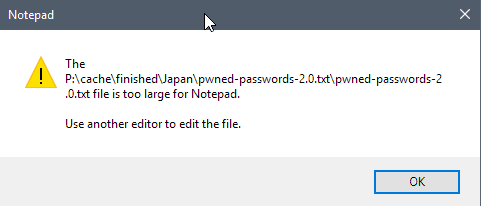
When you try to load a Gigabyte-sized text file on Windows, you will find out quickly that the default programs that Windows ships with are not suited for this.
While most users may never encounter huge text files on any system, those who do need a program that opens these text documents reliably.
Neither Notepad nor Wordpad open very large text files, and even favorite third-party alternatives such as Notepad++ won't once file size reaches a certain threshold.

Most programs refuse to load a 30 Gigabyte password hash text file, and the same is true for sizeable Gigabyte-sized log files and other large text files.
The following guide lists text editors and viewers that you may use to open very large text files on Windows PCs.
Programs to open large text files on Windows
The list focuses on free programs. While several commercial applications such as Ultra Edit support large text files, it is not necessary to pay money to open these text files on Windows.
- EditPad Lite -- Has a limit of 2 Gigabytes but supports viewing and editing.
- EM Editor -- Opened the 30 Gigabyte text file without issues. It took a while to load the whole file. According to the feature listing on the official website, EM Editor supports files with a size of up to 248 Gigabytes.
- Glogg -- Is a cross-platform program that loads large text files quickly. It is a viewer application that supporting browsing and searching text files.
- Large Text File Viewer -- A free program for Windows that opens large text files just fine. The program loaded the 30 Gigabyte text document just fine. It is a reader application only, however, which means that you may use it to find text and view it but not to edit it.
- Universal Viewer -- The program loaded the 30 Gigaybte text document faster than any other. It is a read-only application that supports search.
Most of the programs on the list support viewing and searching only, and not the editing of text documents. You may want to consider splitting the document into multiple parts for better accessibility.
This works only if you don't need to search across the entire archive though as it would make things more complicated if you'd split the file.
Closing words
It is quite troubling in my opinion that you cannot really load large text documents in any of the programs that Windows ships with for that purpose. So, if you have to view or edit a Gigabyte-sized text file you need to use third-party programs for that.
Now You: Which text editor do you use predominantly? Know of another text viewer or editor that is capable of loading large files?
Related articles
- A look at Atom text editor for GNU/Linux
- A look at the nano text editor in GNU/Linux
- EditBone is now called Text Editor Pro
- Sublime Text 3.0 is out
- Use Notepad++ to find text in all files of a folder
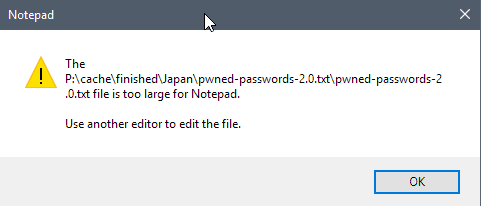























Thank you, Martin.
After NPP threw a fit everytime I opened a txt file of 400MB with 20 million lines, I tried EditPad Lite and it easily handled the required read/write operations on 200k line out of 20M.
While some basic features when working with large texts, such as marking lines and line operations, are paid only features in EditPad Lite, it atleast has Regex support in lite version which was very helpful to achieve what I was looking for.
it is possible to open larte files in notepad++?
I used EmEditor today for 6.5 gb file and worked perfectly fine.
If there is no need to edit large files try klogg – https://klogg.filimonov.dev. I started it as fork of gIogg, but now it has more features, than original project.
I use it daily to search through files from several hundreds megabytes to tens of gigabytes with no problems. It is well optimised for fast IO and multicore CPUs.
I’m working a lot with log files and missed always some functions — so I wrote a viewer also supporting huge files; search etc… . Have a try at http://www.mommos-software.com/index.php?/loxx — feedback is welcome!
Hello.
Kainet can also edit files much larger than memory and it’s free. It only offers simple functions, such as search and replace but it works well.
I’ve also used Emeditor, Editpad and Textpad.
Also hex editor can edit large files but they don’t use to show the result breaking lines nor offer advanced functions.
This one http://www.bergstreiser.com/BssEditor.html is not very famous and seems to be newcommer. It has some fancy features.
https://www.baremetalsoft.com/baregrep/
Helps me a lot!
https://htmlpen.com +1
Great stuff, I tried the last one you recommended Universal editor, opened up a 11GB file easy.
https://htmlpen.com is an large file opener that can open your file instantly without installing anything on your computer. You can scan through the file easily.
You can also make regex searches and export the results.
Wow, I’m surprised that it works
And right now I’ve downloaded 010editor, opened the same 42gig file a little quicker.
UltraEdit can open huge files. I opened a 42 Gigs file. It took over 2 minutes to load, but then I was able to search stuff instantly.
TextPad 8 [0] does the job well.
Only has issues with very long lines though. So if your 3GB file is one line only, you’re out of luck
[0] https://www.textpad.com/download/index.html
>So if your 3GB file is one line only, you’re out of luck
Imagine a one line novel, no punctuation, no carriage return, likely the talent of a female author; even with less than 3GB would probably bring to its knees any device with AI components.
Sunday morning smile brought to you by Hawack, when words count :=)
I use WnBrowse to view large files. Works beautifully.
http://www.ngthomas.co.uk/wnbrowse.html
64-bit Notepad 2 ?
http://www.flos-freeware.ch
NP++ for most tasks. Glogg for huge files.
Used to use ConTEXT, but NP++ can do more.
On a previous job I had the task to open large text files on an win2003 server. I used vim for windows: https://vim.sourceforge.io/download.php/#pc
Thanks for the link, how large were the files?
i can hardly remember. maybe 0.8G – 1.8G
The fastest program I’ve found to open extremely large text files is SavageEd. Written in x86 assembly language!
Here’s a link:
https://sites.google.com/site/highlevelassembly/downloads/savageed
Looks great, limited by memory though ;)
I’ve used sublimetext for handling large files. It’s slow but does the job.
I use sublime text also, i came into it because i needed to edit some huge files, it is worth noting that it has a tutorial for configuring it so it doesn’t slow with big files.
Nice, please let me know if you happen to have a link to it.
All I could find were links to forum posts.
Sublime Text performance with very large files – General Discussion – Sublime Forum
https://forum.sublimetext.com/t/sublime-text-performance-with-very-large-files/9832/8
Sublime Text performance with very large files – General Discussion – Sublime Forum
https://forum.sublimetext.com/t/sublime-text-performance-with-very-large-files/9832/12
Handle large/huge files better – Ideas and Feature Requests – Sublime Forum
https://forum.sublimetext.com/t/handle-large-huge-files-better/24858/2
Extreamly slow while handling large data – Technical Support – Sublime Forum
https://forum.sublimetext.com/t/extreamly-slow-while-handling-large-data/17957
My main text editor is Notepad++ – it has a great many features and is highly customizable. Much superior to what Windows offers by default.
I use Total Commander. It has a built in viewer.
notepad+ dunno about gig files but it is awesome for my needs
winv , except for some very very large files.
:wq!
If you’re using Windows’ Notepad, you’re not doing it right. The only bearably passable software that ships with Windows (Windows 7 included) is the calculator, and even then it sucks and there’s much better alternatives, but for normal usage, it works. Everything else sucks for normal usage, let alone for power usage.
iirc context text editor works too.
I use this for php and server conf file editing often.
The experts will appreciate… meanwhile basic users will remain wandering, like “- What motivated you to get into the computing knowledge? – “Well, it all started the day I couldn’t open a 30GB text file with Notepad”
Lol!
For them, having dedicated ready to use plain applications is the easy and straight-to-it solution!
I’m using EM Editor or PilotEdit (Edit files of 400GB in quick mode).
I’ve no Gigabyte files to try this out with, but what about online services, for example, Google Spreadsheets?
Not for the average joe, but what about a loading into a local database (e.g. Access, or one from a free open source such as LibreOffice, or OpenOffice)?
The 2GB limit might be due to 32bit limitations?
Don’t think that consumer-grade online services are usuable for that. Remember that you do need to upload the files first to view or edit them, and that you are usually restricted in size.
I’ve always used ‘EditPad Lite’ … but never encountered a txt file too large to be opened by this editor (I didn’t even know it “Has a limit of 2 Gigabytes but supports viewing and editing.” as mentioned in the article). MegaBytes is the ceiling of my conceptualization of file sizes, GB is that step beyond I’ve never advanced :)
Nice article as always, Martin. I learn everyday here on your blog.
Not that opening GB size text files is common, if Microsoft’s Store-only Windows 10 S won’t be able to do a basic task like this, or even download and install a win32 program that can do so, why would anyone consider Windows 10 S?