How to block the Chrome Software Reporter Tool (software_reporter_tool.exe)
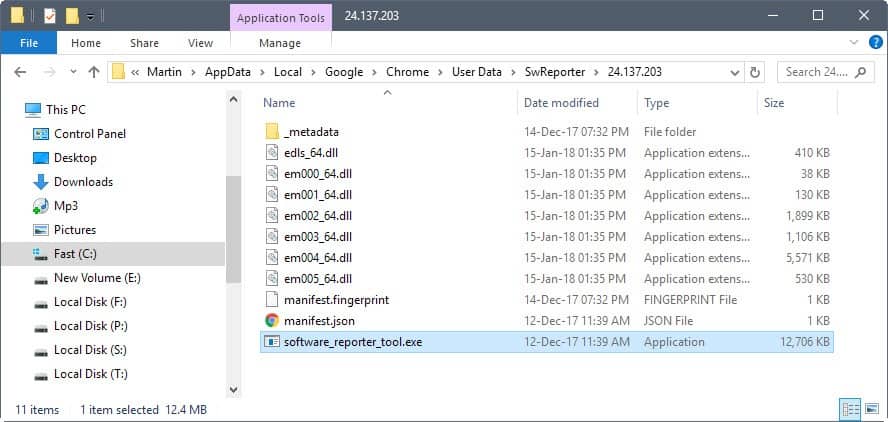
Google Chrome is one of the most popular and fastest browsers available. If you’ve used Chrome extensively, you might have noticed that it automatically stays up to date. Have you ever wondered why that is? This is because of Google’s embedded processes, such as the Software Reporter Tool and many others. Because this tool is embedded and forms part of the Chrome installation, you may not even be aware of its existence. If you run Google Chrome on a Windows PC and monitor processes on the machine, you may eventually notice the Software Reporter Tool process.
What is the Chrome Software Reporter Tool?
The Software Reporter Tool forms part of the Chrome Cleanup Tool. This tool is responsible for monitoring crashes, browser modifications, and malware that may have infected the browser. Anything that interferes with the user’s browsing experience may be removed. The Chrome Software Reporter Tool is part of this utility and scans the computer's drive and reports these scans to Google. Google Chrome uses the scan results to determine whether it should prompt the user to remove unwanted software from the computer as it impacts the browsing experience.
Google Chrome users may have two main issues with the Software Reporter Tool:
- It may cause a high system load when it scans the system. User reports range from it using 30% and more CPU while running. Since it may run for as long as 20 minutes, that is something that may interfere with other activity on the computer.
- The tool informs Google about the scan results which some users may dislike because of privacy concerns.
A Google community specialist mentioned that the tool scans folders related to Chrome only, but its scope is not exposed to the user in any way.
What Is software_reporter_tool.exe, And Where Can I Find It?
If you are searching through your files to find this tool, the file name software_reporter_tool.exe represents the executable file for this tool. You find the Chrome Software Reporter Tool under the following path on Windows 7 and newer versions of Windows: C:\Users\USERNAME\AppData\Local\Google\Chrome\User Data\SwReporter\VERSION\software_reporter_tool.exe
Ways to Block the Software Reporter Tool
While this tool may be useful in keeping Chrome clean and working well, it’s not an essential tool. Many users have reported CPU and Performance issues caused by this tool, and therefore they prefer to remove it.
Another reason why some users prefer to disable this tool is that it does have access to specific folders. While Google states that this tool can only scan files and folders related to Chrome, this might be too much of a privacy concern for some, and they prefer blocking it.
Block the Software Reporter Tool By Removing Permissions
Note: Blocking access to the program may prevent Google from removing problematic software from the system or informing you about it. You may use other software, antivirus software for instance, to remove threats or potentially unwanted programs from the system.
While you can delete the content of the entire folder or rename the executable file itself, doing so offers a temporary recourse only as Google will push the Software Reporter Tool to the system again when the web browser is updated.
A better option is to remove permissions so that no user (or Google) may access the folder or run the Software Reporter Tool.
- Right-click on the folder SwReporter and select Properties from the menu.
- Switch to the Security tab.
- Select Advanced on the page that opens.
- Click on "Disable inheritance" and select "remove all inherited permissions from this object."
- Select apply and in the Windows Security prompt "yes."
- Select ok.
- Select ok again.
No group or user should have access anymore to the Software Reporter Tool.
The advantage of this method is that the tool cannot be run anymore and that updates cannot be applied to it anymore either as long as its folder or names don't change.
Using Chrome Policies Through Registry Entries
Google introduced support for policies that administrators may use to configure certain Chrome features; one of the available policies manages the Software Reporter Tool of the browser.
- Open the Registry Editor on Windows, e.g. by opening the Start Menu, typing regedit.exe, and selecting the item from the list of results.
- Go to HKEY_LOCAL_MACHINE\SOFTWARE\Policies\Google\Chrome.
- Note: if one of the keys does not exist create it with a right-click on the previous key and the selection of New > Key.
- Right-click on the Chrome key and select New > Dword (32-bit) Value.
- Name the new Dword ChromeCleanupEnabled.
- Make sure its value is 0.
- Right-click on the Chrome key again and select New > Dword (32-bit) Value.
- Name it ChromeCleanupReportingEnabled.
- Make sure its value is 0.
ChromeCleanupEnabled's value determines whether the Software Reporter Tool may run on the system.
- A value of 0 means the tool is disabled and won't be run.
- A value of 1 means the Software Reporter is enabled and will be run by Chrome.
ChromeCleanupReportingEnabled's value determines whether the results are reported to Google.
- A value of 0 means the reporting is disabled.
- A value of 1 means the reporting is enabled.
Disable From Within Chrome
Another way to disable reporting can be found directly within Chrome. This is also the best option to use if you don’t want to make any significant changes to your system.
- In Chrome, click on the three vertical dots to open the Chrome menu and click on ‘Settings.’
- Scroll down and select the ‘System’ settings.
- Under system settings, you will see different options with toggles. Make sure to disable the toggle for ‘Continue Running Background Apps When Google Chrome is Closed.’
- Scroll down to the ‘Reset and Cleanup’ section and click on ‘Clean Up Computer.’
- On the next menu, make sure that you deselect the option to report details to Google.
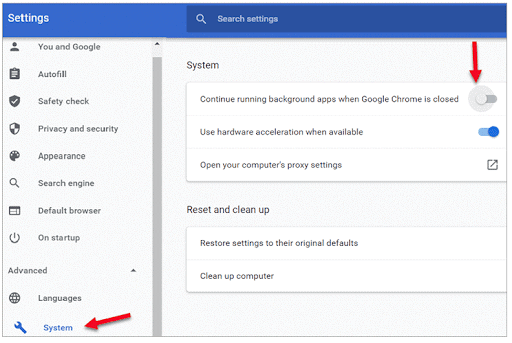
Replacing the Executable File
Another way to altogether remove this tool is by replacing the software_reporter_tool.exe file.
- Select the folder where the software_reporter_tool.exe file is located.
- Copy any other executable file to this location. A simple example is to use notepad.exe.
- Now you can delete the software_reporter_tool.exe file.
- Rename the file you copied (in this case, notepad.exe) to software_reporter_tool.exe.
Closing Words
Unless you run into problematic third-party software regularly that interferes with Chrome, you may not need the Software Reporter Tool. Its disadvantages, high CPU load or privacy implications, may be reason enough to block it from running. By using any of the above methods, you can easily keep this tool from scanning your folders and reporting back to Google, eliminating this drain on system resources.
Now You: How do you handle the Chrome tool?
Related articles
- Hard Drive filling up? Check Chrome's File System folder
- How to list component versions and perform update checks in Google Chrome
- Run Chrome Stable, Beta and Dev side-by-side on Windows
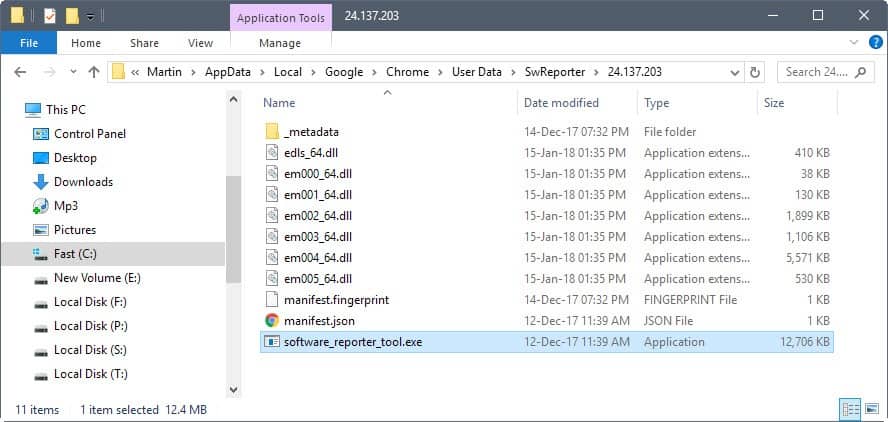




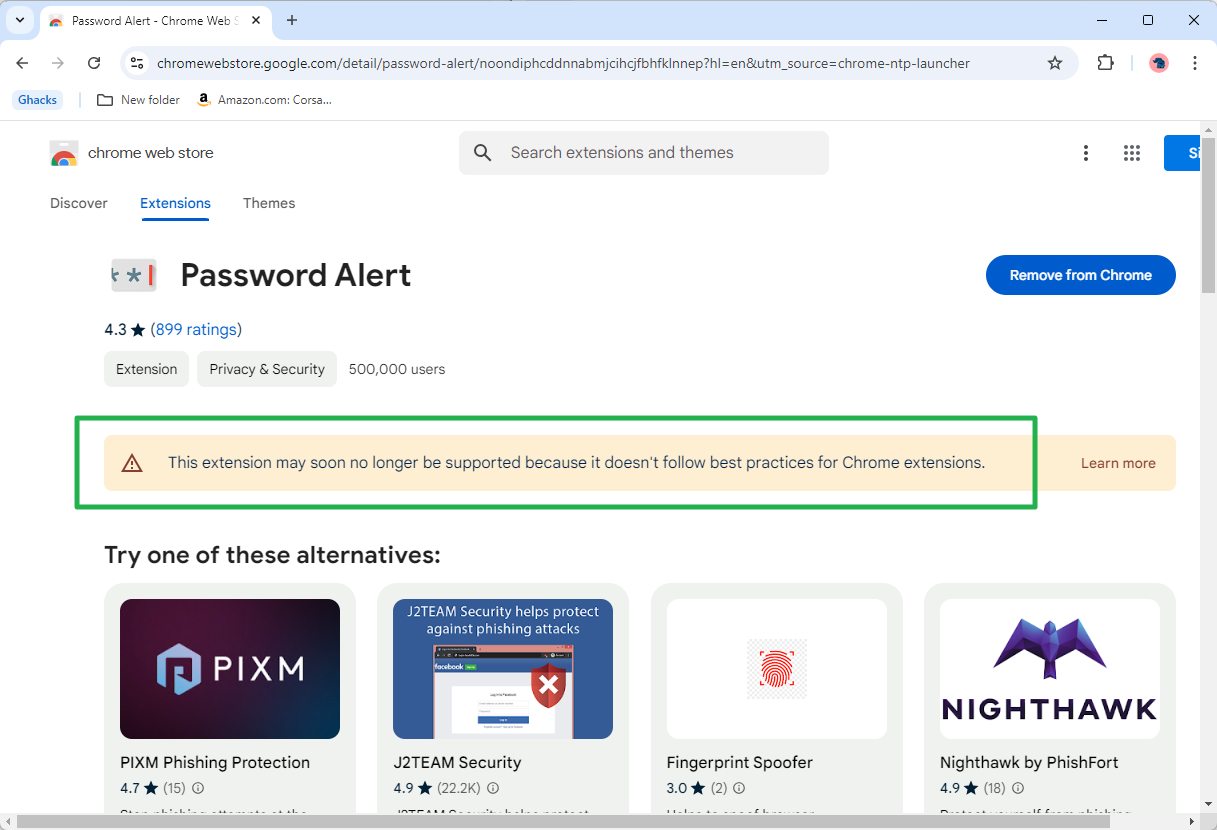

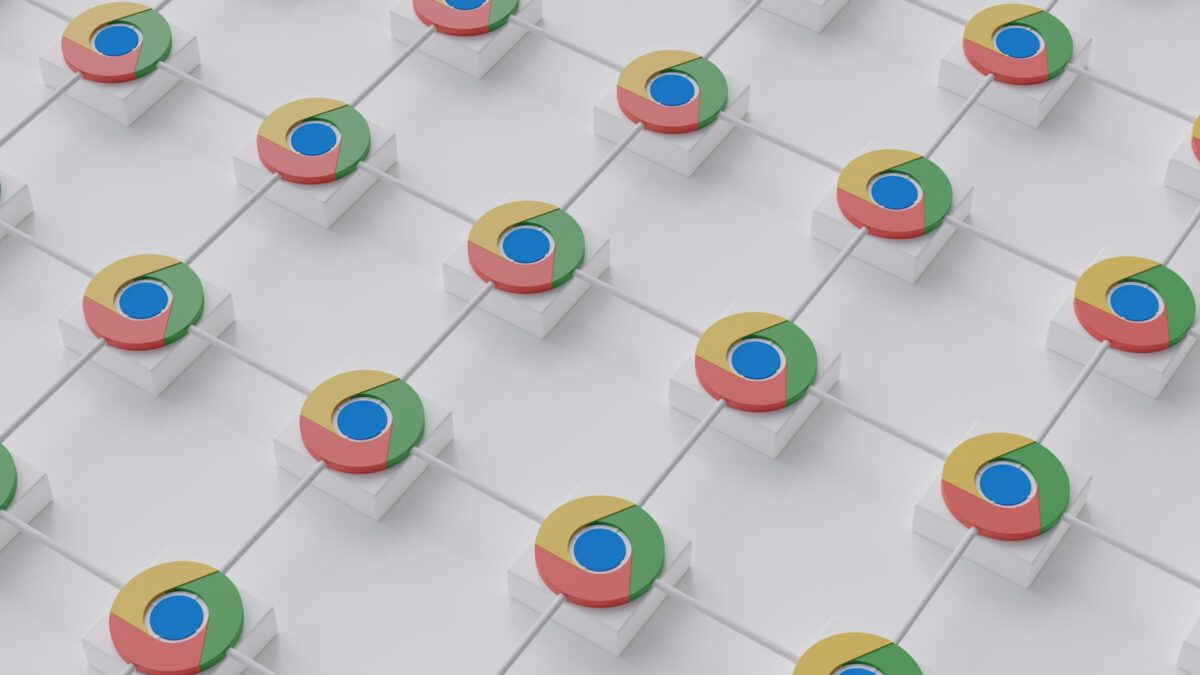



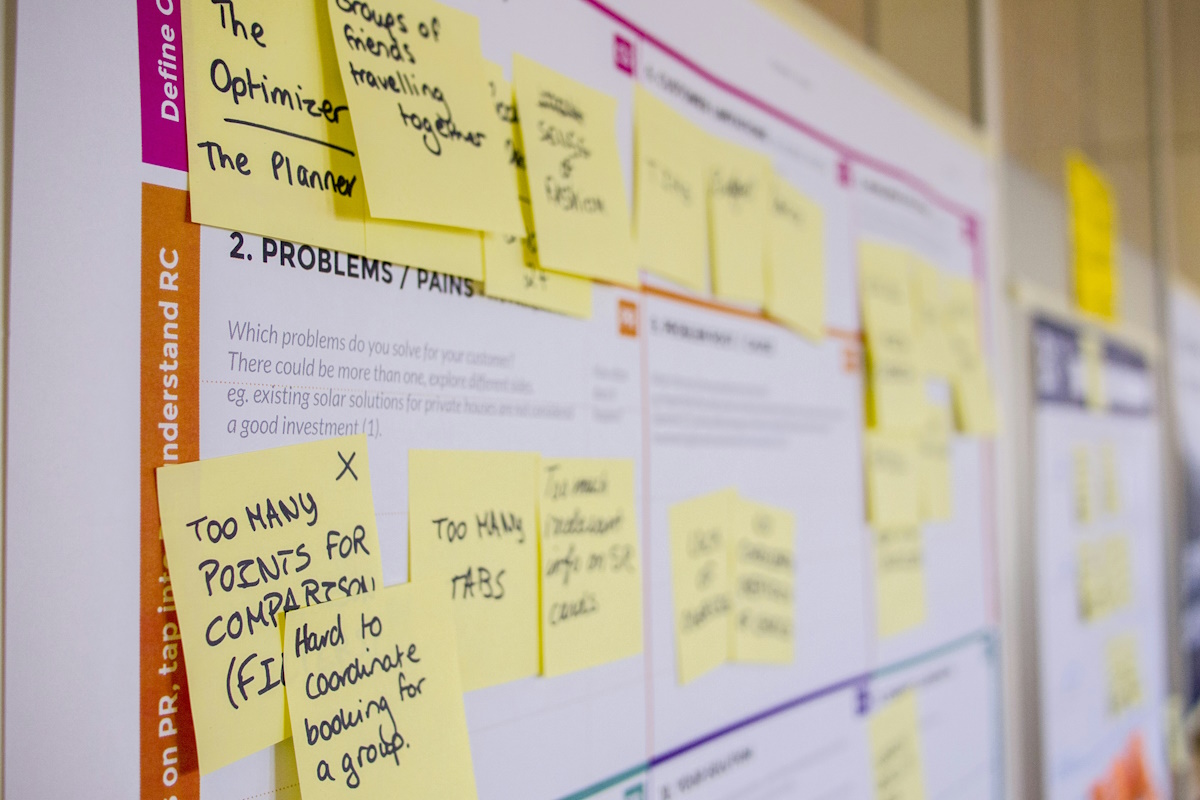

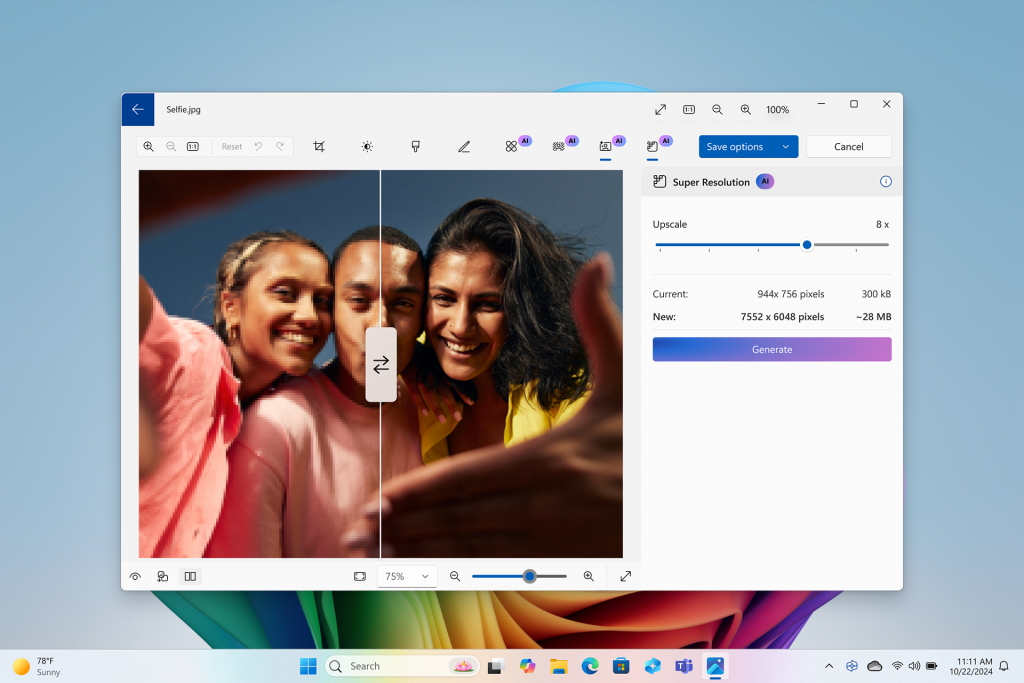
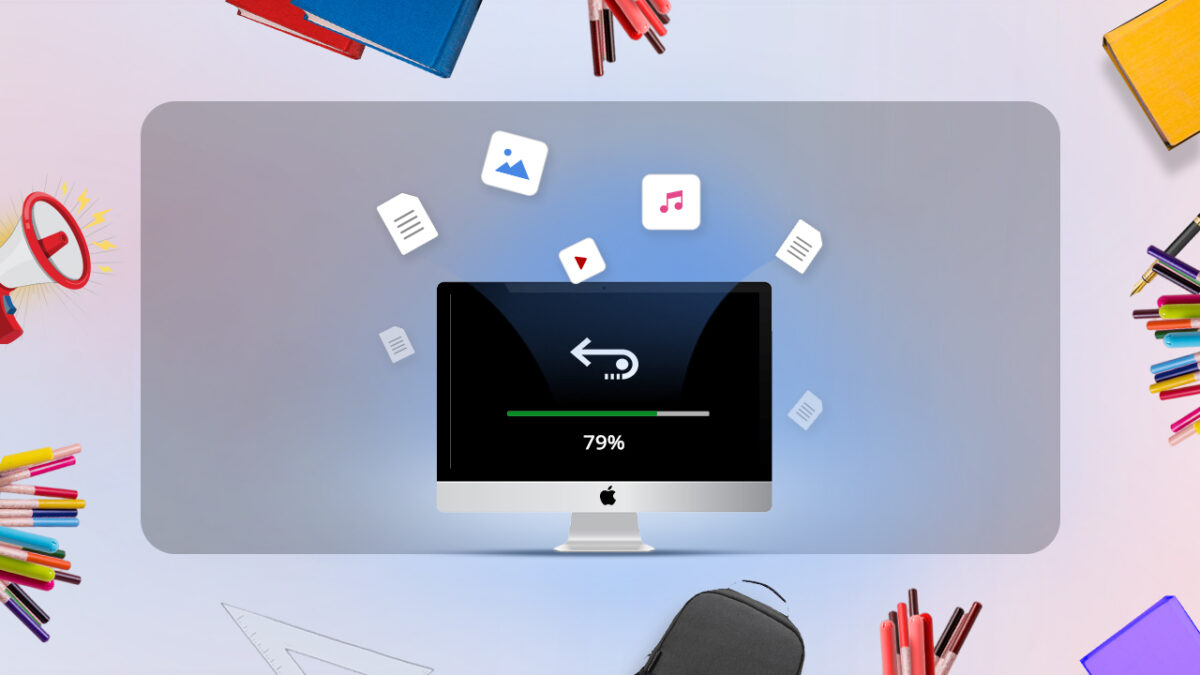





Policy does not and will not work on any regular computers/users. That policy is restricted to only enterprise users. You should get cloud policy account etc.. and of course they don’t give it to everyone, you apply with lots of documentation and they only give it to you if you are a business. So policy will never work for any normal user.
None of these file permission things or removing the file etc. do not work either. Because if Chrome can’t find the file it just creates again, and if chrome is having problem with permissions and can’t access or execute it then it just creates the file on the temp folder on the fly with a randomly generated file name and then runs it from there. Altering permissions etc.. is just useless. It finds a way to sneak in, makes the filename random on a random folder in temp files, literally imposssible to prevent it to run. Only way is to kill it when you see it.
Such a disgusting thing. I JUST DON’T WANT YOUR ANTIVIRUS GOOGLE. I already have an up-to-date windows with Windows Defender. I can take care of myself thank you. I don’t want you to be a nanny for me. I don’t want you to scan my entire drive every week and kill my disks, jesus man. I don’t want it why you do everything to scan my entire disks every frikking week. Holy crap.
nice very helpful
once every year with the google doodle, it celebrates it’s birthday. almost every year google has celebrated it’s own birthday with a doodle. but in the beginning they choose 3 other dates for it’s doodle, then in 2005 settled on sep 27. this is also the birth date of an organization the whose head is a wanna be ruler of the world, according to napoleon.
The policy do not work for me
I’ve the two REG_DWORD keys “ChromeCleanupEnabled” and “ChromeCleanupReportingEnabled “set to “0” in HKML\SOFTWARE\Policies\Google\Chrome and this morning “software_reporter_tool.exe” is again eating cpu cycles at 100% rate
I set a Software Restriction Policy for the SwReporter folder. Seems to be working.
THANKS!
Thank you a million man! My lappy’s already the worst of its kind, being i3-m380 (2nd gen only!) and more than 30% CPU usage is terrifying!
FYI, Chrome has recently gotten stealthier about this. Previously the Windows 10 Task Manager displayed SWReporter Tool when it was running, and it could easily be terminated from there without stopping Chrome. Now the Tool no longer shows separately in Task Manager; the extra processor usage just shows under Chrome itself.
The only way I know it’s running now is that it does show up as a several running tasks in Sandboxie (where I always run Chrome). Unfortunately, killing any one of them there kills all of Chrome.
There ought to at least be a way in the Windows Firewall to stop SWReporter from reporting back to Google after it runs, but so far I haven’t found it…
for reference, use a third party process manager like Process Hacker and you will be able to see the software reporter tool processes and terminate them without terminating Chrome.
please atleast go to chrome://settings/cleanup
and remove the x for sending all the data to google
thank you for this tip and for the original article. still useful after all these years.
for fuc* sake! this application is scanning my whole hard drive with all the .exe-files. And I’ll bet will send the data to google and cia and fbi and china
Thanks, TK — Will try those, although if one of them blocks Chrome updates (which it hasn’t complained about so far), then what do I do? Do I have to reverse all the tweaks (meaning save all the originals, which I haven’t done so far)?
Another permissions option is to ADD the group Everyone to the SwReporter folder and tick Deny Modify, which will then auto-tick read execute and write and deny Everyone access to everything from that folder and under without deleting inherited rights since Deny always takes priority over all Allow rights. Though there may be complications on installing updates with these rights hacks if the installers abort on being unable to put the new version of Software reporter tool.exe in place.
Another hack is to replace SwReporter folder with a read only file named “SwReporter” can add deny permissions too if desired.
Tried to implement TK’s additional solution, and it went as expected from my Administrator account (where I installed Chrome but don’t use it) for the copy of the SWReporter folder in that account’s User\AppData\Local\Google\Chrome\UserData folder, but when I got to the OTHER copy in my Standard User account (where I had also made the previously recommended changes and where I normally run Chrome inside Sandboxie), I ran into trouble even though I had temporarily made this account Administrator for the purpose:
First it told me, “You have been denied permission to access this folder. To gain access… use the security tab.”
When I did that and tried to apply the new recommended changes, it told me, “An error occurred while applying security information to… Failed to enumerate objects in the container. Access is denied.”
Nevertheless, when I checked back, I found that Everyone is indeed now set to Deny Modify for this folder in the Standard User account! Go figure…
The result is odd as well:
Now when I run Chrome, both Task Manager and Sandboxie tell me there are as many as 25 instances of Chrome running, although most of them aren’t using any CPU.
I also just noticed that, when CPU usage does ramp up, Software Reporter is again listed in the Task Manager, so it can still run! At least I can manually kill it there without killing Chrome in the process…
One final question: I suspect that, for example to entirely remove Chrome from my machine, I will first have to reverse these restrictions. How does one do so after one has forbidden Everyone from modifying those folders?
Anybody else still struggling with this? FYI I did find ONE solution that appears to work, but it requires third-party software: Run Chrome inside a sandbox (Sandboxie in my case) and prohibit access to the SWReporter directories therein.
OK, it works, so I’ll try again:
Neither method described in this article works for my Windows 10 Pro (1909) system:
1) I tried the second method (Using Chrome Policies), but it did nothing.
2) I tried the recommended method (Block the Software Reporter Tool), making the changes in both user accounts to be sure. For a few weeks I didn’t see the Software Reporter Tool running, but after the most recent Chrome update to Version 83.0.4103.106 (Official Build) (64-bit), the Tool has started running again.
Has anyone found a solution?
The techniques proposed in this article are not working for me in Windows 10 Pro:
1) I first tried the “Using Chrome Policies” approach given last, but that did not prevent the Software Reporter Tool from running.
2) Leaving the policies in place, I then went through the steps to “Block the Software Reporter Tool” in both users where it appears. After the most recent update to Chrome Version 83.0.4103.106 (Official Build) (64-bit), I now see it running and chewing up system resources again.
Anybody come up with another fix (short of dumping Chrome entirely)?
Scans all folders on you computer.
Use resource monitor to look at the files being scanned.
Effectively spyware….
HKEY_LOCAL_MACHINE\SOFTWARE\Policies\Google\Chrome
I don’t have the Google\Chrome part. Should I create it?
i removed this tool now my laptop is totally silent , everyone remove this malware if you value your CPU and specially want to increase hard disk life
Thanks for this article—it was helpful!
For the rest of you, I’m wondering if, just maybe, you should be getting out a bit more. :?)
Base on the above explanations, the Google Software Reporter Tool is a very handy tool for Chrome users. But why do Windows users want to disable the Software Reporter Tool? Is it not safe? Is it a malware or normal process? I know you must be worried now, but Software Reporter Tool is absolutely safe to use.
For me on this Win7 machine Software Reporter Tool was frequently enumerating all executables on all drive letters wasting battery power, CPU and disk drive thermal stress and causing the fan to blast out hot air at full flow! Google has no business wasting resources on every users machines just to spy on end users system configurations. It is a preventable waste of energy and resources.
Psst WE don’t use Software Reporter Tool.exe GOOGLE does! without our consent or knowledge unless we go searching for excessive unsolicited disk and CPU activity.
Use BRAVE browser. It is developed in Great Britain. Based on Open Source Chromium browser. Fast. Blocks spies and ads.
It’s working for me. thanks ^_^
my cpu was blasting 100% the procedure you give , i could hear the cpu”s drop the second i changed the permissions i removed all my google account and this is what i get in return from google after them asking me to reconnect and not doing it . this tool was installed. and they wonder why users are leaving google
thank you for people like you who still care about our rights to privacy
@Martin: A very belated thank-you for posting this. My primary browser is Pale Moon, but I have to use Google Chrome to watch Netflix and for visiting a small number of sites that “no longer run” in Pale Moon or my other browsers. I had to do this a couple of days ago and noticed that my laptop got less responsive and started blowing distinctly hotter air out of the exhaust vent … and that this seemed to be lasting *much* too long. I pulled up a process monitor and, sure enough, it was Google Chrome’s “helpful” little software reporter tool, sucking up 30% of my CPU cycles, inventorying my system, and sending everything back to Google “for my convenience.” (That kind of sneaky, behind-the-scenes “telemetry” is the whole reason I avoid Google Chrome as much as possible in the first place. Well … not the *whole* reason. It’s also a memory hog and its extensions are weak tea compared to the ones I have in Pale Moon.)
Anyway, I followed your instructions for removing all of the permissions from the SwReporter folder. (Some minor details have changed since you posted the article — I think I had to click a link in the Properties dialog box that wasn’t mentioned, but I got to the right place eventually.) The process went away, and my computer perked up and started cooling down. I’ll be paying attention to my fan activity, exhaust temperature, and processes when I launch Chrome in the future … and keeping my fingers crossed that the fix was permanent! But again — thank you.
Two observations. First, I tried the registry changes suggested in the aricle, and it made zero difference: software_reporter still runs when I started Chrome. Second, software_reporter most definitely scans all accessible drives. So, calling BS on that Google support person who claimed otherwise.
Can you not simply delete the .exe?
Very suspicious…
Bat file to disable inheritance …
@Echo Off
Echo Disable Software Reporter Tool Inheritance
set “SWRT_folder=%localappdata%\Google\Chrome\User Data\SwReporter”
cd /d “%SWRT_folder%”
set “command_str=dir /a:d /b”
%command_str% > tmpFile.txt
set /p VAR= < tmpFile.txt
del tmpFile.txt
cacls "%SWRT_folder%\%VAR%\software_reporter_tool.exe" /p Everyone:n
Does anyone know if, when you run a different build such as Chrome Beta, the regedit path should be modified to reflect that? E.g., “`HKEY_LOCAL_MACHINE\SOFTWARE\Policies\Google\Chrome Beta\“`?
Much easier way to disable Software_Reporter_Tool.exe:
Chrome > Settings > Advanced > Privacy and Security > Sync and Google Services > Other Google Services:
Disable
“Safe Browsing (protects you and your device from dangerous sites)
Sends URLs of some pages you visit to Google, when your security is at risk”
After disabling Safe Browsing, Software_Reporter_Tool disappears from Task Manger in a few seconds.
I have Safe Browsing disabled, but the tool still shows up as a running process.
Thank you for the article!
WTF Google – who gave you permission to fu..ing scan my computer?!
I was in the middle of the game and then suddenly some people compalint about the lag… And it has dropped me.. Checking resource monitor: bingo – Chrome software reporter tool is chewing my computer…. FU Google
Didn’t work for me.
I can go to http://www.ghacks.net and Chrome CPU stays normal. But when I pull up an article on ghacks.net Chrome CPU goes to 20–30% and stays there as long as the article stays on my web page…
I am running Chrome 76.0.3809.132 64bit on W10 @ WU 1903, on laptop PC. I started Chrome right after boot-up and did see Software Reporter Tool (SRT) running at 20+% for some time. SRT finished whatever it was doing. But in Task Manager I see that Google Chrome (10) is continuing to run at 20-30% of my CPU constantly. I have only 1 tab open – this one for Ghacks – and have not started any other apps. Anyone know why Chrome browser is using up my CPU?
I did this and about 6 months later it has started running again without me doing anything, i went back to delete the files and there was absolutely nothing there. Any other ways of getting rid of it?
Sorry for the comment spam, I’m just pretty angry about this and it has all my focus now:
Perhaps another solution is setting up Sandboxie so Chrome can only ever run in a sandbox. Allow a single pass-through folder for downloads/writes, and then restrict Chrome.exe from being able to spawn processes or scan any other drives or folders.
Would there be any downsides to that?
As a possible solution to Chrome trying to get around blocking this by using a randomly named exe in temp files:
As I haven’t taken action on this yet, I’m not sure what process detects that the tool can’t run or work as it should and then implements the malware-like workaround.
But instead of the above remedies to stop this thing, would it be possible to restrict the ability of Chrome.exe and/or GoogleUpdate.exe to spawn sub-process children? Basically security restrict both from ever being allowed to run a child process (.exe).
I suppose perhaps they may be able to workaround that with a scheduled task or side-loading through msiexec or similar. Not sure. Any thoughts on this?
I just discovered this after seeing a very-suspiciously-named executable consuming resources in task manager. To then find out here what it is made me angry. But then seeing it mentioned “it only scans for things related to Chrome”, I decided to run Process Monitor to verify, and what do I see? The infernal thing is scanning EVERYTHING, hard drives AND registry. Now I am freaking LIVID.
This insanity is out of control — Chrome/Google, Windows/Microsoft, Facebook, Apple, etc… this will keep happening if we just grumble and let these greedy no-boundaries companies get away with it.
And then taking the anger to a DEFCON-1 level is to find that Chrome/Google will even go as far as recognizing their tool is being stopped/blocked, and then get around that by running it as a **randomly garbled executable in a temp file directory**… AGH it makes me want to break something! I’ve already spent the weekend dealing with never-ending Windows 10 update/upgrade bugs, problems, insanity. This makes me furious.
It used to be only US politics that set off my blood pressure like no tomorrow, but the big tech companies are doing a great job vying for my wrath these days..
I’ve disabled the tool and my laptop is silent again. Thanks
Disabled as exactly as suggested, chrome updated, software tool running again as i type….
Fail…
Turned my computer on for a few minutes, hadn’t started doing anything, and the fan started going nonstop. Saw that this swreporter was on, looked up what it was, and came here. I’ve disabled it as suggested, thank you! When goog was new I thought they were a great company. Now, every new thing they do makes me dislike them more and more.
100% CPU usage on a goddamn i7. Nice going Google, you absolute %)+%_@($(_!@$!$.
Blocked the entire thing from running ever again.
I found this POS software reporter running about 6 instances on my win10 machine. Freaking thing was going beserk! Even if you kill it, delete it’s folder and all contents, Chrome just creates a new instance.
You can’t even block it using the Security Policy as Chrome will just change the name!!! That’s it…. I was just beginning to find Chrome useful but I just deleted Google Chrome off my desktop and laptop. “Google Chrome” lost another one for good!!! Sick of this crap!
At least Ungoogled Chrome doesn’t have this crap packaged at all. And duckduckgo is doing a decent job at finding all my stuff for me.
So instead of Google scanning your computer (bad enough), you let some unknown company of unknown origins let their software have full access to everything. Sounds smart.
I am running the AppGuard Solo Anti-malware tool. Instead of scanning it auto-blocks stuff like this. Today I saw it block this one. Totally stoked. If something follows a bad security model (like random crap in your user folder scanning your drive), AppGuard seems to stop it.
Eset flashed up a warning on a game dll that was been accessed by a google chrome exe file from one of my my game folders.
chromecleaner_0_9928_2703\7b37e4de-b016-4680-81cb-f2aaeb21f10f.exe
It was actually chrome portable that caused the issue ,i thought i had stopped that reporter tool from running but it seems to have made a new exe and was scanning my files.
Command line arguments: “%TEMP%\chromecleaner_0_9928_2703\7b37e4de-b016-4680-81cb-f2aaeb21f10f.exe” –chrome-channel=4 –chrome-exe-path=”e:\portableapps\googlechromeportable\app\chrome-bin\chrome.exe” –chrome-mojo-pipe-token=76391960589633593 –chrome-prompt=3 –chrome-version=70.0.3538.110 –engine=2 –execution-mode=1 –mojo-platform-channel-handle=7192 –reboot-prompt-method=1 –srt-field-trial-group-name=newcleaneruiexperiment
This is such BS. It scans my entire 10 Terabytes of hardrive space!! It doesn’t just scan google related folders. Fkin pissed off right now. This was making my CPU fluctuate in idle from 800 to 4400 Mhz and it’s also what read my disks and kept them on 100% usage. Sonofa..
This creates so many problems!! Glad I got rid of it.
Wow!!! Amazing!!! This hidden “helper” app in Chrome was eating up thousands of dollars of hardware and network resources. I thought the problem was Microsoft Window 10 but even after fine tuning 10 to not be such a resource pig, my system was still dragging until I read your article and killed this unnecessary and unwanted abomination. Thank you!!!
Put ‘Leave a Reply’ at the top, just below the article…
Instructions were awesome! Well done, Easy to follow and worked great. Many thanks
I ran SysInternals procmon against software_reporter_tool.exe and I can say here and now that it scanned my entire hard drive and every user profile folder that I also had access to. It also scanned my entire registry. I actually use Vivaldi but my family use Chrome.
It’s a browser for the Internet FFS, not my personal computer!
Blocking it isn’t as easy as it once was. I tried the debugger trick and the file permissions trick. Chrome now downloads a copy to your temp directory, names it a random GUID string, and runs that if it can’t run the regular EXE.
Now Google is including a system service to grant themselves elevated rights to the computer in new builds of Chrome.
Good times. I’ve switched to Vivaldi and Firefox.
Well I found
Windows Registry Editor Version 5.00
[HKEY_LOCAL_MACHINE\Software\Wow6432Node\Policies\Google\Chrome]
“ChromeCleanupEnabled”=dword:00000000
“ChromeCleanupReportingEnabled”=dword:00000000
But seams it’s not working:( any idea? Any way to get it to work?
The Chrome policies “ChromeCleanupEnabled” work only in an Active Directory Domain, see:
https://cloud.google.com/docs/chrome-enterprise/policies/?policy=ChromeCleanupEnabled
Just discovered this article. Thanks.
Martin, Maybe there’s a group policy setting for that? I believe there are some templets when downloading Chrome enterprise versions? Let’s check.
The easiest way to solve this:
1)Go to your search bar and type Task Manager
2)Launch task manager
3)Press more details and click on CPU(Make sure the arrow in the CPU box is down)
4)Find Software reporter and click it
5)Then go to your down right edge and press end task
The software reporter would still be on your PC/Laptop but its and easier way of ending that CPU eater.
:: Block Google Chrome Software Reporter Tool
reg add “HKCU\Software\Microsoft\Windows\CurrentVersion\Policies\Explorer” /v “DisallowRun” /t REG_DWORD /d 1 /f
reg add “HKCU\Software\Microsoft\Windows\CurrentVersion\Policies\Explorer\DisallowRun” /v 1 /t REG_SZ /d software_reporter_tool.exe
I’ve wrapped up the described procedure into a windows batch file in order to clean permissions on every profile, not just the own one. Works fine for me and have it executed on a couple of Windows 7 and Windows 10 mchines.
Copy the below in a texteditor and save it as “DisableGoogleSoftwareReporterTool.bat”. Than execute that batchfile with administrative privileges.
@echo off
cls
setlocal ENABLEDELAYEDEXPANSION
setlocal
:: Get the path where _this_ batch actually resides, fyi.
set MyPath=%~dp0
:: The version independent subfolder of Google’s Software Reporter Tool
:: beneath %userprofile%
set GoogleSwRTSubDir=AppData\Local\Google\Chrome\User Data\SwReporter
:: Process own profile.
call :RemoveInheritedPermissions “%UserProfile%\%GoogleSwRTSubDir%”
:: Process all other user’s profiles.
:: NOTE: Requires administrative privileges!
FOR /D %%f IN ( “%SystemDrive%\Users\*” ) DO (
IF NOT “%%f” == “%UserProfile%” (
call :RemoveInheritedPermissions “%%f\%GoogleSwRTSubDir%”
)
)
goto done
:: ————————————————————————-
:: — subroutines start
:RemoveInheritedPermissions
:: — Parameter %1: directory
echo RemoveInheritedPermissions %1 …
:: revert all ACEs to inherited ACEs where appropriate
icacls %1 /reset /Q 1>nul 2>nul
:: remove all inherited ACEs from directory
icacls %1 /inheritance:r /Q 1>nul 2>nul
:: deactivate inheritance for directory
icacls %1 /inheritance:d /Q 1>nul 2>nul
goto :EOF
:: — subroutines end
:: ————————————————————————-
:done
the worst spyware is steam, you should really uninstall it as soon as possible.
I do not want any tool to mess with my webcam
wihtout my permission!
An effective way to prevent software from “messing with” your webcam is to place a piece of tape across the lens, and if you use a translucent tape, cover the light as well, so you retain the ability to visually tell if your webcam has been activated unexpectedly. A paper address sticker works well.
When i removed folder permission its coming back for folder owner .Please help modifying this on 100 of machines through some GPO
Will this program connect directly to the internet or will it do it through chrome? I have my firewall set up to prompt me when new programs want to access the internet.
I’ve seen it start running even when my Chrome browser is closed. I disabled SRT about a month ago using the method in the article. I haven’t caught it running since then and Chrome seems to be updating OK despite no longer having permission to update the SRT that oh-so-kindly tried to overheat my CPU every week.
I just deleted the directory it was sitting in after I saw it eating up all my CPU
There needs to be a IP block list for Google.
This does NOT only scan files related to chrome. I discovered it in the resource monitor scanning all sorts of files in a number of folders on my desktop. None related to chrome.
Could not find this folder or file after extensive search.
Nice, Google is so kind! Now Chrome is acting as antivirus too.
Chrome users should be happy!
This so called “Software Reporter Tool” (SRT) nonsense is why I have zero to do with Goggle. A privacy respecting way to check for chrome interference is to create hashes of chrome related plugins/apps/etc and report a limited/filtered list back to the Goggle mothership. To perform this limited task, it would take only a few minutes if done by a competent developer. Thus, I assume there is no way SRT uses 30% + CPU for up to 20 minutes IF it is only scanning folders related only to Chrome. I would assume it is doing much more than that. Thus, my paranoid tinfoil hat assumption is it is scanning the entire hard drive and reporting the findings to Goggle and other interested parties.
The following is a hit/miss approach. A long time ago I wrote a very simple application that captures startup parms passed to it and logs them to file whenever the app is executed. Whenever I encounter spyware such as this Goggle SRT, I copy & rename this parm capture app to software_reporter_tool.exe and drop it into the folder to replace the original SRT. I can then trace what files the app is trying to pass to the mothership; assuming SRT logs to a file and uploads the findings. I used this approach when I disabled telemetry in firefox. Regardless of my disabled settings, firefox pingsender.exe was constantly trying to send telemetry files back to Mozzilla upon FF shutdown. Of course instead, the telemetry file locations were logged so I could see that Firefox was neither respecting my settings nor my privacy.
Another interesting approach to this would be to run an older ver of Systernals Procmon.exe and then install chrome to see what files SRT is hashing. Make this task simpler by exiting all unneeded apps/services before starting. PS: this might not work. Goggle devs are sharp enough to write SRT to test to see if utilities such as Procmon are running and then behave during those times. Given Goggle’s past behavior, my easiest assumption is to just assume SRT is up to no good.
I have found the POS scanning entire non-system drives that DO NOT HAVE CHROME INSTALLED!
I get tipped off every time my 6TB data drive gets pegged and starts getting spinning like crazy.
Google also invents machines, robots. Imagine tomorrow its robots doing the same, eradicate humans or whatever counteracting its projects. Good Morning America.
offtopic – ff loads all top sites on every start, and eats bandwidth,how to stop it ,any suggestions ?
I’m not surprised, but this is truly horrible. I would not touch Chrome, so I’m really not that bothered.
I have on my PC, three Chrome variants………. Epic, Slimjet and Cent
But my impression with Chrome, and even the variants….is that whenever I fire them up, that I feel as though I’ve gone back to 2006.
Talk about ‘do no evil’, or whatever their pathetic mantra was.
@sophie.
If you think you gain privacy by using chromium variants then think again.All variants connect to google domains upon start up.The problem i have with using variants is that not only do you connect to google but also to the variant developers servers.
I always say you are better using chromium and i simply dont get why people use slimjet,slimboat and other offshoots.
@kubrick – Your comment made me check this a little further………..Epic in this case, through my firewall.
I can see that Epic connects to (at least)
-id.l.google.com
-googleapis.l.google.com
-safebrowsing.cache.l.google.com
With their respective IPs.
This is not desirable, but I am using chained (2) VPN, through two different VPN servers, and I think this is the reason I’ve never paid too much attention to this.
But it certainly pays not to be complacent, and to be aware of almost everything that goes through your device, these days. Thanks.
We’re living in the internet era where everything is connected. Your OS is tracking you. Your ISP is tracking you. Your VPN provider is tracking you. Even cellphone operator is tracking you too.
If you don’t want to be tracked, don’t use internet, don’t use phone, maybe live in the mountain?
I handle the Chrome tool by not installing and using Chrome in the first place. Although I’m not very fond of what Mozilla is doing either, Firefox is still my primary browser.
You can use Waterfox.
Are there still people using this NSA-browser ?
Of course they do. People don’t care about their privacy, that’s why they use Chrome and Windows.
I think people care about privacy, but they also care about convenience. That is why Windows and Chrome are so popular. Linux may be better for privacy and alternative browsers may be better for privacy, but the “average” user probably has no clue what Linux and if they do know that it is, they have little understanding of how to configure it. Windows, Mac OS, and Chrome OS are all so popular because they are all relatively easy to maintain and use. Chrome is so popular because you can sync with it across all devices easily (yes, I know other browsers have this feature).
The average consumer has clearly made a choice that they are willing to give up privacy in the name of convenience.
>Linux may be better for privacy and alternative browsers may be better for privacy, but the “average†user probably has no clue what Linux and if they do know that it is, they have little understanding of how to configure it.
The same average user is likely using Android which is Linux. Linux is just as easy to use if you install the beginner friendly distro’s like Linux Mint, Manjaro, Solus, etc.
Androidâ„¢ Operating System (OS) FAQs. Android is an OS created by Google® for use on mobile devices, such as smartphones and tablets.it is linux… But using browser as interface
if not people wouldnt know how to use it
@dark
Yes, Android and Chrome OS are built on Linux, but I meant for that the average user likely has no clue how to download, install, and run Linux on their home PC. Android and Chrome OS come pre-installed on user devices and there is very little that the average consumer has to do in order to have a fully functioning device.
I’m not putting down Linux, I think it is a superior choice for those “in the know” or for those that read tech blogs like this one, but for the casual consumer who “just want things to work”, Windows and OS X will continue to dominate for that exact reason. Similarly, for Chrome, Chrome will continue to dominate because a lot of people prefer it due to it’s cross-platform sync and the (not deserved) reputation the browser has as being ultra-secure.
Yes, and as long as the Linux / UNIX ‘Gurus’, keep pushing away from a GUI interface, they just drive most users away. I have never seen the point in typing a 100 character line of text to do a simple job that I can accomplish with a single click of my mouse.
“The average consumer has clearly made a choice that they are willing to give up privacy in the name of convenience.”
Maybe is is worth wondering what defines the “average consumer”. Average in terms of what? Intelligence, education, technical skills (computing), will, determination ….
Is the average consumer in the majority? Maybe so, no idea. But I do believe that the “collective unconscious” is concerned and by misinformation/disinformation but also by a worldwide spread of others experiences and knowledge, as if a battle was continuously going on between both.
Of course some know more than others and truth is a dangerous certitude. Searching for it seems a necessary condition to at least discover what is not true. Searching in these terms is maybe the fundamental point of “education” which would mean that, in an analogy to faith, searching for it is in a way having found it, or at least allowing ourselves to find it : 100% of those who win at a lottery have the winning ticket, so to say.
I remain confident, but emancipation always takes time when free of radicalism which sinks the baby with the water. Whatever, it’s up to each of us to think and act, no one can, should and will take us by the hand.
People don’t care about their privacy until they are well educated, then they start doing everything to gain privacy.
My stripped Chromium doesn’t have that folder, yay! I won’t let standard Chrome or its variants on any device, they dig too deep.
The green one, No Widevine, RTC, etc., version.
https://chromium.woolyss.com/
FF is still far more private if you change the appropriate settings.
Or just block: http://redirector.gvt1.com
Chrome (Google) is so privacy invasive its sickening. I hope Firefox Quantum proves to be a strong alternative.
Thank you for this useful information. My 10-inch tablet running Win 10 with 2GB chokes on Chrome which is my preferred browser. Making this change appears to have solved the problem.
“My 10-inch tablet running Win 10 with 2GB chokes on Chrome which is my preferred browser”
Someone is confused : Chromium is your preferred browser, not Chrome. Quite a few iterations of the Chromium browser are available, Google-Chrome being the worst, the least respectful of user interests and also the most bloated.
I have been using iron for some browsing needs, where chromium works best. You should give a quick look at the many options offered, imo.
Installed Chromium on another computer. Pretty much the same as Chrome. Quickly picked up all my settings and extensions. It was using between 60% and 90% of the cpu for well over 5 minutes upon startup :-( Chrome doesn’t do that do that any more :-)
I guess you know my preferences better than I do. Perhaps you didn’t know “Chromium is an open-source Web browser project started by Google, to provide the source code for the proprietary Google Chrome browser. The two browsers share the majority of code and features, though there are some minor differences in features and logos, and they have different licensing.”
Here’s a more permanent way to stop software_reporter_tool.exe from running:
————————snip—————-
Windows Registry Editor Version 5.00
[HKEY_LOCAL_MACHINE\SOFTWARE\Microsoft\Windows NT\CurrentVersion\Image File Execution Options\software_reporter_tool.exe]
“Debugger”=”systray.exe”
————————snip—————-
Save the text between the snips to a file, and name it BadChrome.reg
Import BadChrome.reg into the registry, and every time software_reporter_tool.exe attempts to run, systray.exe will run instead. Running systray.exe will then silently and harmlessly exit.
Perhaps you caould show an image of how the REG key looks after importing?
Could you show an image of what the Reg:key looks like once this has been imported?
Might help! ;)
It actually needs to be: “Debugger”=”systray.exe” (text-form of double-quotes instead of word-form) else Registry Editor won’t import it.
or try this. create an empty text file with notepad and rename it to software_reporter_tool.exe, then replace the original software_reporter_tool.exe with empty software_reporter_tool.exe
Maybe another Registry hack to prevent a given file execution:
[HKEY_CURRENT_USER\Software\Microsoft\Windows\CurrentVersion\Policies\Explorer\DisallowRun]
“1”=”software_reporter_tool.exe”
“1”, “2”, “3” etc are incremented on each add.
I use this for several applications on Win7 and it does the job, i.e:
[HKEY_CURRENT_USER\Software\Microsoft\Windows\CurrentVersion\Policies\Explorer\DisallowRun]
“1”=”mrt.exe”
“2”=”mconduitinstaller.exe”
“3”=”ieLogic.exe”
“4”=”ExPromo.exe”
“5”=”askbarsetup.exe”
“6”=”APNSetup.exe”
“7”=”ApnStub.exe”
“8”=”WerFault.exe”
“9”=”MSASCui.exe”
“10”=”syskey.exe”
“11”=”cipher.exe”
“12”=”vssadmin.exe”
I’m not a specialist, only reporting what I once discovered and apply flawlessly.
Otherwise, because I don’t run nor even install Google’s Chrome all I say is this : the era of companies behaving as tramps and wishing to be considered as first ladies is flourishing.
I’ve checked your many blockings on the net.
You are RIGHT blocking these only:
> The syskey.exe utility (original from Ms windows), you are RIGHT to block this, as is old, considered no more secure, full of flaws, and as it is also used by hackers as a part of ransomware scam
> cipher.exe is the new cipher utility from Ms and is secure,but has been seen used also by ransomware, and if you don’t use it, it is saviour to block it.
> for vssadmin.exe, it is suggested to rename it and/or block it, as ransomware uses sometimes it to delete shadow copy of your files prior to encryption. So, it could be right to block that file, but you should be aware that windows could need it to do something legitimate.
You are NOT right IMHO blocking these:
> Mrt is an antimalware from Ms, updated montly, it finds malware and should not be blocked IMHO.
> The werfault.exe is used for Windows Error Reporting. From web: “It is a feature that allows Microsoft to track and address errors relating to the operating system, Windows features, and applications. It gives you the option (you could disable that from options) to send data about errors to Microsoft and to receive information about solutions”, and it shoud not be blocked same way of above.
Anyway your suystem has a fault or hangs, the wer thing could be useful to analyse the problem, even if, Ms response pages often don’t prove really useful in my experience.
> MSASCui.exe is windows defender and you should not block it, is the antivirus from Ms
For the others, if you have all this crap and malware installed, then you hardly need to seriously remove badware and crapware from your Pc, it is not safe as it is now.
How to seek help: for any of these, seek Google normally, then if something alarming found, seek specifically on bleepingcomputer forum (add “site:bleepingcomputer.com” in the search bar) to see expert advice, or open a request on their site bleepingcomputer.com forum, on thread “Am I infected”.
What I have found:
> ExPromo.exe seems part of GOMPLAYER bt Gretech and is not malware but maybe crap.
>It seems tou are affected by mconduitinstaller.exe (PUP.Optional.Conduit.A)
Also ielogic.exe is Conduit, the software installed is DVDVideoSoftTB Toolbar, it will install silently other things.
>askbarsetup.exe is the long know ask toolbar and you have blocked setup, but see my Unchecky advice below on simplest way to avoid it.
APNSetup.exe is part of Stub Installer and developed by Ask Partner Network (same of above).
APNSTUB.EXE is known as: a variant of Win32/Bundled.Toolbar.Ask (same of above).
Basic Cleaning procedure.
First of all, close all running programs, then open Ms Program and Features uninstaller, and install all programs, NOT marked Microsoft, you have’nt knowingly installed, as toolbars and so on. You better uninstall all these toolbars if consented to! These uninstall may require reboots. Keep in mind that any of these could lie showing being uninstalled but leaving self running in background.
Then, install Malwarebyte’s antimalware MBAM, form their site http://www.malwarebytes.com, and do a through cleaning with it, with consent to reboot removal after it finds all crap and malware. This is a long-known secure program.
If you can’t install or run anti-malware legitimate software, then you should run Rkill from bleepingcomputer and then retry to run antimalware sw without rebooting.
Prevention
First rule, don’t install from unsafe sites, that is, torrents, sites that have bad reputation or make you download strange installers instead of the real product. Better to always resort to original developer web pages, you find it mentioned or linked in download pages, or by a search on google, and then you go to his site and download from there. Don’t download things from known malware spammers sites! They often reclamize self as antiviruses or utilities but aren’t.
Keep an antimalware running, as MBAM, Grindr or other sw well-known in the AV community.
As a side but VERY USEFUL precaution, l will suggest you to install and keep always running the wonderful UNCHECKY little tool (minimal memory and cpu consumption), to help you avoid have side installations while you install anything. ;-) It simply disables unwanted options from installer screens without you have to carefully inspect them.
“As a side but VERY USEFUL precaution, l will suggest you to install and keep always running the wonderful UNCHECKY little tool (minimal memory and cpu consumption), to help you avoid have side installations while you install anything. ;-) It simply disables unwanted options from installer screens without you have to carefully inspect them.”
I have used Unchecky for years, but it can hide information you might wish it did not. For example, Installing Irfanview with Checky running actually hides the option to read its FAQ, and to start the program. The programmer of Irfanview intends at the successful install of the program to make these user choices, but the Unchecky user never knows this.
If you check the Unchecky log, you will probably see other program installs unknowingly affected as well.
how can i send this to myself? I need to see it as I do it.
I decided to ditch chrome and have replaced it with linux chromium.Runs well so far and i dont need the flash player etc.
This seems to be primarily a windows issue so its another good reason to use linux instead.
What if you deleted software_reporter_tool.exe?
I delete the entire folder SRT is in, as the tool prevents Sandboxed web browsers (using Sandboxie) from reopening at all, without using task manager to end the processes (3). Oddly enough, Chrome performance seems to have degraded with the last two updates. Now, streaming Amazon Prime pauses for about 1/2 second every couple of minutes. Edge plays Prime perfectly, and without a washed out image that I didn’t realize Chrome was rendering. Netflix on Chrome is also somewhat washed out these days. I’m beginning to think that we may be in peak Chrome, if issues keep sprouting and aren’t fixed ASAP.
It’s downloaded again automatically.
Think about this.
What happens when Google decides that Vivaldi, Chromium, Firefox, Edge, Opera, etc are malware?
Why Microsoft decides on various updates to make Edge the default browser on my system again and again even if I had it changed to Vivaldi, Chromium, Firefox, Opera, etc ?
Isn’t this what hijackers – malware programs do?
Think about it too.
Chrome spyware? wtf google?
Does Chromium has this software_reporter_tool.exe?
Google is also very screwed internally according Bryan Lunduke video.
youtu.be/nPVgratX9Uk?t=12m45s
Solution: Use Waterfox.
Waterfox is only a part of the solution. Even if you delete this spyware exe you still have many other spyware exe from Microsoft to spy on you.
Waterfox is only a part of the solution only on Windows. Switch to Linux and then install Waterfox on it.
WTH Google.
What’s next, nVidia drivers bundled with Chrome
Windows utility to disable Nvidia’s telemetry services:
https://github.com/NateShoffner/Disable-Nvidia-Telemetry
Disable the service, restart computer, remove the registry entries, restart computer and then remove the telemetry folders and telemetry recovery.bat in the Windows folder.
Possible if Nvidia got paid by Google. This kind of crap only happens on Windows.
Apple does its own spying.
Use Chromium, such as from http://chromium.woolyss.com/
Doesn’t have this.
Is it safe? I don’t know if these builds from woolyss are trustworthy.
the only one worth using.
What the fuck Google??
Maybe I should stop using Chrome.
There is very little reason to use Chrome anymore IMO.
On mobile, Brave is built on top of Chrome and provides much better privacy/security features (tracking/ad protection, fingerprinting protection) than Chrome and Brave is entirely open source. On desktop environments, Firefox and Opera offer equal to or better performance than Chrome and Vivaldi is only slightly slower, but offers a much more robust feature set that eliminates the need for many Chrome Store extensions.
Only place I use Chrome anymore is on my cheap Chromebook that I only open for very basic web browsing or travel. Other than that, I have found living without Chrome is a be a pleasant experience.
No, not true that “it is built on Chrome”. Chrome has nothing to do with it. BRAVE browser is based on Open Source Chromium browser.
Quote: “A better option is to remove permissions so that no user may access the folder or run the Software Reporter Tool.
…
The advantage of this method is that the tool cannot be run anymore and that updates cannot be applied to it anymore either.”
Good idea. But, down the road, there’s no telling how Google will react to this. Will they, for example, not allow the browser to run?
You can Block it also from Windows Firewall for Inbound and Outbound connections…as a program and that’s all…end of reports to Google…just remember to change folder’s path when you update Chrome because Software Reporter Tool maybe will change at new version.
But what’s to stop the tool from just passing its data and network comms needs back to Chrome itself? The browser obviously can’t be firewalled, besides on a destination IP or port basis, but given it’s Google, it’d be impossible to block the never-ending numbers of IP addresses and cache servers they have at their disposal.
Windows Firewall is a joke ! It lets through whatever Microsoft and their “partners” agree on, even if it tells You it is blocked !
Oh noes!!! Microcorp is out to get us!
I wonder if blocking all permissions prevents installed Chrome extensions from being automatically updated, disabled, or removed.
I’m going to guess and say that “Disable inheritance” is a Windows 10 option, I’m not seeing that in Win7 Pro.
Actually, I have CCleaner setup to remove the contents of the SwReporter folder in Chrome and Chrome Dev. One of the best things I like about CCleaner is being able to choose specific files and folders.
https://s14.postimg.org/k0bh6c24x/Sw_Reporter_Properties.png
https://s14.postimg.org/iy1ans3w1/CCleaner_custom_file_and_folder_cleaning.png
The main issue with CCleaner is that while it’s powerful and good stuff, cleaning of registries was default in cleanup as well. I haven’t been using it in a long time so I don’t know if they made it optional, but cleaning of registries is generally a very, very bad idea. That’s the source of its notoriety.
CCleaner registry cleaner is separate from the general cleanup. But I use both all the time. Never had a problem with registry cleaning. Plus you can save before you delete.
Don’t use CCleaner it’s notorious for being packaged with trojan horses
Don’t believe everything you read, CCleaner is NOT packaged with trojans. It would be, notoriously moreover? “Imagination is funny, it makes a bee think of honey, just as I think of you…” :=)
The copy of CCleaner that was on their webserver WAS, at one point, infected with malware. This issue has long since been resolved.
Your Image has the “Inheritance” permissions in it. Right above where your cursor is.
You need to uncheck that box to disable it.
Thanks, I see what’s going on now. In my earlier screenshot the box for inheritable permissions is greyed out but if I click on “Change Permissions” I can then uncheck the box in the new window. My mistake was clicking on “Edit” when I got to that window. Duh. Anyway, I ended up leaving the permissions alone. I’m fine with just seeing an empty SwReporter folder, nothing there to run. And to be honest, other than changing a file to “Read Only” I’ve never been comfortable when mucking around with permissions. I would rather edit the registry, which I’ve done for years, but changing permissions always makes me nervous, doesn’t make any sense. ;)
“https://s14.postimg.org/mm40qlsg1/software_reporter_tool.png”
It baffles me that people choose to use Google products these days. Their store is full of malware and their products get more invasive as time goes by. Post-privacy indeed.
This comment section is f*cking hilarious, you are all complete nut jobs
Google shopping is dangerious also google paypal and usps all work together to steal people money using the privacy of information act. Google lists products in there store for cheep then they ship a empty envelope to some neighbor of yours. when you get notice the package came and try to track it all you will get it it was sent to a mailbox. the post office is not allowed to say the address or name on the package. paypal and credit card compalys will not refund you because the package shows as delivered. google will not stop these adds on there web site either. paypal does not seem to do anything and the poor usps is caught in middle of their scam.
What is wrong with all of you privacy conspiracy theorists?
Seriously? You think Google and USPS are conspiring to con you out of a package delivery? They rake in billions of dollars in completely automated advertising but driving around the country with a fake hand-delivered package to slowly rip off one person at a time is where they put the real focus. USPS makes mistakes and delivers to the wrong address. Packages get stolen. It’s not rocket science and billion dollar industries aren’t built by creating something that literally doesn’t deliver.
What the hell is going on in these comments with all the ludicrous theories? Google is a Jewish name? Google was created by the government? Google is Russian? Google’s collecting all your harddrive data? WHY?! What are they going to do with the knowledge of your installed games? Advertise games to you? Or probably not? Google ALREADY HAS DATA ON YOU. It’s how they advertise, literally all over the web – to you. Regardless of your browser or OS. You saw more than 100 Google ads today. Despite your ad blocker. I guarantee it.
As for this topic? Occam’s razor. Google has a vested interest in Chrome being a great browser. Quite simply, if it isn’t, people will switch and Google loses. Hence, they built a tool to try to understand if anything is slowing Chrome down. Makes sense to me. Please, please rub your two brain cells together. Or don’t and keep leaping and tumbling way down a hill into some ravine of ridiculous conclusions.
And yet Chrome has almost a 64% share of the internet…why I’ll never know.
https://gs.statcounter.com/
They hog our CPU every chance they get, they will probably be using the CPU to clock up them some bitcoins, and just telling us all shit that it checks our software over and over again, just in case some non existent hacker installs some software on my PC?
“A Google community specialist mentioned that the tool scans folders related to Chrome only, but its scope is not exposed to the user in any way”
I just caught this crap scanning through my Second hard drive looking through all my installed games WTF
How did you did to know that something was reading those files? which software are you using?
He probably used windows resource monitor, I had just moved my chrome userprofile from my ssd to my hdd due to the insane amount of writes, and was monitoring things after starting up chrome, I had also observed the the tool was previously been blocked from running by SRP in my userprofile folder, however the hdd location isnt protected by SRP (yet). As soon as chrome was fired up the tool started its scan and yes it was scanning my steam game folders.
The bad news is setting the policy to block this wont work for most users as chrome have made their code only honour it if you in a active domain. So its down to blocking it via SRP/applocker or file exec/read permissions.
The same can be said about Microsoft products. It baffles me that people choose to use Microsoft Windows these days. Their operating system is full of malware and their products get more invasive as time goes by. Post-privacy indeed.
What’s the point of using a privacy focused browser on a spyware OS?
Windows 10 is malware … according to whatever definition that you can think of!
User friendliness and familiarity. A lot of people want the advantages of using a computer without the work that goes into learning the details necessary to install and (particularly) utilize less common operating systems. It’s just convenient to have Windows and know that basically any major program on the consumer market will be able to function without much additional effort because it is such a popular system.
But if you can make a case for setting up my next computer with some user friendly flavor of Linux and convince me that I could continue to work with ease with media, games, and music production hardware and software I’d probably be open to it. I just want to spend my time using my computer rather than figuring out compatibility issues!
Well said dude! I have the exact same opinion! And sometimes, it’s easier to shut down (at least known) microsofts privacy invasive functions than setting up a usable Linux System…
Agree. Same reason I buy a prebuilt computer instead of spending hours/weeks trying to piece one together to only have more problems. Does anyone here build a car from parts when they want to go to the store?
Glad that Martin actually looked into what this program does. Only reason I am here is that I noticed when I open Chrome, the computer slows to a crawl for 5 minutes. So I looked at Task Manager and the disk is at 100% due to this program for about 2 minutes. Then the CPU ramps up to 30-40% again due to the SRT. Makes me suspicious, so I will remove permissions.
Switching to Linux is best course of action. Linux Mint or Manjaro is a good way to start switching to Linux.
Exactly, Linux Mint, Lubuntu, Ubuntu, all pretty much the same simple linux distros, but Microsoft has most people at work by the balls. Some might not like the differences, with other distros after being stuck driving the same O.S.. they might just switch to chrome soon.
Haha linux….tell me hwo to Run Motoracer on linux…tell me hwo do I run Amiga Atari emulators on linus…tell me how do I use my generic 8-bit digital joystick with converter in linux….tell me ha ha ha linux oldboy….
You do realize Microsoft and Google are some of the largest contributors to Linux, right? And that Ubuntu is notorious for sending your user data to Canonical. They also have far less oversight on their app market than even Microsoft or Google.
Google is a global data collection and surveillance system created by the US government.
Put that tinfoil of your head
Thanks so much, this method was very useful. This service was hogging up more than %40 of CPU power. No im much better.
you think… started by two Russians… think about it..
They are not Russians.
Google is a Jewish last name (family name).
LOL @ Google being a jewish family name… they named it as a reference to googolplex, the number 10googol, or equivalently, 10. Written out in ordinary decimal notation, it is 1 followed by 10 ~100 zeroes, that is, a 1 followed by a googol zeroes. Google it :)
Two Russians? Page was born in Michigan, Brin’s parents emigrated when he was six. Brin has been insulting former compatriots since then, saying Russia is ‘Nigeria in snow’.