Google will disable some of its own Chrome extensions soon
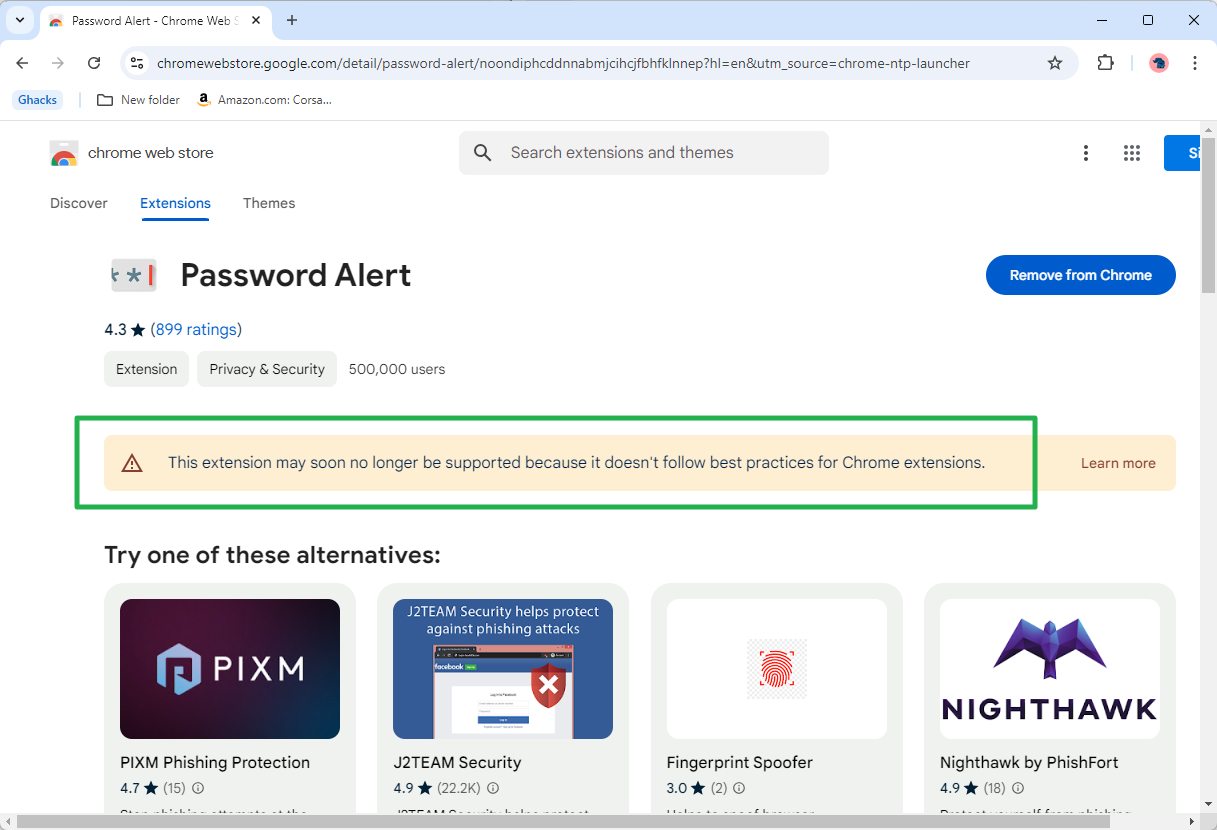
If you run extensions in Google Chrome, you may one day find yourself without access to some of them. This is true for third-party extensions, but also some extensions that Google created for Chrome.
What is happening? Google is changing the extensions system for Google Chrome. Old extensions that are not updated to the new system won't work anymore. These will be deactivated and eventually removed from the browser.
This change affects all Chromium-based browsers. Browsers like Microsoft Edge, Brave, Vivaldi, or Opera are affected by the change. While some plan to implement changes that prolong support for the old system by a year, support is ending eventually.
Note: Brave is a bit unique, as its developers promised that Brave will continue to support a few popular Chrome extensions, including uBlock Origin.
Still, most extensions will stop working this year for most Chrome and Chromium-based browser users. All can be configured to extend support by a year, even if the browser developer has no plans to implement this by default.
Which Chrome extensions are affected?
The absolute number is unknown, but plenty are affected. From the most popular content blocker uBlock Origin to niche extensions that serve a very specific purpose.
You have a few options to check whether extensions that you use are affected:
Option 1
Load chrome://extensions in the browser's address bar. Google may display incompatible extensions already on the page at the top. If not, this is coming before the change lands.
The text should say something like these extensions may soon no longer be supported.
Option 2
Open the Chrome Web Store page of the extension. If you get the message "his extension may soon no longer be supported because it doesn't follow best practices for Chrome extensions." near the top of the page, it will be disabled unless it is updated by the developer.
Tip: any extension that still has the "featured" tag is compatible.
Can you name extensions by Google that will stop working?
There is no official list. Here is an unofficial list. Remember that extensions may get updated before the deadline to remain available after Google pulls the plug.
- Chrome Web Store Launcher
- Empty New Tab Page (thanks Jeff)
- Google Analytics Debugger
- Google Dictionary
- Google Tone
- IBA Opt-out
- Page Analytics
- Password Alert
- Tag Assistant Legacy
There are more, probably, but there is no option to list all extensions by Google on the store. While you can list extensions by Google, the list appears heavily filtered already.
Google has published extensions under different accounts in the past as well. All in all, it seems likely that more extensions are affected.
Closing Words
There may be alternatives that continue to work. For other extensions, there may be none, however. You could run them in Firefox even after Google disables the functionality, as Firefox does not use Chromium as its core.
What is your take on the move? Will all these extensions stop working? Do you know of other extensions that won't work anymore? Feel free to provide a list in the comments below.



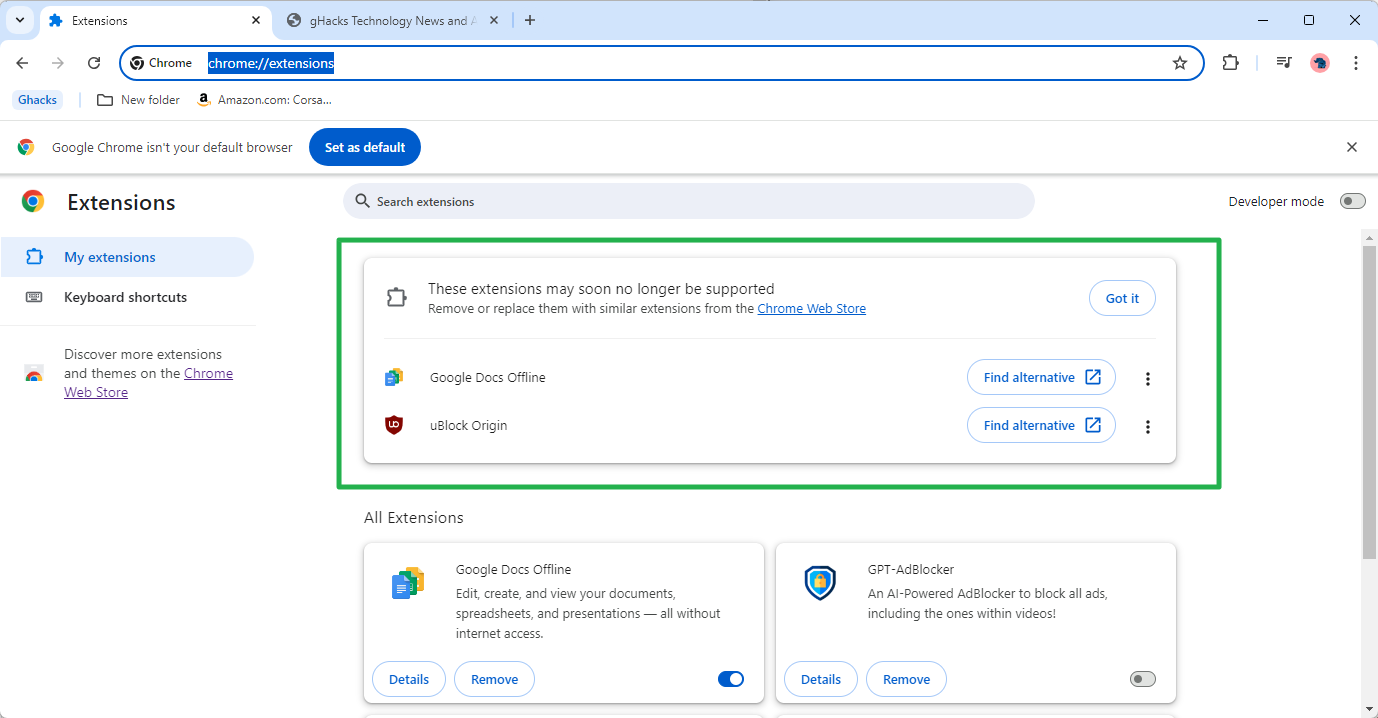
















There is such a thing as life without Chrome.
Free yourself. Discover existence without the Orwellian scumbaggery that is all things Google.
Firefox +DDG search works. You’ll be fine. Life as you know it will improve even that tiny little bit.
It is easy to know the extensions we have installed still MV2.
It needs to be verified:
Inspect Views
If it is equal to background.html the extension is still MV2.
If it is equal to service worker the extension is MV3
Ads in its own extension. Really priceless. However, at least the ID cards work flawlessly with Chromium browsers. That’s make for me the real difference, because I can tolerate and almost I can assume ads if important things work as they should do. Thanks for this article and for the other previous articles, I forgot to mention it! :]
Hi Martin as I have already posted elsewhere some time ago it is easy to check in the list of your installed extensions which of them will be disabled because MV2.
Those with
Inspect views = background.html
extensions that are already MV3 have
Huh
That isn’t a detailed instruction!
Type chrome://extensions/ on your browser address bar to see this information.