Ghostery 8 improves anti-tracking and ad-blocking functions
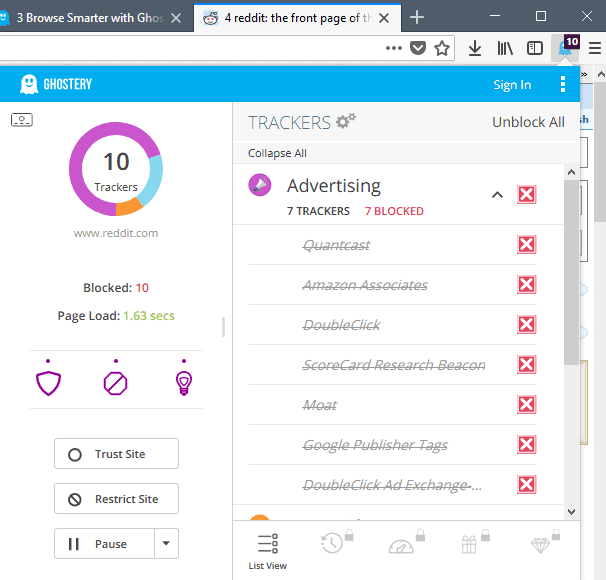
A new version of Ghostery, Ghostery 8, was released yesterday featuring new AI-powered anti-tracking capabilities and enhanced ad-blocking.
Ghostery, which was acquired by German company Cliqz some time ago, is a cross-browser privacy extension that started out as an extension to block tracking predominantly but has since then transformed into a content blocking solution with strong anti-tracking functionality.
The extension is available for all major browsers and can be downloaded from the official website.
Tip: Check out our reviews of Ghostery 6 and Ghostery 7 as well.
Ghostery 8
Ghostery 8 prompts you to choose between a quick and custom setup. I suggest you select custom, as you can better set the preferences when you do. The extension walks you through a series of screens which you use to enable or disable various features such as ad blocking.
Ghostery 8 comes with a new simple view mode which you may enable. It is designed for users who are not interested in details on individual trackers and other date, and just want a summary of activity instead.
The advanced view is still available, and you can pick it during setup if you select custom setup. There is also an option to switch between both view modes directly in the Ghostery UI.
One of the core new features of Ghostery 8 is the improved anti-tracking protection. Ghostery's parent company Cliqz provided the team with an heuristic add-on for it which may detect trackers that are not caught through the use of traditional blocklists. The new heuristic module is designed to detect trackers in real-time to overwrite "uniquely identifying data points".
Ghostery improved the ad-blocking component of the extension in addition to that by relying on filter lists. Unlike traditional ad-blocking solutions however, options to add custom filter lists to the extension appear to be missing.
The team put a development focus on making Ghostery easier to use. The new simple view mode and simplified setup are two features that came out of that.
The extension's Smart Blocking functionality is another. It is designed to analyze the blocking of trackers to make sure that page's are not broken when trackers are blocked. Ghostery may unblock trackers if it detects that a page is broken if specific trackers are blocked. Advanced users may turn off the feature to remain in full control.
Ghostery 8 comes with other much requested features. Users find a pause button in the interface now that suspends the extension for a set period of time.
Closing Words
There has been quite a bit of controversy surround Ghostery and Cliqz in the past. You may want to turn off any data collecting -- if enabled -- in the extension's preferences right after installation. If you use custom setup, you can disable that right away though.
The extension itself seems to work really well in regards to tracker and advertisement blocking. Its focus on trackers makes it somewhat unique in the ad-blocking realm, not because of the blocking but because of the focus on trackers in its interface.
You have to decide for yourself if that is enough to give it a try, or even switch to Ghostery.
Now You: Which content blocker do you use, and why?
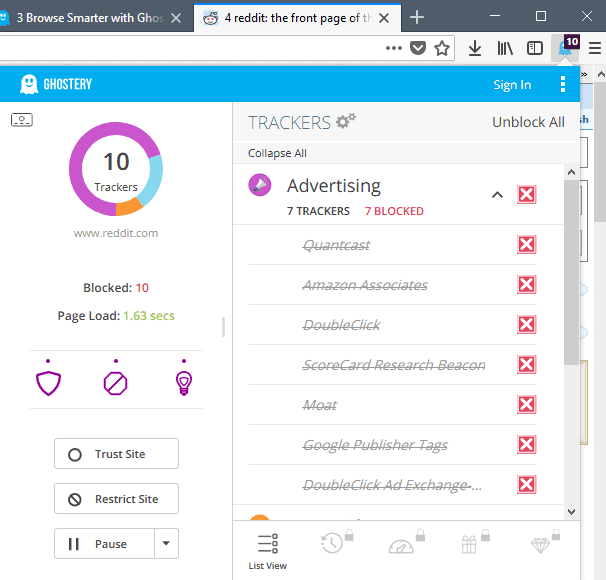
























AD-BLOCKER GHOSTERY JUST WENT OPEN SOURCE—AND HAS A NEW BUSINESS MODEL
https://www.wired.com/story/ghostery-open-source-new-business-model/
I used an earlier version on Firefox 52.4.0 ESR and the icon were greyed out – couldn’t do a thing in it. The Ghostery support was contacted but i recieved NO useful help at all….therefore i uninstalled the crap. NoScript and Adblocker Plus 2.9.1 do the same thing. Will never install Ghostery again with such a lousy support.
UMatrix… best firewall out-there.
Instead of cosmetics or hidings etc, UMatrix directly blocks most of the garbage, in the best friendly granular control way (even better than UBlock).
UMatrix does 85% of what all these other privacy/security add-ons do together (ad-blocker, anti-tracking, privacy & security protection, blocking java-scripts + frames + cookies + etc).
At UMatrix is possible to use hosts files… but is unnecessary due to friendly granular control…. 90% of webpages work well with UMatrix global filters/rules. Users just need to make little and quick adjustments for the other 10% (less than 30 seconds per webpage, one-time-life work).
UMatrix is the most efficient tool in terms of capabilities + system performance impact + friendly use.
By adding another 2 or 3 simple lightweight add-ons… UMatrix is unbeatable.
umatrix in the hard-default-deny mode (with the except 3rd party css) is enough for me.
Ghostery is a closed source tracker itself, selling all your data to Big Data, why the hell are people still using this?
Waterfox v56 with PrivacyBadger, NoScript, UBlock Origin, uMatrix, HTTPS Everywhere, Decentraleyes, Canvas Blocker, and of course ghacks user.js.
P.S. Wait, people are still using Ghostery?
Dissent: One shouldn’t be reading gHacks if he/she appreciates the articles and Martin’s work and wants him to be paid. I’m sure if users are using adblockers and anti-trackers, etc. they will notice that the site is somewhat riddled with blocked items. So, all you wonderful folks are asking for free information from Martin and are paying him how much to research and continue providing high quality content to his readers? How much? Zero? Thought so . . . .
In reality, we are all advertisements. You go to work each day as an advertisement; you go clubbing as an advertisement; you take a shower as an advertisement. I’m an advertisement, but you are reading me. Crazy.
So, adblockers of any sort make things worse if one can really deep think the following article:
https://www.quora.com/Is-it-morally-wrong-to-use-AdBlock
IOTA
@jasray You know that basically all adblockers are capable of whitelisting sites you want to support? By the way, the advertisement companies started the war with the overlay ads, pop ups, often with obnoxious sounds and “immoral” ads. Not to forget that drive-by infections happen through hijacked ads. And do you really think that the these companies are going to stop spy us if we stop using adblockers? If you think so..you are very naive. The internet is an unsafe place and one should protect himself as good as he can.
AI’s lifeline is large scale data mining, and data has to come somewhere for heuristic behavior to work . That coupled with the fact Ghostery is closed source give you all the warning you need.
uBlock Origin
uBO is the KING!!!
I second John Wick’s recommendation to use Privacy Badger from the EFF. It’s open source, and I’ve not heard reports of any embedded data collection mechanisms.
Folks might want to read Ghostery’s Privacy statement, especially Item X which indicates Ghostery will soon incorporate something called the Human Web from Cliqz. Kudos to Ghostery for being out front but no thank you to Cliqz.
Version 8 plus Chrome Version 63.0.3239.84 (Official Build) (64-bit) prevents Disqus from loading
The blocking of Disqus can be disabled in the setup screen.
After years of using the same old extensions I took the plunge and disabled Adblock Plus and Ghostery and installed Ublock Origin on the strength of the comments.
What an unbelievable difference.
I’d got used to Firefox being slow to load pages, like dialup.
Now it glides like a real surfer.
Thanks all for the pointers,
one of the real benefits of this site.
Firefox 56 is working >2x faster with uBO as compared to Adblock Plus + Ghostery. And it is using 10-15% less RAM.
But I am not sure about Chrome 63. uBO might use more processing power then alternative. Also scrolling on pages is less smooth with uBO installed.
The problem for slow surfing is the list. Look at that list and that’s why browsing with ABP is so slow. Therefore I have disabled all the lists and I use NoScript and I haven no problems with slowing downs, ads, etc. and when I see something on a page that I do not want, I make my own list in ABP. It’s a lot smaller and I surf very quick with FF 48 on Xp…
I agree with you . I use ublock origin for long time and it is the only add-on i installed on my F.F browser .
yes Mike, i agree. i went from abp to ubo and it was a great difference. i used to get tons of new browser page pop-unders and now get none. ghostery had its chance and blew it. tech gets one chance with me. screw me and thats it. like VW, i will never buy again.
Nope not going back to it now. As soon as they do something dodgy that’s it, it’s not as though it’s the only option.
“Ghostery” is a tracking tool itself. Use “Privacy Badger”, it’s from the EFF who also created the “HTTPS Everywhere” addon.
I always tell everyone irl to replace AdBlock/Plus or Ghostery with uBlockOrigin and to enable from settings all hosts lists, Fanboy’s Ultimate list and Ru AdList.
Thanks. Big fan uBlock Origin for Chrome. Added the Ru AdList but need to search for Fanboy Ultimate. Set one of the Annoyance Fanboy things on their list for now. Hadn’t dug into uB for awhile, couple new bits.
fwiw not big fan of Badger from old days. Messed up on lot sites, but maybe under Windows 10 it’s better now but have enough blockers as is. Using 2 anti-miners fwiw and see they blocked a few of those sites (video ones mainly).
Ghostery is not open source and it is acquired by cliqz which is also a spyware in Firefox. Waterfox has cliqz removed and it would be better to use open source addons like NoScript and uBlock Origin instead of Ghostery.
This is not important because ghostery has the best and most user-friendly interface of ad blockers with many features without having to spend time with neckbeard autism settings and that’s what it really matters. Once again a proprietary software but superiority versus the opensource alternative.
https://lifehacker.com/ad-blocking-extension-ghostery-actually-sells-data-to-a-514417864
Old news. That article was dated back in 2013. Try finding something recent if you’re going to purport to report something newsworthy. Ghostery did not hide they collect anonymized usage data to support the free product (so freeloaders, like me, can use it free).
https://www.ghostery.com/about-ghostery/browser-extension-privacy-policy/
– You do NOT have to create an account to use Ghostery. I never have.
– There is an option to disable sharing usage statistics with Ghostery services.
I did not bother to use web.archive.org to check what their privacy policy was before Ghostery got acquired by Germany company Cliqz in February 2017. Your post was submitted long after that acquisition and obviously you never bothered to read their privacy policy afterward but instead cited a 4-year old article for your proof. Your ISP is collecting the same data, too. Any program you use that synchronizes its settings collects the same data, too.
Do I like that they collect anonymized personal data? No, but do I care? No, because other sites can collect the same data every time you visit them. If they charged for a version that didn’t collect the data, no one would use it except maybe companies paying for a volume license – so, it wouldn’t be a issue to you.
Would be interesting to see how this compares to using uBlock Origin in Medium mode, as I currently do.
uBO has set the gold standard in content blocking scene. The second best is AdGuard. I won’t waste time looking anywhere further.
Interesting, the add-on is completely unusable for me under Firefox 57.0.1. The icon is greyed out and clicking on it does nothing at all. I’ve lodged a ticket with Ghostery themselves.