Ghostery 6.0 for Firefox released
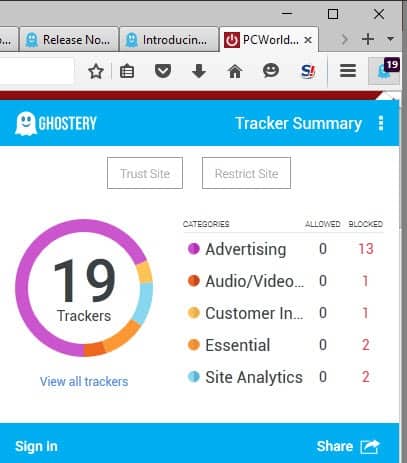
Ghostery 6.0 is an update of the popular tracker blocking extension for the Firefox web browser that introduces a redesigned interface and feature additions.
Ghostery is a popular -- but also controversial -- browser extension for Firefox, Google Chrome and mobile operating systems that uses lists to block a selection of known tracking services from running when you connect to websites in your browser of choice.
These trackers record information about your visits, and often use one or multiple tracking methods to identify you on consecutive visits to the same site and other sites the tracker is embedded on.
Ghostery 6.0
The Ghostery 6.0 update is currently only available for the Mozilla Firefox web browser and it is unclear right now when the Chrome extension and other versions of Ghostery will be updated to the new version.
One of the major changes in Ghostery 6.0 is a redesign not only of the user interface of the extension but also of the Ghostery Web user interface, the tracker list, and social sharing.
One rather recent change was to separate the settings of Ghostery from the extension. If you want to configure Ghostery, say block or allow specific trackers, add trusted or restricted sites, or change general settings, you will have to do so on the Ghostery website.
An account is not required for that but one new feature added to Ghostery 6.0 is user accounts. This goes hand in hand with the synchronization of user settings across browsers and devices.
The feature is only implemented in Firefox currently which means that you can use it to sync data between Firefox versions currently. The Ghostery team plans to integrate user accounts and syncing of data to all Ghostery versions so that you will be able to sync data between all devices and browsers Ghostery runs on eventually.
The 2000+ trackers that Ghostery supports have been sorted into eight categories such as advertising, social media or comments to make it easier for users to block trackers using the extension.
The service will not track anything on first install but only report the number of trackers found on websites visited in Firefox. There it highlights the different tracker groups, and provides you with options to block or trust all of them.
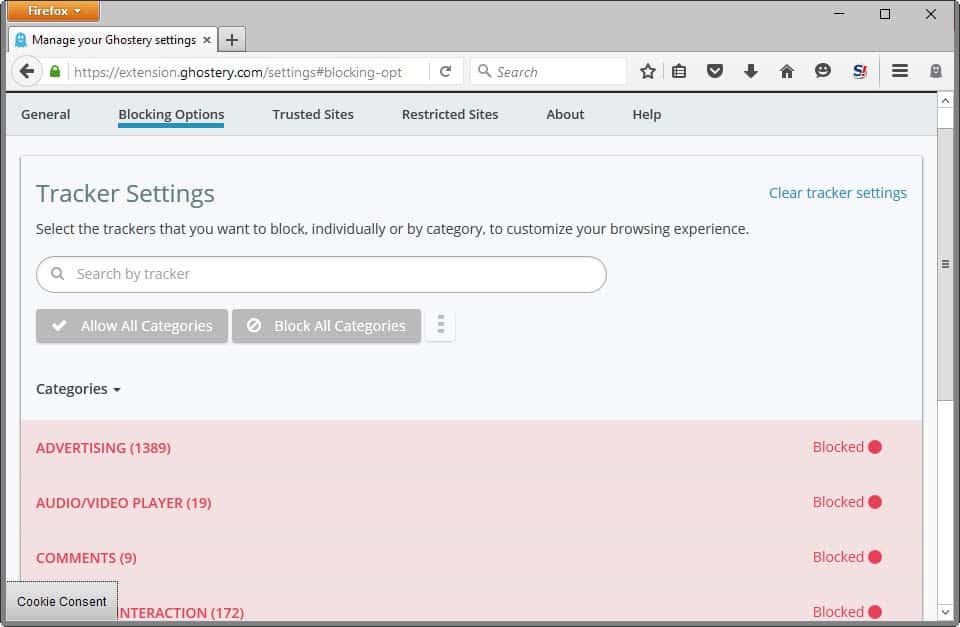
To customize the blocking, it is necessary to click on "advanced settings" in the extension's UI. Doing so takes you to the Ghostery website where you can configure the allowed and blocked trackers, or tracker groups, as well as trusted sites or restricted sites.
Back when Ghostery started, there were rumors that the company behind the extension was selling user data. It denies that claim vehemently and provides the following statement on its websites in this regard.
For those of you who help support Ghostery by opting in to anonymously share your browsing data with us, rest assured that it won’t be associated with your account data. Same goes for if you have not opted-in to share any data with us, as we have never collected anything from you, and none of that has changed with Ghostery 6.0.
Mozilla Firefox users can download Ghostery 6.0 directly from the Mozilla Add-ons website.
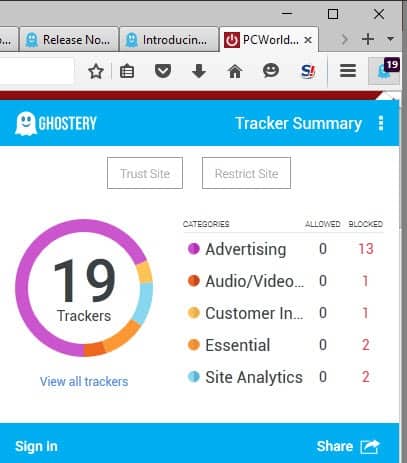





















It changed my settings to unblocked. Worthless update basically turned itself off. Looks like they are scamming us into thinking they provide some protection but take a look they sell your data to advertisers..
Ghostery team continually delete all negative reviews on addon’s page at Mozilla. It used to be well over 100 negative reviews, mostly of v 6.0 and above. On top of that, a flurry of overly positive reviews begun, that looks to be by their employees or like. Why Mozilla would even allow them to delete reviews?
They never bothered replying to some concerns, like having settings on their site. What’s there to benefit user? It’s insane to have to call a website to configure something that runs on YOUR device. Reminds me of old days of Flash Player.
Considering all above – their deletion of reviews, their conspiracy of silence regarding some issues – that company should never again be trusted, no matter what their claims on end user’s privacy are.
just use ublock origin.
no need of this one
As with so many ‘updates’ and ‘upgrades’ , newer isn’t necessarily better. Someone else posted their old settings were gone upon the update, mine were too, and yes, as Martin outlined, it looks like it is a royal pain in the ass now to change or select individual items to block -used to be the convenient drop-down thing from the browser but now you have to hunt and search for the ‘advanced settings’ and scroll through pages of BS – and start over if you have already had to do this in the past. The way they had it set up before was easy and effective but now I’m reading the comments and will be shopping around for something else. Why don’t apps seem to ever just focus on doing, as the meme says ‘you had one job..’ rather than adding on all these unwelcome bells and whistles, advertising , and making the software more and more complicated to use? Takes me back to the 90’s with each AOL or Compuserve update, but lots of software does this. Skype used to be pretty simple and great to use but it too, added a bunch of stuff that became irritating. Thank you to the people who posted alternatives to ghostery, I will try some.
Used to be easy to pause blocking and reload the page on Ghostery, enabling videos or comments, etc., on the page. Was just as easy to restart blocking when you were ready to move on. Not any more it seems. Bye bye Ghostery. But thanks for motivating me to find an alternative – looking at ‘ublock origin’.
That update didn’t ported my custom cookie settings (again) and everything was set to “allow”; I couldn’t open settings page from icon – I had to go to Firefox extensions page; it loads settings page remotely from their servers and not locally from extension archive like in previous version; account+synchronization feature smells of tracking users against their will. Not mention they sneaked in in one of last year updates an opt-out offer for “statistics”.
And who, in the name of all sanity, would want to share cookies blocking results on social networking sites?! That idea is just beyond stupid.
I said goodbye to Ghostery today and I’ve swapped it to Privacy Badger but I still wonder about Disconnect.
uBlock Origin.The one …None other i will use
Tried basically all ..
uBlock Origin…Shines
Regarding uBlock Origin: I wholeheartedly recommend it to everyone. It’s a replacement for a whole range of security addons, including tracking blockers like Ghostery, and ad blockers like Adblock Plus, and addons that block malware sites. Please be careful to get the right addon, though. The one you want is “uBlock Origin”, not “uBlock” or “μBlock”. Related but different projects.
Regarding Ghostery: This is really is a problematic addon for me. It seems to work, but the business model of the company that develops it is to sell data to ad companies, which those companies then use to enhance their ad campaigns. Yes, the data are anonymized (or at least the company claims this), and yes, you can opt in/out. But by using this product you are indirectly endorsing the continued use of tracking technology in online ads – personally I’m not ok with this, not sure about you. Also, the new sync features seem like an escalation of this problem. I mean, why are they now offering a sync feature? Probably because they want to aggregate a single user’s data over multiple devices, which will end up being a more valuable commodity than having a single user’s data on a single device.
from the article:
“An account is not required for that but one new feature added to Ghostery 6.0 is user accounts.
This goes hand in hand with the synchronization of user settings across browsers and devices.”
Considering that web browsers already, natively, provide “sync”… why do the ghostery devs expect sheeple to create a “ghostery(dotcom) user account”? What’s the reputed value proposition?
Wondering whether they intend to stand as an oAuth provider (en.wikipedia.org/wiki/List_of_OAuth_providers) or openID provider (en.wikipedia.org/wiki/OpenID), I scanned the v6 extension’s code & found no reference to OAuth nor openID.
maybe to keep user settings synced/linked to ghostery acc
I’m running uBlock-origin for blocking any undesired ads or page elements, and I run uMatrix for filtering net requests. They work quite well together once properly configured. I’ve never been inspired to try Ghostery, but won’t go so far as to say it will never happen.
No need for Ghostery when there is uBlock Origin.
social sharing? wtf?
I previously used Ghostery, but I stopped because it had a significant impact on my browsing experience, most likely because it runs hundreds of unoptimized regexes on every page.
Is there any alternative? Disconnect and DoNotTrackMe seem to support a small fraction of what Ghostery does.
Also, ad blockers such as µBlock Origin allow to enable anti-tracking filters, but they are not very effective to say the least.
They are all filter based so, any claims of effectiveness is based on the certain philosophy of the various filter groups. The Easy list group which maintain most of the filters including Easy Privacy anti tracking filter used by ABP and Ublock tend to favor functionality over everything else. They will block any known tracker…. granted it does not cause webpage breakage including preventing content.
Example would include video ads, comment sections and so on. A lot of website are scripted cynically to require an ad to play before playing a video so Easylist would whitelist that ad to allow content. If they don’t whitelist the ad, then the video just won’t play and thats the way the website master intended it to be. Easy list will do the same thing with comment sections using Disqus or Facebook or many of known third party comment section and their trackers.
Ghostery on the other hand breaks a lot of things because it is too aggressive. For example the ESPN comment section is blocked b/c it uses Facebook. Since most people like and use the comment section(ESPN comment section is legendary) the Easylist guys deliberating whitelisted the scripts Facebook uses for comment section and unfortunately track users to ensure functionality. That is not to say there isn’t an optional Easy list filter list to block facebook comments or its like, but it is separate from the main filters and requires users to install it themselves to ensure they know what they are doing.
In Chrome and Opera I only use Ghostery for blocking stuff
I realized that Ghostery is good enough to block all the annoyances
and additional blocking extensions are unnecessary
If something passes (some add)
it’s acceptable (and it’s rarely)
Ghostscript offers an interesting alternative : instead of having one’s data spread all over the Web place, it all ends up in one and One place only.
@Lol and perhaps you’re right, if so I’ll put my statement on the account of an essay on first-level humor.
I don’t know, it is a company which makes a living, which is a good thing, like it’s great to be a judge except when you have to judge a friend. But OK, I’ll moderate my non-enthuisiasm for the add-on :)
No personal data is sent to Ghostery’s servers unless you enabled the option in the settings. We can be sure of it because it’s an extension in unobfuscated JS.
Is it better to use Ghostery or Disconnet?
I would be graceful for any advises!
Thank you guys for all your comments!
Will check some of addons your recommended! Thanks!
µblock & self distructing cookies.
Said goodbye to Ghostery & disconnect.
And as Ghostery just introduces accounts & config though “their” central website,
I’m nerver gooing back.
Disconnect is already partially implemented in Firefox (“privacy.trackingprotection.enabled”, false by default), when Mozilla claims that the filters are provided by Disconnect. No idea, I don’t use it.
uBlock Origin does it all. No need for more, even if some users consider NoScript as a fundamental requirement.
uBlock Origin lets you subscribe to any adblock list, so you can block ads, trackers, and even those annoying EU cookie banners. Just find the right lists :)
Note that none of the cookie banner lists I’ve used are particularly effective. The people running these are all going it alone, instead of pooling their lists together to make one more effective service.
uMatrix :) used in conjunction with uBlock Origin
@Karol, you may have a look at uBlock Origin’s Github pages : github dot com/gorhill/uBlock
It handles everything, ads is only one of its features. Of course there’s also, from the same developer, uMatrix, but it concerns advanded users more specifically. I appreciate uBlock Origin’s ease of use together with the plethora of … blockers. I’m not a specialist, rather lazy moreover (this explains that unless the reason is (also?) IQ!) and I like strength that I can apprehend :)
I use uBlock Origin but I don’t believe it does the same thing… blocking ads, yes, but all those trackers I’m not entirely sure. I hope you’re right as uBlock Origin is one hell of great FF extension!
I’d probably pick Privacy Badger instead if I would not run NoScript.
https://www.eff.org/privacybadger
I switched to Privacy Badger and find it to be better option. Instead of just white and black listing I prefer its live analysis of web sites as you use them and then working off of heuristics and ‘Do Not Track’ to determine what cookies are tracking and harmful, or just regular cookies. It takes a week or two to be really effective after you first install it as it ‘learns’ your web browsing habits but I’ve found I don’t run into the same problems I had using Ghostery when things involved third-party cookies (site sign in or article commenting).