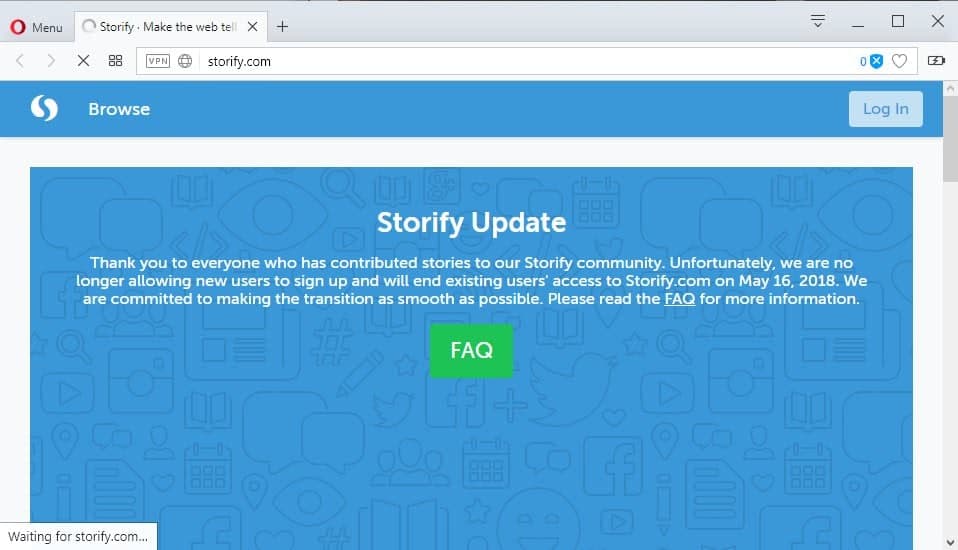Adobe retires Storify but lets it live on as Storify 2 (sort of)
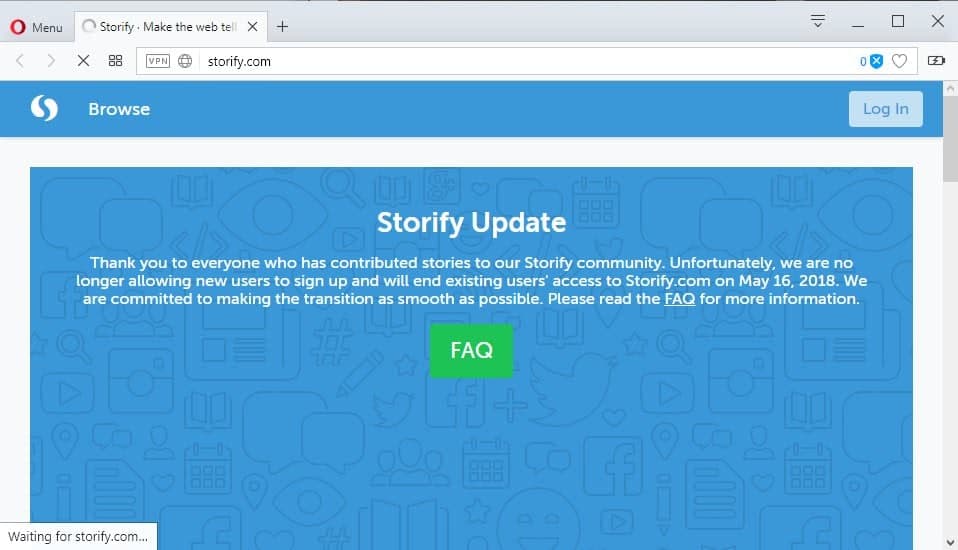
Remember Storify? Storify was a web service to use content from various social media sites and resources in what the service called stories.
An author could pull data from various sources, tweets from various Twitter users, videos, web links and other resources, and use them in a story.
Livefyre, which started out as a commenting platform but branched out since then to enter content marketing as well, acquired Storify back in 2013. Livefyre itself was acquired by Adobe in 2016, and shut down its commenting solution for regular users and business to focus exclusively on Enterprise customers.
Storify shut down
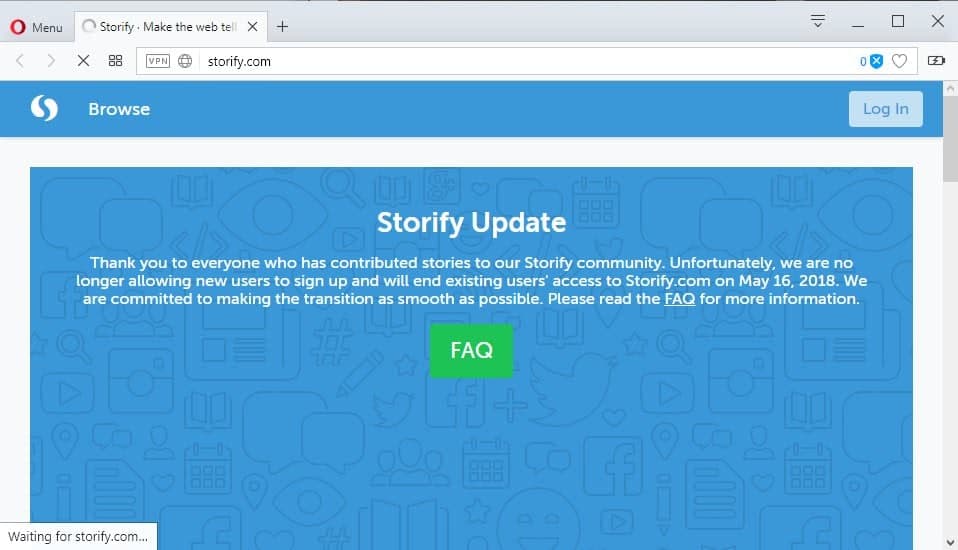
Adobe plans to shut down the service on May 16, 2018. The company has disabled registrations of user accounts already, but existing users may continue using the service until May 1, 2018. New stories cannot be created anymore on Storify starting on that date, and Storify itself will be shut down on May 16, 2018 for good.
Users of Storify may use the export functionality to save their work, as it is not carried over but deleted when Storify is shut down. It is rather unfortunate that exporting is only available for individual stories, and not all data of an account.
This means that you have to run export operations on each story that you want to save.
Do the following to export your Storify data:
- Log in to Storify at www.storify.com.
- Mouse over the story that contains content you would like to export and select "View."
- Click on the ellipses icon and select "Export."
- Choose your preferred format for download.
- To save your content and linked assets in HTML, select - File > Save as > Web Page, Complete.
- Repeat the process for each story whose content you would like to preserve.
Adobe suggests that Storify users switch over to Storify 2, a service by Livefyre, but fails to link to that service or explain how it differs from the first iteration. One thing that is clear though is Adobe has no plans to offer a free version of Storify 2.
Storify was easy to use. Users of the service could use drag and drop to add social media content to stories. This functionality became available to users of select social media sites such as Twitter as well. Twitter users can for instance bundle tweets in threads which made the functionality of Storify in the process less unique and useful.