Google tests Files Go file manager for Android
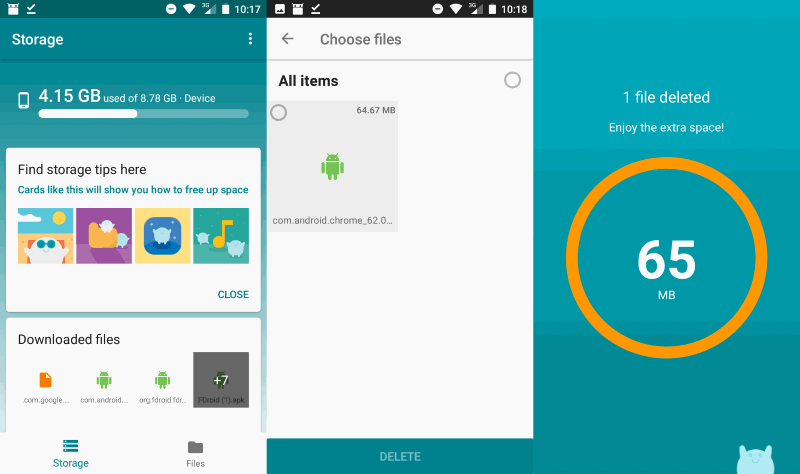
Files Go is an unreleased (at this point in time) file manager by Google for Android whose primary purpose is freeing up storage space on Android devices, and managing files.
The application appears as unlisted for most users on Google Play, but the APK file is available on APK Mirror so that anyone interested in Files Go can give it a try.
Please note that you need to enable the installation from unknown sources in the security settings on the Android device before you can install the APK.
Files Go requires no extra permissions when you install it. The app displays a tester's agreement on start however that you need to accept.
Updates: Files Go has been rebranded to Files by Google.
Files Go
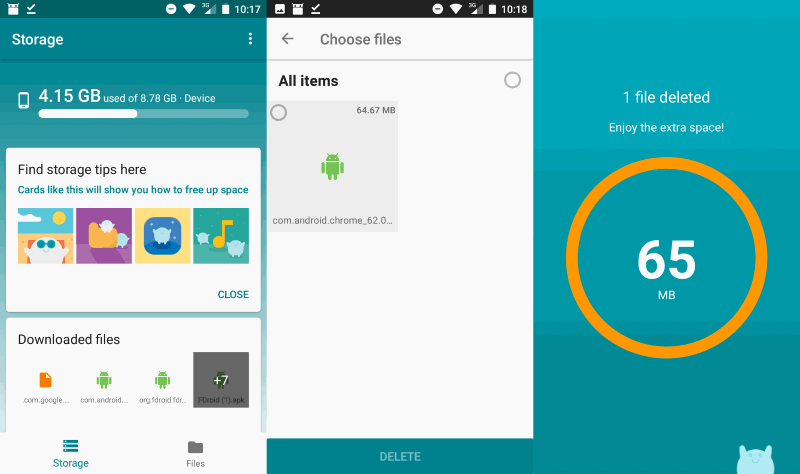
Files Go has a cards-based design. The application displays storage tips at the top, and below that options to remove files, cache, media, apps and other items from the device.
The application highlights how much you can free up when you clear all items of a group, but gives you full control over the process.
A tap on the "free up" link displays all items of the group, and it is up to you to select none, some or all of the items for deletion.
The following item groups are supported by Files Go currently:
- App Cache
- WhatsApp media
- Downloaded files
- Duplicate files
- Junk media
The storage part of Files go supports other options. The application notifies you with alerts when the storage space is nearly full, when apps have not been used for at least 30 days, and when downloaded files or media files take up a lot of space on the device.
You may switch from storage to files at any time to browse available files on the Android device. Files Go is not a complete file manager that lets you browse any location; it displays popular folders, downloads, received files or videos, and gives you direct access to those only.
File lists can be sorted in various ways, and some sort all files into folders for better manageability. The images group of files lists screenshots, download, whatsapp, camera and pictures in separate groups next to the "all" listing.
You can open the files, delete them, or use share options. One interesting feature that Files Go comes with is the option to transfer files over Wi-Fi between devices. All that is required for that is that all devices are connected to the same wireless network. Files Go needs permissions to find friends and set a fast hotspot on the device for that to work though.
Update: Files Go Beta is now available on Google Play.
Closing Words
Files Go is a basic file manager. It is easy to use and provides users on Android with options to free up some disk space on the device, to browse certain folders, and to share files directly with others over Wi-Fi.
The application lacks what specialized applications offer, for instance the ability to browse all files, or to clean up other data.
It remains to be seen if Google will release the app in its form, or decide against it.
Now You: Do you use a different file manager / cleaner on Android?
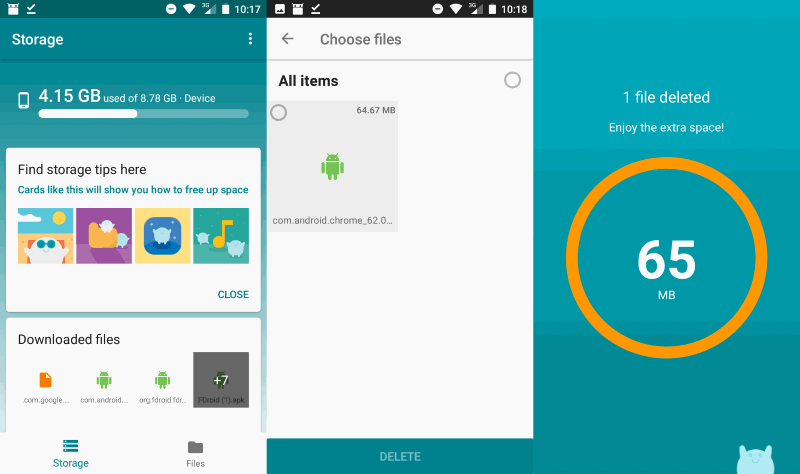


























Google’s file manager coupled with google photos, makes most of junks from android to be deleted easily. With google photos deleting photos on the device after upload and with file manager the most of junks aggregated with whats app and other apps removed and makes the device to run smartly and smoothly.
On Android I like Total Commander (on Windows I’m good with Q-Dir): http://www.ghisler.com/android.htm
I wish my two would marry and produce an offspring. One’s generally easier to use – quicker to find ‘New Files’ or run another of its built-in search headings – while the other’s better with accessing auxiliary/external storage such as an SD card or a USB stick drive. The second one also sports drag-and-drop file moves, which I haven’t found in #1 after about four years of use. My device is a tablet running Android Lollipop; these two apps are free versions with about equal low(ish) levels of ad intrusiveness.
#1. File Manager HD (File transfer), by CM_Filemanager
#2. ES File Explorer File Manager, by ES Global
Here’s a question: anybody know of one that allows you to choose individual colors for your folders? The way Windows does… so much time spent looking for this.
MiXplorer for files is hard to beat, and I use a few cleaners for app junk. Anyway, interesting concept, I just tried it and I hope Google keeps developing it.
MiXplorer is ad free?
Yes. No ads, no analytics, no bloat, pure file manager.
Looks very easy – maybe too easy? is it possible to delete *too much*?
No, you are always in control of what gets deleted.