Google launches Datally data saving app for Android
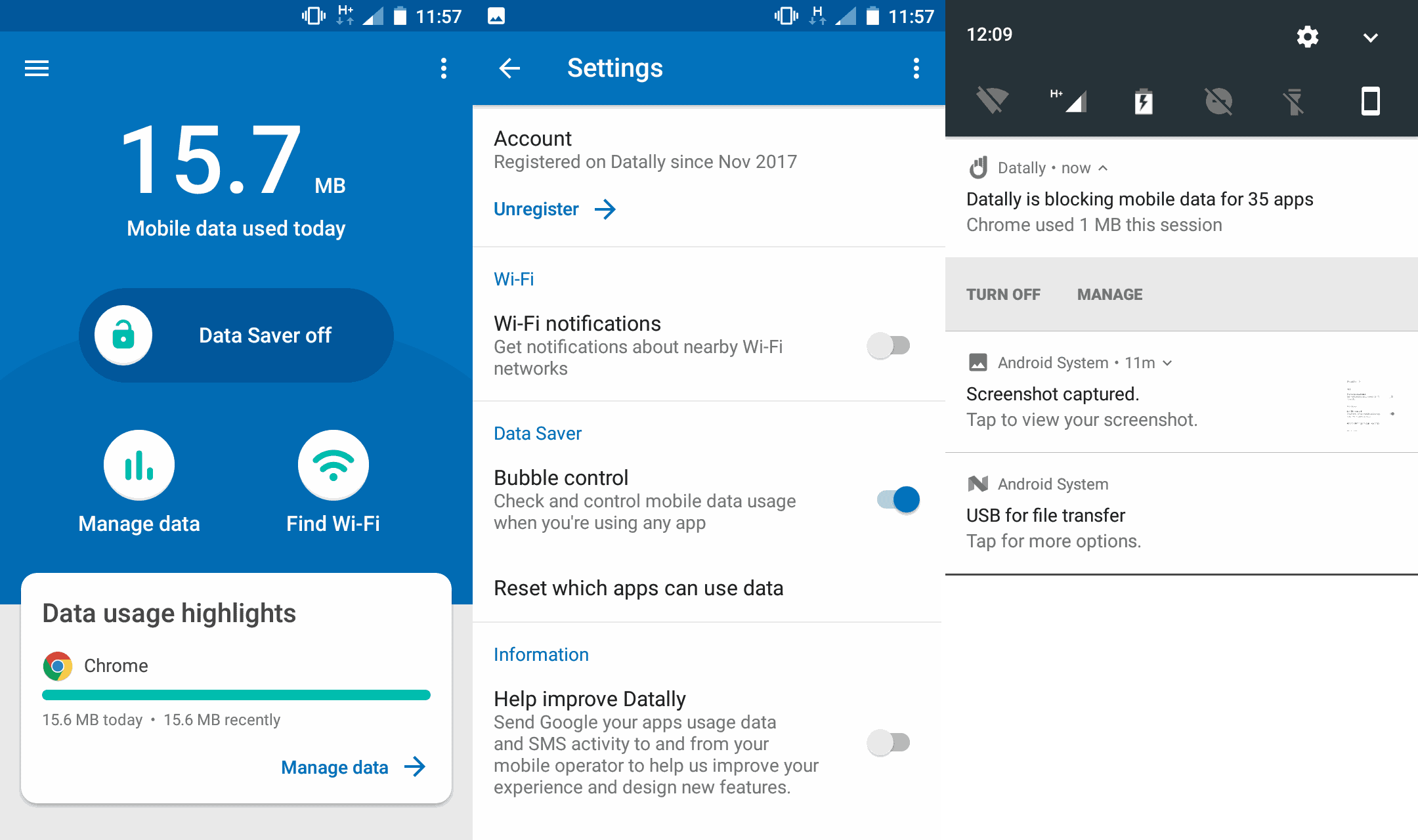
Google launched its new data saving app Datally: mobile data-saving & WiFi app for the Android operating system today.
Datally requires a device running Android 5.0 or higher, and is available globally. While Google hopes that Datally will help Android users save data when using mobile data connections, it is not a compression or proxy type of solution.
Datally is an analytics application that supports some features -- blocking of data use by certain applications in real-time and connecting to suggested public WiFi networks -- that help save mobile data.
The company ran a limited beta test of the app earlier this year and notes that users saved about 30% of mobile data on average when using the application.
Datally
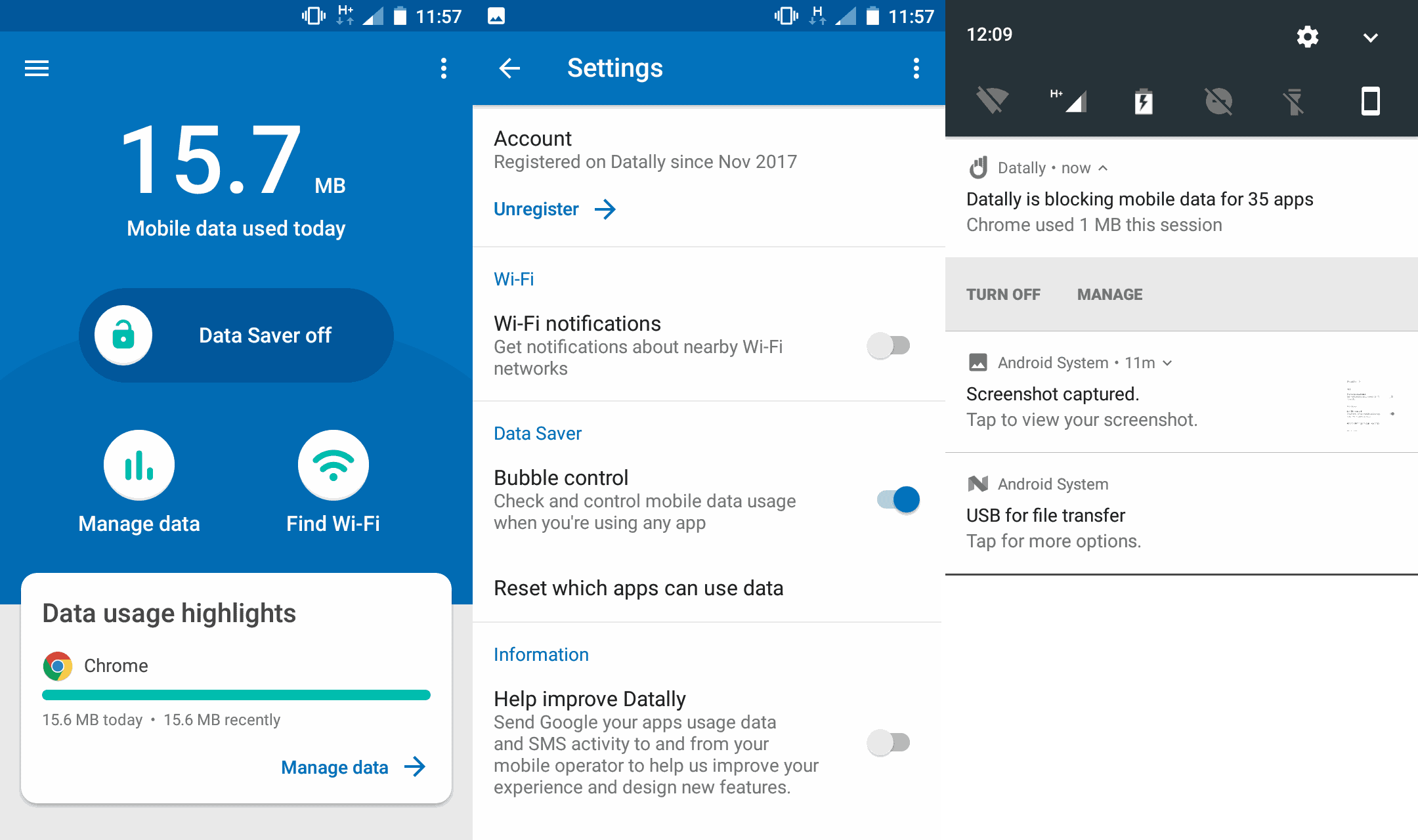
So, it is not an extension of Data Saver for Chrome on Android for instance. Google designed Datally with three core things in mind:
- Help Android users better understand data usage.
- Help Android users better control data.
- Save data.
Datally keeps track of mobile data that is used on the Android device it runs on. It records the data and which program uses the data, and provides users with information on that.
Google added a Data Saver feature to Datally that utilizes public wireless networks. If enabled, Data Saver will block background data usage and monitor it in real-time at the same time.
The app displays a bubble in the notification area of the device that informs you about the apps that used mobile data, and lists an option right there to turn it off.
Datally informs you about public WiFi networks on top of that and helps you locate those to use WiFi instead of mobile data.
The last option does not pick up public wireless networks that the phone's sensors pick up, but suggests publicly known wireless networks. The closest in my case was 300 meters away from my location, the farthest away 1 kilometer. You can get directions to those which will open Google Maps on the device. You can rate wireless networks from within the application, and it appears that Google uses the information when it makes recommendations to users.
Setup is not super straightforward unfortunately. Datally requires permissions to the phone, SMS and location. If you deny these, it won't run.
It also needs access to certain other features on the device before you can make use of its full functionality.
Closing Words
Datally is an analytics and data saving application for Android. It displays information on mobile data use to you when you run it, and may be used to control the mobile data use of applications, and to find and connect to public wireless networks.
Now You: What's your free mobile data quota?
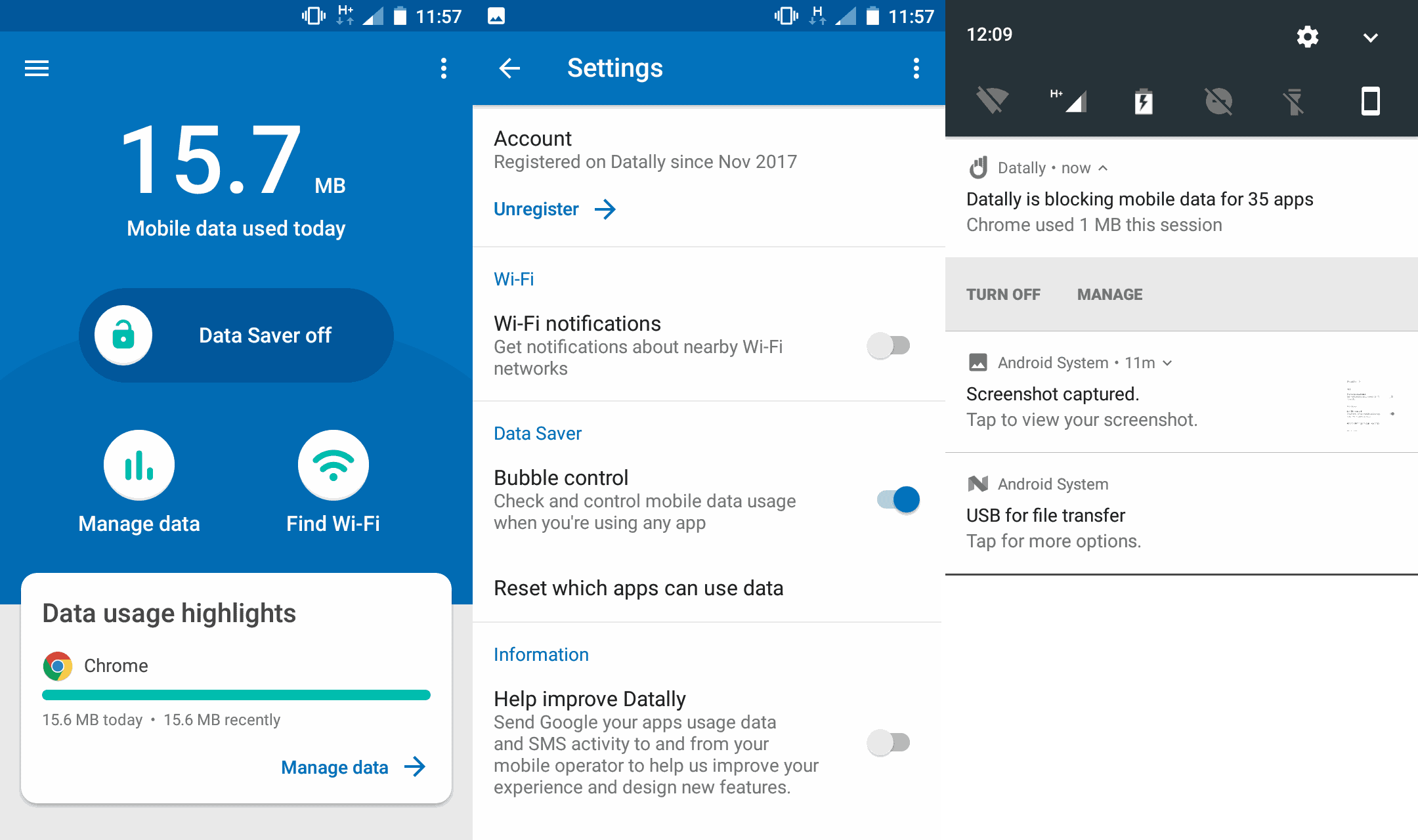


























If you really want to save data, avoid data hogs like the Facebook and Waze apps. Waze is particularly bad, running all three of your phone’s radios at full blast for reporting and location (high accuracy location: cell tower, GPS, and Wi-Fi).
Access FB via the website in your browser, instead of the app.
Better yet, stay away from FB completely.
re: Settings panel: “Information – Help improve Datally – send Google your apps usage data and SMS activity to and from you mobile operator to help us improve experience and design new features”
Google wants a copy of every text message I send or receive? Hell no!
What am I missing here re: permissions. This app, like most of Google’s stuff, seems to requests permissions not relevant to the core functions of the app – like those trojan horse flashlight apps.
Precise Location, Read SMS, Receive SMS, Send SMS and a few others.
100% sure they will mask the amount of data ads and the like consume, on top of getting rid of the competition of course.
First thing I thought of is it sounds like a good way for Google to stop any but themselves from gathering salable data. I wonder….