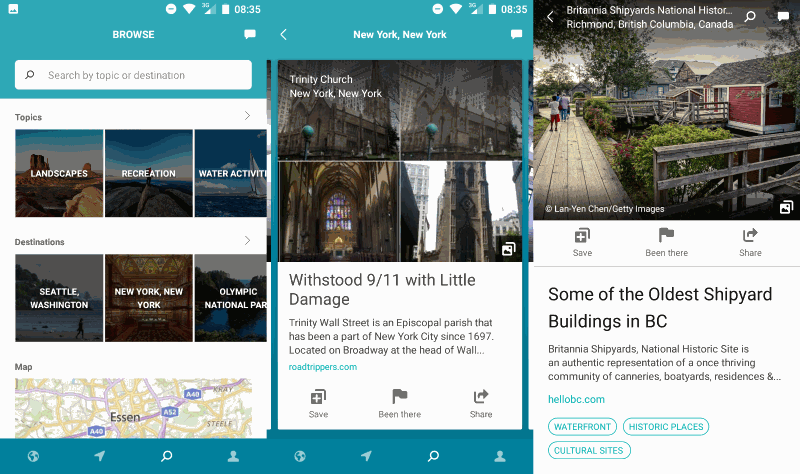Microsoft Garage releases Outings travel discovery app
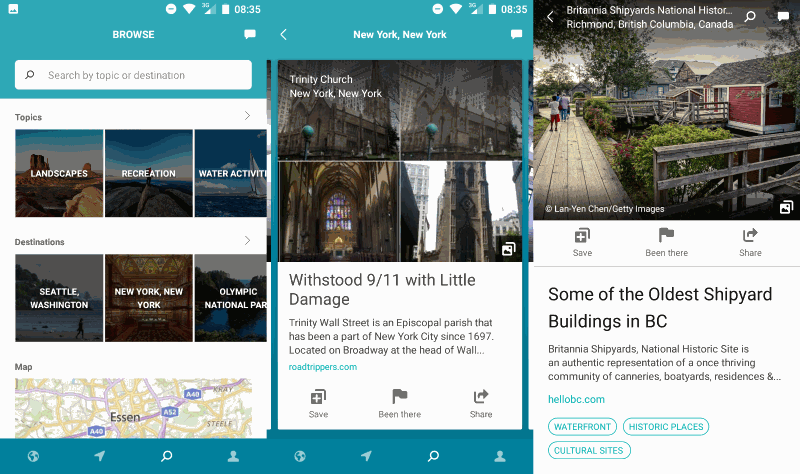
Microsoft Garage released Outings a new travel discovery application for Google Android and Apple iOS devices recently.
Outings: Discover Beautiful Places serves two main purposes: first, as a travel discovery app to explore destinations, and second, as a companion app when you are traveling to get suggestions on what to do or visit at a specific location you are visiting.
You can use the application as a guest, or sign in with a Facebook or Google account to save stories and places. It is interesting that Outings does not support Microsoft Accounts at this time.
The application asks you to pick topics that you are interested in on first run. Topics include "night sky", "landscapes", "history and culture", or "caves", and you are asked to pick at least five, but can pick all of them if you like.
Outings uses these topics as the base for suggestions that it presents to you when you run the app.
The app's frontpage displays the three entry points discover, nearby, and browse that you may switch between.
Discover lists sights based on the topics you selected. The app focuses on the United States, Canada and Mexico right now, but will highlight sights from all over those countries based on the topics that you selected.
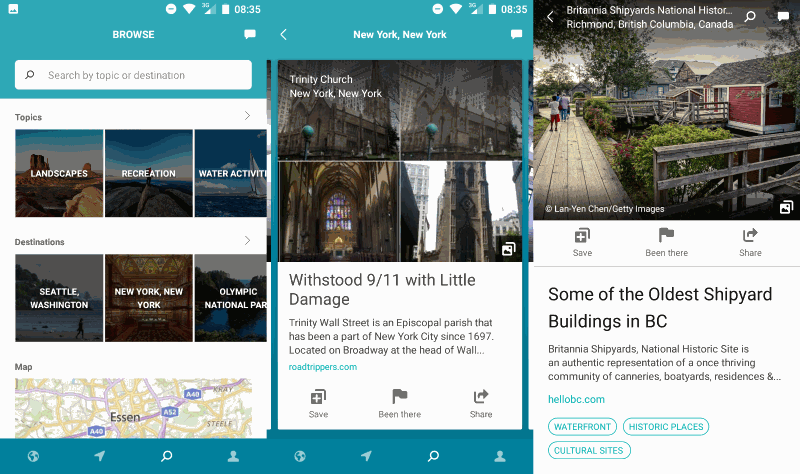
It displays one place at a time featuring a stock image, a short title and description, and a link to a website that offers additional information. The app indicates if multiple images are available with an icon. You can tap on it to browse the available photos.
If you are signed in, you can save the place, flag it as "been there". A tap on the page displays a map view, and other places or stories in the vicinity.
Nearby concentrates on a 50 mile or 200 mile radius around your location. If you are not in the US, Mexico or Canada, you may not get results right now. If you are, you get suggestions based on the topics that you selected during setup.
Note that you can manage topics in the application preferences at any time to add or remove some. A minimum of 5 topics is required thogh.
Browse finally lets you search by topic or destination. Again, this works only for places in North America, and the app matches what you type automatically with suggestions. You can type a place, e.g. Mexico City or New York, or a topic such as recreation or water activity.
Closing Words
Outings is a travel discovery application at its core. While you do get suggestions if you select the nearby option or type a location under browse, its main focus seems to be to show you places all across certain countries based on topics that interest you.
This is a stark contrast to Google Trips which focuses on places that you plan to visit in the near future. While you may use Google Trips for discovery purposes as well, it is not the application's main purpose.