Microsoft Office December 2017 Patch Day
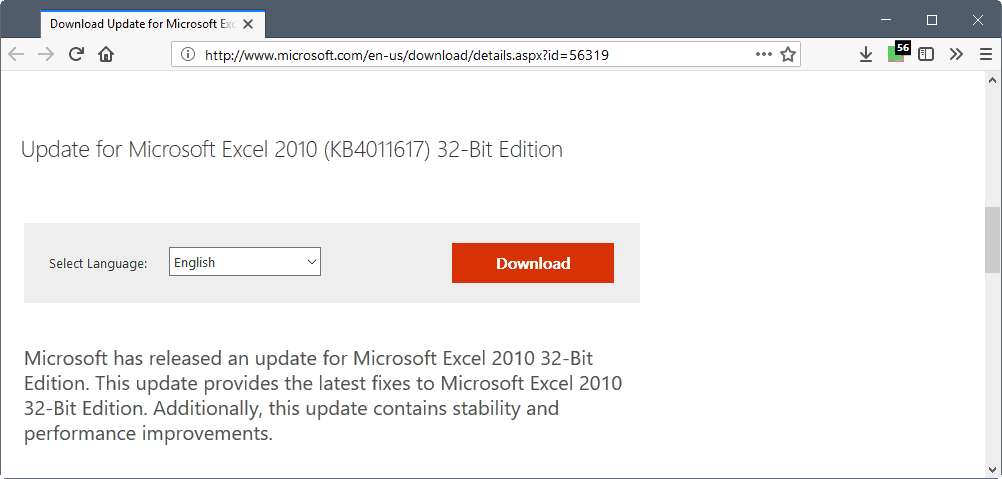
Microsoft released updates for Microsoft Office 2010, 2013 and 2016 on the December 2017 Microsoft Office Patch Day.
The company releases non-security updates for supported versions of Office on the first Tuesday of each month, similarly to how it releases security updates for Windows and Office on the second Tuesday of every month.
Updates have been released for Office 2010, 2013 and 2016 that address issues such as crashes or freezes in the Office applications.
The list below links to all support articles and direct downloads on the Microsoft website.
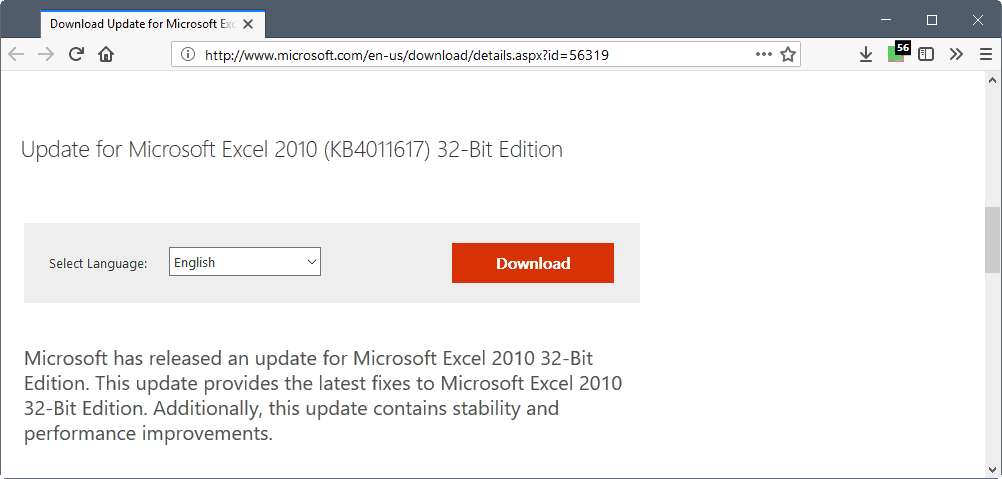
Office 2010
Microsoft released a single update for Excel 2010.
KB4011617 -- December 5, 2017, update for Excel 2010 -- The update fixes a crash issue in Excel 2010 that may occur when an Excel worksheet is repaired through the File Open dialog.
- Download update 4011617 for the 32-bit version of Excel 2010
- Download update 4011617 for the 64-bit version of Excel 2010
Office 2013
Microsoft released a total of six patches for Office 2013 that address issues in Excel 2013, Word 2013, Outlook 2013, PowerPoint 2013, Project 2013 and Skype for Business 2015.
KB4011597 -- December 5, 2017, update for Excel 2013 -- The update fixes several issues in Excel 2013. It addresses two crash issues; the first is the same as in KB4011617 for Office 2010, the second an issue with compiled streams of VBA projects in Excel.
The third issue that is fixed by the update corrects instances where Excel may display "compile error: automation error. Fatal error" error notifications when clicking on the enable content button on the security warning bar.
- Download update KB4011597 for 32-bit version of Excel 2013
- Download update KB4011597 for 64-bit version of Excel 2013
KB4011279 -- December 5, 2017, update for Office 2013Â -- The patch fixes a crash issue in Microsoft Word 2013 that may occur when you compare historical versions for documents opened from the SharePoint Version History Web UI.
It furthermore adds support for the in-client store in case of Black Forest deployment, improves translations for the Danish and Swedish versions of Excel 2013, translations for the German version of OneNote 2013, and translations for the Dutch version of Word 2013.
- Download update KB4011279 for 32-bit version of Office 2013
- Download update KB4011279 for 64-bit version of Office 2013
KB4011282 -- December 5, 2017, update for Outlook 2013 -- The update fixes two crash issues in Outlook 2013 when reading emails in the preview pane or when connecting to Exchange Server in online mode.
The update adds support for the in-client store in case of Black Forest deployment, translation fixes for the Swedish version of Outlook, and a naming issue for Japanese versions of the software program.
- Download update KB4011282 for 32-bit version of Outlook 2013
- Download update KB4011282 for 64-bit version of Outlook 2013
KB4011278 -- December 5, 2017, update for PowerPoint 2013Â -- The update improves translations for the Export > Create a Video function in PowerPoint 2013.
- Download update KB4011278 for 32-bit version of Office 2013
- Download update KB4011278 for 64-bit version of Office 2013
KB4011285 -- December 5, 2017, update for Project 2013Â -- The update fixes three issues in Project 2013. The first is a reporting issue in which work reported by team members is spread differently from what was reported. The second fixes an inconsistency issue when visual reports are generated from the context of a master project.
The final addresses a project saving issue in which deleted data may still be accessible.
- Download update KB4011285 for 32-bit version of Project 2013
- Download update KB4011285 for 64-bit version of Project 2013
KB4011284 -- December 5, 2017, update for Skype for Business 2015 (Lync 2013) -- The patch updates Skype for Business to version 15.0.4989.1000.
- Download the 32-bit version of Skype for Business 2015 update package now
- Download the 64-bit version of Skype for Business 2015 update package now
Office 2016
Microsoft released a total of 14 different updates for Microsoft Office. These updates patch issues in Microsoft Excel 2016, Skype for Business 2016, Project 2016, Outlook 2016, and other Office programs.
KB4011577 -- December 5, 2017, update for Excel 2016 -- Fixes a crash issue when repairing Excel worksheets through the File Open dialog box, a crash during the creation of a pivot table on a new worksheet using the PivotTable wizard, and a crash when opening XLSB files that contain list-based data validation with "a structured reference pointing to a different worksheet".
The update addresses the cause of the error message "Conversion Error, PowerPivot can never be used for the workbook" when upgrading empty PowerPivot models created in Excel 2010 to Excel 2016,
- Download update KB4011577 for 32-bit version of Excel 2016
- Download update KB4011577 for 64-bit version of Excel 2016
KB4011218 -- December 5, 2017, update for Office 2016Â -- Fixes the conversion error message pointed out in KB4011577. Both updates need to be installed to address it.
- Download update KB4011218 for 32-bit version of Office 2016
- Download update KB4011218 for 64-bit version of Office 2016
KB4011211 -- December 5, 2017, update for Office 2016Â -- Fixes a crash in various Office 2016 programs that may occur when you select the Font tab of the graph edit dialog box.
- Download update KB4011211 for 32-bit version of Office 2016
- Download update KB4011211 for 64-bit version of Office 2016
KB4011563 -- December 5, 2017, update for Skype for Business 2016 -- Updates Microsoft Skype for Business 2016 to version 16.0.4627.1000.
- Download the 32-bit version of Skype for Business 2016 update package now
- Download the 64-bit version of Skype for Business 2016 update package now
KB4011567 -- December 5, 2017, update for Office 2016Â -- The update addresses an issue with the version dialog box needing to be opened twice to display content. It corrects the same translation changes as KB4011279.
- Download update KB4011567 for 32-bit version of Office 2016
- Download update KB4011567 for 64-bit version of Office 2016
KB3213542 and KB4011568 and KB4011572 and KB4011163-- December 5, 2017, update for Office 2016Â -- Required to fix the version dialog box issue described in KB4011567.
- Download update KB3213542 for 32-bit version of Office 2016
- Download update KB3213542 for 64-bit version of Office 2016
- Download update KB4011568 for 32-bit version of Office 2016
- Download update KB4011568 for 64-bit version of Office 2016
- Download update KB4011572 for 32-bit version of Office 2016
- Download update KB4011572 for 64-bit version of Office 2016
- Download update KB4011163 for 32-bit version of Office 2016
- Download update KB4011163 for 64-bit version of Office 2016
KB4011562 -- December 5, 2017, update for Office 2016Â -- The update fixes an issue with PNG information missing from images in Word 2016 when copying an image.
- Download update KB4011562 for 32-bit version of Office 2016
- Download update KB4011562 for 64-bit version of Office 2016
KB4011031 -- December 5, 2017, update for Office 2016 -- This update enables Telemetry logginf when opening cloud files in Office 2016.
- Download update KB4011031 for 32-bit version of Office 2016
- Download update KB4011031 for 64-bit version of Office 2016
KB4011573 -- December 5, 2017, update for Project 2016 -- Corrects several issues in Project 2016: a flicker issue when system events are applied, and a crash in the Chinese version when you scroll the calendar date between 1995 and 2011 using the Change Work Time dialog.
The update fixes the cause for the error "An unknown error has occurred. An error occurred and the requested action could not be completed at this time", and addresses an issue where deleted data from projects may still be available under certain circumstances.
- Download update KB4011573 for 32-bit version of Project 2016
- Download update KB4011573 for 64-bit version of Project 2016
KB4011225 -- December 5, 2017, update for Office 2016Â -- The update fixes the cause of the error message "Conversion Error, PowerPivot can never be used for the workbook".
- Download update KB4011225 for 32-bit version of Office 2016
- Download update KB4011225 for 64-bit version of Office 2016
KB4011570 -- December 5, 2017, update for Outlook 2016Â -- Fixes lots of issues in Outlook 2016 including crash and freeze issue, incorrect unread message counts, incorrect saving of appointments, or incomplete time zone information when importing from CSV or SharePoint files.
- Download update 4011570 for 32-bit version of Outlook 2016
- Download update 4011570 for 64-bit version of Outlook 2016
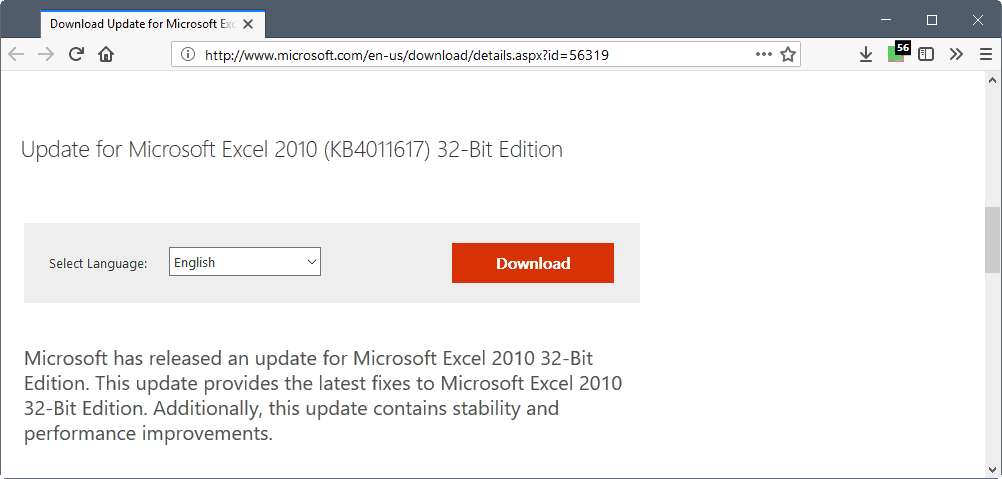





















since the update I can no longer open my version of Microsoft outlook. is there a fix for that?
Looks like it’s true, on linux you can’t hear “them” scream.
Merry Christmas.
Deck the Halls with doublets for the SDR..
I’ve never received any Office 2016 updates in Windows Update since I installed it.
The updates come through the updater in the which ever office 2016 application you want to use.
I leave the Office 2016 updater off until AskWoody changes his MS-DEFCON alert level.
Is something broken on my win7 machine or not?
thanks,
B
There are two versions of Office 2016: Those based on the MSI installer, and Click-to-run editions. If you have a click-to-run edition, you don’t install the updates listed on this page as they won’t install.
You can check if that is the case on your end by opening File > Account in any Office application, and checking if you have an Office Updates entry on the page that opens,.
Thanks Martin!
Looks like I installed the Click to Run version.
Still supporting Office 2010, that’s pretty respectable.
Dec 2017’s patch for MS Office 2010 assumes that the user is using Windows 10. The bug being addressed does not apply to MS Office 2010 users on other Windows platforms, so it’s redundant for Win 7/ 8.x etc. users to apply Dec 2017’s patch.
https://support.microsoft.com/en-us/help/4011617
Quote: “Assume that there’s an IOfficeAntivirus scanner registered that includes Windows Defender as of Windows 10 Version 1709. In this situation, when you repair an Excel worksheet through the File Open dialog box, Excel 2010 may crash or receive an antivirus positive result incorrectly.”