File Copy tool TeraCopy 3.27 with PowerShell support
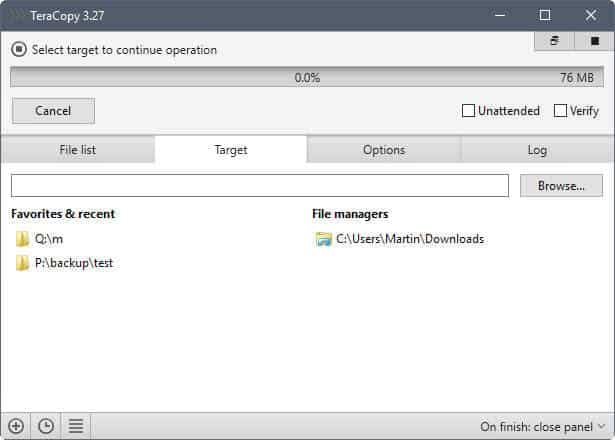
TeraCopy 3.27, the most recent version of the popular file copy tool for Windows, comes with support for running Powershell scripts.
Update: It appears that version 3.26 was the actual release version but it showed up as 3.27 for some. The developer site lists 3.26 as the latest version and 3.3 as the latest beta version. All features listed for TeraCopy 3.27 appear to be part of TeraCopy 3.26. The download link below points to the developer website from where you may download the most recent version of the tool. End
TeraCopy is a popular copy handler which can take over the default copy and move functions of Windows Explorer. Users who don't want to go as far may use it independently as well, for instance to run larger copy or move operations on Windows machines.
The program supports a set of features that Windows' default copy and move functions don't support. This includes attempts to correct errors during the job, file verification, the preserving of timestamps, or the copying of located files.
PowerShell and TeraCopy
The most important change introduced in the new TeraCopy version is support for PowerShell scripts. You can run PowerShell scripts on job completion.
While you could select "on finish" actions previously as well, these were restricted to changing the device's power start on completion. You could use them to shut down the PC for instance after a copy or move operation.
The new version of TeraCopy comes with a script that demonstrates that functionality. You select it with a click on the "on finish" option that is located in the bottom right corner of the interface.
Pushover is a notification script for the service to get notifications on your mobile devices. You need to grab a user key and app token from the official website to use the service though.
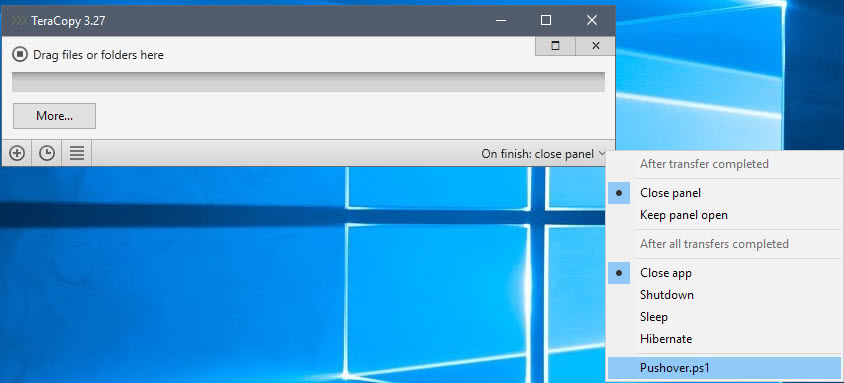
More interesting than that is the ability to add your own custom PowerShell scripts to TeraCopy. Simply move the scripts to the program folder; TeraCopy includes them automatically in the "on finish" menu from where you can select the scripts. The program runs the PowerShell script then when the file operation completes.
TeraCopy 3.27 comes with additional features. You may start verification processes directly from the context menu, and file names of renamed files are shown in the file list as well in that new version.
Closing Words
The developer of TeraCopy released version 3.26 initially, but the version that is offered now is 3.27. The website offers no information on that new version. Considering that it has been released on the same day as version 3.26, it is likely that it fixes a bug or bugs in that version.
The ability to run PowerShell commands on the completion of file operations adds value to TeraCopy. While it is not something that most home users will have a lot of use for, it could make the program more attractive for company environments.
Now You: How do you copy files on Windows?
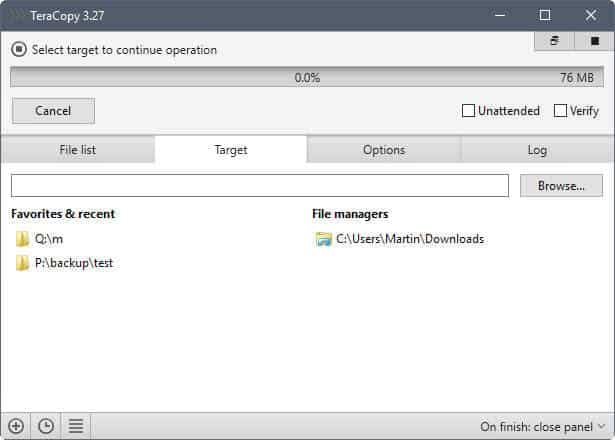

























real good programmers names their version into their exe distribution.
i.e. “teracopy v3.26.exe” and if they correct a mistake they think of naming “v3.26b …. c” so that there is no conflict confusion. This makes the difference between “good” and “seriously good”..
CAREFUL : this is a fake article. There is NO v3.27 !
No download link at all. The last version IS v3.26 and is buggy.
( errors messages “file not exists” at the end of deplacement )
Not a fake article. I downloaded from the official site and it appears that the version showed as 3.27 for some even though it was version 3.26
I just tested TeraCopy 3.26 free version on a Windows 10 64 bit system and I found a likely privacy issue that I reported to them. Here’s a summary:
As far as I can see, TeraCopy keeps/lists a history with no option to clear it; found under the ‘Target’ tab. I found no help about this in the help pages. I don’t know if this history is stored in Windows or just TeraCopy, but it keeps showing up in TeraCopy. I’m 99% sure this history is made and kept by TeraCopy.
I then removed TeraCopy and installed it again, but that history was still there.
I then removed TeraCopy again and ran Bleachbit and PrivaZer to clean the system.
I then installed TeraCopy again, but that history was still there.
I then removed TeraCopy again, restared my computer, ran Bleachbit, installed TeraCopy, but that history was still there.
I then searched my system for where this history is hiding, but I could not find much.
I then copied more folders/files (from one drive to another) with TeraCopy to see if that would replace that older history. That old history was still there and only part of the new history was there.
This is not good. If I’m doing something wrong, then they need better instructions and/or GUI.
As it is now, I’m left to think the only thing I did wrong was install TeraCopy in the first place as I can’t see how I can remove this history. I’m now trying other options.
use robocopy
Tried it and hated it. The continuosly asking what i should use to copy or move the file in a popup at bottom (Terracopy or Windows Explorer) that almost disappear at the bottom of the screen i uninstalled it…. Rating: -100 of +10. Useless crap.
Good to see other users using different tools. I switched to UltraCopier when TeraCopy started giving me all sorts of broken file transfer messages. Reinstall, reinstall, and copying one or two installers, for example, to a different folder and TeraCopy couldn’t complete the process. Oddly enough, if I went back to the prehistoric interface, the program worked fine. Something changed.
I use FastCopy.
I’ve been using Roadkil’s Unstoppable Copier for years. When I became fed up with the Windows copy utility’s deficiencies, I first went to TeraCopy. The interface was very well designed but I had a severe problem with it, the details of which I no longer recall but I had to give up and try something else. While Unstoppable Copier is not quite a joy to use, you get used to it and it does work very well. It also will do a good job reading files from dying media so it’s overall a great product and is free.
I don’t see any 3.27 on their site right now. There’s only a 3.26, and it has a signature stamped with today’s date, Sunday October 15th, 12 h 44 mn.
Strange, wonder why I got version 3.27 when I downloaded from the author’s website.
Martin, wondering what file version your “teracopy.exe” file reports, reason being I too had 3.27 (in titlebar of program) but my teracopy.exe details for version had 3.25. Wondering if yours is the same.
The newer installer makes both window title & exe 3.26, and the 2 different installers themselves are both marked as 3.26 installers, however their digital certs while same date are different times (v3.27 time: 2:28:35, v3.26 time: 21:44:34). I’d suggest 3.27 isn’t really a newer version but more a glitch of some kind that wasn’t meant to be, and other than displaying 3.27, probably doesn’t add anything over the new 3.26 version (except it may be buggier due different versioned files ?).
Mine is the same as yours, just checked it. Strange.
Some people install 3.26, and it shows up as 3.27 :
http://blog.codesector.com/2017/10/14/teracopy-3-26/
Nice mixup…
I got 3.26 from the author’s page but maybe it’s only the signature which wasn’t update – I not installed it, just checked the properties/details tab. http://fs5.directupload.net/images/171016/euvk4oe5.png
Or maybe it’s only temporarily. Who knows. I’m sure it gets rolled out soon or later. :)
I use XYPlorer (top Explorer replacement), it has its own extended copy function though it can integrate Teracopy too.
I use TeraCopy, and I used Patchmypc to get 3.27
From the US at 05:20 EDT I get 3.26 as well – I cancelled the install at that time of the installation where the version is known. Maybe 3.27 has been pulled, or it just needs more time to migrate.
Just download TeraCopy and the version is 3.2.6.0.
Dude pls remove autoplaying video ads from the site
Where was the auto-playing video played? I don’t have them on my site, but some may slip by. Let me know.
If you don’t want ads you have 2 options:
1. use an ad blocker
2. don’t go to this site.
FYI: the person running this site is called Martin, Mr. Brinkmann for you.
Mr. Dude is the correct form of address.
With Directory Opus > zero bug and fast.
Does Directory Opus use its own copy routine, as opposed to Windows’ ?