8 things Microsoft needs to fix in Windows 10
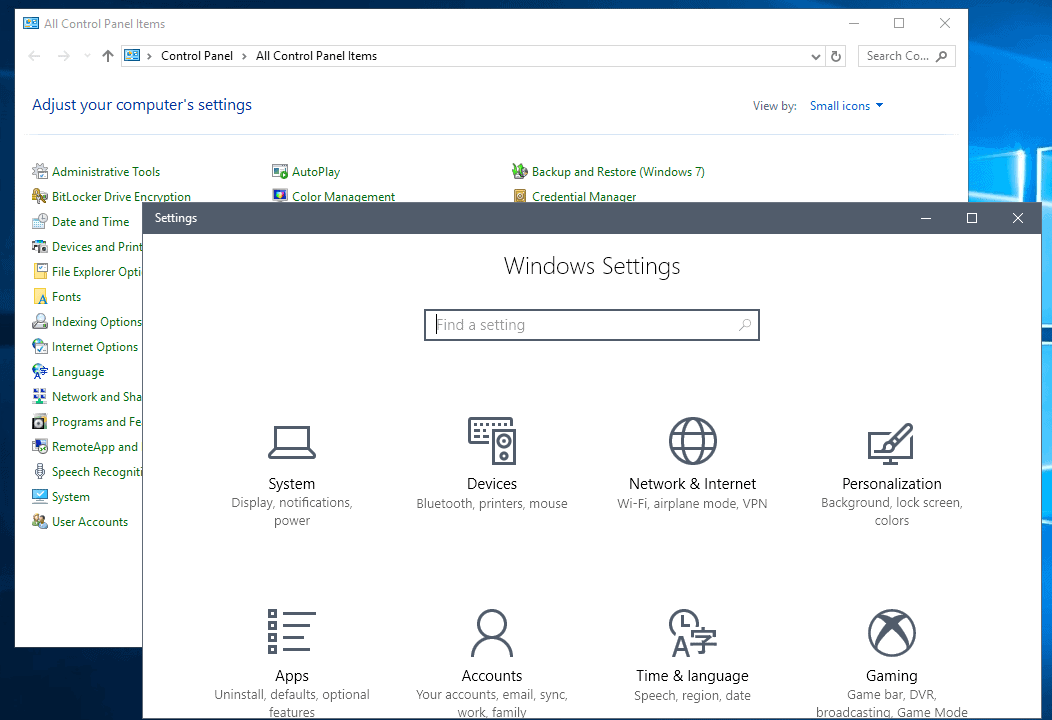
Windows 10 was released in 2015 with much fanfare as the next and last version of the Windows operating system.
While Windows 10 was designed for the ground up to work on any device type, its interface was flexible enough to provide desktop users with a different experience than users on mobile devices (the few that were supported).
Microsoft got away from the Windows 8 experiment of pushing a unified mobile and touch optimized interface to the Windows population -- which backfired for the most part as the majority of Windows users used neither -- and introduced new programs and features on top of that.
Two years in, it is time that Microsoft addresses some of the issues of the operating system that are still an issue today.
1. Control Panel vs. Settings app
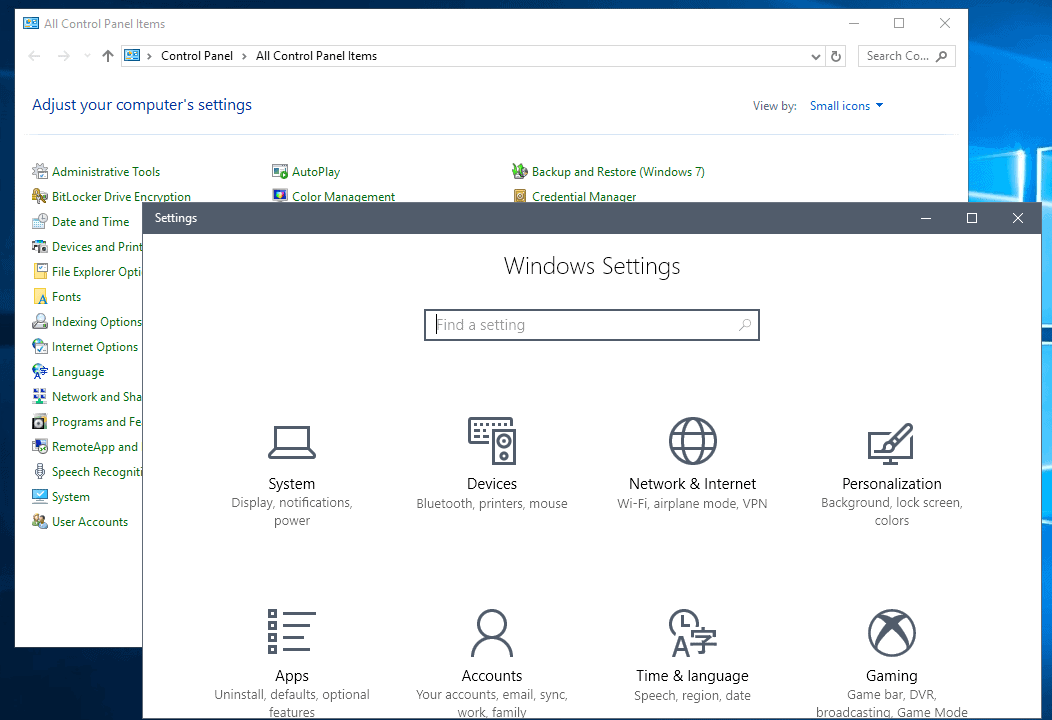
Windows 10 shipped with two management interfaces. The classic control panel and the new Settings application. It was clear back in 2015 that Microsoft did not have enough time to move the bulk of control panel applets to the Settings application. The company announced back then however that the control panel would go eventually.
The situation has not changed all that much in 2017. The latest version of Windows 10 ships with the same two interfaces as in 2015. Some options were removed from the control panel and added to the Settings application for the most part, but fact is that users and administrators still have to juggle between the two management interfaces to get things done.
The main issue I have with this is that Microsoft moves individual options gradually to the Settings application. Each feature update introduces some changes only. It is unclear why Microsoft is not putting more resources behind the migration as it would simplify administration a lot (provided that the company brings all options to the Settings application).
2. Microsoft Edge
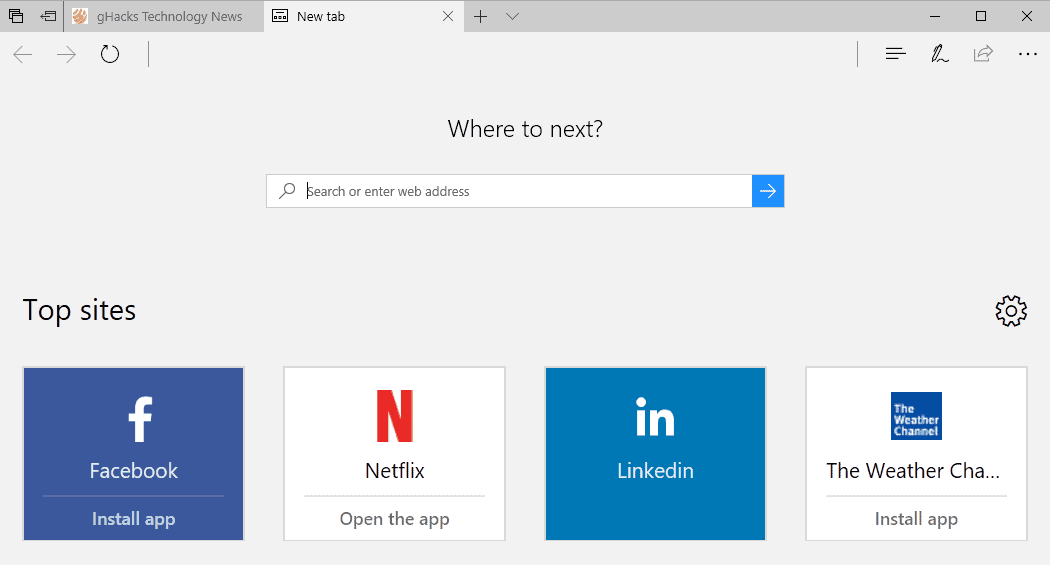
The default system browser on Windows 10 is Microsoft Edge. It is a bare bones browser designed with simplicity and mind. That's a refreshing change when compared to Internet Explorer, which is quite heavy, but not enough when compared to third-party browsers such as Firefox or Chrome.
Microsoft Edge lacks customization options, preferences and extensions support. Extension support was added with the Anniversary Update in 2016, but up until today, only a few dozen extensions have been released for Microsoft Edge.
Where is the much awaited option to install Chrome extensions? Why is not Microsoft pushing this more by contacting developers of popular extensions to give them incentives to port their extensions to the web browser?
Our Microsoft Edge annoyances list lists additional issues with the browser.
3. Privacy
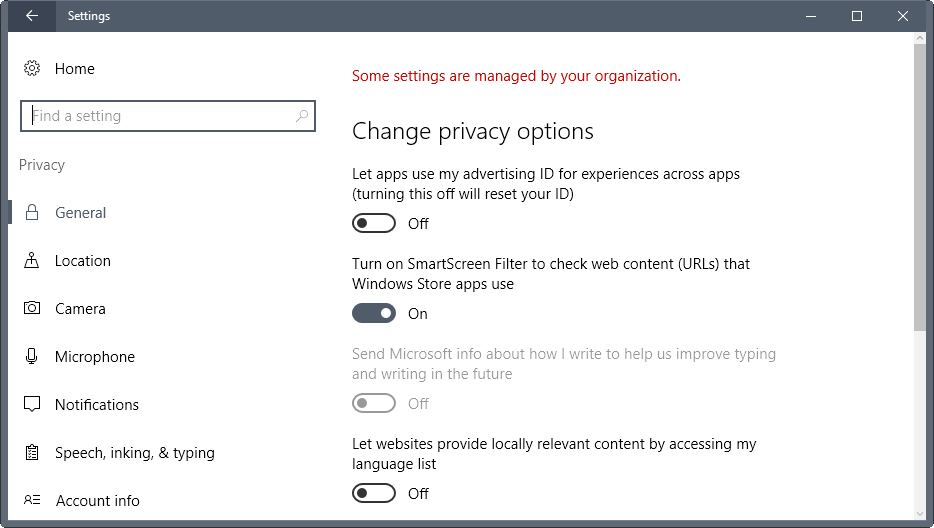
Privacy has been a hot topic ever since Windows 10 was revealed in public beta builds. Microsoft's shift to "Windows as a Service" made Telemetry gathering more important for a number of reasons, for instance because of the shortened release cycle.
The company did a bad job at communicating with its user base about that. It revealed what the different Telemetry levels collect only with the release of the Creators Update, and left users mostly in the dark before that.
If you add other privacy concerns to that, the increase in "suggestions" that Microsoft displays in various locations of the system, and the massive privacy section and whitelisting of some apps, you end up with a system that is too invasive for privacy conscious users.
Some concern may be blown out of proportions, but Microsoft needs to work on its communication skills and improve privacy on Windows 10 further.
4. User Control
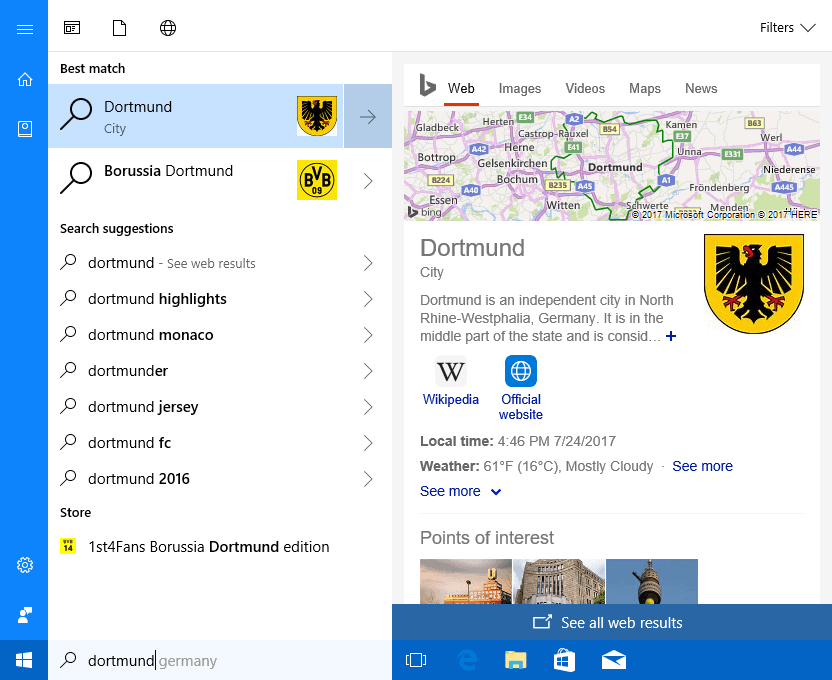
Windows 10 is not as bad as some other operating systems when it comes to giving users control over it, but Microsoft locked some features and options as well.
To give you some examples:
- Web Search works only with Bing and Microsoft Edge.
- You cannot disable Telemetry, only set it to Basic (or Security if you run Enterprise, Education editions).
- Many system applications cannot be uninstalled (using the interface).
- Windows Updates are all-or-nothing thanks to the cumulative nature of the update packages.
Experienced Windows users want to be in control when it comes to the operating system.
5. The default applications
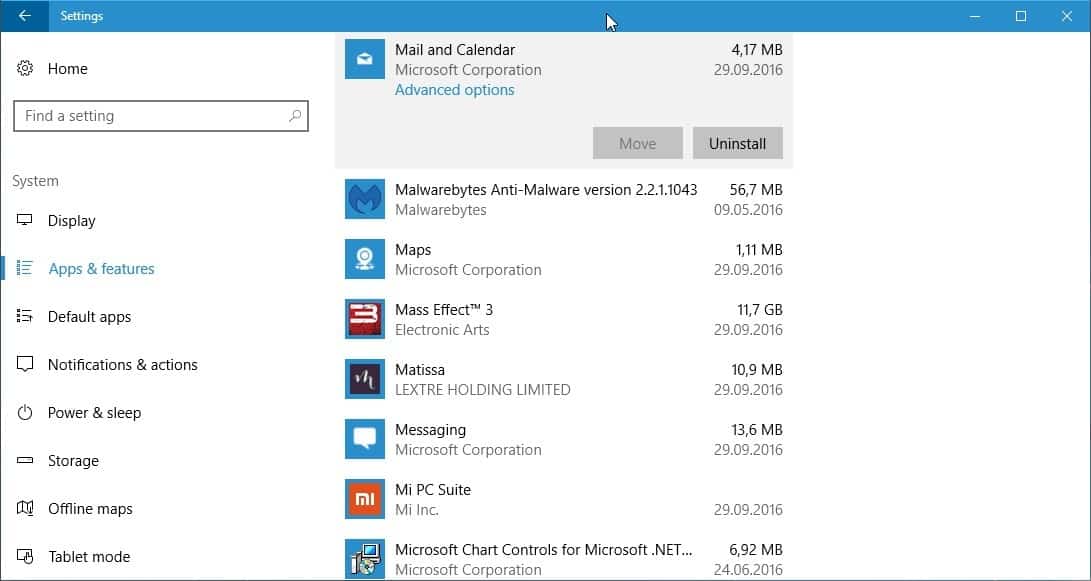
Windows 10 ships with a set of default applications. While some of these are certainly useful to some users of the operating system, there are others such as 3D Builder that are likely not used by many.
Controls to uninstall or move system apps are lacking in many regards, and it seems to change significantly between different versions what users can and cannot do.
While it is possible to uninstall system apps using PowerShell, most users are probably not comfortable using it.
The Settings application lists these apps, but the option to uninstall these apps is grayed out for many. Move is listed as an option, but it is grayed out for all system apps.
Microsoft needs to understand that part of the userbase does not want to use these apps. Desktop programs are often better, for instance when it comes to functionality.
6. Windows Store
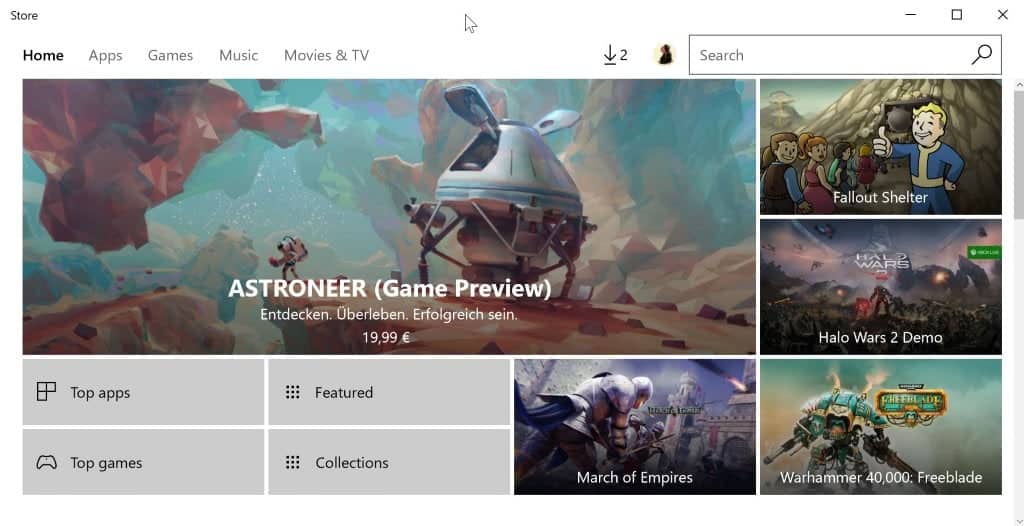
The Windows application ecosystem is way better than it was back when Windows 8 was released. Store apps don't look alike anymore, and the number of applications that users can select from has risen significantly as well.
Windows Store itself is quite the mess though, as it is a universal store now that delivers apps, games, media and even Microsoft Edge extensions to the Windows population.
The selection of apps and games is inferior when compared to Google's and Apple's store, and it is pretty much the same uphill battle that Microsoft faces with Edge and extensions support.
The porting of Win32 programs to Store apps may be useful in some cases, but there is little incentive for desktop users to pick the Store application if a desktop program is also available. This is different for the upcoming Windows 10 S edition though as it won't run legacy programs.
Another thing that keeps Windows Store behind is Microsoft's own strategy of releasing apps for Android or iOS exclusively or first.
7. Windows 10 Mobile
Is Windows 10 Mobile still a thing? Microsoft seems to have removed itself from mobile more or less. While there are a handful of devices that run Windows 10 Mobile, they are negligible when compared to Android and iOS.
The mobile strategy has failed for Microsoft big time, and the company has lost most of its die hard mobile users in the process.
Is Windows 10 Mobile dead, or will Microsoft attempt a revival? The rumored Surface Phone could be Microsoft's last attempt at reviving the mobile operating systems.
Microsoft should communicate better when it comes to its mobile strategy.
8. The focus
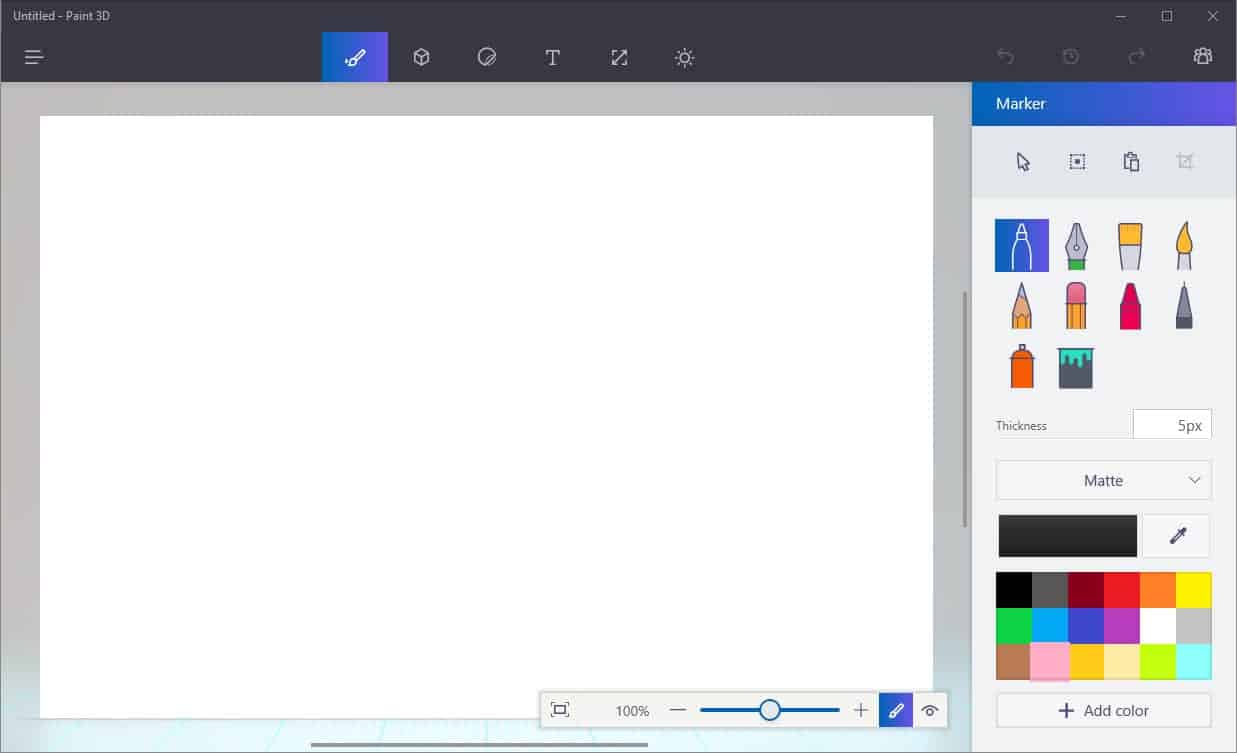
Windows 10 development as of late seems to focus on features that the majority of users don't seem to want or need.
The last feature update was the Windows 10 Creators Update, and it introduced new apps and options to create things. While that is certainly attractive to a subset of users, I'd imagine that the bulk of users cannot or won't use any of these new features apart from maybe giving them a try once to see what the hype is all about.
To be fair, the Creators Update did ship with other improvements, but Microsoft seems to have put the focus on creation more than anything else. This continues with the release of the Windows 10 Fall Creators Update later this year.
Now You: Did I miss something? Feel free to discuss in the comment section below
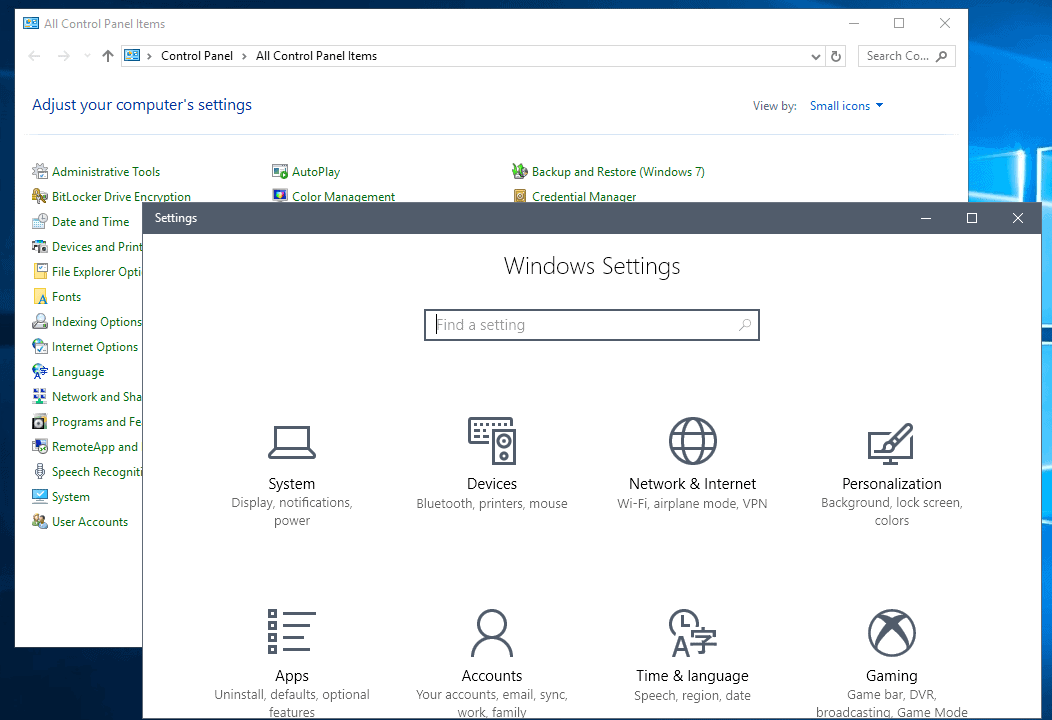

















Just give us the damn Windows 7 interface back. Thanks.
The inability to quickly and easily disable all (and I mean ALL) telemetry and data upload to microsoft or anyone else is the single reason we have no plans to move from Windows 7 anytime soon.
Ive not really checked Windows 7 over in awhile like I have Windows 8.1 and Windows 10 .. But any OS i think calls home all the time too Microsoft even if you turnoff windows updates .. And it’s got worse since Windows 10 was released because there back-porting Windows 10 telemetry in the cumulative updates for Windows 7 and 8.1 .. Only way you can get rid of most of it calling home is block it out yourself . Privacy is not the major problem with Windows 10 even though it is a problem if you’re not a technically inclined person .
The major problem is it’s beta software and it never becomes stable ..Once they get it a little stable they release a upgrade with a new set of bugs and it’s upgrades are starting too not work on old hardware now ..It’s like windows 10 users are waiting for Microsoft too blacklist there hardware . There is no long term future in using Windows left the desktop age is dying out and what will be left of Legacy Desktop PC users we know of today will be Linux . Microsoft future is set in cloud software now and the good old days is never coming back,
if those were only the problems…
I quit windows and changed to linux. I am not a retard that only sees linux, but I do know the advantages – and disadvantages – of using it.
– get control over everything, be less worried about viruses – I know they exist
– be the total and absolute owner of my computer – on windows you don’t own anything… you are a mere admin, there are still 2 entities more powerful than you: superuser (aka system user) and hyperuser (aka microsoft).
– too much features you don’t use, and 90% of them come disabled, like the telnet interface (you probably don’t even know what it is and it comes disabled by default – listening rip is another one, among a thousand).
– you don’t own everything… windows is like paying the rent. every couples of years you pay a ton of dollars to just give information to microsoft so that they sell it and bla bla bla… a youtuber made a simulation, I saw it like 4 months ago… besides the money you pay for the license on your country, you are also giving them about 330 – 400% the money you paid worth of information and advertisements on your email or webpages (US).
I prefer linux because of that, there are no such things here… although linux also has it’s problems, I like it. I am using Solus OS atm, it’s wonderful, just as I like, and I don’t even mind not being able to install something outside the software center (you can’t even build software from source to solus, only the devs can – I guess it’s for security purposes) and I also don’t mind having delayed updates…
These problems are why people don’t like Windows 10 and prefer to stick with Windows 7.
Some parts of the interface may look good on a tablet, but not a big desktop screen and visa versa
No one mention the numlock bug?
Is that the “have to turn it back on every time you restart the computer” bug?
Yeah, there’s a registry hack to force the numlock turned on but it’s not working anymore since anniversary update.
https://social.technet.microsoft.com/Forums/windows/en-US/6d47d0e0-3c12-407e-b62c-c325daa5423a/anniversary-update-broken-number-lock-at-login?forum=win10itprogeneral
When I was using Windows 8, I never had this problem. After that I upgraded for free to Windows 10 and got this problem.
https://windowssecrets.com/forums/showthread.php/177047-W10-Regularly-Turns-Keypad-Num-Lock-OFF
It seems Microsoft really doesn’t want for users to have num lock turned on.
There is another thing that needs to be fixed regarding the interface. The way that Windows handles high dpi / resolution screens is ridiculous. Let’s say you have a 3200 by 1800 pixel screen and the screen size is such that it’s set to 200% so you can see and interact with various screen elements. That’s all well and good, but it effectively reduces the screen resolution to 1600 by 900. You are, in effect, not using every pixel.
The pre-Windows Vista interfaces had an effective and useful solution. Nearly EVERY part of the interface could be colored and resized to the users need. Marlett made many elements easily re-sizable and at whatever the size you set them they were smooth. Not so much with PNG, BMP and other such raster image formats. I remember being able to easily resize and select the Fonts, change colors to be more readable / usable. AND, and people would share their settings so people with similar needs could share them. So a person with Macular Degeneration could use a computer without too many complications and the Colorblind would have everything set to optimal for their particular form of Colorblindness.
Sorry but One-Size-DOES-NOT-fit-all.
HTML Signatures and a Default font face and size options in the Mail App
Reading all comments after the main article, safely tucked into W 7, it’s incredible how W 10 is bad.
> Inconsistency of UI. That’s outrageous. I mean, what’s an OS for, if it doesn’t give you a consistent UI ?
> Two different places to do the same thing.
> Huge “upgrades”. Like if I left one ton of garbage in the street, instead of a few kilos, and expected the bin men to take it away.
> Destroying user settings on upgrades. I’ve dumped application software for that crime.
> Forcing you to use Microsoft application software and degrading user experience with competitors’.
> Many others.
“The Windows application ecosystem is way better than it was back when Windows 8 was released. Store apps don’t like alike anymore, and there are more applications that users can select from.”
Nice English there, brother. Perhaps you should take some language courses? This is beyond abysmal, mate. Cheers.
Until Settings absorbs all of Control Panel’s functionality, it would make sense for MS to put a Control Panel link in Settings, since it’s still very important. Never let it be said that MS does what makes sense.
Its always fun to read these comments on win10 as i blissfully cruise along in win7. all my programs work and dont phone home. my downloads are fast and easy. videos are wonderful. mail is steady and efficient. browsing is easy in Palemoon and Opera VPN. Extensions just work. Over the years i have tweaked this and that so i am about as private as i can be. I went to school on Martin and the rest of the gang here as everyone did a great job helping to make win7 the best ever. i also drive a car that doesnt track everything i do and use cash about 99% of the time. Privacy is important to me. Going thru life in Steath Mode is great!! Clas
So Linux or MacOS in 2020 (end of Win7 extended support aka security updates)?
Interesting that you take joy from others suffering. Do you also torture small pets?
No…. just wombles.
All great points!
Windows Defender should be much lighter, it uses way too much CPU and actually bogs down mid-range laptops. You know, those that people actually buy. On older laptops Windows 10 is a bad choice, not only because of Defender, but because there is constantly a million things going on in the background. The fans are blasting and the whole computing experience is just sad. Oh and if they could stop sabotaging Google Chrome on Windows 10, that would also be rather nice of them. Me and many of my friends watch streaming content on various average hardware and watching a movie on Google Chrome is choppy, but watching the same movie on Microsoft Edge is surprisingly enough smooth and how it should be. I keep hearing this all over the place now. This odd phenomenon does not occur on Windows 7, just saying.. Microsoft still have an awful long way to go before Windows 10 can be considered a good OS, which I find very odd since they should know how to make an OS by now. Two, almost three, years in and Windows 10 to me still feels like an early rough Beta release.
Gonna be a boob and reply to myself here haha sorry. Yeah this thread went from what Microsoft can improve to “F**K WINDOWS 10!” so fast. My background is from loving Vista and worshipping 7, so there. I also love linux, mainly GNOME and recently Solus, but thats another thread. So yeah, here goes: when I click on a picture from my collection in W10 I get this app that “pre-softens” the image or something, blurs stuff. I’m not a Kardashian, I love my warts. This crap aint gonna fly Redmond, so I remove the default built in photoviewing app with Pictus. Not a good start. Now lets watch some videos! I am OLD, 46 years, so I have a truckload of videos that somehow just seem to appear in my “videos” folder..We oldtimers are hoarders or something..? Dunno. But I like to keep important things, I don’t trust “the cloud” (ask Jen Lawnrence, she’ll tell ya..) and blaa blaa..anywaaaaay, my videos are in a million different formats.. let’s see what Windows 10 does.. yeah, it plays the obvious ones, but doesn’t play 80% of my collection. Let’s use powershell to get rid of that app, and hope it never shows up again. Lets install PotPlayer instead. Now MUSIC! I have over 5.000 albums on my harddrive. I stream NOTHING. I don’t use Spotify, I am a musiclover not a hipster. Lets fire up GROOOOVE. Oh, I tell GROOOOOOOOOOVE where my music is. GROOVE says I don’t have any music there. HUH? theres a million files!!!!? I restart the computer, try again. GROOVE says I have no music in my music folder. Ok, I play nice, I move everything to another folder and wooohooooo GROOOVE finds my stuff! Now GROOVE is syncing…indexing.. it takes TWO HOURS!!!!!!!????? Now i fire up GROOVE and want to play my tunes. The interface is modern and so on, but it shows like 4 albums in a row, then a letter and then some more albums.. I install DOPAMINE which shows all my albums in a nice grid and indexes all my stuff in 10 minutes and believes me when I say where my albums are. So lets powershell GROOVE away from my computer.. you know..This stuff goes on and on. I am serious when I say every program that comes with Windows 10 is complete and utter garbage, you need third party stuff for absolutely everything! And its so frustrating that you actually want a substitute for the whole OS after a while.
“…and believes me when I say where my albums are.”
That’s the problem with the way the digital industry is headed now.
Agreed with Windows 10 feeling like an early beta release.
I have been happy with Windows 7. However I recently restored an image of Windows 10 which I periodically do to keep it updated. I bought a new HP AIO printer, so I thought it is probably time to stay with W10. I spent two days in an aggravating fruitless attempt to get my printer working. In the end the best I could accomplish was only to get a test page to print. I restored my image of Windows 7 and within minutes my new printer was running perfectly.
While I will continue to periodically update Windows 10 and create a fresh image, I plan to stay with Windows 7 until 2020. If Windows 10 in the future become a viable OS I will use it; if not I will look to Linux.
P.S. Windows 10 UI sucks
why does it take so long to download update’s and to install it??in windows 10
This was a promise of change from MS at least 6 months ago. So far I haven’t seen nor experienced any change what so ever. When updating multiple machines this involves an all day commitment. It’s absurd and most annoying.
I’m amused when I read comments that most users will eventually be on nothing but mobile devices. I own many mobile devices but can hardly see the day that I will be doing serious photo editing, video editing, rendering, DVD burning, studio audio editing and producing on any mobile device. Just not going to happen when much real estate is required and necessary. Good old desktops get the job done and with ease.
Because the update size got out of hand! That is why it takes so long. It ballooned from less than 50 MB *per month* for Windows 7 to 500-700 MB *every week* for Windows 10. Now you end up easily downloading 2 GB of updates every 30 days. Also what’s worse, Microsoft did not want people to notice or realize how bloated their updates had gotten. So they deleted/removed/hid the update size from the Windows Update UI.
Windows 8.1 is the last OS which openly shows this size. On that OS, the monthly cumulative update rollup has gotten close to 200 MB. On Windows 7, it’s now close to 100 MB after Microsoft retarded decided to merge smaller compact individual updates into one bloated update. Still, 100 MB or 200 MB per month is manageable. 2 GB per month is not. If I was Microsoft CEO, I would fire the entire development team for writing inefficient bloated code and horribly bloated compilers who churn out such extremely bloated binaries.
It takes long to download them, to extract the packages, to install the huge packages. Your SSD wears out a little every week due to huge bloated updates. Your CPU gets very busy during that period. Your internet bandwidth will be hogged. It all happens silently in the background so half the idiots don’t even notice or understand what’s going on. They foolishly “upgraded” to Windows 10 without properly understanding what they had gone to Windows Update.
Not to mention, dozens of other crap constantly taking CPU, disk and bandwidth. Apps get auto downloaded from Store, auto updated. Defaults get reset. Defender takes insane amounts of CPU doing background scanning. Cortana’s processes take a shitload of CPU and memory just for doing useless animations and advertising. This Windows 10 OS is OUT OF CONTROL and is far from the lean, stable and always-responsive-to-the-user’s-needs environment that Windows 7/8.1 provide.
Windows 10 Mobile is dead. I imagine those who ditched their Windows phones are now too happy with their Android or Apple devices that they can’t be bothered to give MS a second chance.
A lot of us who have used Windows 10 Mobile like it a lot and would have no issue using it instead of IOS and Android, but the problem is Microsoft themselves. If they don’t show any passion or commitment towards their own products, then why should anyone else.
If they keep releasing products and then dumping them (like Windows RT, Windows Mobile) those people will almost certainly lose trust in them and think twice before buying into their products again, at least until they are widely adopted. And I’m not just taking about consumers, but developers too. If I was a software developer I wouldn’t be in any hurry to invest in the latest thing from Microsoft, I would wait until it has a large adoption first before committing, because Microsoft have shown that they will quickly drop things on a whim. Despite Macs having a low market share and the company nearly going bankrupt, you have to admire Apple’s commitment where instead of just throwing in the towel, they kept going, managed to attract developers to their platform and as a result today they are a hugely profitable company.
Microsoft kinda need to work on something fast because they can’t rely on Windows desktop long term. In 10 years time, for the vast majority of people their desktop will be replaced with mobile devices with docks and cloud servers. If Microsoft can’t get themselves in a position where they are able to release new products and significant numbers of people adopt them, then they are going to be in trouble as Apple, Alphabet, Amazon have huge amounts of influence when it comes to getting people to buy products. I for one am not particularly looking forward to a future where the tech industry is wholly controlled by a designer brand, an advertising company and a retail company.
The dual control panel stupidity kills LTSB. Start menu is also garbage and the fact that you can’t disable desktop composition makes it unusable imo. Fix these, and privacy issues as well, ofcourse, and only then LTSB becomes usable.
There is no hope for the consumer versions..
>There is no hope for the consumer versions..
There is no hope for Windows 10, period!
The user/administrator is not in drivers seat so to speak, has little or no control and preventing or fixing disasters takes twice as long as any previous iteration of Windows. It is also incredibly buggy in some cases unstable and has few redeeming features.
The OP forgot about Windows update, there are no simple ways for the majority of users on some Windows versions to control what gets installed and when (including device drivers which are mostly unstable), the other half of users that can go around with group policies and registry are being taxed unnecessary in order to prevent/fix something.
There are a couple of things as a developer I can say aside from what topic covered is, MS needs competent developers that are focused on providing a mature OS and stop trying to fix what isn’t broken and indeed fix what is broken.
The Feedback hub is a joke, when real bugs go on ignored version after version until they have upwards of 15K upvotes to warrant attention of any ego maniacal developer team/person and even then its not fixed. Of course it doesnt help users duplicating same issue reports and cant explain what they mean to save their lifes, so of course MS thinks people are mostly idiots and they would be right, except they arent very smart either.
Microsoft makes these claims they want telemetry + feedback to improve Windows, yet there is little evidence they even care about it, I see only a barrage of self indulgent features being added and little in terms of actually valuable features, I see no real maturity in the OS and very little or nothing being done to actually address the complaints of users.
Closing words: Microsoft needs to take stock of their Windows as a service model and provide features as user installable upgrades. Needs to relinquish control of non security related matters to users/administrators and stop jerking people around.
Indeed, having regular end-users reporting issues they can not properly understand or explain, hardly substitutes proper testing.
Windows Millennium Edition, or Windows ME was the worst version Win 10 is second worse. I am Win7 till it’s time to move to other non MS OS.
That’ll be a long wait. I’ve been considering the same thing since the previous millennium.
Windows 10 is frustrating for sure, but all things considered, the grass is definitely not greener on the other side.
Win 7 is a stand-out OS, no argument.
But Windows ME gets a bum rap. Perhaps migration from Win 98 proved to be a problem.
But for users like me that largely started “fresh” with Windows ME, the experience was superior to Win 98.
Windows ME introduced “system restore” and Windows Movie Maker.
System Restore eliminated hours I wasted in Win 98 trying to figure out what recent program change broke the computer.
Windows Movie Maker showed stand-alone movie creation software to be bloated, home-user hostile creations.
Both these innovations became stand-out portions of the Windows operating system for years.
Funny , I stared out on Windows ME and i was a noob and didn’t really know what a good OS was so i guess you would think it was OK if you never had tried anything else .. It was crap .. It always crashed every so often and in the year 2000 Microsoft done listed 246 known bugs in it..System Restore stop working in 2001 i think they made a hotfix too fix it though but by then I done bought my 1st XP machine and never looked back ..I was so happy too have XP back then after using Windows ME ..
I myself tired Windows 10 for over a year and the bugs kept coming on every upgrade they are releasing new versions faster than they are fixing bugs so I just went back too using Windows 8.1 and also use Linux .. I may just switch too Linux all the time in the future because seems Windows is doomed in a state of upgrade now.
M$’s Win 10 is a schizophreniac OS, ie split between a desktop and mobile UI.
Win 10 is also an unstable OS because of its unnecessary twice-yearly upgrades which are mostly meant to increase profit$ by prematurely EOL-ing computers that could no longer be upgraded for various reasons, eg Intel Atom Clover Trail tablets and Win 10 Ent E3 Volume License(= need to also buy Software Assurance = Upgrade Insurance in order to upgrade).
Win 10 is like a mental patient who is schizophreniac and unstable, and should be put into a mental asylum for the safety of other people.
1. Size of updates should be less than 50-70 MB. That’s still the higher acceptable limit. I am not going to use any crap with 500-700 MB weekly cumulative updates of zero value. My bandwidth, limited storage space, SSD lifespan and time are all extremely precious.
2. User interface. I want my desktop UI back. Not a mobile UI stretched larger in size for a desktop with wireframe symbols and missing text labels everywhere. Also productivity matters. Less clicks to do anything=better which Windows 10 designers have no idea of.
Good article Martin.
The only thing I would add: UI inconsistency. Two types of context menus, different fonts across all the system, win32 programs “mixed” with UWP apps, start menu different from the rest of the system… the list goes on.
And I would consider the “two control panels” as a matter of inconsistency as well.
Yes, the right-click menu interface is different in different parts of Windows. It should be consistent everywhere
Totally totally agree. There are icons that date back to Windows 95.
Why they haven’t pulled their finger out and updated everything across the board is beyond me.
Right, I totally forgot about that ;)