Hide Chrome's Disable developer mode extensions warning
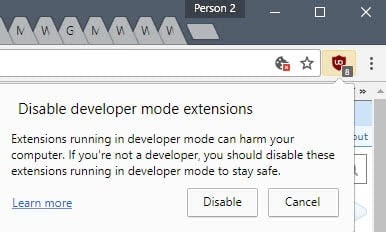
The warning "Disable developer mode extensions" is displayed in Chrome when you install non Chrome Web Store extensions in the browser.
This warning is displayed on each start of the browser, and it stays on the screen until you hit one of the available buttons (disable or cancel).
Google stated that it displays the warning because of malware that force-installed extensions to Chrome.
If you are a developer of Chrome extensions, or downloaded an extension from a reliable source, you probably want to do away with the warning as it can be quite annoying after some time.
Probably the easiest option is to use Chrome Canary. Unlike Chrome Stable, Canary does not display warnings for extensions installed from outside the Chrome Web Store. I did not try the Developer Edition of Chrome to find out if it omits the warning as well.
Google Chrome itself comes without any options to suppress the warning message about installed developer mode extensions. Windows, Linux and Mac administrators may use policies however to hide the warning so that it does not show up. Note that this works only on Professional or Enterprise versions on Windows, as Home versions don't come with the Group Policy Editor.
Disable developer mode extensions warning in Chrome
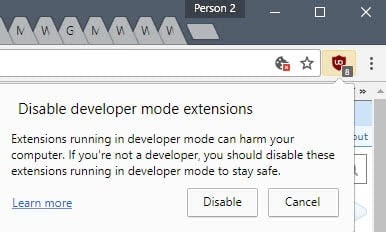
The very first thing you need to do is download the latest policy templates from the Google Support website. The following instructions are for Chrome installations on Windows. Instructions for the other operating systems similar.
The policy file is distributed as a zip archive that you need to extract.
- Once you have done so, move the file policy_templates\windows\admx\chrome.admx to c:\windows\policydefinitions, and the file policy_templates\windows\admx\[yourlanguage]\chrome.adml to c:\windows\policydefinitions\[yourlanguage]\chrome.adml
- Open chrome://extensions in the Chrome web browser afterwards, and locate the extension or extensions that you have installed from a source that is not the Chrome Web Store.
- Copy the ID of the first to the clipboard.
- Open the Group Policy Editor on Windows: tap on the Windows-key, type gpedit.msc, and hit the Enter-key. The Chrome policies should be loaded automatically.
- Go to User Configuration > ADministrative Templates > Administrative Templates > Google Chrome > Extensions.
- Double-click on the "Configure extension installation whitelist" policy.
- Set the policy to enabled.
- Click on the show button.
- Add the IDs of any non-Chrome Web Store extension to the listing.
- Click ok in the end.
- Restart the Chrome browser.
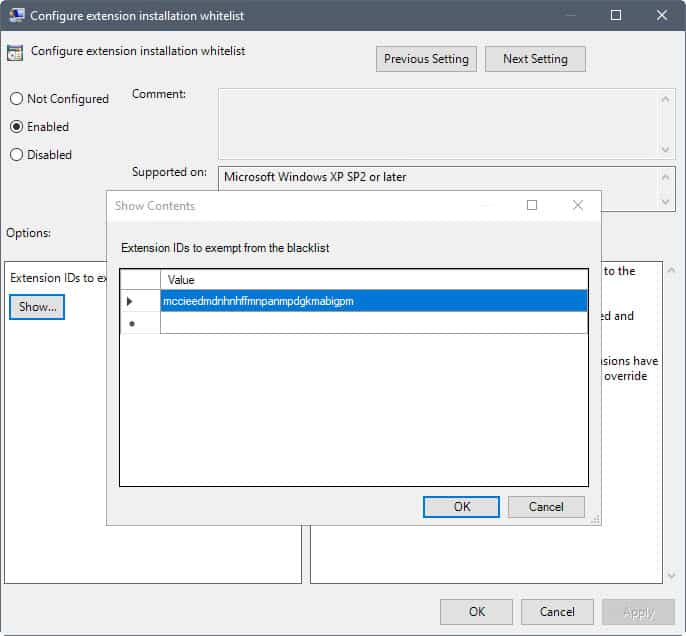
Second option: patching chrome.dll
Another option is highlighted on the Stackoverflow forum. It requires patching the chrome.dll file.
Word of warning: Since the script that is used for that patches a file that Chrome requires for running, it is recommended that you create backups before you continue. It may also be easier to just use Chrome Canary instead of stable Chrome.
You find the script on this page on Stackoverflow. Copy all of it and put it in a plain text file that you create anew. Rename the plain text file so that it has a .bat extension afterwards.
You find the chrome.dll file in the application folder. On Windows, this can be C:\Program Files (x86)\Google\Chrome\Application\[ChromeVersion] or C:\Program Files\Google\Chrome\Application\[ChromeVersion]
You have two options now: you can run the batch file so that it patches all chrome.dll files it finds, or drag and drop a chrome.dll file onto the batch file icon to have it processed only. I suggested you do the latter after verifying again that you have created a backup of the chrome.dll file.
The batch file patches chrome.dll to suppress the "disable developer mode extensions" warning in the web browser.
Sources
Now You: Have another tip on dealing with the popup?
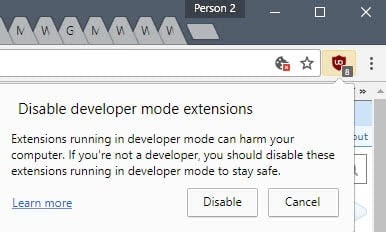


















i can not find Configure extension installation whitelist policy. ?
there is no chrome.adml file to be found
There’s a patch script on SourceForge that has been updated recently (03-2020) that will patch out the Developer Mode Extensions warning: https://sourceforge.net/projects/devwarningpatchgen-bat/
Ha. That’s fine and dandy that such a “thing” exists but I imagine it’s for one of those covidiots code monkeys to use because I see no option to download the .bat file.
Thanks Martin! I worked!
I found something that will load user-packed extensions and works beautifully:
https://chrome.google.com/webstore/detail/crosspilot/migomhggnppjdijnfkiimcpjgnhmnale?hl=en
Note: I’m not from their team, I’ve just been looking for an elegant solution for this for years.
I can’t find the dll file from the link. Can someone post a direct link to it?
release 3.2 just pushed out Added auto-updating patterns (see patterns.xml) and fixed Edge 81
I found that opening subsequent sessions of Chrome don’t show the popup as long as the first session is still open. Next step was to hide the initial session in the notification area using the free tool RBTray found here http://rbtray.sourceforge.net/
I know it’s not perfect but I don’t think the Chromium devs will allow any way to block this going forward so hiding is our best bet. This will work on any Chromium version and practically all Windows versions.
CPU/RAM usage seems negligible.
Never mind the above. I downloaded the .bat fie yochaim pointed to. It didn’t take though. Should I have moved it to a specific folder first? Thanks.
Hey Dave, right click the batch file and RunAs Admin will do what you seek.
User Configuration > ADministrative Templates > Administrative Templates > Google Chrome > Extensions. doesn’t exist. They must have changed it to avoid end users from fixing their bull hockey!
“ID of the first”
ID of the phuqing what?
I’m pretty sure he meant the ID of the first extension you want to add to the whitelist, though he wrote it in an ambiguous manner. Often times, though, you only want load to load a single extension in which case the first is also the last ;) But don’t waste your time with the Group Policy method as it doesn’t work in its current state. Try the patch method instead…
However, while most here have commented that the Group Policy settings were ignored, the Group Policy changes in my case gave me an error on every subsequent attempt to manually load an extension. And I could only solve it by deleting the “chrome.adm*” files that were added. So, this method does apparently change *something* – just not the right thing. Oh, and I should add that these errors only started appearing once I had logged off and then logged on again on my Windows account. So it must be affecting some setting that’s not instantaneously applied.
updated version of the stackoverflow script for all chromiums is available from https://sourceforge.net/projects/devwarningpatchgen-bat/
@yochaim: Thanks for this neat little script! Works great with the Brave browser! However, unfortunately not with the Dissenter browser. When trying to patch the Dissenter browser’s “chrome.dll” file, the batch file simply goes into an endless loop. Any idea why? The Dissenter browser is a Brave fork so there shouldn’t be any issue in theory?
Here’s the download page for the Dissenter browser, by the way, if anyone wants to troubleshoot this: https://dissenter.com/download
@yochaim: Amazing, thank you so much. Chrome ignoring its own group policies (on W10 Pro) has been driving me insane.
I have windows professional and I carried out all the steps to whitelist the extensions IDs. Did not work. Turns out there is a reason behind this. Follow this thread: https://support.google.com/chrome/forum/AAAAP1KN0B0NtVb8mWPidA/?hl=en&gpf=%23!topic%2Fchrome%2FNtVb8mWPidA
This guy figured it out. But I am guessing (am not too technically bright here) it would only work if the extension is your own given the steps involved. If anyone can figure out how to repack and get new IDs for extensions that are not your own, please share. It would be very helpful.
This is why I hate new tech. Bunch of overpaid code monkeys. I can only dream that their weekly forced updates on everything I own were next to useless… instead they’re detrimental to my user experience. Why the solution to this isn’t a setting I can disable, and is instead a four page blog post that involves patching a dll is fucking beyond me. When you can’t even include a button that says “Don’t show this again”, or have a security setting that allows running in dev mode, forcing me to interact with a popup every time I open chrome, you’re the fucking problem. Fuck you.
Amen
Amen.
Either the whitelist doesn’t work (anymore?) for developer mode addons, or Chrome now just outright ignores the policy. Using Win7 Pro.
Doesn’t work for me either, but seeing at the warning message is about “developer mode” being on, not the fact that there is an add-on that requires it, I am not surprised.
Whitelisting the add-on is a different thing from turning on/off Developer mode.
Group policy will not work for anyone with a “Home” edition must be professional as google ignores the policy rules for windows home editions…
I tried both the Group policy and the dll patch and the annoying popup keeps appearing.
Googles Group policy files do not honor the whitelist. Getting really annoyed at Google.
Group Policy didn’t worked for me.
Chrome Version 64.0.3282.186 (Official Build) (64-bit)
I have customized an extension and I keep on getting this warning.
I don’t like patching dll’s but, I’ll have to try it.
Yeah, I’m going to go ahead and quit Chrome. They do this to discourage extensions that don’t fit their “agenda”, like using the Coincidence Detector plugin. The more I learn about (((Google))) the more I want to run away from (((them))).
If Google’s “agenda” is to make it more difficult for anti-Semites to promote THEIR agenda, then anyone who can see how ugly and hateful the alt_right is would support it. (Google “Coincidence Detector”).
It’s not “ugly and hateful” to wish not to be ruled by (((the ugly and hateful people))) who rule us now. Think about it… tribe-owned google and facebook got FUNDED by (((the big banks,))) while NON-tribe-owned alta vista and MySpace got memory-holed. The more you know, the more you realize that the screeching (((anti-white communists))) calling people “haters” are THEMSELVES the hateful ones, and always have been.
Cool story bro. Why don’t you (((fuck off))).
Not just extensions, but certain searches, like “American Inventors” or “White American Couple” clearly pushes Google’s not-so-hidden endgame. Even Google Home has censored searches for Jesus Christ.
Are you literally pushing your delusional conspiracy theories about white oppression on a ghacks guide? Google has their problems for sure, and yet you’ve managed to skip right past all of them to proselytize the virtues bigotry.
I just… where did your life take this turn? What went wrong to produce you?
Is it a conspiracy, if you can do the search yourself, and get the same result?
When you search for American Inventors, you will see that out of the first 20 results, 18 are black. The two whites are Thomas Edison and Alexander Graham Bell. Kind of hard to forget about them. Seriously Google, WTF?. 90% for 12% of the population.
This guy must be REAL fun at parties!!!!
He has a point. If the 1st guy was at my party, I would invite him for sure!
“Once you have done so, move the file policy_templates\windows\admx\chrome.admx”
Move what file exactly? That file does not exist in the zip file!
Neither version works for me.
First option didn’t work here. Second option disables Netflix :/
Excelent.
With the first option, after an update, i have to do it again?
Thank you very much for posting this information, it solved a minor but annoying problem for me!
The second option (patching chrome.dll) worked for me when I ran the batch file as administrator.
You may find it worth trying this option if your Windows 10 Home edition prevents you from modifying group policies and you want to continue using the stable version of Chrome.
http ://bugs(.)chromium(.)org/p/chromium/issues/detail?id=491689
http ://stackoverflow(.)com/a/38011386
@Martin I tried those policy templates months ago but they didn’t work. Did they work for you?
How about uninstall Google Chrome? That is not hard to do (posting on VirtualBox Ubuntu) I have it uninstalled on the host.
I use Arch btw
Linux users are just as bad as Crossfit people.
Linux users always let you know they use Linux
thanks for this random funny comments.. fuck linux users (specifically those who always have to “brag” about using linux)
Fuck windows and mac users.
No I don’t. ;)
you just did
no one really cares that you are “posting on virtualbox ubuntu”