How to block animated images in Google Chrome
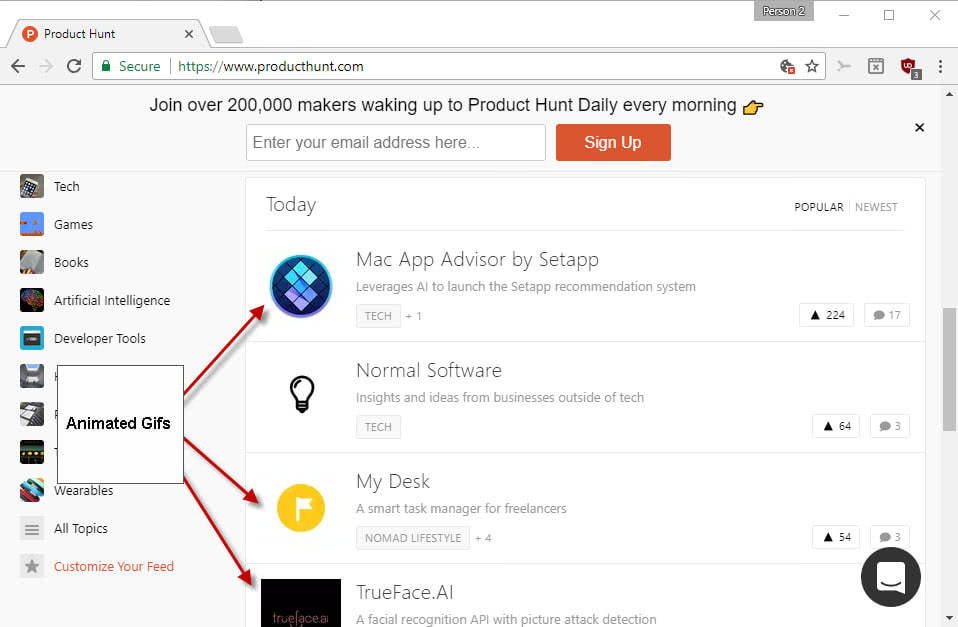
The following guide provides you with information on blocking or limiting animated gifs in the Google Chrome web browser.
I was recently reminded how awful animated gifs are when it comes to the accessibility of a website. I visit the site Product Hunt occasionally, and each time I visit it, my eyes are bombarded by a couple animated gifs on each of the pages that I open.
Product Hunt seems to allow animations for the thumbnails that are used on the listing pages. While only some images are animated on Product Hunt per page, I find these so distracting that I have a hard time concentrating on anything else on the site. Why don't you try it yourself right now to see how that works out for you.
Blocking Animated images in Google Chrome
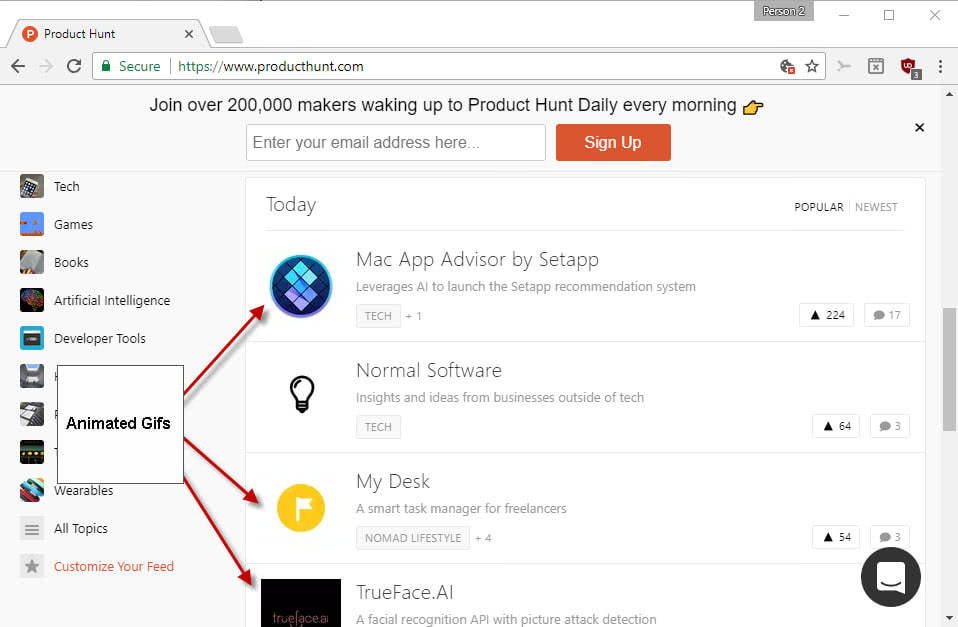
Google Chrome offers no built-in option to block animated gifs outright, or at least prevent them from looping indefinitely. This is different from Firefox, which ships with a preference to block animated gifs or stop looping them.
This leaves extensions as the only means to block animated gifs from playing in Chrome. Google did release one of its own back in 2015, but has not touched it since.
Animation Policy is a lite extension for Google Chrome that you may use to block animated image formats and animated SVG images in the browser, or let those animations run only once.
The extension adds an icon to the Chrome toolbar that you use to configure its behavior.
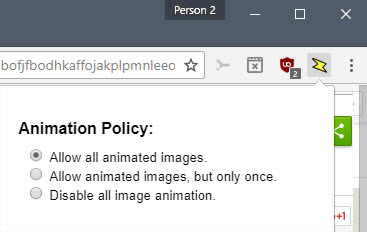
The default setting allows all animation. You can switch that to either one of the following options:
- Allow animated images, but only once -- This blocks animations from looping indefinitely.
- Disable all image animation -- This loads animated images, but prevents the browser from playing the animation. All you get is a still image instead (first frame).
The change takes effect right away. If a page is open already, you need to reload it before the change is applied to the previously loaded page as well. Any page you open anew abides by the animation policy setting.
Please note that Animation Policy takes care of image animation only. It won't stop videos on any page, and is not designed for that. Also, Animation Policy won't work in Chromium-based browsers such as Vivaldi or Opera.
Verdict
If you find animated images particularly annoying or distracting, then you may like the idea of blocking all of them in Chrome to resolve this issue.
Now You: What's your take on animated images on the Web?
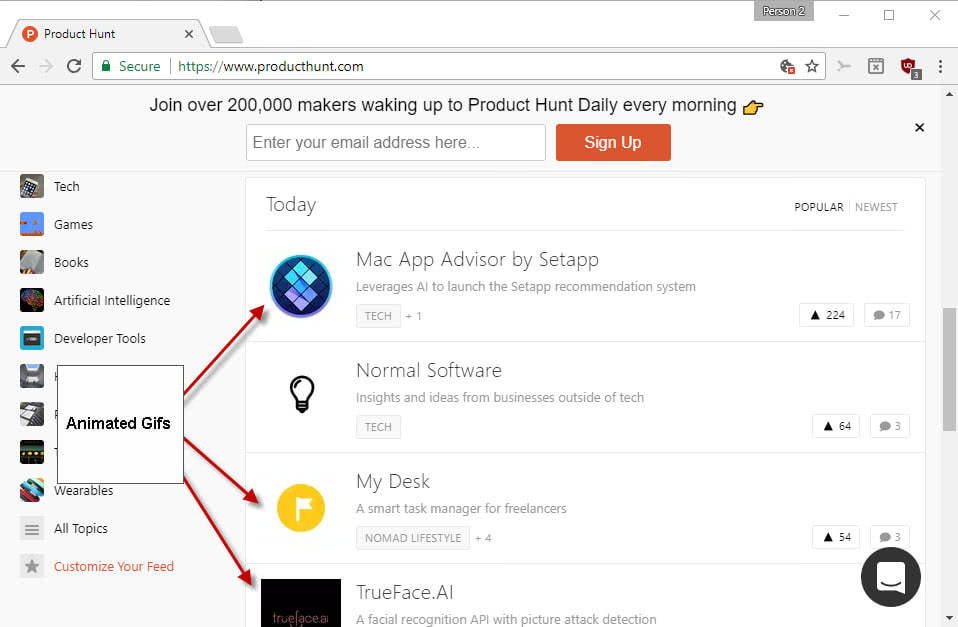


















Regarding the ESC key change: That happened years ago (late 2012). Gavin Sharp wrote an extension immediately thereafter that restored the functionality using Shift+ESC (Addon: SuperStop). I used that for a long while, but recently found the addon “Toggle Animated GIFs” which gives much better control overall. You can pause and restart any given image with controls that pop up on hover, as well as stopping and starting all gifs on a page, and a few other options.
Only issue with with right now is that it’s a Legacy addon, and the Github issue for converting it to a WebExtension is still waiting on necessary APIs to be written. With time running out, I’m hoping the author is beating the Moz devs over the head about it.
Thanks. I didn’t realize it has been so long, I’ve always had FF animation mode set to none or once. Since FF v3. I probably heard about the ESC key not working back when and it went in one ear and out the other. ;)
I’ve probably been using ‘Toggle animated GIFs’ since not long after it was released and I really hope it gets ported into a WebExtension. To be honest I really only use it on a couple websites and pretty much anywhere else I don’t care if GIFs play or not but it’s nice having the option without having to deal with all of the silliness, especially on forums.
I also keep thinking I haven’t had Chrome installed that long but then realized it’s been since Android 4.2 when the AOSP Browser was replaced by Chrome on Nexus devices. I originally installed desktop Chrome mostly for the ability to sort bookmarks on the android version of Chrome. Which brings me back to, one step forward and three steps back. Gave up some nice features with the loss of the AOSP Browser!
Thanks Martin, the extension is working fine in Vivaldi and Chrome running Win7.
I’ve also noticed recently while using Chromium browsers and FF Nightly that the ESC key wasn’t stopping GIFs anymore and was wondering when the heck did that stop working? I had the image animation mode set to ‘normal’ in Nightly (originally installed using none) and ‘once’ in FF after disabling “Toggle animated GIFs” trying to reduce my legacy addons use. Until a couple months ago I had been using “Toggle animated GIFs” for years. The addon works great in FF and Nightly, for now, if anyone wants to try it. I’m really hoping someone releases something similar in a WebExtension.
It’s kind of funny because for a long time I was thinking the ESC key not stopping animations was a Chromium thing and just Google giving everybody the finger. Then… I changed Nightly animation mode from none to normal and the horror became clear. Nothing like modern progress, one step forward, three steps back.
http://au.pcmag.com/browsers-reviews-and/48436/feature/how-to-stop-gifs-from-auto-playing-in-your-browser
justakiwi, you don’t post often in ghacks but when you do, the content is usually a nice nugget of information.
Thanks for the link. :)
If you have an in with Vivaldi, it sounds like implementing this as a feature is in their wheelhouse. They are doing a ton of stuff without the need for extensions.
I miss the times when you could click on the Stop button and it would stop all animated gifs. It was useful to stop them at a given frame.
Actually if there could be a built in tool or an extension to allow granular control over playback of a single gif, that would be neat.
If you are using Firefox or Pale Moon, see here: https://addons.mozilla.org/en-US/firefox/addon/active-stop-button/.
This extension is abandonware – was left at ver 0.1 and hasn’t been touched in 2 years. Many users are stating it does not work for them in Windows 10.
When i used Firefox, there was a handy gif handler extension that let would auto freeze them but allow you to click the gif to play it if you wanted to. That’s what I wish was available for Chrome now.
In FireFox:
image.animation_mode
none
once
normal
I keep it to once. I plays gif files, but not loop them.
Yuliya, thanks for tip. It works a treat :)