Remove "Reconnect to Sync" from Firefox menu
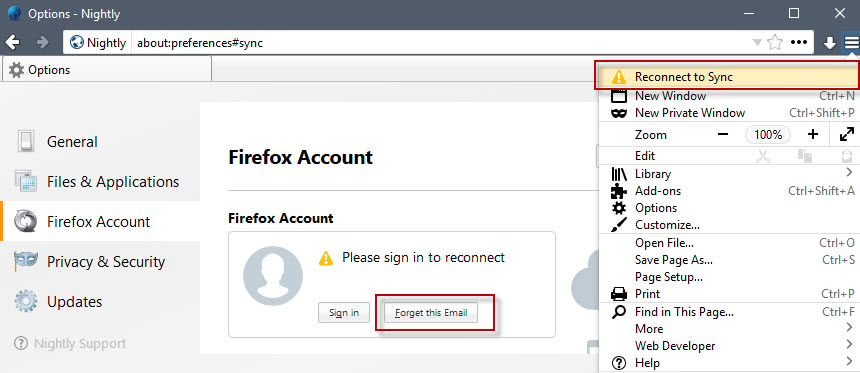
Firefox Sync is Mozilla's official data synchronization service for the Firefox web browser. Firefox users need to sign up for it using an email address before it becomes available.
Once it does, browser data such as bookmarks, the browsing history, tabs, passwords or preferences are synced automatically across all devices that you sign in with the account.
Useful if you use Firefox on multiple devices, and want access to the same set of information on all of these devices. Also handy as a remote backup option for your Firefox data regardless of the number of devices that you are using.
Firefox Sync lets you select what data you want to sync, and it works automatically once setup.
Reconnect to Sync
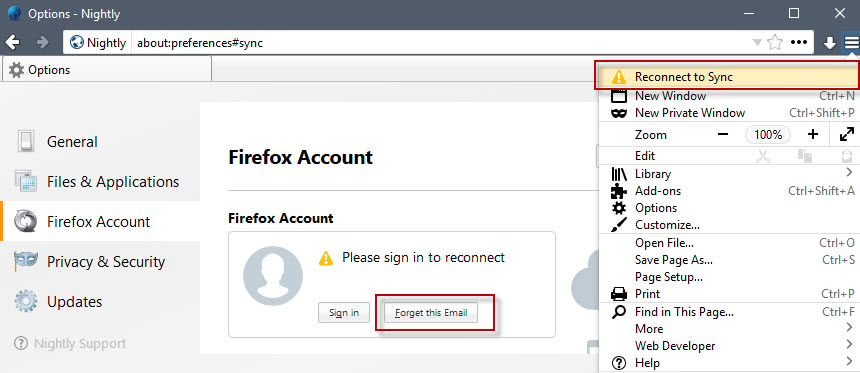
Firefox displays a "Reconnect to Sync" reminder in the main Firefox menu, and in form of a modified menu icon if the connection to Sync breaks.
What this suggests to you is that Firefox cannot sync data anymore from the device because you need to reauthorize the account. Firefox does remember the Firefox account user email address though, and that is the reason why you see "reconnect to Sync" and not nothing at all.
The problem with the display is that it is very prominent; you may want to get rid of it one way or the other because of that.
You have two main options to deal with the issue:
- Establish the connection to Firefox Sync again.
- Remove the email address associated with Sync on the local device.
Both options are available on the Sync page of the Firefox preferences. You can open the Sync page directly by loading about:preferences#sync.
Note: Mozilla plans to ship a redesigned Firefox Preferences page soon. The screenshot above shows how the redesigned settings page looks like. The Sync menu will be renamed to Firefox Account, but that is the only change to Sync. The actual Sync preferences page looks identical.
To reestablish a connection to Firefox Sync, click on the Sign In button on the Sync page. You are asked to enter your Firefox Account password to authorize the request. Once you have done that, "reconnect to Sync" is removed from the browser as you are connected to Firefox Sync at that point.
The other option that you have is to click on the "forget this email" button instead. This deletes reference to the email address in Firefox. It removes the reconnect to Sync menu item and icon as well, but has the effect that Sync is not set up for this particular Firefox profile.
Now You: Do you use Firefox Sync, or other means to sync data?
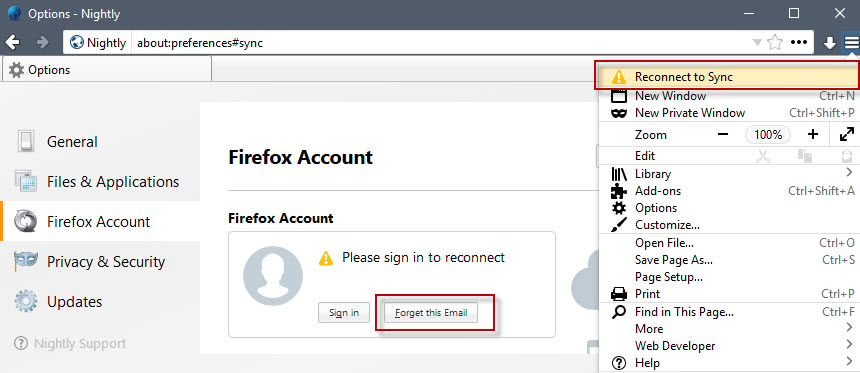




















For me, more convincing than sending my data over the internet, was addon FEBE, which unfortuantelly will be dead after update to FF57 and there is no hope for such addon in the future, because of the Web extensions. I don’t trust pocket. Local solution is better.
Off-topic
Does anybody know how to disable tab tearing in Firefox?
@? – What is “Tab Tearing” ?
Okay, i know what Tab Tearing is, i didn’t know it was called that. But fortunately i have never had any problems with it.
https://www.ghacks.net/2009/06/29/tab-to-new-window-annoyance-in-firefox/
The problem with it is that tabs randomly launch themselves into new browser windows. It’s really annoying. There used to be an addon but is unavailable anymore. Dragging and dropping tabs works but perhaps there is a better solution.
People who click “Forget this Email” and re-sign into Firefox Sync using the same email as before at a later date, beware that Firefox Sync will sync your Firefox to how it was when you clicked “Forget this Email” in the past, so you could lose stuff, be careful. You can Restore your bookmarks in the bookmarks library if it’s the same Firefox install, but just be careful.