Vivaldi 1.10 ships with usability improvements
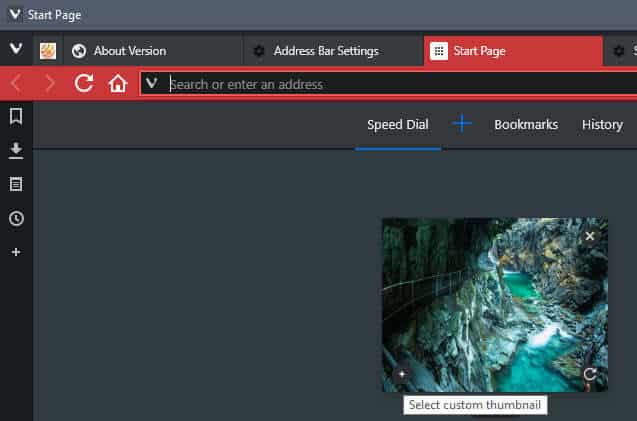
Vivaldi Technologies AS released a new web browser version of the Vivaldi browser, Vivaldi 1.10, to the stable channel on June 15, 2017.
Vivaldi users should get update notifications when they start the browser the next time. Vivaldi supports manual update checks, and you may load Vivaldi menu > Help > Check for Updates to start that process.
Another option is to download the latest version from the official Vivaldi website. There is it available for all supported desktop operating systems.
Vivaldi 1.10
Custom Thumbnails for Speed Dial
One of the new features of Vivaldi 1.10 is the ability to set custom Speed Dial thumbnails. Speed Dial is a page that gets opened whenever you open a New Tab Page in the Vivaldi browser (unless you use a browser extension that modifies it).
You can place bookmarks on the page, but thumbnails of sites displayed on the Speed Dial page displayed a snapshot of it up until now. While that works well, you may sometimes add a custom thumbnail instead, for instance because it improves identification, or because it is prettier.
In Vivaldi 1.10, you simply hover the mouse cursor over the current thumbnail image, and click on the little plus icon in the lower left corner. This opens a file browser that you may use to pick another image for the thumbnail from the local system.
Hide bookmarks and/or typed history in address bar dropdown
When you type something in Vivaldi's address bar, suggestions are displayed in a dropdown as soon as you do so.
These suggestions query the bookmarks of the web browser, and the typed history, to find matches to the characters that you have typed so far.
Starting in Vivaldi 1.10, it is possible to disable both or either one of the options.
- Load vivaldi://settings/addressbar/ in the Vivaldi address bar.
- Locate the Address Bar Dropdown section on the page.
- Remove the checkmark from Show Bookmarks and/or Show Typed History.
Quick Commands
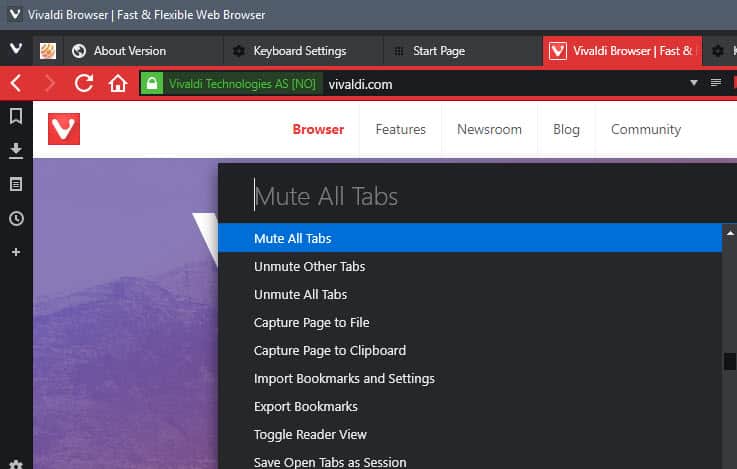
Quick Commands is a powerful feature of the Vivaldi browser that provides you with options to run commands using a keyboard shortcut (F2).
You can run pretty much anything from the Quick Commands interface. This includes opening tabs or windows, clearing private data, closing the browser, muting tabs, or togging reader view.
Vivaldi 1.10 introduces ten improvements to Quick Commands that include:
- Number of open tabs is displayed in title now.
- Fixed typing in Quick Commands getting slow with a large set of bookmarks.
- Focus is kept on Quick Commands on page load or tab switching.
- Content type exclusions.
- Page Actions added to Quick Commands.
Download Sorting
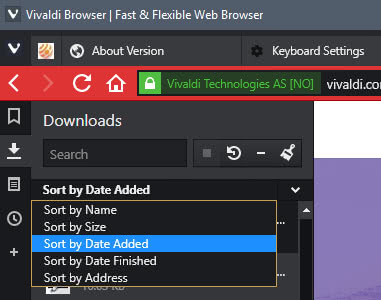
Vivaldi users may display downloads in the downloads panel. This lists all downloads in chronological order by default.
Vivaldi 1.10 introduces a sort filter at the top which you may use to sort by name, size, date finished, or address instead of date added.
Docking the Developer Tools interface
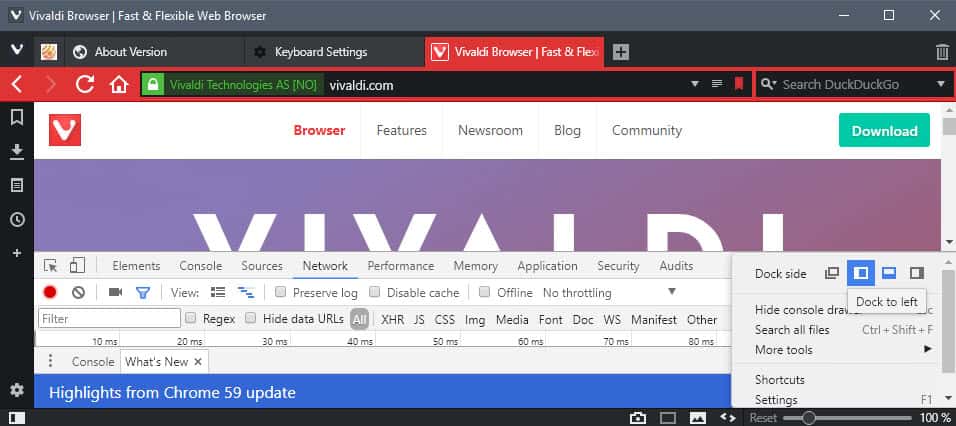
You may dock the Developer Tools interface of the Vivaldi web browser now. The option to display it as a separate window is still available.
You find the new options when you open the Developer Tools using Ctrl-Shift-I, and select the Developer Tools settings on the right (the three dots icon).
There you can switch between a version that is not docked, and docking the Developer Tools to the left, right, or bottom of the browser window.
Minor Changes
The following changes are also part of Vivaldi 1.10:
- Toggle Images option added to View menu. This is useful if the status bar (where toggle images is displayed) is not visible.
- New Toggle Images shortcut: Ctrl-Alt-I.
- Option added to allow New Tab Page extensions. Enable it under Settings > Tabs > Control By Extension under New Tab Page.
- Desktop wallpaper on Windows 8 or 10 can be set as the Vivaldi background for the Start Page. You find it under vivaldi://settings/startpage/ where you can select it. Mac implementation coming soon according to Vivaldi.
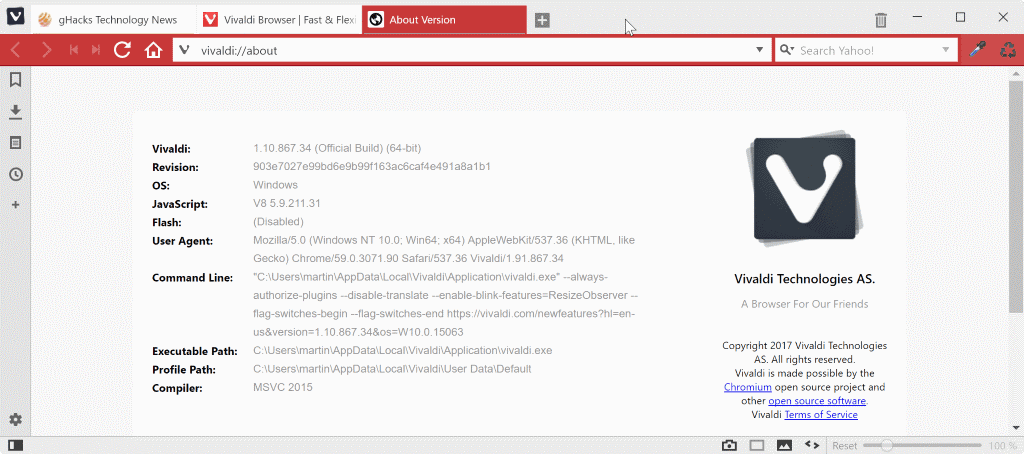




















I need to do quite a bit of copy-pasting.
To copy a paragraph, across all Chromium engines, triple click is the only solution. Edge or IE has one Cntl+Click that was easier. I was looking for another way (any simple way – may be F1, F2 etc whatever) from Vivaldi. Is there any way I can map it at Vivaldi?
It always surprises me, to some degree, how varied browser performance can be from person to person. I’m a long time user slash fanboy of Firefox but I do have Chrome and the latest Vivaldi x64 snapshot installed. That said, Vivaldi has been working very well for me. Browser startup and page load times are every bit as good as Chrome and I experience zero UI lag. Video playback and the amount of dropped frames for 50-60fps video is also every bit as good as Chrome, for me. All of my browsers open one tab which is the StartPage search engine, I use uBO to hide some elements on that page to clean it up and make it look neater. I never see those hidden elements in Vivaldi (or FF) when opening the browser but I always see them in Chrome, for a quarter second. The Chrome browser window is visible sooner but by the time the page is rendered and the elements are hidden Vivaldi and Chrome end up with the same startup time, less than two seconds. Vivaldi does use more memory but once I have 6 or more tabs open the difference in memory usage is less than 10%. Font rendering looks fine to me in Chrome and Vivaldi both but I do think the font rendering in FF is better. I use a 24″ Dell Ultrasharp 1920×1200 monitor if that makes any difference in the font rendering. Could be. I also have Vivaldi and Chrome using the exact same command-line switches, flags, and extensions, and the same basic chrome://settings. With two months of use I’m still impressed with the performance and constant improvements! And I for one like having access to a chromium browser, for those times I want to live on the wild side, that doesn’t have the word google in the name. Which is just a little hypocritical when said by an android user. ;)
I’d love to try Vivaldi but most UI actions are too slow for me and I’m not talking about animation speed. There’s a 0.5-1 sec delay to every UI click (sometimes in web pages). Even if it wasn’t like that, I’d still couldn’t use it because Chromium removed the ability to disable DirectWrite, therefore Vivaldi also did it. There’s CentBrowser which still gets updated to latest Chromium but they’ve kept that option, so I know it’s doable. Until then, no Vivaldi, Chrome or Opera for me.
Exactly, Vivaldi is not an option for me too. Besides the UI delay you mentioned about, I don’t like the direction they’re going regarding to features: It’s becoming bloated just to please the user base.
Also, I’m glad to hear that I’m not the only one bothered by DirectWrite. It’s not a bad font rendering per se (Edge uses it and it’s great, for example), but in Chromium browsers it’s plain garbage.
Unfortanely, I don’t trust Cent Browser and other forks.
So, to me, the only option right now is Firefox. Albeit not as fast as Chromium browsers, it’s the only browser that uses a good font rendering and, on top of that, let you customize it the way you want from about:preferences and about:config.
It just needs to improve technically speaking, but Mozilla is already working on that. That’s why I’m very excited about the upcoming changes regarding security, stability and performance.
Overall, it’s a sad situation we’re in regarding to web browsers. This plague called Chromium is everywhere.
With a few tabs, it becomes dead slow. Chrome/Safe Browser/Ghost/Blisk can handle it but Chrome consumes too much resources. Otherwise, it’s great.
Config: 16 GB RAM, Intel i3 Dual core, all Gen 6
It’s getting there, but still not ready for prime time, maybe by the time it reaches 2.0. I still like it and want to to succeed, but at this point I can’t use it as my main, it just lacks so much.
It’s one the few pieces of software, I’m not wary of updating, on the contrary.
I like Vivaldi but it becaome too bloated and sluggish,
Yep! It’s the only Chromium based browser that managed to make the UI sluggish… It’s a pompus achievement. Also, in order to please as many users as they can, they keep adding non-stop stuff. I predict in a year Vivaldi will be an OS, not a browser.
At least they aren’t removing functionality like Mozilla does to Firefox.
It’s very, very good! I do not use the final version, I use the snapshots, because I want to have the first few features and it helps to report bugs and I also ask for resources …
Each version only gets better! Very fast and many native functions!
Customizable! Quick commands (f2, or whatever shortcut the user chooses) had an incredible improvement!
They really listen to the community!
I currently have this color and background image in Speed Dial. : http://i.imgur.com/CvCnNRo.jpg
New features and fixes here: https://vivaldi.com/blog/vivaldi-powers-up-the-start-page-and-adds-docked-dev-tools/ :)
So the reason why Vivaldi still doesn’t have sync is because they listen to community?
Any kind of sync is inherently botnet, which I do not need.
Because it’s not ready yet! Not easy to do, and can not have problems when it’s released.
Moziilla and Google took years to implement this, Opera also …
This browser keeps improving. KUDOS to the Vivaldi team!
Yeppers! I’m just waiting for tabs to go below the address line (or at least the option to set it as such), and then I’ll be perfectly happy with Vivaldi
:)
I tried this modification below from a Vivaldi Feature Request Forum.
http://r.vorix.net/pub/VivaldiTabsBelow.7z
It did work, but not on v1.10 (pooh!)
:(