Fix The program can't start because api-ms-win-crt-runtime-l1-1-0.dll is missing
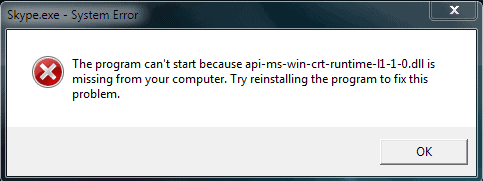
The Windows error message "The program can't start because api-ms-win-crt-runtime-l1-1-0.dll is missing" can be a frustrating one to resolve.
The error message suggests to reinstall the program "Try reinstalling the program to fix this problem", but this is usually not the solution that fixes the issue.
The following guide provides you with information on the system error that you may experience on Windows PCs, and how to fix it so that the error is not thrown anymore.
The program can't start because api-ms-win-crt-runtime-l1-1-0.dll is missing
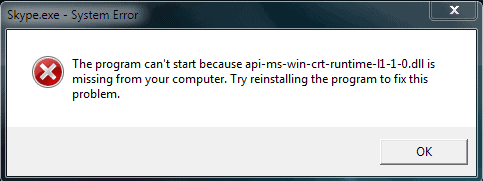
Plenty of programs can throw the "can't start" error on Windows including Skype, Adobe Premiere, Adobe, Autodesk, XAMPP, Corel Draw, Microsoft Office, and others.
The error indicates that the Dynamic Link Library api-ms-win-crt-runtime-l1-1-0.dll is not available on the PC. This DLL is part of the Microsoft Visual C++ Redistributable, and usually not installed alongside the software program that throws the error.
While some installers may check for the availability of the DLL or the Microsoft Visual C++ Redistributable, and install it if it is missing, many don't.
The error is caused when the following is true:
- KB2999226 failed to install during installation of the Visual C++ Redistributable.
The solution is therefore to install the Microsoft Visual C++ Redistributable again so that the api-ms-win-crt-runtime-l1-1-0.dll is registered on the PC and usable by software.
Cause: KB2999226
This applies to all supported client and server versions of Windows prior to Windows 10 and Windows Server 2016.
The Windows 10 Universal CRT is a Windows operating system component that enables CRT functionality on the Windows operating system. This update allows Windows desktop applications that depend on the Windows 10 Universal CRT release to run on earlier Windows operating systems.
Microsoft Visual Studio 2015 creates a dependency on the Universal CRT when applications are built by using the Windows 10 Software Development Kit (SDK). You can install this update on earlier Windows operating systems to enable these applications to run correctly.
Fixing the error
It is recommended that you follow the guide to the letter. While you may be able to skip some steps, for instance by installing the Microsoft Visual C++ 2015 Redistributable directly, it is usually better to proceed with caution.
First thing you may want to do is check if the Microsoft Visual C++ 2015 Redistributable is installed on the Windows PC.
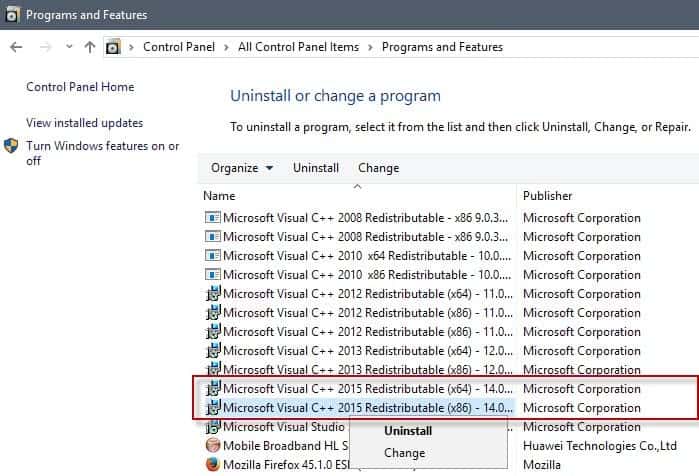
- Tap on the Windows-key, type appwiz.cpl and hit the Enter-key. This opens the Programs and Features Control Panel applet.
- Scroll down on the page until you find the list of installed Microsoft Visual C++ Redistributable packages. If you want to know why there are so many redistributables installed, check out this article.
- If you see Microsoft Visual C++ 2015 Redistributable in the list right-click on it and select the uninstall option. Note that you may see a 64-bit (x64) and a 32-bit (x86) version of the redistributable, and that you need to remove both.
Note: A missing Microsoft Visual C++ 2017 Redistributable may be the cause as well. I suggest you try and remove the 2015 Redistributable first to see if it resolves the issue after reinstallation. If it does not, you may want to repeat the process with the 2017 Redistributable.
If you run into errors, for instance that Windows can't uninstall the Microsoft Visual C++Â Redistributable, then you may want to use programs like Revo Uninstaller to forcefully remove leftovers.
I highly recommend that you create a backup of your Windows partition first before you do so, as things may break.
Once that is done, hopefully without errors, you may want to check Windows Updates for updates. This step may not always be necessary, and some users may not want to run Windows Updates because they update their Windows machines in a different way.
- Tap on the Windows-key, type Windows Update, and hit the Enter-key on the keyboard. This opens the Windows Update interface.
- Windows may run a check automatically, or when you click on the check for updates button.
- Follow the instructions to install updates.
Last but not least, you need to install the Microsoft Visual C++ Redistributable again on the Windows machine.
- Visit the Microsoft Download website to download the 32-bit and/or 64-bit version of the Microsoft Visual C++ 2015 Redistributable.
- Visit the Visual Studio website to download the 32-bit and/or 64-bit version of Microsoft Visual C++ Redistributable for Visual Studio 2017.
- Run the installers to add the software to the Windows PC.
If you try to load the program that threw the error "The program can't start because api-ms-win-crt-runtime-l1-1-0.dll is missing" afterwards, you should notice that the program starts up fine and without throwing that error message.
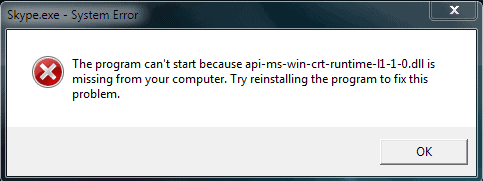


















error but i want it 32bit for windows 7.
thanks
Thanks! that helps a lot.
Thanks….
update KB2999226 – 64 bit….issue resolved
cant install x64 showing “update is not applicable to your computer”
Thanks!
I was trying the complicated solutions found elsewhere and nothing was working.
Your answer helped without a problem at all!
The program can’t start because api-ms-crt-runtime-l1-1-0.dll is missing from your computer. I can not delete Microsoft Visual C++ 2015 Redistributable because
Microsoft Visual C++ 2012 Redistributable
is the most recent.
I installed obs studio nut when i tried to open i says that error i checked in my computer by searching it in the system32,but i was there. I dont know what to do i even have visual c++ in my computer
thank you
Oh.. Am really grateful it worked like magic
The Windows error message “The program can’t start because api-ms-win-crt-runtime-l1-1-0.dll is missing” can be a frustrating one to resolve
Dear this type of error happened with me. after installing Microsoft Visual C++ Redistributable my problem is solved…
Thanks allot..
Love you….
perfect solution,i installed and the error disappeared
I use Windows 10 and installing both the 2015 x86 and x64 VC did not fix the missing CRT API missing errors for me.
Tanks….
update KB2999226
baik 86 bit
atau 64 bit
Fix The program can’t start because api-ms-win-crt-runtime-l1-1-0.dll is missing at Arelle installing time.
how do it without internet connection? any offline procedure?
Very well done sir. You wrote a great article and saved a lot of people a ton of time. That’s what techies do. Bravo and thank you. In my case the 2015 and 2017 redistributables were not installed. I downnloaded and installed them…It works like a charm now. Folks, please do create a restore point on your computer first, just in case something goes wrong.
Thanx
u the real mvp, thanks for the help!
Download and install the KB2999226 windows update as mentioned above by a member, no need to install the whole pack.
for 32bit:
https://www.microsoft.com/en-us/download/details.aspx?id=49077
for 64bit:
https://www.microsoft.com/en-us/download/details.aspx?id=49093
if the error persists, then download the whole Microsoft Visual C++ Redistributable 2015 package here:
https://www.microsoft.com/en-US/download/details.aspx?id=52685
With that you should be fine.
have download that but still not working, am confused.
Thanks a lot. This link –for 64bit:
https://www.microsoft.com/en-us/download/details.aspx?id=49093 helped me to solve the problem.
a big thanks
dude WTF i had this problem over a year now and now its working. many many many thanks
Excellent info. I had all the redistributables installed but was still getting the error. Installing this update got me up and running finally. Many thanks
martin ROCKSS!!!
the version on my computer (windows 8.1) Microsoft Visual C++ 2010 x64 Redistributable.
Microsoft Visual C++ 2010 x86 Redistributable.
what do I do?
please ignore the first comment, there is a typo error in it. Sorry about that.
i have been getting the error message and tried this solution to delete old 2015 and re-install download. When the re-install runs it sends message that it failed as another installation is running?? Beats me what it is doing.
eave replies on anything but this is SO HELPFUL. I’ve been trying to get Lightroom to work on my computer for 3 weeks and this is what made it work. THA
I usually don;t care to leave replies on anything but this is SO HELPFUL. I’ve been trying to get Lightroom to work on my computer for 3 weeks and this is what made it work. THANK YOU!
i cant install ms viual c++ 2015 i get 0x80240017 unspecified error any help?
” i cant install ms viual c++ 2015 i get 0x80240017 unspecified error any help?”
i get the same issue
i get the same issue
i can’t install the microsoft vc 2015, cause am using windows 7 and it needs windows 7 sp1
I am facing the same issue for last one week, and it sucks. I tried everything I possibly found on the search engine. Kind of hopeless now, but let me give it a shot anyway.
works 100% wow i thought i will spend all my life to fix this error
I was getting this error the last few times I installed new software and then tried to run it. I followed the instructions above and all working fine now. Thanks for posting this solution.
I had this same error on a new install of W7 & I looked it up & found that it was indeed the missing update.
To fix it I just downloaded & installed KB2999226 from https://www.microsoft.com/en-us/download/details.aspx?id=49077
& the problem was fixed directly. I didn’t need to go & download/install the whole Microsoft Visual C++ Redistributable package. No reboot either, worked in a few minutes. I don’t have the 2015 nor 2017 packages installed, just 2013, 2010, 2008 & 2005.
But if I encounter other problems I may well install the whole 2015 redistributable.
Didn’t work for me…said installer encountered an error:0x80070424 The specified service does not exist as an installed service
Ha ! Thanks, just when it was needed. I realise correcting this error is even more difficult than I imagined (and instructions from Microsoft were useless). I’ll pass on this one since I encoutered this error for the first time, and the offending program is not one I really require anyway.
But I’ll sure bookmark this article… and that’s where bookmarks managers are needed, because you can’t rely on search engines to do the job. They might find this article two years from now. And then, they might not. I lost count of the time I did not find something with Google I knew was published somewhere.
I’ve absolutely NEVER had this error in my life.
gosh, you ARE clever!
Nor I, and I’ve been through every version of Windows and have used, including XAMPP, nearly every software title mentioned. Maybe it’s because I don’t follow casual advice, which is seemingly innocent to a casual reader, that suggests random removal of C++ items won’t affect programs or the OS:
“If you like your PC clean and tidy, you may want to remove some of those for instance.”
I did. I just installed all the C++ Redistributables, and I no longer get that error.
I think VC2017 replaces VC2015. I don’t seem to be able to have both installed:
i.imgur.com/G1wMML8.png
They also have the same version, v14.x. I just noticed this and I assume 2017 replaced 2015, because I had 2015 installed. If that’s the case maybe the update simply screwed up and would be better to get rid of either 2015 or 2017 and then clean install the one you need. I think 2017 is backwards compatible and programs requiring 2015 would work with it just fine. M$ finally wised up and realised that they can make this thing backwards compatible? A little too late, but okay..
The problem isn’t even that for me. If it is not backwards compatible, they still could make a single cumulative package, so only one entry shows up in programs. Something like: “VC++ redist 2005-2017 x86-64 build XYZ”
Instead we get about 14 entries in program files, which have to be individually updated. The only ones profiting from this plethora of individual runtimes are companies, so they can just install only what they want their employees to use. However the enduser at home just wants everything in one package and ideally updated monthly on its own. How hard can it be MS?
Edit: And yes you are correct, 2015 is replaced by 2017