Video Card info tool GPU-Z 2.1 is out
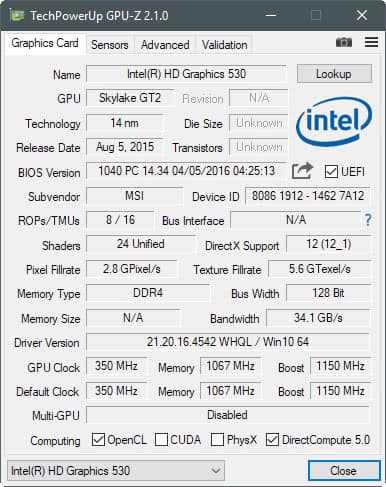
GPU-Z 2.1 is the latest version of the popular lightweight and portable video card info tool for Microsoft Windows devices.
Tech Powerup, the company that develops GPU-Z released GPU-Z 2.0 earlier today, and pushed out GPU-Z 2.1 later today as well. This same-day update addresses various bugs in the new release.
The main new release is GPU-Z 2.0. It replaces the 1.x versions of GPU-Z, and introduces support for new hardware, and some new features to the application.
Downloads are as usually offered on the developer site. The standard version has a size of 4.4 Megabytes, and can be run either as a portable application, or installed on the system. Options to do so are displayed when you run the program.
A look at GPU-Z 2.1
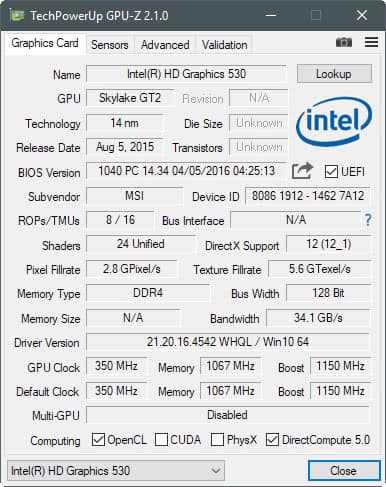
The big new feature of GPU-Z 2.1 is the new advanced tab that has been added to the program. The program interface lists four tabs now of which the following three were available in previous versions as well:
- Graphics Card -- This tab displays various information about the installed video card. Included are the name and GPU, release date, bios version, information on the pixel fillrate, memory type, shaders, clock speed, and computing support (OpenCL, CUDA, PhysX, DirectCompute).
- Sensors -- Lists the GPU temperature, load, power, memory usage, as well as core and memory clock speed in real-time.
- Validation -- Submit comments.
The fourth tab, Advanced, displays a menu on start but a blank screen otherwise.The menu lists options to display information on the following features: ASIC Quality, WDDM, DirectX 9, 10, 11, and 12, OpenCL, and Vulkan.
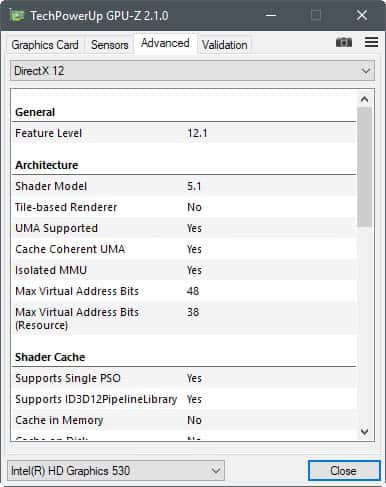
You may select one of the available features, to display a truckload of information on the screen. If you open DirectX 12 for instance, information on architecture, shader cache and capabilities are listed by the tool.
This can be quite useful, as it may help you determine whether a particular feature is supported by the installed video card.
You may save the information that GPU-Z displays to a file, or upload them directly to a video hosting site. The latter may be useful if you are in need of support, and were asked to upload the data to make it available publicly.
GPU-Z 2.1 ships with support for new hardware on top of that. Support was added for the following chipsets:
- NVIDIA Tesla P100 PCIe, Tesla M10, and Quadro P5000.
- Intel Graphics 615.
- AMD HD 8350G.
- EVGA ICX Sensors.
Several bugs were fixed in GPU-Z 2.1 as well, including DirectX support detection for ATI R600 and older video cards, and BIOS saving on GeForce 900 and newer series cards on 32-bit operating system versions.
Closing Words
GPU-Z is a well-designed, lightweight program for Windows that displays loads and loads of video card information. Useful if you just want to check out the capabilities of the video card (for instance to make sure the right one is built-in to the device, are a developer, or like to overclock/underclock your hardware.
Now You: Do you use hardware information tools? If so which?
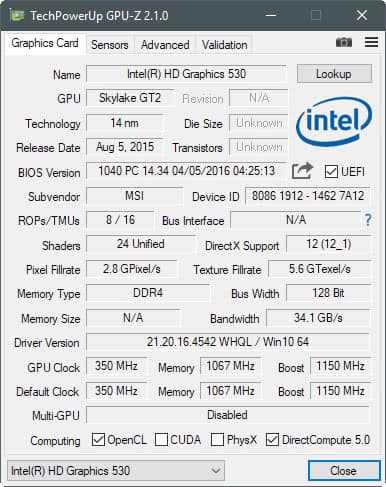

























ASIC score is no longer a given option it appears…
Its in advanced, change the drop down box to ASIC quaility
Thanks Martin! I was still using v1.9.0 which was actually still working fine with my older generation baby graphics card (GTX 750 Ti SC). I use GPU-Z enough that I have it pinned to my Taskbar. I will often check to see how well hardware acceleration is working in a browser, or not (Comodo Dragon). And look at browser and video player updates to see what the GPU load and memory use is like, I often watch 50 and 60 fps video (mma, formula 1). It can be interesting to see how different browsers implement hardware acceleration in different ways. Like Vivaldi will ramp up the GPU before the window even opens up, not a complaint just an observation. Or FF will use less cpu and more gpu for video (50-60 fps) playback compared to Chrome which uses more cpu and less gpu. Everybody does their own thing! Sometimes it works well, sometimes not so much.
I also have Speccy pinned to the Taskbar to keep an eye on my temps. My desktop is inside an enclosed cabinet on my old computer desk. Not an ideal setup but I have additional cooling so that my drives seldom get over 40°. CPU and GPU are never a problem but… I still have to check. ;)
https://s16.postimg.org/5d4x98klh/Capture.png
>GPU-Z is a well-designed, lightweight program
Not really true past several versions. Yes, I know they started to used upx instead of pecompact, that was used prior to version 2.0, but really:
1934632 GPU-Z.1.9.0.exe
4646184 GPU-Z.2.0.0.exe
Same thing with memory consumption.
awesome
I’d argue that a 4 Megabyte program is still relatively lightweight. Sure, not Nirsoft-like lightweight, but still not bloated.
I get your point though, thanks for your comment.
Sad part, is that using upx –ultra-brute you can get binary up to 28% less in size, and it’s take less than 2 minutes on modern cpu. Really makes you think, cause bandwidth still can be saved this way, free up load from techpowerup servers. This is results that I’ve had:
original binary – 4646184 GPU-Z.2.1.0.exe; my, repacked one – 3613480 GPU-Z.2.1.0.exe
I get that storage and memory and cheap nowadays and megabyte isn’t big deal, but steal, why waste it?
Considering that they have millions of downloads for the tool, I’d say they can save quite a bit on this one.