Using Pidgin for multiple chat protocols simultaneously in GNU/Linux
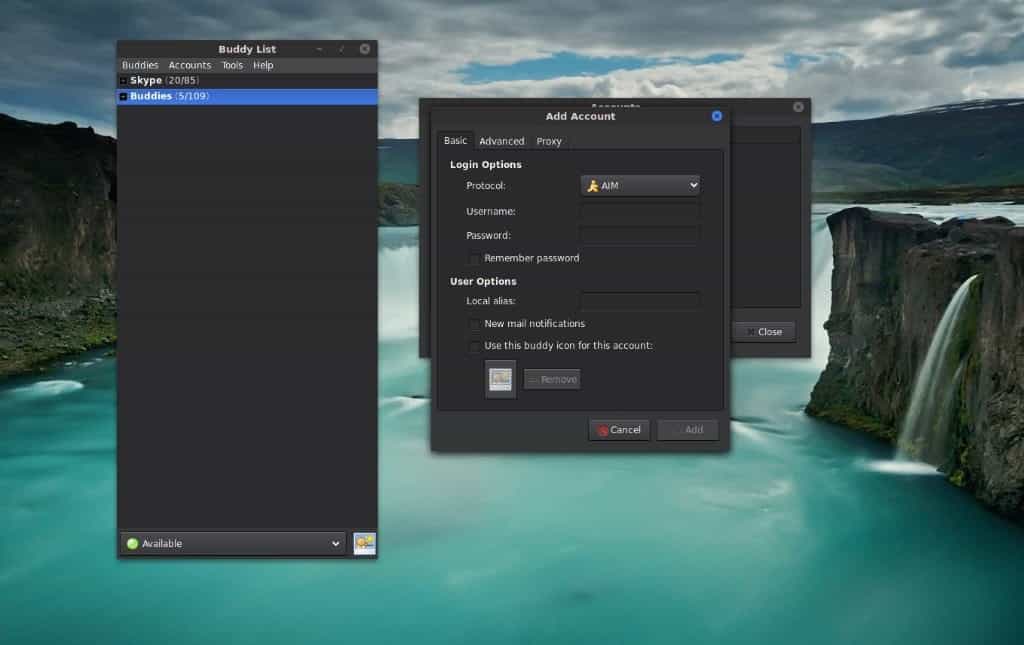
Pidgin is a wonderful application used for connecting to multiple chat protocols through a single application, making it much easier to chat to more people at once, and saving on system resources at the same time.
I’m a multitasker, I always have multiple windows open and multiple things on the go simultaneously, but one thing I can’t stand is having to use multiple apps with similar purposes, separately, when I can find a way to link them all together.
Pidgin satisfies this for me, and allows me to have my Skype, Facebook Messenger, and almost any other messaging related service all under all one handy little application.
Note: Piding is a cross-platform application. It is available for Linux, but also for Windows.
Installing Pidgin
Depending on your distro of choice, you can install pidgin by using your GUI package management tool, or try the following commands:
Ubuntu/Debian/Mint:
sudo apt install pidgin
Arch Linux/Manjaro:
sudo pacman -S pidgin
If you’re using a different distribution not listed, use your typical installation command when choosing to go the CLI route.
Install the necessary plugins for Skype and Facebook Messenger
The next thing we need to do, is install the packages needed for Facebook Messenger, and Skype. They are purple-facebook and purple-skypeweb. However, these are not available in the official repositories for Ubuntu, and so we will use a PPA, which is a community made repository. Arch users have it much easier since both packages are available via pacman.
For Arch users:
sudo pacman -S purple-skypeweb purple-facebook
For Ubuntu users, we first need to add the PPA, and install the Facebook plugin:
sudo sh -c "echo 'deb http://download.opensuse.org/repositories/home:/jgeboski/xUbuntu_$(lsb_release -rs)/ /' >> /etc/apt/sources.list.d/jgeboski.list"
cd /tmp && wget http://download.opensuse.org/repositories/home:/jgeboski/xUbuntu_$(lsb_release -rs)/Release.key
sudo apt-key add - < Release.key
sudo apt-get update
sudo apt-get install purple-facebook
Next, we add another PPA for the Skype plugin:
sudo add-apt-repository ppa:nilarimogard/webupd8
sudo apt-get update
sudo apt-get install purple-skypeweb pidgin-skypeweb
Once everything is said and done, open Pidgin and add new accounts. When selecting the protocol, you want to select “Facebook†NOT “Facebook (xmpp)â€, and you’ll want to use “Skype (HTTP).â€
Final Thoughts
Pidgin also has the ability to connect to other protocols, such as but not limited to:
- AIM
- Battle.net
- Bonjour
- Google-Talk
- Hangouts
- ICQ
- IRC
- Steam
- Zephyr
There are multiple other plugins available for Pidgin across the net, so other chat programs you use may quite likely be able to be added as well.
I personally only use Pidgin for Skype and Facebook, I prefer to use a command line IRC client connected to one of my VPS’ for my IRC use, that way even when my laptop is shut down, my IRC client is connected 24/7 remotely, and I can SSH into a my server, connect to a screen session I have with the IRC client, and snap into my IRC chat anytime I want.
Something to note about Pidgin and Skype however, is that video and audio calls are not supported. If a friend of yours tries to call you, they will be notified you are unavailable, but you will not even see that they called you, so adding your account to Pidgin is only useful for text conversations.
It can be rather helpful to have everything connected at once like this though, rather than having your web browser open for Facebook, Skype, and however many other chat programs included!
Happy chatting!
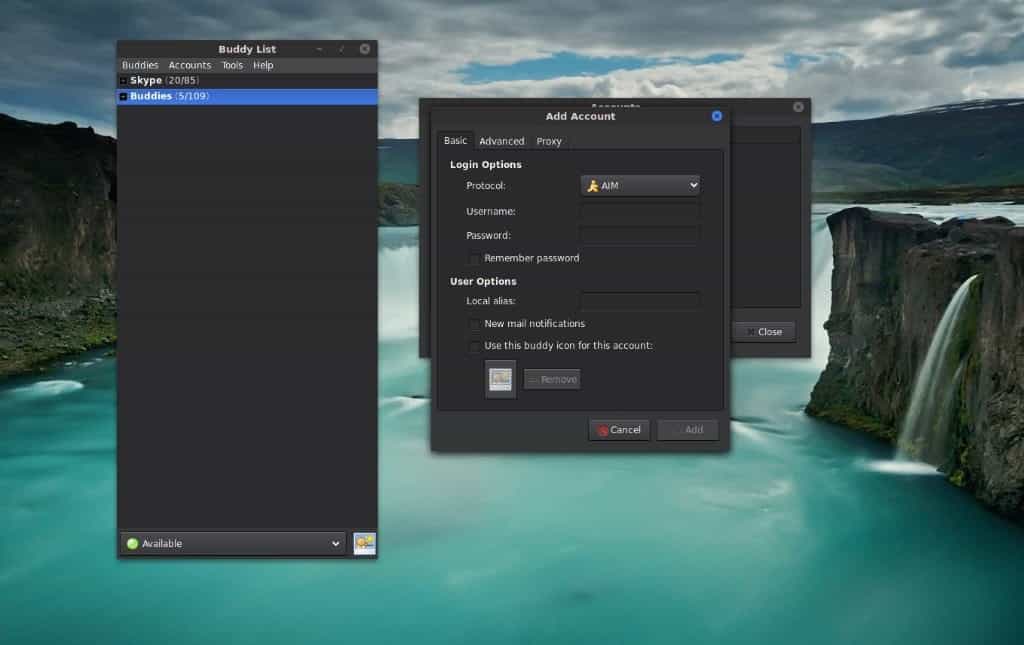

















Is there any plugin or apps for using Alibaba’s trading agent chat with linux ? Pidgin ? Other ?
Any chat program for the Alibaba chat application “Trade Manager” (that does not exist under Linux natively) ??
Last year that plugin stopped working on Linux.
2 possibilities :
The plugin is fixed or
The article is old
Are you shure the facebook plugin works? It stopped working last year.
I’m using it as we speak ;)
The facebook plugin has updates for windows. So I’m sure it’s being kept up to date for linux as well. Try a google search for it.
I love using Pidgin on windows! But we have a problem – most of the previously popular chat networks are going away.
I think it’s a two part problem. First, social migrations make things change quickly with the internet. So what was a popular method/network to talk with your friends and co-workers just isn’t anymore. Follow those changes with Google and Microsoft changing protocols to close their networks and make them more micro-manageable. It all adds to unfortunate changes for those of us who enjoy using Pidgin and other similar clients.
Yeah, corporations have closed their door to external software. Last time I tried Facebook, Skype, and Google Talk were not working or really buggy.
I don’t know but maybe it’s only working on Linux? The instructions above are for Linux only.
Last time I used IRC was long time ago, when MIRC was still popular back then. I think most people now do not even know what IRC is. Discord is the successor to IRC based chat but Pidgin still doesn’t support it.