A Comparison of GNU/Linux Dock Applications
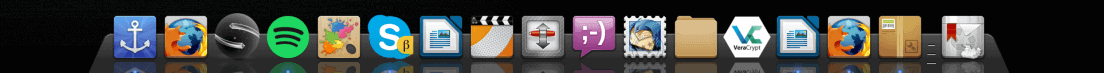
One of the things that many users love about Apple MacOSX is the dock at the bottom of their screen.
But docks are not exclusive to Mac users, rather Windows, GNU/Linux, and even BSD users can all have the handy tool on their desktop.
GNU/Linux users have quite a few at their disposal, so I thought perhaps a comparison might be in order.
I use Arch Linux with Cinnamon as my desktop environment, but all of these docks can be installed on any setup regardless of environment. Although as a note, some docks will require packages from environments that may be outside your current, such as GTK packages even though you run KDE.
The docks we will be looking at are:
Docky
I use Docky on my machine daily, it’s become my favourite over the years. It’s lightweight, it’s customizable, it does what I need it to do. Docky is somewhat the halfway point in eye candy between the super flashy Cairo-Dock and the very minimal Plank.
Docky has the ability to be hidden, or stay above windows, resized into a full panel mode, zoom on icons adjusted, and multiple backgrounds included.
Cairo-Dock

Cairo-Dock (also known as Glx-Dock) is very ‘pretty’, and has the option of utilizing OpenGL for enhanced graphics as well as reducing CPU load. If your hardware can use it (as most modern machines can), it’s quite attractive.
Cairo-Dock comes preloaded with many themes, and can even be made to somewhat imitate the Mac theme. The animations are smooth, and it is extremely customizable.
Cairo does use slightly more memory than Docky or Plank for example, but still realistically not enough to be of any concern unless you’re running on very old hardware.
Plank

Plank is designed to be extremely minimalistic. The Plank website says, “Plank is meant to be the simplest dock on the planet. The goal is to provide just what a dock needs and absolutely nothing more.â€
This is entirely true. Plank is very minimalistic. It hides itself when overlapped by a window by its default behavior, and pops up when your mouse hits the bottom of the screen, or when nothing is obstructing it. There are Plank themes online available, but they are all very minimal as well. If you want a no frills dock, and don’t care for eye candy whatsoever, Plank is definitely the way to go.
Other Docks
There are numerous other docks available for GNU/Linux as well, but these are the three most popular. Some others are either outdated / abandoned / deprecated, or are distribution specific such as the Deepin Dock, or Latte Dock which is specific to KDE Plasma.
Both offer similar functionality and features to them like the above mentioned docks, but do not run (or at least not easily) outside of their native Desktop Environments. I tried to get both Deepin Dock and Latte to run through my Cinnamon desktop, but was unable.
Granted, I didn’t spend longer than five or ten minutes trying, but really; do you want to spend potentially longer just to set up a dock when other solutions are available?
Final Words
Docks in my opinion increase productivity and ease of navigation for a graphical interface. Rather than needing to navigate menu screens or application menus, one click on a dock icon will launch whatever you need. Plus, they look fancy!
All of the above Docks can be installed through any major distribution package manager that I am aware of; granted I haven’t used every single system out there, so in a worst case scenario and you can’t find it, check out your favourite search engine for how to install the dock you want.
What about you? Do you enjoy using a dock, and if so, which one? If not, how come? Let’s hear it in the comments.


















As someone with increasingly poor eyesight, I love the OS X dock’s magnification feature, where the icons get bigger as you roll over them. I’ve only ever used OS X while “checking out the competition” at the Apple Store, and for whatever weird reason, they don’t enable magnification by default on the display computers, but it’s a great accessibility feature. Does the zoom feature on any of the Linux docks work as nicely?
Mike, could you do these Linux articles/tutorials:
1) Dual boot with Linux and Windows.
2) Security on Linux, AV, firewall, user permissions/accounts, etc.
3) Short “101” Linux, e.g. of folder hierarchy, etc. basic stuff, and perhaps a comparison to Windows how basic things are handled differently.
Thanks for your Linux articles. I’m going to “dive into the deep end” and install Linux with basically no experience with it. I hate to lose all the know-how of Windows’ I gathered through many years but it seems that it’s necessary to make the transition since Windows and Microsoft have gone nuts.
Mike, love your Linux articles.
I’ve been trying out Manjaro to test the Linux waters, and so far so good! Would love to see a Linux article on keyword launchers such as Albert, Rofi, Kupfer, etc.
IMHO, the best dock for Linux was Avant Window Navigator. It was a real panel replacement, supporting notification area icons and basically everything else the Gnome 2 panel could support.
The best dock on any platform might be Nexus dock on Windows. Cairo-Dock is powerful but never got the notification area icons right.
I see a dock as something capable of replacing a panel. So Docky and Plank are more like launchers in my eyes.
B.O.L. (and Mike T.), how would you describe the difference between a panel with launcher widgets and a ‘dock’.
What does a dock do that a panel cannot?
TIA!
Well, that’s almost a philosophical question.
A launcher in its strictest sense doesn’t do anything else besides starting an application. Ubuntu Unity uses a launcher on the left side of the screen. So at first it did nothing but launch applications. Then users wanted to minimize applications to the launcher. This was met with resistance from the developers because they said it was a launcher and nothing more. I have never used Unity, but I think the developers gave in and added minimize functionality to the launcher, which kind of made it a simple dock.
Simple dock: launch applications and hide/show open applications.
Powerful dock: as above but can also replace all functionality provided by a panel.
The only advantage a dock has over a panel is that it’s prettier and provides cool effects like hover magnification and jumping icons. I do like the look of docks, but a panel provides more functionality per pixel. In the end it’s all about maximizing useful screen estate, isn’t it?
Just autohide taskbar, that’s enough for me…
Plank here. Simple, clean, fast, plenty of themes and options to configure just about everything, I tried the others, but Docky doesn’t have as many configuration options (even though it has more docklets). Cairo Dock is too bloaty for a dock, and I remember I had to do a research to find out how to completely uninstall it.
I used to use Plank in KDE Plasma 5.9, but Plank runs kinda funky in KDE as it does not integrate very well into the system. So when Latte Dock came out I heard that it integrates directly into KDE Frameworks which intriged me so I tried it in my system to see how it ran, it blew Plank out of the water (for performance and UI style in KDE).
I use Rocket Dock on Windows. It looks fancy and I can open needed folder with one click.
I can’t install in lubuntu:is there a way to ?
I’ve used Docky in the past quite a lot. Now with Ubuntu Gnome I’m using two extensions Dash to Panel or sometimes Dash to Dock. Does exactly what it says in its title.