All Kelly's Corner Scripts download
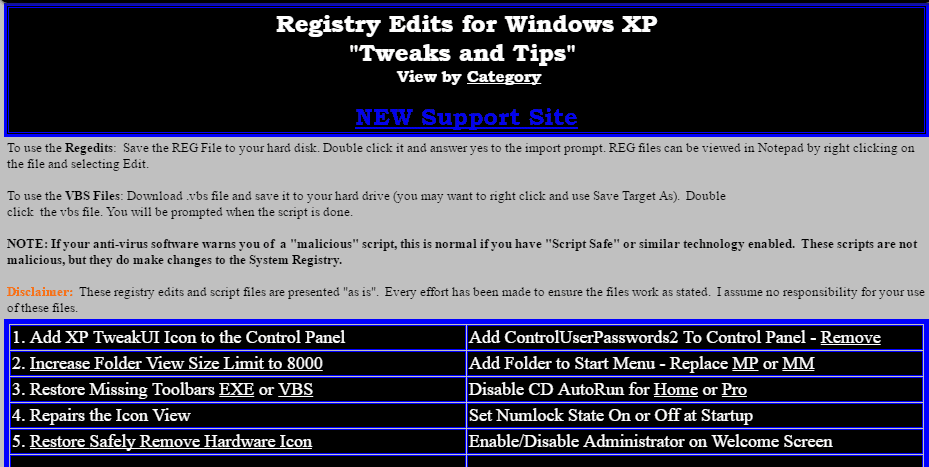
Kelly's Korner was a popular site when Windows XP reigned supreme in the world of operating systems. Created by Kelly Theriot, a Microsoft MVP, it offered hundreds of scripts, Registry files, and executable files to repair, tweak, or improve the Windows operating system.
While most of those were designed for Windows XP, part of them work fine in newer versions of the Windows operating system as well.
The domain /http://www.kellys-korner-xp.com/ was not renewed in 2014, and has been down since then. This meant that users were not able to download the tweaks anymore from the site.
At least one option was still available, and that was to use the Wayback Machine of the Internet Archive to access a copy of the website, and download the available scripts using it.
It lists all tweaks, and you may use the on-page find of the web browser that you are using to find the ones that are of interest to you, and download them to your local machine.
All Kelly's Corner Scripts download
I have downloaded all scripts that were published on the last working version of Kelly's Corner, and you may download them all if you like. Please note that some were not available anymore, and thus are not included in the archive.
Attention: These scripts are designed for Windows XP. They may work fine on newer versions of Windows, but I suggest you are cautious when it comes to that. Most are VBS or Reg scripts, so that you can check them out before you run them. I recommend you create a backup of the Registry, or your computer system, before you run any of the programs or scripts.
Also, some of the scripts may be flagged by your antivirus software. These are false positives, but you may verify this by checking the files on Virustotal or another service.
The archive has been split into four parts as it is quite large. You may download the files with a click on the following links:
- (Download Removed)
- (Download Removed)
- (Download Removed)
- (Download Removed)
You need a program like Bandizip, 7-Zip or WinRar to extract the archives to your computer system.
I have uploaded each file individually as well. You can download them on this page on GitHub individually. Please note that there is no index currently, but that you may find HTML files there as well that you may use to link file names to function.
Just head over to this page on GitHub to download the files that you need from the archive individually.
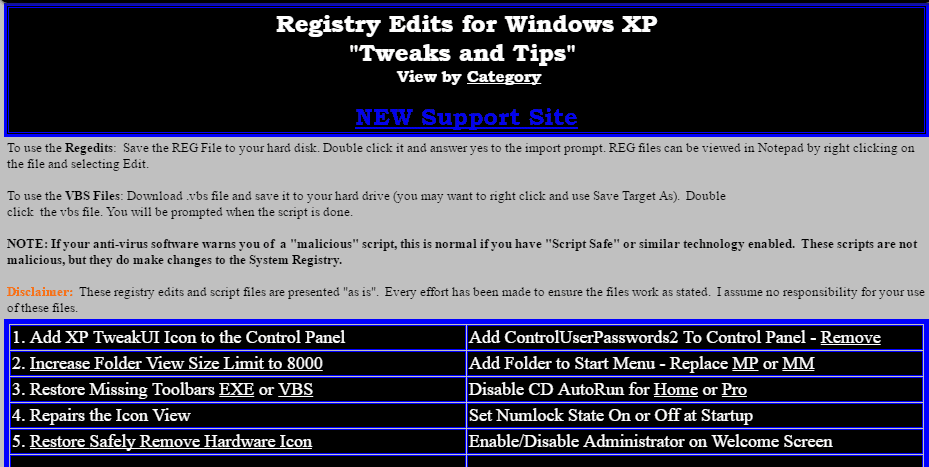





















I got errors unzipping the 3rd and 4th part of the archive. No files were unzipped. Parts 1 and 2 worked fine.
Thank you for all of your efforts.
Dave out
Martin,
See https://www.chauvinfuneralhome.com/obituary/kelly-theriot
Kelly died New Year’s Day this year at only 63
Sad to see here go she had contributed so much.
Dave out
You are a lifesaver. When it was available I was on Kelly’s site daily fixing problems with WinXP.
Thanks for giving your followers the total package
https://web.archive.org/web/20130626011525/http://www.kellys-korner-xp.com:80/xp_tweaks.htm
kelly’s korner last archived on 2013 before closing.
files there were tested and downloaded as of 11/2018
I saved the HTML a long time ago….and it still loads! I do not know how but the link I have is fully functional and acts as if it is still up and running! I guess I am just lucky! Or did I save the Entire website?
Thank you, Martin.
I used a web-spider to mirror the page, but this is a lot easier than searching through a huge pile of backup discs.
Vielen dank!
Martin, thank you for preserving and resurrecting these.
(suggest displaying the download filesize alongside each of the 4 parts)
Yes, caution. I recall encountering some tweaks which had been published for winXP (winXP SP1) that caused breakage when applied to e.g. winXP SP2
Last time I thought of that site (found a tip, with link pointing there) the site had already disappeared. Whatever I had been hoping to accomplish may still be relevant (we still use some winXP SP3 boxes). I’m foggily remembering it had something to do with tweaking default properties of the File}Open dialogbox (provided by comdlg32.ocx) ~~ like, each time it is opened, default size will be 800×580 (for example) and the default “view” will be “details view” (so that you can avoid “performing drag.plus.extra.clicks every.freakkin.time!”). If such a tweak “ring a bells” in the memory of anyone reading this, TIA if you can point out the labeled “name” of the tweak.
I have a program called ViewFix 1.0 from 2002 by Ziff-Davis. It gives you the option in Explorer to set a Two-pane Explorer, or a one-pane explorer view to
Large icons – Small icons – List – Details and set the sort default to by name – by size – by type – by date –
If you want it, how do I get it to you? Please reply here and I will keep checking back.
Never heard of Kelly’s but great effort on your part to make this available. I have a copy of Windows on Virtual box, might be a test bed to see what works and what doesn’t, though time consuming and possibly might not yield accurate results. The outcome of running these scripts on hardware could be different.
Like many others, I thank you for the trip down memory lane, and the way to download scripts again, if desired.
Nice, but all the files lost their original date to take today’s.
MARTIN, YOUR THE MAN!!! ‘KELLY’S CORNER’, HOW COULD I HAVE FORGOTTEN ABOUT THIS PLACE?
THANKS,
PATRICK
Now this is a nice initiative, for the sake of history and, who knows… If someone digs up some little gems here that actually might still be usable and useful for Windows 7 (or even 10) users today, I would much appreciate it such finds could be shared here in the comments!
Oh thanx bud.
I have almost forgot about this site.
Hey, thanks for that. I haven’t visited Kelly’s Corner for a long while. I still use my XP machine and appreciate being able to store these scripts away. Who knows? Maybe I can find something in there that will help with my little Win 7 glitches.
Kelly’s Corner… wow, a way back memory trigger! I certainly have dug in that wealthy place, mainly Registry files at the time of good old XP (when it was good and young!).
I’ll go and have a look on the remaining of my youth and perhaps meet some of my old friends, still all alive on the Wayback Machine.
Thanks Martin for the direct download links. And for the idea of having a look back when rush towards the future is our era’s lot. Downloaded as if it where done.
…
The link provided in “At least one option was still available, and that was to use the [Wayback Machine]” leads to original site, not to Wayback Machine’s backup page …
It opens the site on the Wayback Machine site for me, can you recheck?
Mea culpa, Martin. The fact is the link was cleaned here by the ‘Redirect Bypasser’ Firefox add-on which I’ll have to better tune. Link leads to Wayback Machine’s Kelly’s Corner, no problem.
Computing technology has reached a point where we can do archaeology on it. Fascinating.
Thank you Martin, looks very nice, Have a nice weekend