Save Windows Folder snapshots as HTML files
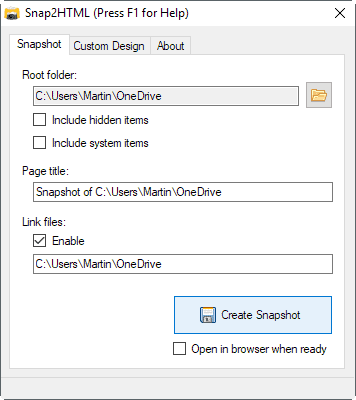
Snap2HTML is a free portable program for Microsoft Windows devices that enables you to take snapshots of Windows folders and save them as HTML files.
While you may access files directly on Windows using Windows Explorer or a third-party Explorer alternative such as Total Commander, functionality that Snap2HMTL offers makes it a viable alternative for some tasks.
Among the many features that it offers is a search option, options to link to content, and to create custom designs for the HTML file listings.
The program itself is portable, and all you have to do to run it is to download it and extract it to the local system.
Snap2HTML
The configuration screen lists one mandatory option -- the selection of a root folder that you want the program to parse and turn into a HTML snapshot -- and several options that you may enable if you require them.
Among those options a preference to link to the local files directly, to include hidden and system items in the processing, and to change the page title.
The processing is fast, even for folders with thousands of files and a sizeable number of folders. Results may be opened in the default browser right away, or at any time by loading the HTML file in a web browser.
The HTML snapshot is a local file that requires no Internet connection to run. It features a list of folders on the left side, and displays the content of the selected folder on the right.
Files and folders are listed with their name their, size -- interesting for folders -- and modification date.
You can navigate in the folder structure as if you would use a local file manager for that, and if you have selected the link files options during setup, load any file with a click on it.
The program features a search at the top which you may use to filter the listing quickly.
The export this view option at the bottom of the page allows you to export files, folders and/or full path information as plain text, JSON, or CSV data. If you export the data to JSON or CSV files, you may add path, type, size and date information to it as well.
Closing Words
Snap2HTML is an easy to use, well designed program for Windows. While it may have more of a niche appeal, it has several use cases.
You may use it for instance as a file browser and loader on DVDs that you burn, for backups, or for keeping a file listing on the local computer of files on CDs, DVDs or external hard drives that are not always connected to the PC.
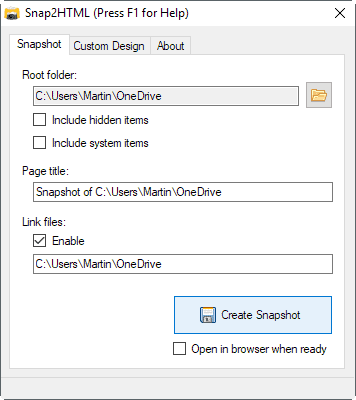


























When I switched over to Linux full-time many years ago, I couldn’t find a Snap2HTML alternative for the platform. Snap2HTML was literally the only reason I used/installed WINE. A couple of days ago, I found LinuxDir2HTML [0].
I am so excited by this find, I wanted to share it here. While the older version of Snap2HTML runs on Linux (via WNE), it also required the installation of lots of Windows .NET stuff (I think it was .NET components or some other similar).
This python program does the the same thing as Snap2HTML but in only 11kb. LinuxDir2HTML uses the same exact HTML template too. I’ve been testing it over the last few days on my externals, and it’s handled some very large directories (with all kinds of filenaming stuff: spaces, comas, etc) without issue.
[0] https://github.com/homeisfar/LinuxDir2HTML
This app can be tweaked by changing the template. For instance, I have added to the javascript that when I add .strong to a file name that the file is in the listing is bold and highlighted in red. So I can see immediately see which files are most imported to me. Great tool!
Seems good so far but how to get a list by “Export this view” ? I can tick all boxes in the window after the creation of a snapshot etc. BUT I cannot see a button OK or another option to export from there (choosing a folder by opening a file manager or from within Snap2HTML or something else), only the CLOSE button in the upper right
TreeSize Free I better IMO
Have been looking for a program like this for a long time. Thank you!
Thanks for the info, very nice tool. Made a context menu entry for all folders, works flawlessly.
thanks for reminding me about this, I have just been redirecting DIR to a text file for my backup listings lately.
I love programs that allow automation via command line usage like Snap2HTML
Best tool for the job IMO. Been using it for some time. If only it could do checksums (at least md5) and work with other systems. As things are I had to improvise and combine different applications, as most hash tools provide unstructured mess as output.