Fix Google Drive: Sorry, you can't view or download this file error
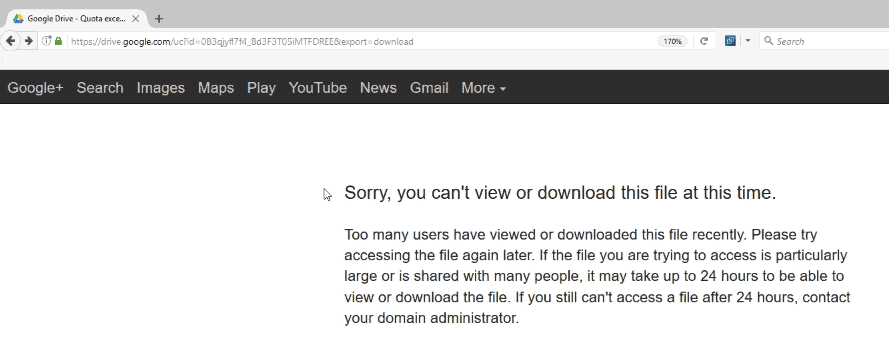
Sorry, you can't view or download this file at this time is an error message that you may get when you try to download files on Google Drive.
The explanation for the error message is simple: while users are free to share files publicly, or with a large number of users, quotas are in effect that limit availability.
If too many users view or download a file, it may be locked for a 24 hour period before the quota is reset. The period that a file is locked may be shorter according to Google.
If a file is particularly popular, it may take days or even longer before you manage to download it to your computer or place it on your Drive storage.
Fix Google Drive: Sorry, you can't view or download this file error

While you may wait until the file becomes available again, doing so may be risky. If the file is pulled in the meantime, you won't be able to download it anymore. Also, if you require the file right away, for instance for work related tasks, waiting may not be an option.
There is a workaround that allows you to bypass Google Drive's 24 hour limit. How that is done depends largely on what you see on the screen.

The most common error is shown on the screenshot above. It simply shows the error message but no other controls or options.
- Locate the "uc" part of the address, and replace it with "open", so that the beginning of the URL reads https://drive.google.com/open?.
- Load the address again once you have replaced uc with open in the address.
- This loads a new screen with controls at the top.
- Click on the "add to my drive" icon at the top right.
- Click on "add to my drive" again to open your Google Drive storage in a new tab in the browser.
- You should see the locked file on your drive now.
- Select it with a right-click, and then the "make a copy" option from the menu.
- Select the copy of the file with a right-click, and there download to download the file to your local system.
Basically, what this does is create a copy of the file on your own Drive account. Since you are the owner of the copied file, you may download it to your local system this way.
Please note that this works only if you are signed in to a Google Account. Also note that you are the owner of the copied file and will be held responsible for policy violations or other issues linked to the file.
Now You: How do you handle file downloads on the Internet?
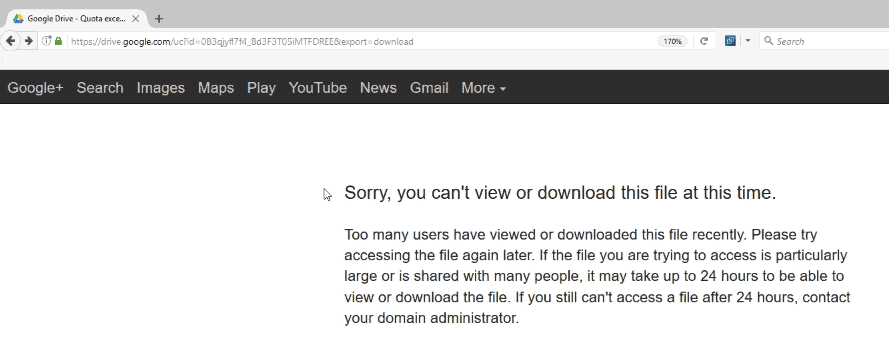






















It doesn’t work. Either Google Fixed this “Go-Around” or I’m doing something wrong without knowing it.
I followed all steps but it sends me back to the File Page with a option to just Download. But it would send me back to error.
I tried the other steps & it only can create a Shortcut to the file But I cannot Download.
Hopefully this can be fixed soon.
it doesn’t work at all , it only says “copy SHORTCUT” to your google dive it won’t copy the file
EDIT: ok it still seems to be working ,even though it only says shortcut added to your drive you can still select copy and it will in fact make a copy of the file onto your drive account and then you can download it ,i was afraid that it would only make a copy of the shortcut to the file and not the actual file since they changed the wording from “copy added to drive” to “shortcut added to drive” weird
it actually does still work if u right click make a copy on the original file not the shortcut
3 years old post and still works great. Thank you, you rock!
Not working anymore:-(
It allows you only add shortcut!!!
Please help!!!
thank you so much!
You’re a friggin’ hero to me, man! God bless you, Marty!
Damn LEGEND!! it’s WORK!!!
Awesome solution! Thanks
thank you
golden it work for me
thank you guyz. you saved my day!
Done creating a copy because I deleted some things from Drive. Y’all : make sure you have space left to copy it
thanks !! really work !
Cool! This works. Thanks, man.
Sometimes works. Does not work with the files I’m currently trying to download. Changing “uc” to “open” in the URL brings you to the individual file’s download page. Clicking the three dots in the top right shows no option to “Copy”
works perfectly, thanks
Man!!!! You are a legend on Earth!!! It fuckin works… everytime
Thanks a ton!!!!!!!!
You’r Awesome Dude! Thanks Man!
THANK YOU THANK YOU SOOOOOOO MUCH <3
Thank you! Totally works!
Awesome! It works! You are legend!
thank you it work
]
after last step, I can download but.. “You don’t have authorization to view this page.” well it wasn’t works actually.
anyone ?
Does not work . How can i make this work without an account in google or gmail ?
any one knows how
How can i make this work without an account in google or gmail ?
THaNk YoU So MuChHhHhH
wow actually worked. thanks a lot.
Yes it works, thank you so much
Thank you so much ! it’s work! 1/3/2019
A huge big thank you for the person that wrote this article! You saved my life. Worked like a charm.
You are a beast man!!! Thank you very much
I’m getting this same message “Sorry, you can’t view or download this file at this time…..blah blah blah” but it IS MY FILE IN MY DRIVE…
Little help please. :)
Did you remember to create a copy once it was in your drive?
It worked, thank you so much!
Thank you!
Thanks a lot, it’s work!!! good bye speed limitation :))
Thanks, man. I LOVE you! :D
well….error creating a copy of “filename”
thanks!! it’s work!
Nice, it works. Thank you for the helps.. its been a month since this thing happens to my computer
Thank you for the great help you provided.
Thank you. It works
Thank you so much
thanks a lot, worked perfectly
Superb Bro You Are Great Thnks Work Perfectlly
Perfect, thankyou!
woa thanx
Thanx works like a charm ! <3
Simple solution, use mega.co.nz. .com domains can be seized without any second thought by the evil empire’s minions. Plus if you use mega.co.nz your files the files are encrypted so that no one seizing mega’s hard drives would be able to violate your privacy like they can on google docs and google drive (remember google is in cahoots with the nsa). Never use google doc or google drive for that matter, and NEVER trust ‘the cloud’ with your files. ALWAYS have SEVERAL physical backups.
thank you!
Done creating a copy because I deleted some things from Drive.
Y’all
: make sure you have space left to copy it
Hi.
For me, When I try to make a copy, it gives me an error to create a copy of it
it’s still working just until yesterday, but as i’m typing this, the trick won’t work anymore.
There’s a notification says “error creating (file’s name)”.
I’ve been looking a way for it but still haven’t found any.
you are great thanks
thanks very much!!
Still works as of 02/14/2018 as far as I can tell. Amazing stuff – thank you for taking the time to make this tutorial.
Mine just says “starting” and isn’t downloading. Why is that?
Good shit broooo!
Thank you very much! :D
Thanks man, you are a lifesaver. this method helped me resume the download of a 14 GB file after it failed at 79% due to locking. Some credit goes to IDM too, but you rock!
Hi there,
I have tried multiple times and can not get a shared file to copy to my drive after I have added it to my drive. I followed the you tube video exactly https://www.youtube.com/watch?v=XcfQ2HKx3YY&
All I get is error, file cannot be copied, and then the server encountered an error message. I have tried this on multiple machines with different OS’s and different browsers.
Googling the error message doesn;t lead to a solution.
Please help
OK, solved it. I created a new gmail account and now it works. I must have something wrong with my old account settings.
Now the task of copying all my files over to the new account.
It worked really well…thanks bro..;)
Awesome! It works! You are legend!
Not Works!
Can you be more precise, what does not work exactly?
the url you describe does not resemble the url given to public access files. sounds more like yr describing a url of a file within your own account.
really work for big size file. thank so much keep sharing!!!
How to do this from mobile
Or just use box.com.
This Trick is pretty awesome!! Kudos
“You can give us your data, but you can’t have it back” ;)
Actually, from what I understand it’s not your data. It’s data that has been shared by others, and made available to many. So putting caps on downloading is not unreasonable (although I don’t understand why). Your data does not suffer that kind of limitations.