Samsung Internet browser for Android
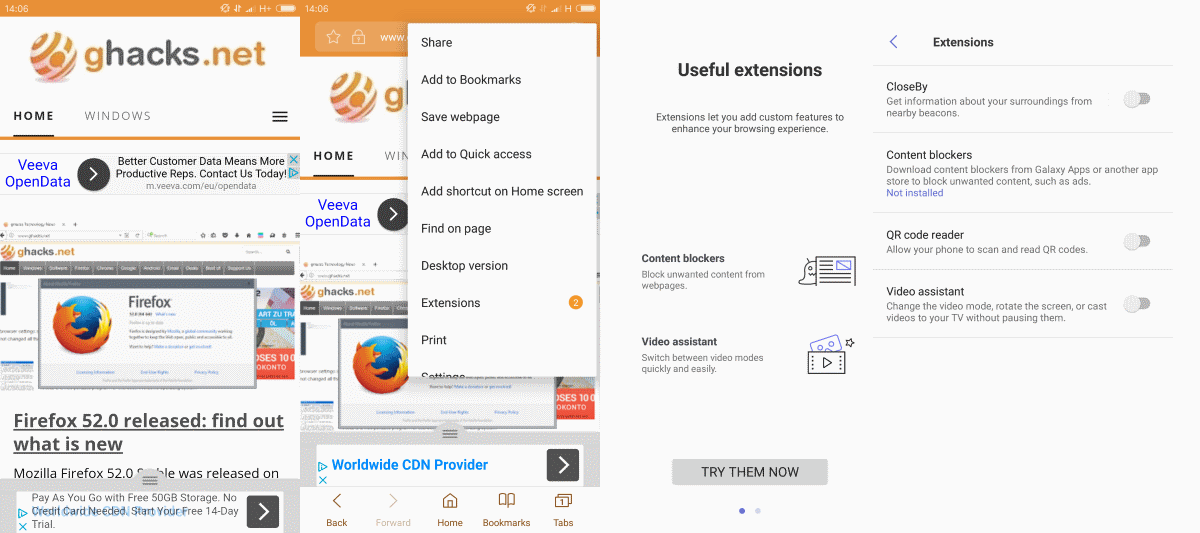
Samsung Internet is a new web browser for Google Android devices that Samsung released as a beta preview version today to the Google Play store.
You can download and install the web browser on Android devices running version 5.0 or higher. The browser is not limited to Samsung's own line of devices, but should install fine on the majority of Android devices. It did install fine on a Xiaomi Mi 4c for instance.
Samsung notes however that only Samsung Galaxy and Google Nexus phones are officially supported by the Internet browser.
Samsung's browser is based on Chromium, and you will notice similarities with other Chromium-based browsers such as Google Chrome. The web page notes that it is based on Chromium 51.2704. This means that the browser is based on an outdated version of Chrome. The most recent version for Android is 56.0.2924.87 at the time of writing.
Samsung Internet browser for Android
While Samsung Internet resembles Google Chrome and other mobile Chromium-based browsers for the most part, there are differences that are probably most interesting to Android users.
Samsung Internet ships with a set of extensions for instance that you can enable without having to install them first separately.
The following extensions ship with the browser:
- CloseBy -- Recommends websites and other information based on the objects and places around you in the world. Requires Bluetooth, and will show CloseBy notifications.
- Content Blockers -- Not installed by default, but content blockers will be picked up if installed on the device.
- QR Code Reader -- A browser extension to read QR codes in the browser directly.
- Video Assistant -- Gives you some control over media including changing video modes, rotating the screen, or casting videos to the TV.
The browser ships with other features that you may find interesting. I ran into issues though trying to figure out how to enable some of them.
The Google Play store page indicates that Samsung Internet supports Amazon Shopping Assistant for instance. This can be turned on in the browser according to the description to compare products you encounter on the Web with Amazon's offering.
I was not able to find out how to enable it though. Amazon Shopping Assistant is available as a browser extension for other browsers as well.
Other features supported by Samsung Internet are web payments (based on Web Payments API support), 360 degree video support for use with GearVR equipment, a password protected secret mode, and progressive web apps indication badges.
The settings and options are quite bare bones though. It supports the changing of the homepage and search provider, auto form filling, the managing of website data, clearing browsing data, a popup blocker, and a couple of extra features, but that is about it.
Closing words
The main issue that you may have with Samsung Internet is that it is using an outdated version of Chromium. The extra features are certainly nice to have, provided that you need them or find them useful enough.
Now You: What's your take on Samsung Internet?
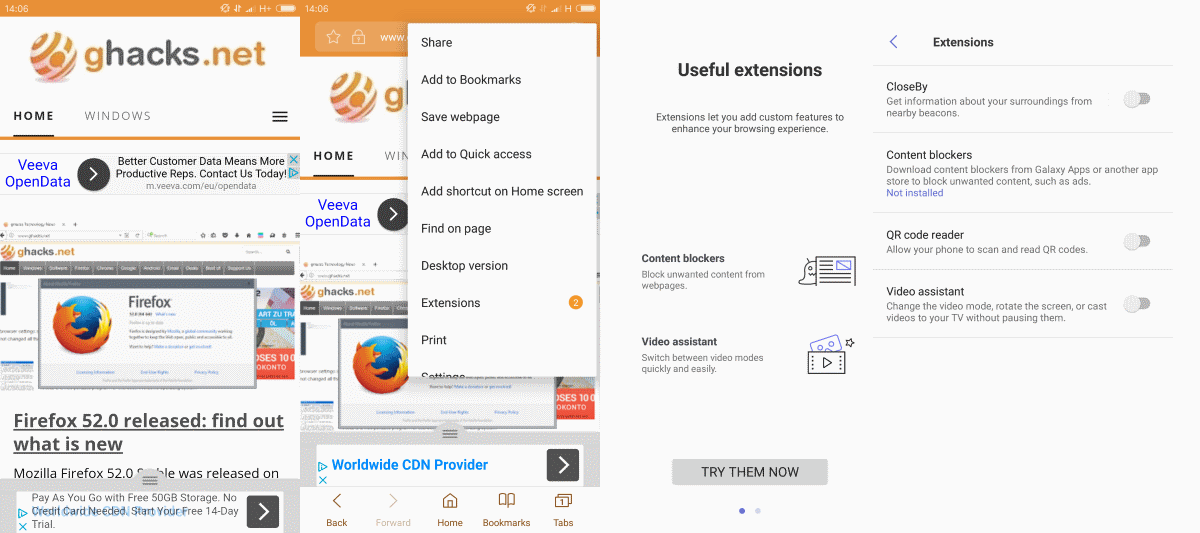





















Bixby integration with the browser, along with the ability to sign into website with finger print and/or irs scan opens up a lot of useful solutions. I tried it so I could experiment with some of the bixby features on the S8+ and have come to really like it. It allows for full utilization of the S8+ screen. I have not timed the browser in comparison to chrome officially but websites generally load faster than chrome.
“if anyone thinks that this browser is anything but an attempt from Samsung to analyses user’s data, they are dreaming”
and as far as this comment is concerned, get your head outta the sand. Every browser, app, OS is using analytics on you in some form or fashion. Even apple who claims they care so much about user privacy is using aggregated data from all of their services…You have an “anonymous” id that can link to your location, habits, and everything else about you.. wonder how hard it would be for someone to figure out it was you if the data was compromise
The only issue i have now is what was pointed out here, it’s a outdated version. Otherwise it is a solid product.
It is incompatible with the 2013 Nexus 7
if anyone thinks that this browser is anything but an attempt from Samsung to analyses user’s data, they are dreaming
I’ll go against the flow here. I use almost no Samsung software on my S7 except for the browser. The built-in fingerprint based password management, ad block plugins and a variety of other features make this my main browser. There are plenty of browsers that have ad-blockers on there, but finger-print support for passwords is almost non-existent. Lastpass’s implementation and I have the premium is complete garbage.
LOL…this was one of the first things I ditched when I got the phone. I could completely do without any of the Samsung crap on my phone. I don’t need yet another browser, music player, news reader, weather app, or payment app on my phone than the ones I already prefer.
why not servo (samsung and mozilla)?
Probably not yet ready for this.
I was going to ask about it, it has been almost 4 years now since they announced that. Hope it is not vaporware.
Probably it will be vaporware
Oh god no! Samsung and software don’t mix. They have always been terrible when it comes to software.
Hey martin, why does comment not show up on mobiles?
Read mostly on mobiles so irritating as can join the discussion(main reason to love this site)
Caused by the theme. We will switch themes soon for mobile.
Oh , ready to test fri-sun :D :)
Also look into the other request.
oh how soon will it be available like a week or so? Current one has lots of issues and really not like reading on it.
Can you please on mobile websites keep ads & recommendations at top/bottom only? not in between as it confuses a lot in current theme.
Probably end of the week.
Is it really all that shocking that something related to Samsung mobile is outdated regarding its software? The company is consistently one of the worst when it comes to updating its Android software, so it should come as no surprise that running an extremely outdated version of Chrome is something they would do.