Microsoft broke search in Windows 10 somehow. Fix inside
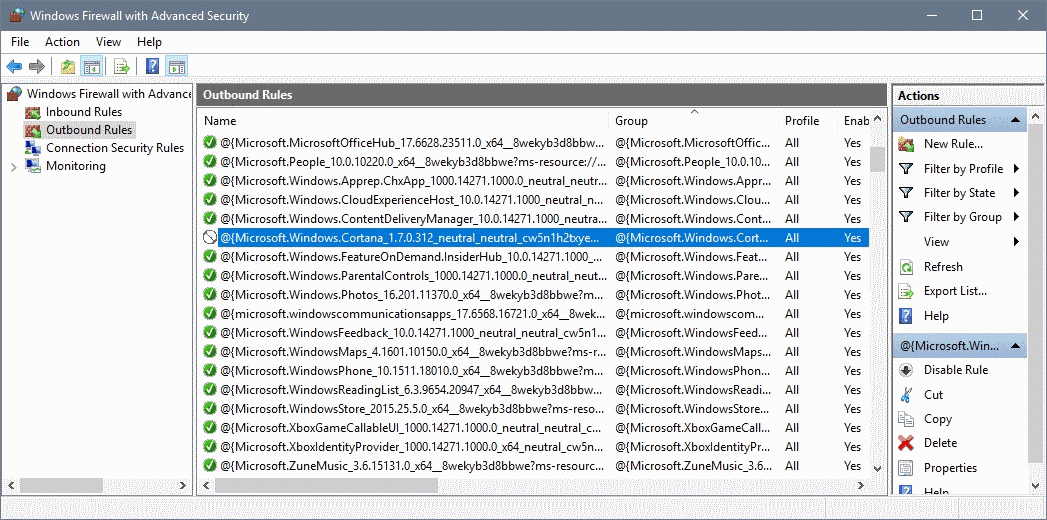
So if you have been getting nothing but blank results when running searches on Windows 10, you are not alone in this.
Reports about search stopping to work completely on Windows 10 devices started to fill the usual chat rooms with frustrated and angry users of the operating system.
All reports were identical: Search worked on the device before, but after a reboot or restart, it stopped working. Nothing the users tried brought search functionality back.
The kill the Cortana process to bring search back on Windows 10 did not work at all, and some users went through great lengths in their troubleshooting attempts. This went as far as resetting the operating system, or installing it anew.
Fix Windows 10 Search returning blanks
Apparently, search functionality returns if you kill the device's Internet connection. I'm not entirely sure why Microsoft though it to be a good idea to merge local search functionality with online functionality on Windows 10, but the company did.
This suggests that the issue is not caused by something that users did on their systems, but by something that Microsoft changed on the company's end.
Since you may require Internet to work, one of the available fixes is to block Cortana from accessing the Internet. Search functionality returns immediately when you do.
Here is how that is done:
- Use the keyboard shortcut Windows-Pause to open the System Control Panel item.
- Select "All Control Panel Items" in the address bar.
- Open Windows Firewall.
- Select Advanced Settings on the left. This opens the Advanced Firewall settings window.
- Select Outbound Rules.
- Locate
@{Microsoft.Windows.Cortana_1.7.0.312_neutral_neutral_cw5n1h2txyewy?ms-resource://Microsoft.Windows.Cortana/resources/PackageDisplayName} - Right-click on the rule and select properties from the context menu. Or, double-click it instead which is faster.
- Select block the connection under action on the page that opens. Click on ok to apply the change.
This should change the icon in front of the outbound rule to the blocked icon.
Search functionality should be restored immediately. Please note that you may not be able to use some of Cortana's functionality while the rule is in place.
Closing Words
Two things come to my mind when I read about this. First, why is there no fail safe for situations where online search may not work properly. As cutting the Internet connection shows, search is still working, and it should return results regardless of what is happening online.
Second, that introducing online functionality adds another potential layer of issues to Windows' search functionality.
Anyway, if you use Cortana regularly, you may set the outbound rule to "allow" eventually again.
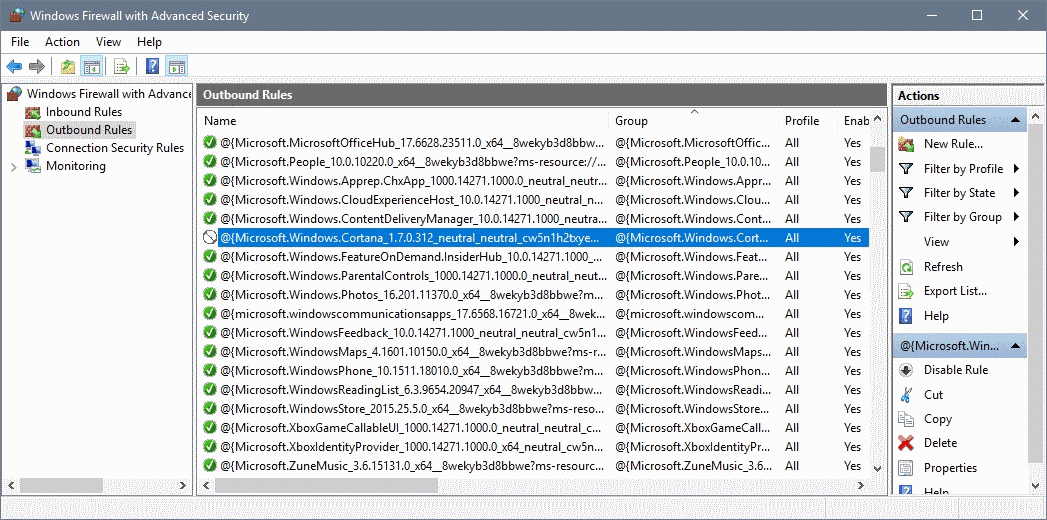

















Windows Search does not return results at all (or getting reaally slow…) suddenly for no apparent reason.
(my config: W10, i7-3930K, SSDs and huge bulk of personal files)
Hello all of you Ghackies.
Seems like there are many reasons to frown…
As you helped me with finding that all of your suggestions did not solve MY particular problem, i wanted to share what i found out:
I rebuilt the index a few times, after some 30 mins it found 500K+ files but:
In the past months files were missing from the search of which I knew where right there,
untill yesterday it did NOT show results at all anymore.
Deleting index-files, re-initialising services, editing the registry did not solve the problem.
Cortana was already stopped, even restarting, restopping asf did not solve it.
I left it working (never used it actually).
My D: drive DID show results (though very slow, so no index there), my E: drive immediately DID NOT! Huh?
So:
I marked all files on E: and choose properties: it counted 49924 files and 3910 folders, that is only 10% of all found on the indexed locations. Aha!
So I choose the Indexing options – Modify. My E: drive was ticked. I unchecked it. Clicked OK.
And now the weird part:
E: still showed up in the indexed locations!
So I clicked on “Show all locations” and THERE were many different “NEW” separate entries, all over the computer, also on drive E: again and even places that did not exist anymore longtime.
So i started to uncheck every single one of them. Clicked OK.
STILL E: was checked.
After repeating this procedure about 5 times, that is: click “modify”, “show all location” and uncheck every single tick that appeared, I had nothing but the “Start menu” left, and no drives anymore.
Rebuilding the index then took some 10 seconds and found only some 600 entries.
Now I checked my E: drive again, it re-shows up and clicked “advanced” “rebuild” ….
Et voilá, index rebuilt after some 30mins, 54656 items found (822 more?), search works again and even inside documents, which it did not before (for now). Uffff.
Halleluja, spread the Word.
Throw it out the Windows….. :-D
Didn’t MS ever hear “IF IT AIN’T BROKE, DON’T FIX IT!” If you have a good product, maintain it, PROTECT your customers, imho they will very much appreciate it except for the usual aholes who are NEVER satisfied. The internet, for me, has long ago stopped being a pleasure to use. Everyone is trying to sell you some kind of shit, there is MASSIVE intercontinental wire FRAUD going on b/c our former POTUS would rather play golf, and his FBI/CIA followed their leader’s que, on paid for by OUR f-ing tax money. Money greedy companies make “improvements” that frequently cause more problems; it’s gotten UGLY.
LINUX is starting to look much better again. At some point something will push me over the edge, and back to LINUX I come/ maybe APPLE but they are pricey. I am a CCE, LINUX is not that great a learning curve for me. Then rthese greedy lazy bastards can choke on their shitty retarded code.
Search has been broken for me for some time now, none of the fixes I’ve come across so far have worked: Killing Cortana/SearchUI, restarting services, mucking around in the registry etc. Now I can add this to the list. Starting to think I should just give up, I loved the feature but have gotten used to it being utterly useless now.
Each time when I read these things I think to myself.
“I keep telling you Dr Jones: if you listen to me more, you’ll life longer”
And I’m more and more happy with my “no longer patched” Win7 machine.
No Adds, no Spyware, No online search when I’m searching for local files.
if only we could have best of both worlds.
“I’m not entirely sure why Microsoft though it to be a good idea to merge local search functionality with online functionality on Windows 10, but the company did.”
If you don’t know try to read this book: “Future Crimes: Everything Is Connected, Everyone Is Vulnerable and What We Can Do About It” by Marc Goodman.
It’s all about money!
What are you talking about? search is working just fine… oh, wait – I’m using Windows 7.
This was bound to happen. Oh my Gawd how badly designed is this shit! Just use Classic Shell’s search!!
Hehe… Windows 10 be breaking this and that, while my Windows 8.1 is running buttery smooth with no hiccups. :D
I love my win 8.1 too. ;)
https://blogs.microsoft.com/blog/2017/01/05/microsoft-connected-vehicle-platform-helps-automakers-transform-cars/
“Cortana reminds you of the morning meeting and starts navigation to get you to that coffee shop”. Or will make your navigation opaque eventually… hope with my renault I’ll can have access to the registry, 1) 2) 3) nous irons au bois 4) 5) 6) cueillir des cerises 7) 8) morning meeting & coffee shop.
Martin,
Has this issue only affected people with Insider Editions or has some of the reports coming in from both Insider Edition and Regular update stream?
Only reason I’m asking is because there are several people stating they don’t have that option in the Firewall, which could mean that it’s strictly related to the Insider Edition releases.
[Edit]
After going through the Reddit forum, I see it was affecting all users. However, it was due to a service outage that has since been fixed.
Powershell line option that might also fix it for those who don’t have the firewall rule on their end:
new-netfirewallrule -displayname “Die Cortana” -Package “S-1-15-2-1861897761-1695161497-2927542615-642690995-327840285-2659745135-2630312742” -Action Block -Direction Outbound -Enabled True
When I read through Ghacks and other sites and peruse the overabundant supply of programs and self-made registry hacks to do “something” to Windows 10–usually some minor change privacy–it’s no wonder users are experiencing broken functions in the OS.
I read in the notes and article that “if one disconnects Cortana–blocks Internet access–then everything works fine.” Isn’t that what the privacy folks want? Cortana is most likely recording all searches and sending that data to Microsoft; the best way to stop such insidious invasion of privacy is to “block the connection.” (Or so the theory goes.)
Of course, programs and developers of programs like “O&O Shutup” have zero insight as to what may happen in the future when their program is run.
Been waiting for this type of thing to happen; probably more to come.
You know what they say about assume.
It could very well have nothing to do with what you are condescendingly trying to express. We can’t know, too little info. All we know (?) is that a change or problem on Microsoft servers made Cortana fail.
It could be a bug pre-existing in Cortana that has been triggered by the change/problem over at Microsoft. It could also be a bug triggered by the combination of one of the tweaks you are spitting on AND the change/problem at Microsoft.
Probabilistically, with so little information I’d go for the former guess. But with so little information, guessing is pointless. Just wanted to be contradictory towards your confirmation bias.
[Edit]
According to Decent60’s edit down below, it was affecting all users and was due to a service outage (= a problem). And the search not returning was due to a bug in Cortana not handling service outage, only the lack of internet connection.
So who gets to swallow his self satisfaction now ??? :P
Didn’t MS ever hear “IF IT AIN’T BROKE, DON’T FIX IT!” If you have a good product, maintain it, PROTECT your customers, imho they will very much appreciate it except for the usual aholes who are NEVER satisfied. The internet, for me, has long ago stopped being a pleasure to use. Everyone is trying to sell you some kind of shit, there is MASSIVE intercontinental wire FRAUD going on b/c our former POTUS would rather play golf, and his FBI/CIA followed their leader’s que, all their massive salaries paid by OUR f-ing tax money. Money greedy companies make “improvements” that frequently cause more problems; it’s gotten UGLY.
LINUX is starting to look much better again. At some point something will push me over the edge, and back to LINUX I come/ maybe APPLE but they are pricey. I am a CCE, LINUX is not that great a learning curve for me. Then rthese greedy lazy bastards can choke on their shitty retarded code and arrogant attitudes.
I haven’t had any issues at all, not sure if it’s due to the fact I have cortana and web search disabled (leaving just local search) or not.
I also have Cortana disabled (I did so in the beginning. I completely forgot about her :-)
Yep, also noticed something in one of the latest insider builds (not quite when it was changed), but the ‘Cortana’ entry in the All Apps list in the start menu changes to ‘Search’ when Cortana is disabled.
I have been keeping my Windows 10 up to date and just checked for updates too, also rebooted few hours ago, but that rule is 1.6.1.52 for me (not 1.7.0.312). So which update included this?
The screenshot is from the Insider version of Windows 10.
I’m NOT an insider.
I have not experienced the issue yet. I am fully up to date. I started from a power up this morning. So, whatever the issue is, it does not affect my setup.
Aha, I don’t have that rule in my firewall settings. I wonder if that is the difference.
Experiencing same issue hope microsoft will fix this in next update thanks for letting us know that i am not alone
tyvm for posting this! the start menu search on my windows machine stopped working out of nowhere yesterday (blank result list).
cortana (including its online search functionality) is disabled on my pc though (i’m using shutup10 for this) and i never had similar issues before. really hope this fix is gonna work for me anyway.
You could just change your locale to Japan in the Region Settings. Japan doesn’t have Cortana support, so Cortana can be disabled without changing anything else.