Windows 10 Anniversary Update declared Current Branch for Business
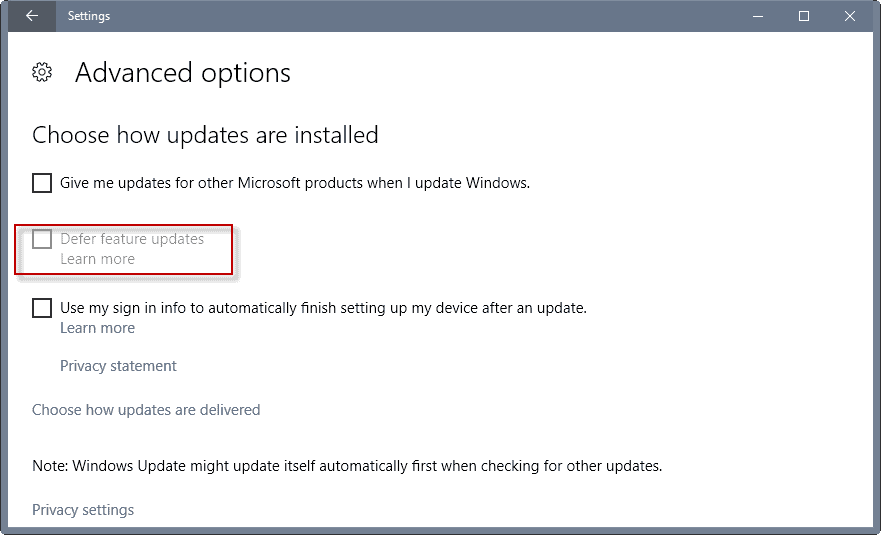
Microsoft announced yesterday that it has declared the newest feature version of its Windows 10 operating system, the Anniversary Update edition or Windows 10 version 1607, the Current Branch for Business.
To fully understand what this means, you need to know the terminology that Microsoft uses when it comes to Windows 10 servicing.
Any new feature upgrade that Microsoft releases finds its way to the Current Branch (CB) immediately. The bulk of home users are running systems with that servicing option, but it is available to all versions of Windows 10.
Businesses and Enterprises can configure individual computer systems to be part of Current Branch to receive these upgrades early, for instance for testing purposes.
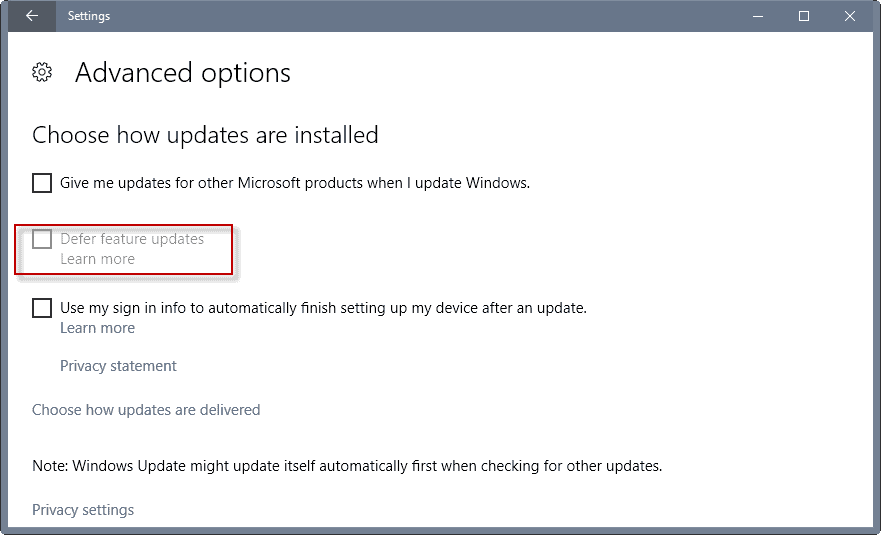
Windows 10 Pro and higher may be set to the Current Branch for Business (CBB) servicing option. This delays upgrades for about four months before they are made available to these systems.
All that is required for that is to check the "defer feature updates" option in one of two ways:
- Use Windows-I to open the Settings app.
- Navigate to Update & Security.
- Click on "Advanced options".
- Check "Defer feature updates".
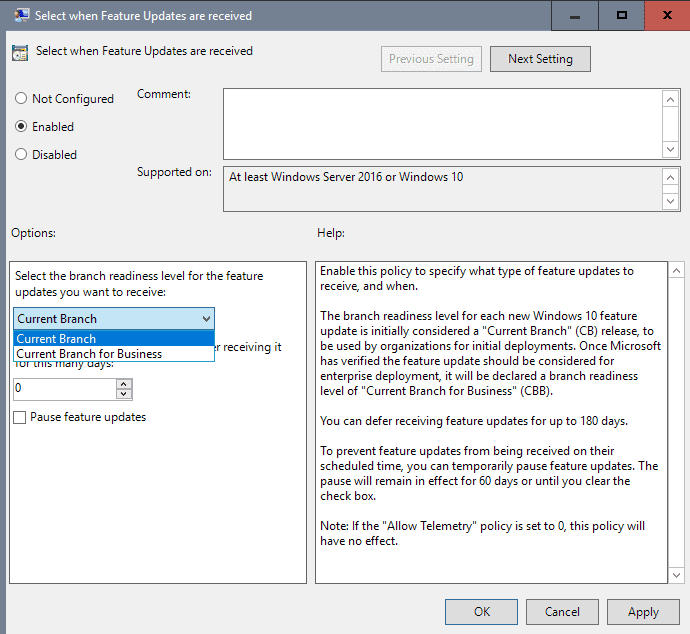
You may set the option using the Group Policy Editor as well:
- Tap on the Windows-key, type gpedit.msc and hit the Enter-key.
- Navigate to Computer Configuration > Administrative Templates > Windows Components > Windows Update > Defer Windows Updates.
- Double-click on "Select when Feature Updates are received".
- Set to "enabled", and switch from "Current Branch" to "Current Branch for Business" on the window that opens.
The declaration pushes the Windows 10's Anniversary Update to Current Branch for Business systems.
A third branch, called Long-Term Servicing Branch (LTSB) is a special Enterprise edition in which upgrades can be deferred for at least ten years.
Michael Niehaus announced the change on the Windows for IT Pros blog.
Today I am pleased to announce that Windows 10 1607, also known as the Windows 10 Anniversary Update, has been declared as Current Branch for Business (CBB) and is ready for deployment. This is an important milestone and signifies that this version has been validated by customers, OEMs and partners giving organizations the confidence to further accelerate deployments at scale.
To reach this milestone, we have addressed nearly a thousand items of feedback from all types of customers, including enterprises performing pilot deployments. With hundreds of millions of devices already running the CBB version 14393.447 installed by KB 3200970 or any later update, as indicated in the Windows 10 Release Info page, organizations can be assured Windows 10 1607 is fully ready for them.
Now You: Do you install Windows updates or upgrades directly?
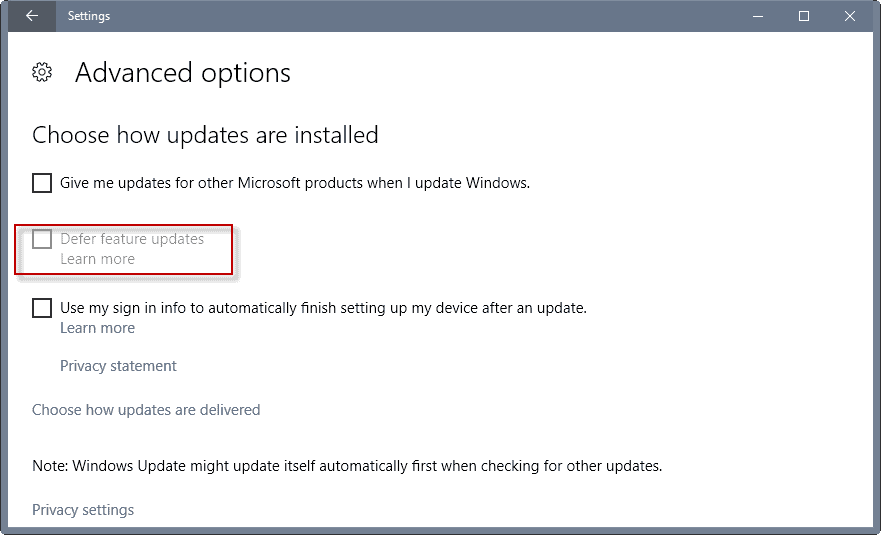

















“This delays upgrades for about four months” Why somebody would delay the installation of such good pristine OS like Win10 ???
it’s the best Windows of all Windows made by the best M$ engineer with the best CEO with the best bytes available on the market.
#sarcasm
Loved that comment “made…with the best bytes available on the market”.. thats so true, its like tuna,,
its the bytes MS reject, that make MS the best :-)
Seriously what large business is going to run windows 10 pro? Or even , enterprise. I just don’t see businesses who are currently using windows 7 are going to want anything to do with windows 10. Maybe they will upgrade to 8.1 but I myself would not run windows 10 anything in my business. I’m not saying this because I hate M$. I’m saying this from an IT perspective, I just do not see it.
Branch may not be ideal due to the frequency of updates and potential disruption to application stability.
Branch upgrades will reboot the computer or at least put it into an update mode where the user cannot do anything.