AMD Radeon RAMDisk review
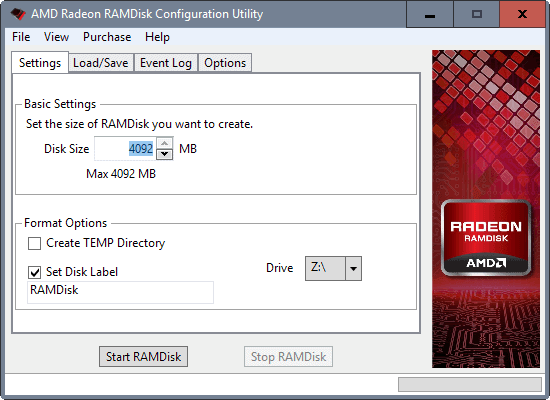
AMD Radeon RAMDisk is a free and commercial application for Windows to create a RAM disk -- read memory drive -- from system memory.
Softperfect announced recently that its Ramdisk was no longer available for free. While it is still possible to use version 3.4.8 and earlier for free, it is probably a good idea to look for an alternative unless you want to purchase a commercial license.
A ram disk can be quite useful for certain tasks as it simulates hard drive storage during sessions but is significantly faster than hard drive storage.
This makes it ideal for applications that benefit from faster loading and saving processes. A ram disk stores data temporarily by default, which means it can also be used to store temporary files.
AMD Radeon RAMDisk
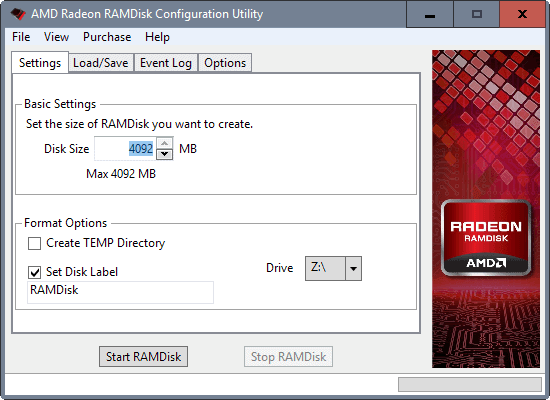
AMD Radeon RAMDisk is offered as a free version and several commercial versions. The free version is limited in several regards; most notably that it supports ram disks of up to 4096 Megabytes only.
The four commercial versions support the same feature set. In fact, the only difference between the four versions are the price and the maximum size of the ram disk.
The free version installs fine and without any issues. It attempts to connect to the Internet on start but it is unclear why. The most likely explanation is that it tries to retrieve a banner ad from company servers as it displays ads in the program interface.
The tab-driven interface lists the basic settings in the first tab on load. You can use them to set the size of the ram disk, to pick a drive letter for it on the computer, and to set a disk label for it as well to make identification easier.
You may start the ram disk right then and there, or check out the options page first. Options provided there enable you to set the program to clear memory used by the ram disk on exit, to block the start of the ram disk during Windows start, and to disable compression of the image file on NTFS file systems.
The content of the ram disk won't be saved by default when the system is shut down. This means that any data stored by it is deleted when that happens.
You can enable the saving of a disk image under load/save in the program. This loads and save the ram disk each time the computer starts or is shut down so that data remains accessible across sessions.
When you start the ram disk for the first time you are asked to install a driver. This is necessary, and denying this will block the whole process.
The ram disk is then available as another drive letter on the system. You can use it for all tasks that are reserved normally for hard drives: save files to it, make it the location for temporary files or the browser cache, or use it to install programs or games to.
While most modern games won't install because of the 4 Gigabyte limitation, most apps and some games will so that you can benefit from faster loading and saving times.
Closing Words
AMD Radeon RAMDisk is a handy program for Windows devices. The free version is limited to a ram disk size of 4 Gigabyte and ad driven. Pricing of the commercial versions is reasonable, it starts at $9.99 for up to 12 Gigabyte and ends at $18.99 for the Pro version that supports up to 64 Gigabyte.
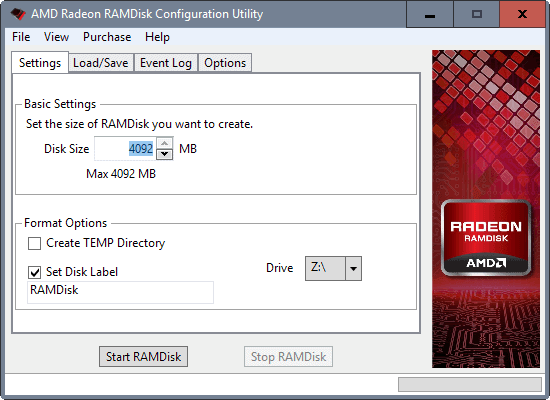

























I tried AMD Radeon RAMDisk and then paid $10 for the better version. It could have been the things I was doing with it, but I had problems. It was version 4_4_0_RC36 so it might be better now. I use SSD for my boot drive but thought it would be a good idea to move the write intensive stuff to ramdisk and extend the life of my SSD. SSD has become so cheap I don’t know if this matters anymore. But ramdisk is 5 to 10 times faster than SSD. I put my userprofile on ramdisk with a symbolic link. I use symbolic links to move my documents, downloads, etc to a HD. I don’t know why MS is so stubborn about moving userprofiles, but they state not to do it and it may cause problems. I went crazy trying to figure out why my Windows 10 Anniversary update failed. I finally moved my userprofile back to the boot drive and the update worked. So now I have to do this on major updates and then put it back.
I then purchased Romex Primo RamDisk Pro and haven’t had any problems with anything I’ve tried. RAM is so cheap now that ramdisks make sense to me. I now have 32G of RAM and use 16G for ramdisks. Some of the things that work great on ramdisk are my userprofile (as described above), Norton security, Chrome, WinAmp, LibreOffice, IrfranView and any small apps I use a lot.
Copy a large directory with a lot of small files in it and watch it in Task Manager. Norton security works it’s ass off. It has to check every stinken file. Romex also sells PrimoCache but I haven’t tried it yet. I get a great boost on reads on my Samsung SSD from their Magician using RAPID mode. This uses 1G of RAM for cache. So PrimoCache might be useful if you don’t have a Samsung SSD.
I didn’t know about free imdisk toolkit so I’ll check it out when I have time. And Martin thanks, I love the Ghacks newsletter.
I know this is an old thread, BUT I must comment.
I don’t put much value on the tactics and opinions of ANYONE that uses Norton products. Considering the degree of understanding in the IT community, regarding the pathetic resource hogging, system invading nature of their anti-malware garbage, versus far better, more accurate and less invasive FREE alternatives!!!
The VERY FIRST THING that I remove from EVERY new PC/SYSTEM is NORTON!!!!! This has been a standing policy since Norton and McAfee (The second to get flushed from system) first began coming pre-installed on systems!
It since a longtime I had used RamDisk, I’d like to know if in “REAL Life use” if you really see a difference when you use a SSD ?
Regards !
I use a ram disk (SoftPerfect at this time) to hold my Sandboxie sandbox container. Contents are deleted every time I close my browser and, of course, shut down my PC. Fast, secure, and foolproof. Removes all excess wear and tear from my SSD.
i don’t see why i would pay for something where there are plenty of free alternatives around, honestly.
Not sure there are so many alternatives when it comes to RAMDisks.
I noted that “AMD Radeon RAMDisk software is a Dataram Corporation product.[…]” on the developer’s homepage. Dataram happens to be as well the developer of my ‘Dataram RAMDisk’ ( http://memory.dataram.com/products-and-services/software/ramdisk ) which includes disk image saving/restoring in its free version when ‘AMD Radeon RAMDisk’ requires a paid version for that…
R&R (Rock’n’Roll or Rolls-Royce, as you like it) attitude : I’m all shook up :)
Tom Hawack, once again you and I are on the same wavelength. This original Dataram RAMDisk (v4.4.0) is what I use daily, too. The free version supports a max ramdisk size of 1 GB which is more than enough for most home users.
When my PC boots, the ramdisk is created automatically along with a number of specific, named folders within the ramdisk (I use a simple on-boot batch script to create those ram folders).
On my hard disk, many cache and temp folders have been replaced by hard links (junctions) pointing to preset folders on the ram disk. Meaning that many of my programs such as music streamers and browsers (and other ones) think they write their temp data to their regular hard disk folders, while actually they write all those data to the ram disk.
This does not just help to speed up things and keep your SSD healthy.
Even more important to me is the privacy argument. When you shut down the PC, all the ram data are wiped automatically and definitively. No one can ever retrieve them. This is much safer than just setting your browser to clear its own cache when it’s closed. For if that “cleared” browser cache was on your ordinary hard disk, anyone with simple file recovery software may still easily retrieve large chunks of that data.
I just had a look at the developer’s versions comparison chart ( http://www.radeonramdisk.com/software_downloads.php ) which shows that ‘AMD Radeon RAMDisk’ FREE does not provide ‘Dynamic Load and Save’
What is ‘Dynamic Load and Save’ ? It appears to be the denomination for saving/restoring the RAMDisk’s content in an image file ( https://www.amd.com/en-us/products/memory/ramdisk ) :
“You can easily program AMD Radeonâ„¢ RAMDisk to automatically load files during the boot up sequence and to save important data during shutdown and hibernation. Upgrade your RAMDisk and experience dynamic load and save features that offer virtually no lag on system start up or shut down.”
This would mean as far as I understand English that ‘AMD Radeon RAMDisk’ FREE does NOT support enabling the saving of a disk image under load/save in the program. If so, the free version is, IMO, not to be considered. Moreover the Free version is not advertisement-free.
Nevertheless the first paid plan, ‘Standard’ at $9.99 seems to be a fair, reasonable price.
Tom, you can save the ram disk in the preferences, and you can enable “save disk image at shutdown” in the preferences.
Alright Martin. But then I don’t understand their ‘Dynamic Load and Save’ not available in the free version. I’d presume this RAM disk saving can be performed automatically (dynamically?) in the paid versions but then, if I read you correctly, would be available in the free version only on user’s request, for every save and restore… confusing, once again.
I don’t want to make things more complicated then they are and if I’ve missed something, mea culpa; otherwise another example of an application lacking explicit explanations of its functions. I had to search deeply just to find what their homepage presents as ‘Dynamic Load and Save’.
It’s Sunday and I’m not on a hang-over so if I’m wrong it would even worse :)
Dataram RAMDisk here, latest version 4_4_0_RC36 (Feb. 2016). I’ve always known its versions as RC which is odd since the RAMDisk works perfectly well. Free version limited to 1GB, ‘RAMDisk Extreme’ up to 64GB. With 8GB RAM I’ve created a 160MB only RAMDisk for the sole purpose of hosting my Firefox and Thunderbird profiles (with the exception of Thunderbird email folders). I may be missing many opportunities provided by a RAMDisk, and with more than 8GB RAM I’d certainly consider moving more data to the RAMDisk.
I read that ‘AMD Radeon RAMDisk’ in its free version offers 4GB which is far better than Dataram’s 1GB. Should I need more than 1GB that I’d jump on this opportunity but since 1GB is enough for me and considering testing a new RAMDisk would require removing the one already installed, I’ll think twice. But ‘AMD Radeon RAMDisk’ definitely looks interesting.
Lucky you!
I use Data Ramdisk for my two FF profiles, on a ntfs-compressed disk and 1GB is kind of outgrown.
Do I have to move the Temp folders of the applications I’m using into the RAM Disk?
How do the apps know? Unless this utility somehow tells Windows to switch to it when the physical RAM is almost full?
You need to move the temp folders manually.
What? Doesn’t it suffice to set TEMP and TMP environment variables?
Depends on whether the program uses the default temporary files location or not.
Thank you!
Is it any better than the completely free imdisk toolkit?
This is basically rebranded dataram RAMDisk: http://memory.dataram.com/products-and-services/software/ramdisk
What is good about it, is that it can use upper memory (≥4GB) on 32-bit systems. On 64-bit systems there are fewer differences, and imdisk is better fit often.
What matters here is performance, not single-thread one (I mean, a home user will barely notice anyway without specialized benchmarks), but when there are many simultaneous requests from different processes, driver optimizations (and compiler options) inflict system responsiveness and stability greatly. With bad drivers, though, even home user may notice lags when, for example, he opens Chrome (system may halt for a second).
“… just terminating its processes should free memory for you.”
It does — for a while. I can usually shut down and restart the browser 3 times before I start getting the Windows memory error messages.
I use the browser extensively in 64bit Windows 10 without any problems. Oh well …
Thanks for your insight and suggestions.
> Epic Privacy. I have to then reboot my computer to get the memory back.
I don’t know about that browser, but if it doesn’t use any drivers, just terminating its processes should free memory for you. Since it’s Chromium-based, it uses process-per-tab and separate processes for plugins and service workers. When one process crashes because of out-of-memory, you don’t see other ones, but probably they still hang in memory.
Try to logoff next time instead of rebooting. If that will help, problem can be definitely resolved by terminating specific processes.
By the way, if you’re using automatic pagefile management, browser doesn’t crash because your system lacks memory, it crashes because it reached 2GB-per-process limit for 32-bit Windows apps. Adding more memory won’t help. And ramdisk in high memory will not help you solve the problem, only maybe delay it slightly if you put pagefile there (or make system a little more responsive until inevitable crash).
> vDos
didn’t know about it. Thanks for pointing out. Looks promising!
LogicDaemon asked, “Btw, why would you need RAM disk for DOS programs?
And, depending how old they are, maybe they’ll run better under DOSBox (DOSBox works in 64-bit Windowswes).”
Actually, the DOS programs aren’t the problem — I use a browser to search for genealogy information, which I then use to update a few websites, with the original database being a DOS program.
I am constantly running out of memory — the browser (Epic Privacy) eventually slows down tremendously, and then crashes, followed by warnings from Windows that I’m running out of memory, and need to close some programs. I have to then reboot my computer to get the memory back.
I have tried using PatchPae2 to support more than 4 GB of memory, but it hasn’t worked for me. I used to use DOSBox on my 64bit Windows 10 machines, but I recently discovered vDos, and found it works much better for my purposes.
I never tried AMD version, but from comments I see it also cannot “dynamically” save. Not sure what it means (it cannot save at all or just periodically/automatically), but for 32-bit systems there is much more fun (despite unsupported) solution:
gavotte ramdisk https://techjourney.net/free-ramdisk-for-windows-7-vista-xp-2000-server-2003-2008-gavotte/
I have used it for years and it proved extremely configurable and stable. It’s free and lacks any imposed limits. And yes, it also can use upper (after 4GB) memory, but you’ll need to enable it (follow the link, it’s how-to)
Only downside is that configuration done by editing the registry. Good thing is that you’ll only have to do it once :)
imdisk – cannot use upper memory AFAIK. I googled it, there are some forum topics, but I found nothing certain or specific how to enable it.
Btw, why would you need RAM disk for DOS programs?
And, depending how old they are, maybe they’ll run better under DOSBox (DOSBox works in 64-bit Windowswes).
LogicDaemon wrote regarding RAMDisk from DR DataRam, “This is basically rebranded dataram RAMDisk: http://memory.dataram.com/products-and-services/software/ramdisk
What is good about it, is that it can use upper memory (=4GB) on 32-bit systems.”
I looked at their web site, and for the free version it says “RAMDisk is offered as ‘freeware’ for personal use and will allow you to create disks up to 1 GB in size.”
Martin’s review of AMD Radeon RAMDisk says “that it supports ram disks of up to 4096 Megabytes [4 GB] only”. Are they therefore identical products, with an increase in memory size in exchange for advertising?
I have a 32bit Windows 7 computer dedicated to running some old (irreplaceable) DOS programs. Can the free version of AMD Radeon RAMDisk be configured to only use upper memory? If not, what about IMDisk?
IMDisk is a great product that is not limited in regards to the size of the ram disk. There is little reason to switch if you use it and don’t experience any issues doing so.
Indeed, ImDisk is the best @ https://sourceforge.net/projects/imdisk-toolkit/
i’m using imdisk too. probably this one here has an easier to use GUI and is slightly faster.
but still i prefer imdisk anytime over other RAM disks: the RAM is used dynamically. why wold i want to permanently waste, let’s say 4 GB of RAM when the disk most of the time is almost empty?
tmpfs /mnt/ramdisk tmpfs rw,size=2048M 0 0
Really useful on a WINDOWS system. /sarcasm