Diffinity diff and merging program for Windows
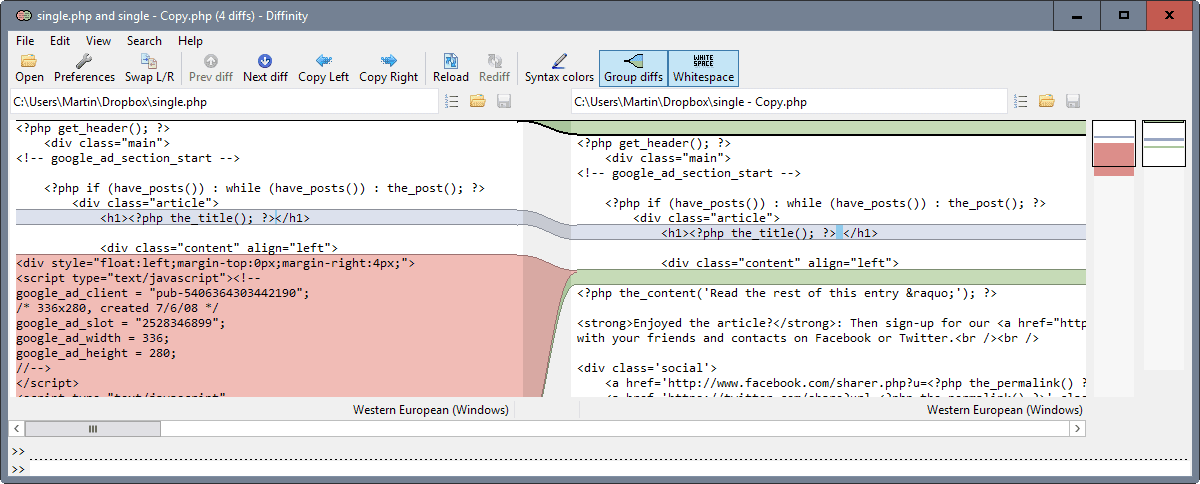
Diffinity is a feature-rich yet lightweight free diff and merging program for PCs running Microsoft's Windows operating system.
So-called diff tools highlight differences of plain text files. The author of Diffinity put the focus on source code files and there on making diffs as easy to read as possible.
While that is the case, you may load any plain text file and even binary files in the application to see all the differences between those two loaded files.
Note: Diffinity is a .NET application and as such requires the Microsoft .Net Framework 4.5.1.
Diffinity
Diffinity's interface is well designed. You start with a click on open to load two plain text files using the program. The application displays the program's side by side in its interface and uses color coding to highlight differences right away.
While that is helpful already, it is linking these differences so that you know exactly where things are not identical but different.
You may want to click on the number button in the interface to enable line numbers as they may be useful when you are comparing these two text files.
That's not the only option that you have though. You can hide whitespace differences that are highlighted in blue with a click on the whitespace button, or enable syntax colors which is highly beneficial if you compare two source code files.
Syntax colors are supported for several programming and scripting languages including php, xml, java, html, cpp, css, or .vbproj.
You can use buttons to jump to the next or previous diff in a file, or use keyboard shortcuts instead if you prefer to use the keyboard for that. There is obivously also an option to scroll the text, or use the zoomed representations on the left side of both text files to jump to that section.
This section is color coded as well so that you see the differences there without having to display that part of the code or text.
Diffinity supports copy operations on top of that. All that is required for that is to select a block on the left or right, and click on the copy left or right button afterwards. The program adds the block to the other file that is loaded then.
Loaded files can be saved directly, which overwrites them, or saved as another file instead using the save menu.
You may want to go through the preferences section on first start as it holds several interesting options.
The preferences allow you to change colors manually or by loading one of the available presets. Other options include changing font settings used in the editor, change word delimiters, or enable several selection based options such as ignoring case or matching only whole words.
Closing Words
Diffinity is an excellent program for Microsoft Windows device. It loads quickly and displays differences as soon as it starts. While that may differ for very large files, it had no performance issues with light to medium sized files.
Now You: Do you use diff software?
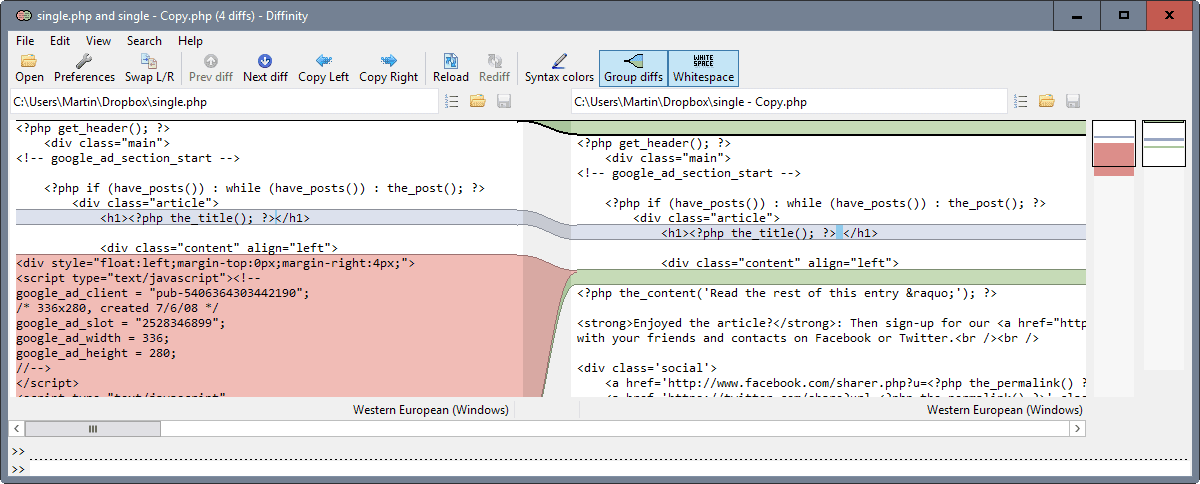


























It looks nice and seems to work well.
It would also be great to be able to detect the same block repeated several times at different locations, and blocs moved horizontally.
WARNING: I got a Trojan infection warning from 360 Total Security during the download.
This is a false positive. Checked on Virustotal, came back clean: https://virustotal.com/en/file/90b2ac93a5ea48af85dd11c382a3a01e92a8398fc1f401db5d5f4a587f44771d/analysis/
for Windows I use Notepad++ for this
It fills my needs very well
Beyond Compare from http://www.scootersoftware.com is by far the BEST tool I’ve ever found for this. I liked it so much I actually paid for it…
I don’t want .NET applications because they’re so sluggish.
Only one I’m using, GreenShot, takes 8-10 seconds to load from HDD, which is insane.
And for those using WinMerge (or, for that sake, Meld): try KDiff3. Out of these two, KDiff is clear winner.
Just look at screenshots! http://kdiff3.sourceforge.net/doc/screenshots.html#dirmergebigscreenshot
just tried Diffinity, it’s fairly quick for text scripts. And it supports different encodings, which many other diff tools lack (useful for comparing batch files, because they’re in OEM encoding).
Does not have 3-way comparison or directory comparison though.
There is a fork of WinMerge called WinMerge2011 (last update 2016-10-29) https://bitbucket.org/jtuc/winmerge2011.
Yeah WinMerge is good too but hasn’t been updated since 2013
You can also try WinMerge.
Alternatively, you can use Meld – http://meldmerge.org
Active development, cross platform and has no issues with large files.
This is awesome for my needs, thanks
I prefer it over ExamDiff Free’s 1995 looking interface
I use Total Commander’s built-in file comparison tool.
My Total Commander’s registration key is dated 1997-08-13, lifetime license for a product including many tools that otherwise would require specific applications. A gem.
+1 for TC :) Integrated comparison is fast, but still try KDiff3. It has 3-way comparison and shows in-line differences much more clearly (in TC, I often have to hunt for an excess spaces and small punctuation).
In TC, you can map it to menu or a hotkey via usercmd.ini
Sadly unable to handle larger files. No problem for code, but I wanted to test it’s diffing capabilities vs. Beyond Compare on 2 CSVs but while BC loaded the ~10MB files in 2 seconds, this was still loading them after a minute.