Google intensifies tracking: check your private settings
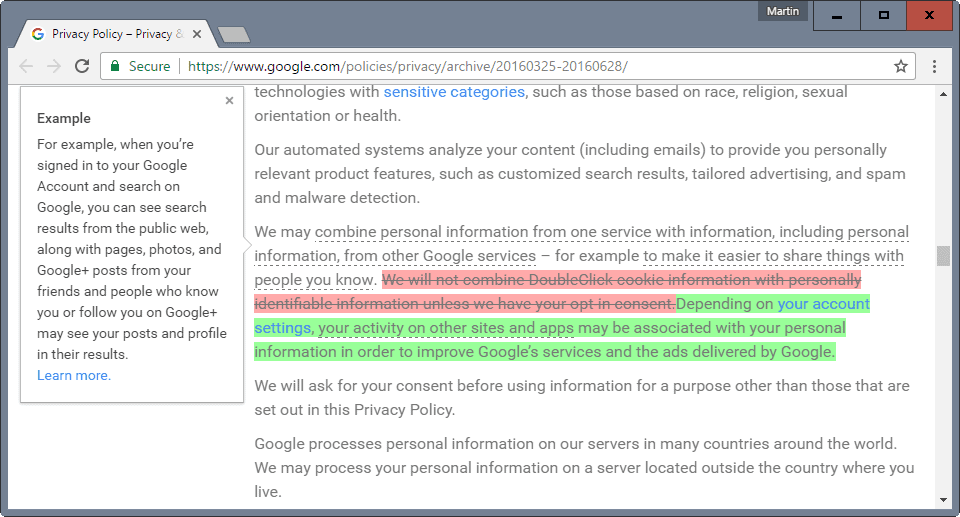
Google made a significant change to the company's privacy policy recently which changes in a significant way how the company is tracking users on the Internet.
Previously, the company kept its DoubleClick advertising engine apart from its core user services such as Gmail, Search or YouTube. While users could give Google consent to use the information for advertising, it required users to become active and opt-in for that.
Those who did give Google consent, did not have their "personal" information and activity used for advertising purposes and tracking.
The change that is reflected in the company's privacy policy changes that in a significant way, especially for new users.
Google intensifies tracking
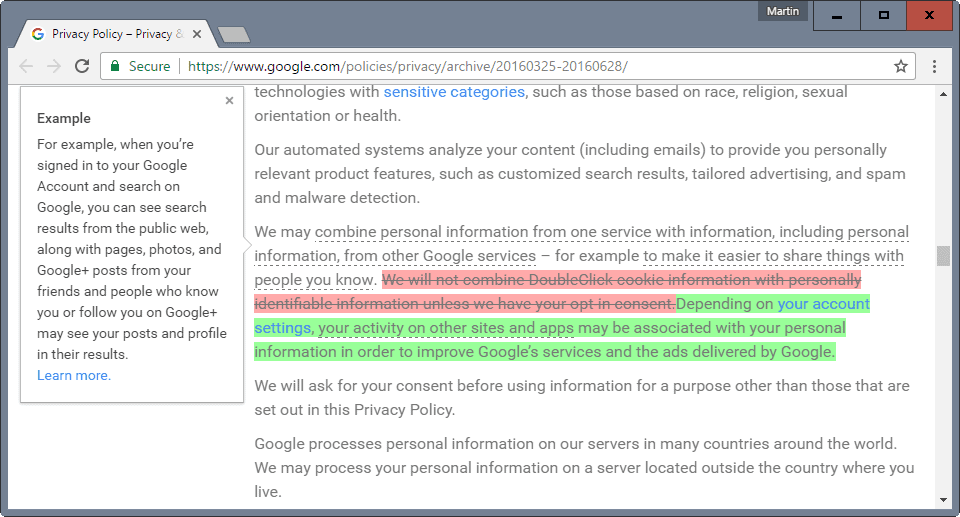
The following sentence was removed from the privacy policy:
We will not combine DoubleClick cookie information with personally identifiable information unless we have your opt-in consent.
It was replaced with the following sentence:
Depending on your account settings, your activity on other sites and apps may be associated with your personal information in order to improve Google’s services and the ads delivered by Google.
If you hover over the part of the sentence with a dotted line underneath it, you get an example that explains this in detail:
This activity might come from your use of Google products like Chrome Sync or from your visits to sites and apps that partner with Google. Many websites and apps partner with Google to improve their content and services. For example, a website might use our advertising services (like AdSense) or analytics tools (like Google Analytics).
These products share information about your activity with Google and, depending on your account settings and the products in use (for instance, when a partner uses Google Analytics in conjunction with our advertising services), this data may be associated with your personal information.
Advertisement that you see on the web powered by DoubleClick, think Adsense for instance, may use personal information such as your name or your web activity to deliver personalized ads to you. While Google does not use all information yet for that, the content of Gmail emails for instance is not used to power DoubleClick advertisement on the Web, other activity is.
The change is enabled by default for new Google users. Thimarts means that any new Google account is opted-in automatically so that personal information will be used for tracking and advertising purposes.
Existing users on the other hand were prompted to opt-in to the change this Summer according to the Pro Republica article that broke the news.
If you don't want that, you may want to check your Google Account Activity to make sure you are not opted-in. We talked about the My Activity dashboard that Google provides you with to manage and control activities before.
You need to open the Activity Controls on the page to manage those. There you find listed at the top the Web & App Activity service. I recommend that you disable that, but you may find it useful. If that is the case, make sure you uncheck the "Include Chrome browsing history and activity from websites that use Google services".
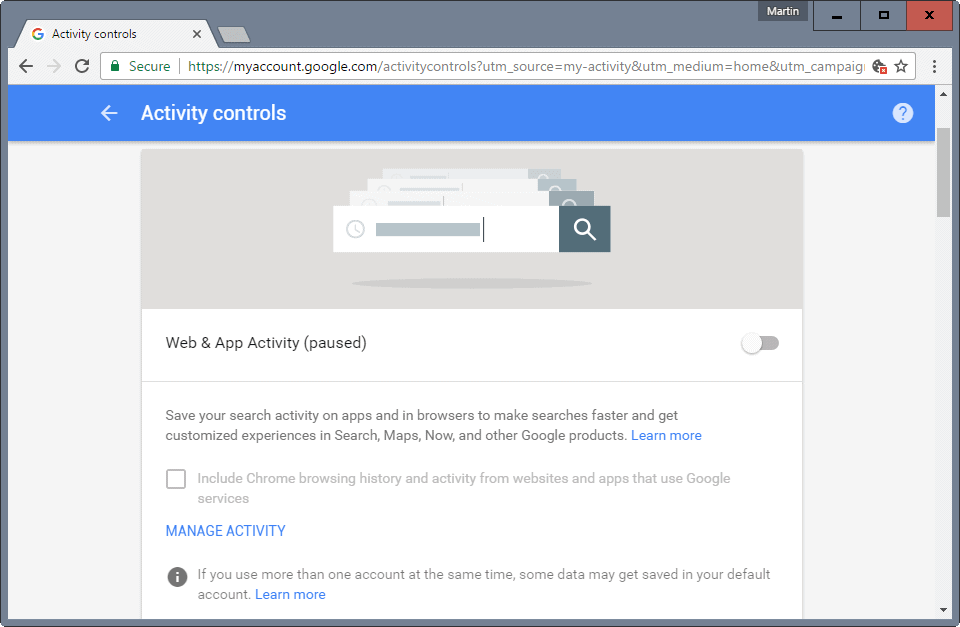
Now You: Was the setting enabled or disabled for your Google account?
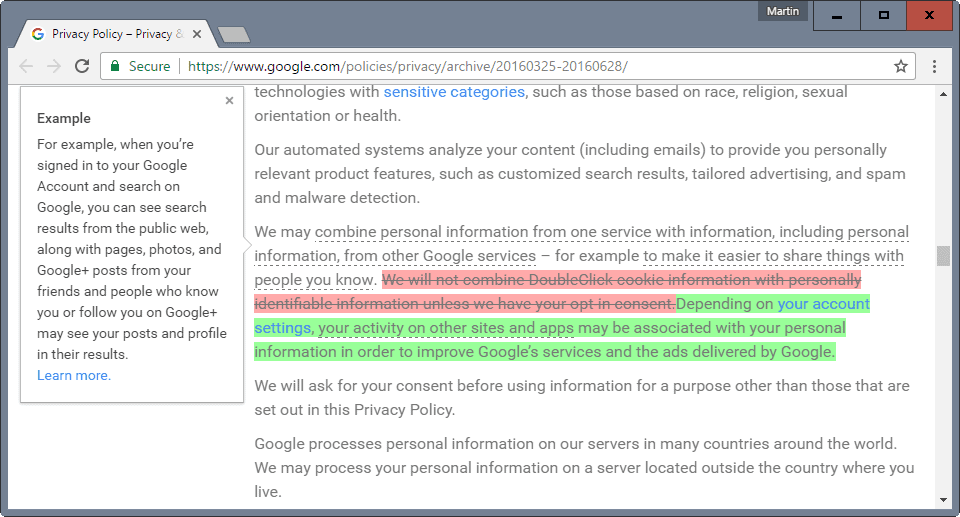





















chrome is just shite and offers nothing i cant get from another browser.
Pale moon which i regard as a much friendlier browser on my linux computer is my browser of choice.
Hello All —
If I leave gmail, calendar, and voice open in a private Firefox window, google cannot track me online in another Firefox window, have I got that correct, isn’t it sortof in a sandbox by itself if in private window? (I will then shut down the private window daily to clear out any cookies or any other jive google may have put into place. )
I could do this in a private window in Opera but both Opera *and* Chrome suck up just tons of both CPU and memory, whereas in Firefox it’s not a memory hog at all.
Yeah, I stopped using Google services many years ago, don’t really understand why anyone even partially tech savvy with a passing interest in their privacy does TBH.
This whole “you cannot avoid Google products” stuff is BS. I do. Completely.
Tutanota and ProtonMail
DuckDuckGo
Firefox
VPN DNS
Tor
Linux
Don’t store any data in the “cloud”, don’t understand why anyone would with the low cost of HDD these days. Only cloud based services I’d consider are those that are FOSS and encrypt all data stored.
FOSS is the future.
Google tracking and fingerprinting can be significantly hindered via add-ons such as:
Better Privacy
Canvas Blocker
Cookie Monster
HTTPS Everywhere
No Resource URI Leak
NoScript
Privacy Badger
Privacy Settings
Random Agent Spoofer
Self-Destructing Cookies
UBlock Origin
UMatrix
Of course there is also the GHacks user.js gem.
Any site that doesn’t work at all without javascript or cookies enabled I tend to give a wide berth to also. They are basically saying if we can’t track you we don’t want you. Fine with me.
I second the recommendation to give Ghostery a wide berth, they have sold their soul to the devil, or become the devil… one of the two :(.
You may be surprised that what you do adds to your browser’s digital fingerprint. Try the eff app below:
Is your browser safe against tracking?
https://panopticlick.eff.org/
Hey GOOGLE IS YOUR FRIEND !!
Google it: WHO IS YOUR FRIEND?
IT IS GOOGLE !!
Do you have anything to hide in 2016?
There’s no alternative to ALPHABET !!
“Saying you don’t care about privacy because you have nothing to hide is like saying you don’t care about freedom of speech because you have nothing to say.”
Perhaps . . . but the information being collected isn’t for spying on a person or any other type of subversive activity. It’s all about marketing.
I read an article, sorry I don’t have the link, but any type of tracking is attempting to determine “how” you “think” and “why” you make the choices you make when clicking on a site, link, etc. Cognitive science, thinking about thinking. One may go through several days and ask “Why did I choose this over this–in reality; have I been conditioned”?
Tracking could care less about “who” you are or “what” you do in your spare time.
Why did User A make this click and not one that is similar? How was the user’s experience and perception different than User B who made the opposite choice? And this goes on to “site” choices, Amazon shopping, etc.
Tracking is more of a behavioral science than a way to infiltrate one’s life.
Should we be concerned when we realize that companies are attempting to analyze cognitive choices, find patterns, and then manipulate and reprogram the mind to make different choices.
https://uberspace.de/
For instance, why would I trust or click a link such as the above link posted by p3t3r? Don’t know the guy, could care less who he/she is, his link is garbage to me because I don’t click links in forums [those who did click on the link, why did you click on the link and how much information went with the click].
In all honesty, I don’t have anything to say–but “privacy” and “freedom of speech” are myths. If one went to school or was fingerprinted for a license or filled out a form for employment, or filed taxes, those “golden years” of invisible and private are long ago fantasies.
Thanks for the reminder to double check these things.
Just another reason to avoid Chrome and stick with Firefox (not that Firefox is perfect for privacy).
Just do not use gooogle!
Buy a Raspberry or Bananapi, create your own cloud and do an encrypted mirror to the clouds (google or whatever). Do a local backup to USB-Stick. Costs: less than 150 $ (or 100 €) ;-)
Errm … well … Time is money. But! You surely know some geeks or nerds in the hood who can help you.
Price: Pizza & Beer. Perhaps a few bucks. Whatever.
Go to a hoster you can trust in. Look at https://uberspace.de/. Build your own Network.
Kind Regards
p3t3r
It’s not a good idea to encrypt something on Pi, it’s really slow. And one more thing – backup on flash-drive isn’t backup.
Block Google Analytics FF addon.
What about the thousands of other tracking domains?
Google Analytics is but one….
Server side tracking is a thing today. No addons or blocklists will help…
No need for. Make rule for dynamic filtering in uBlock Origin: “* google-analytics.com * block”
Hehehehehe…. It’s not a “FREE” browser; nothing is free, not even that 30 days trial software :)
@PantsHunt42 …not defending GOOGLE… But you are just doing it. GOOGLE is operating on most sites with ads, tracking, links and more. Most email users use GMAIL.
They clearly tell you they combine the cookies and information from different services, so many users are tracked by GOOGLE most of the times online.
Just invest on ALPHABET at this point, as most users are making GOOGLE richer and richer with their FREE Tracking Information.
You need to take my statement in context of the article and scope of the sentence (I shouldn’t have to qualify or quantify everything or I’ll be here all day). This was about changing ToC.
That is the reason that I block DoubleClick from my DNS server. Of course, that does not stop ALL tracking, but it is a great step in the right direction.
I knew it… that’s why I had DoubleClick blocked in my firewall even before it was acquired by Google. thanks for the reminder to check that it’s fully blocked.
I even removed most of Google from an Android phone.
I simply don’t use Google for anything but Play Store. The email accounts are mostly not used, but one does get the mail for a national company that Google can’t really compete with.
I block Doubleclick with NoScript and/or Ghostery.
I also have fake profiles.
The last comment I got from Google on the preferences site, was “We are sad, there is nothing here”
BTW – Yahoo has fake profiles, and no contacts in email.
Please do not use Ghostery, install uBlock Origin instead and put this:
https://s3.amazonaws.com/lists.disconnect.me/simple_ad.txt
into custom lists.
“Saying you don’t care about privacy because you have nothing to hide is like saying you don’t care about freedom of speech because you have nothing to say”
You can change more google ad settings at this webpage http://www.youronlinechoices.com/uk/your-ad-choices
German version http://www.youronlinechoices.com/ch-de/praferenzmanagement
Disabled. “Include Chrome history..” allows Google to use your browser’s local history fo online ads? That’s terrible. The fact that Chrome has this kind of functionality implemented. Speachless.
I find it amusing (not really) that the “Pause” button does only work the second time you press it on that popup. At least on Firefox. The first time I pressed it, it only showed an animation, the popup still being present in front. I also find amusing (really amusing) the phrase: “Remember, you can search or browse in incognito mode whenever you want to be more anonymous”. Ahahahah
Honestly, I do most of my searches from Tor. Yes, I have to solve a lot of captchas, but at least I can search for whatever I want without risking my privacy.
Let my try to list a few things we can do if we cannot live without Google completely. This will not kill the Google privacy-eating monster, but at least help a little bit to keep it in its cage.
BROWSING HABITS
– In your browser settings, disable “third-party cookies”. I also set it to discard all cookies every time I close the browser, but not everyone will like this, as of course this means you will see more login screens at the start of every new session.
– If you want to keep other sites’ cookies, you still can (every time you login to your Google account) make sure to uncheck the “keep me signed in” box on their password page.
– Every time you’re done with managing your Google account, Drive, Calendar etc. immediately take the extra little step to log OUT of Google again. Don’t surf around the web while still keeping yourself logged in to Google, because Google will keep following and profiling you. Obviously, this will be a little harder for them to do when you’re some not-logged-in-to-Google user with just an IP address.
– Clarity note: to keep using general Google services such as Google Search, you really do NOT need to be logged in to your Google account at all.
– Email: for some things, like installing apps on an Android phone, you cannot avoid using a Gmail address. But do not use just one single Google account (one Gmail address) for everything everywhere, as this allows Google to combine all your data (app prefs, email content, etc) in one single profile.
– For your main email activity, use no Google account at all. Instead use at least two separate main email addresses: one for your private email (friends), and for other things (shops, newsletters). Both these main addresses should NOT be Gmail addresses. This minimizes Google’s opportunity to use your emails for profiling.
– Yet another thing you might do, obviously, is install an effective browser extension to filter ads and trackers, for example uBlock.
If for some reason you still need to surf around while keeping yourself logged in to your identifiable Google account all day long, then at least do one or more of the following things:
FAKE PROFILE DATA
– My Google profile proudly states January 1, 1899 as my birth date. I set this not only because my actual age isn’t Google’s business, but also because this labels me as a Very Old Person, which drops me smack outside the preset age-group interest focus of most advertisers (believe me, the number of them that focus on seniors is relatively small). This can greatly reduce the number of Google-driven ads!
“PAUSE” DATA COLLECTION
– Most important of all is of course the thing highlighted by Martin in his post above: turn off “Web & App Activity” in the Google Privacy Settings. This helps to block Google from saving (and using) all your browsing history and all your search history. But you can do more:
– Unless you use Google Maps for navigation, set “Location History” to Off, both in the Google Privacy Settings and every other random time when Google tries begging for your location again. They will call this Off setting “paused” (as if I would ever switch it on again).
– In the same Google Privacy Settings page, also switch off “Voice and Audio Activity”, “YouTube Search History” and “Youtube Watch History”.
– If you don’t need things like automatic cross-device calendar syncing, you can even do the same with “Device information”. But for many people this will be a bridge too far, I suppose.
MANAGE ADS SETTINGS
– Set “Ads based on your interests” to Off. But this is not enough, for in some situations Google still tries to serve you personalized ads even when you already set this to Off! So on this ads settings page in your profile, AFTER setting “Ads based on your interests” to Off, you still need to click the somewhat inconspicuous “Control Signed Out Ads” button. This will show you two more options: “Ads based on your interests on websites beyond google.com”, and “Google Search Ads based on your interests”. These two may still be active, so you need to set them Off as well.
PROFILE-BASED SEARCH FILTERING
– In order to always get unfiltered Google search results, in my profile I ticked “Do not use private results”.
OK, this was what I could think of right now. HTH.
I would add, use 2 or more browsers.
And I would suggest use chrome for all google related stuff, and eg opera or firefox for your normal surfing activities.
on chrome , do make an account, and if you have an android use a different account for your android phone.
and last but not least is indeed Lie to Google all the time.
Well I say that for Google , but the same is true for facebook, Apple and Microsoft and many many others.
Thank you, Henk,
Your list was most informative. Glad to say I do all those things you recommend whenever I use Firefox & Pale Moon. It’s a confidence builder for me to have someone with your credentials identify what to do and that I’m doing so. However, I usually use Epic Web Browser and follow the same protocol.
An interesting side note: One of my regular client’s husband works directly for Google. She informed me not too long ago, that most of the Google employees use Epic except when they must use Chrome for work. What does that tell you about the insidious nature of Google’s tracking?
Thanks. That is very helpful.
This settings is disabled on my account, I checked yesterday because I reed on some other site about this change.
Checking now
Still disabled
Fuck, I don’t care about that.
Hello, product!
Locked down my privacy settings years ago. Gave up on and walked away from all Google properties, products, and services.
I find it ironic how many ‘tech geeks’ who squawk about spying and tracking continue to use Google products.
There is no real, non-meme alternative to Google.
Gmail > Tutanota.de …
Google Analytics > Piwik
Google Android > CyanogenMod or Firefox OS
Google Authenticator > FreeOTP
Google+ > diaspora*
Google Docs > Cryptpad
Google Drive > Dropbox
Google Earth > OpenStreetMap
Google Hangouts > ChatSecure or Jitsi
Google Chrome > Mozilla Firefox
Google Play > F-droid
Google Public DNS > OpenNIC
Google Search > ddg.gg or Startpage
G Suite > WikiSuite
Picasa > MediaGoblin
Maybe use “Don’t track me Google 4.12”:
https://addons.mozilla.org/en-US/firefox/addon/dont-track-me-google1/
ggl add-on against ggl attack…. :)
what an idea! Unless you like bad things ggl does to you
feel free to install their own ‘bad things preventer’. frankly I can hardly believe someone ever ate this… => Just another trap that makes you agree to anything you don’t want to by just clicking ‘install’.
Please tell me guys: is it the ‘geo’ that makes such an extreme amount of ppl born in the richest country of this world thinking in such a dumb way? (no offense)
Or even better, try: Disconnect Search, DuckDuckGo, Ixquick or Startpage.
You say that like it’s a bad thing. Google wants to sell you stuff. More specifically, Google wants to sell you stuff that you want to buy. I mean, if you ever go into a store, and sales people actually pay attention to you and offer to help you find something you’re looking for, do you always tell them to go away and leave you alone (because, you know, it’s not like they really care about you and whether or not you find what you might be looking for–it’s just a job to them, right)?
Weird. Viewing “Google” like it’s some serial stalker out to do you some harm. That’s, like, paranoid.
@Earl
So, what do you think of what Microsoft is doing with Windows 10 ?
This move kind of looks like the answer to Microsoft’s data grab.
Does AdBlock Plus blocks Google Analytics by default nowadays ? Last time I checked they whitelisted it on many sites I think, which should probably be seriously reconsidered now, and something similar to NoScript’s surrogates be implemented if necessary.
It’s not that Microsoft can or can’t do anything else but what they are currently doing. Companies *want* data. Information is as valuable as goods and has always been. They will do anything possible to gather as much as they can, and what holds them back is not as much ethics or self-regulation as it is law, technology or public opinion and societal criteria.
Google broke new technology ground back then, and successfully prevented law from meddling in. Public opinion is contextual with short memory, so over time the industry can sway it or make it resign itself by moving step by step. Other companies were not forced to follow, they did so happily because it was now possible, most of the effort in pushing back the three obstacles having been produced by Google. Later on Facebook had a similar role for social networks and Apple for smartphones.
Windows 10 is IMO a new round of pushing things further (indeed enabled by previous rounds), and just like Google followed happily Facebook and Apple, I believe it has been eagerly looking for a way to rush into the bridgehead created by Microsoft. Perhaps this is it, at least for the web platform, and perhaps a future version of Android will receive all those neat “improvements” as well, now that obstacles have been pushed back.
But that’s just one side of the playfield since the more impatient and pushy this information grabbing movement gets, the further it fuels the opposing force in the public opinion. Which creates a number of opportunities, for example a market or a way to gain trust and brand recognition.
You have it the wrong way round. Microsoft’s move was because of what Google has been doing over the years, which is particularly worrisome now due to Google’s monopoly with Android. Microsoft couldn’t continue just making their money from the licence fee anymore, they were pushed into a corner. The money system by design is a race to the bottom and this is what we are witnessing.
Google though have always been first and foremost an advertising company and their priority has always been with their customers (companies, not users). Advertising companies such as Google by their very nature collect as much information as they can. It’s beneficial to them and the customers who are paying them, if for example they can identify when someone is pregnant, moving house, getting married, etc. so that they can break their habits. I have no idea why people have the impression that Google is a decent company just because their forte was giving away services for free. Monitor your web traffic just browsing the web over the course of a day and watch all the requests made to Google servers, it’s staggering.
Those sales persons don’t follow you everywhere 24/7 tracking your actions even when you are out of their shop.
Good thing I block every doubleclick domain in my hosts file.
“Good thing I block every doubleclick domain in my hosts file.”
er…how do you do that
in Ubuntu Linux?
can you share a clear example?
thanks!
for Ubuntu:
type in terminal: sudo gedit /etc/hosts
and add this line to the file:
0.0.0.0 ad-ace.doubleclick.net ad-apac.doubleclick.net ad.doubleclick.net ad-emea.doubleclick.net cm.g.doubleclick.net dp.g.doubleclick.net fls.doubleclick.net googleads.g.doubleclick.net pubads.g.doubleclick.net static.doubleclick.net
Google it (lol).
https://en.wikipedia.org/wiki/Hosts_(file)
It’s a file named HOSTS or HOSTS.TXT where you can configure local DNS queries and it’s universally part of every OS, including Windows, Linux, OSX, Android etc.
For example, you can map 0.0.0.0 to google.com, so whenever google.com is accessed by any program, it will return 0.0.0.0 and make it therefore unaccessible.
My hosts file consist of almost 200 entries so far. (But it’s every growing, really.)
This is one reason why I don’t recommend Google services to anyone.
They own so many services, and allow themselves to change their Privacy Policy willy-nilly.
You can agree to something one day, get dependent on their services, and then Google changes their Privacy Policy like this article describes.
Not defending google here, but the same can be said of any product, service or company – they all reserve the right to change terms and conditions etc
You are right, but the thing is, Google was one of the major companies holding out on this for the past nine or so years, and it did quite well despite that. Now, Google joins all the other companies that already do it.