Unchecky 1.0 Stable is out
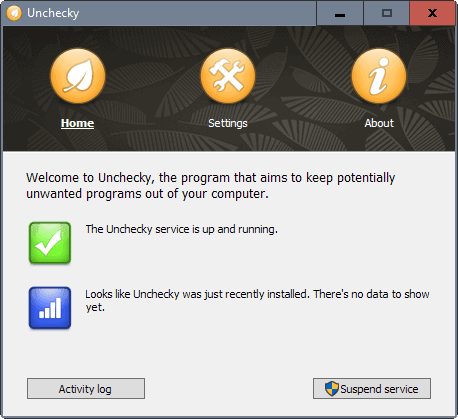
Unchecky 1.0 is the first stable version of the popular unwanted software blocker for the Microsoft Windows operating system.
It is also the first version released after the program has been acquired by Reason Software.
So-called unwanted programs are a huge issue on Windows. While some are delivered installed on factory fresh PCs, others come bundled with software installers.
The issue is widespread that major Internet companies such as Oracle or Adobe are participating in this by bundling Java or Flash with third-party offers.
The main issue for users is that they may install programs on their computer that they don't want. Worse, these applications may modify system settings, installer browser add-ons, change browser settings, or do other things that users usually don't want and need to recover from once they detect the change.
Unchecky 1.0
Unchecky 1.0 is the latest version of a program designed to block these third-party installations from taking place.
The program blocks a wide variety of potentially unwanted software, with more being added with every release.
Unchecky handles unwanted software in several ways. First, it unchecks offers in installers automatically to reduce the chance of you not noticing the offer.
Unchecky 1.0 is the program for you if you happen to click next next next during software installations.
While that is useful on its own, it also warns you if you are about to ignore options that will install potentially unwanted software on the PC.
Last but not least, several known services that distributed software modules, opencandy for instance, are blocked in the Windows hosts file.
Some installers connect to these sites during installation to pull offers from them. Since these connections are blocked by Unchecky, no offers are displayed during installation.
Unchecky video
It is still a good idea to check the installation dialog to make sure every bit of unwanted software has been disabled even with Unchecky running in the background. The main reason for this is that Unchecky uses a database of known installers and offers, and will take care only of those.
Unchecky ships with a couple of options included. You may disable warning tooltips and the notification area icon in the general settings. A click on advanced settings enables you to turn off auto-updating, and to disable use of the hosts file by the program.
Unchecky 1.0 is stable enough for every day use according to the release notes. While it ran stable whenever I used it, that's reassuring to know.
Now You: Do you run Unchecky?
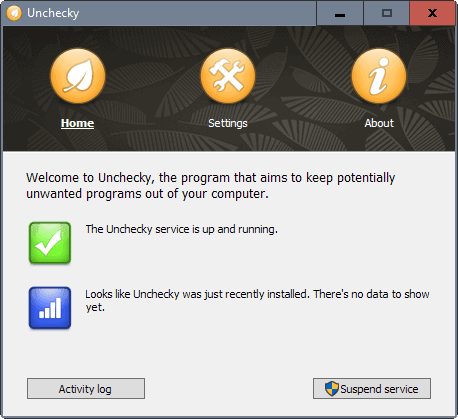

























Yes, I do run Unchecky. While I’m skillful enough to do unchecking manually, I find Unchecky service useful.
I have been using Unchecky for a few years now and recommend it in the PC Tech room in Paltalk all the time as an Admin there. It is not 100% but certainly better than missing things that it easily catches. Just another tool for users such as MBAE, MBAM, choice of AV scanner etc. Be happy that folks are working diligently and offering substantive programs that cost the user nothing and do the job expected.
And it was superseded less than 24 hours later by Unchecky 1.01!
For those who poo-poo utilities like Unchecky because their own unwavering attentiveness is protection enough, I would cite Stanford computer science professor Donald Knuth, who famously said: “Sometimes a little extra redundancy comes in handy every now and again.” Seriously, though, Unchecky doesn’t catch everything by any means, but it does give you a little extra peace of mind.
By the way, if you’re blocking changes to your hosts file as part of your security strategy (an option in Avira) and you want Unchecky to be able to use the hosts file as part of its protection strategy, you’ll want to “unprotect” the hosts file before running the Unchecky installer and then “re-protect” it afterwards.
Too many people are crowing about people being stupid to need this..You could say people are stupid to use AV’s after all most malware is invited by people being click-happy…Its just another weapon to prevent adware and whats more it adds hosts files that are updated to help prevent rubbish entering your system…Stop being so elitist.
Not everyone mentions stupidity nor even lack of experience to explain why some others use defensive tools themselves would avoid. Some do say so, sincerely, without being big shots while others are big shots when kidding newbies or even at the opposite when defending them and their approach : I get into that category because I’ve learned that big shots even when they’re right are in a way ridiculous so, in order to look smart I add a tremendous dose of tolerance to my critics, be I or not aware of a solution. But if I do have the answer I’ll be even more tolerant because ignoring things sometimes gets more on my nerves than those who ignore them.
Pure logic.
Has anyone noticed that “lazyload” is employed in the source code of this article and hence the screenshots won’t save in Evernote. in html, nor in PDF? Bummer !
Haven’t noticed. I can save in html, maff, mht, print/print PDF (virtual printer), print with Print Friendly, take a screenshot … no Evernote here, no idea about that. Many sites use LazyLoad technology and that’s never been a problem.
???
@420 ‘smart’ guy.
My AV Solution is Common Sense. You can use Common Snese 2016, while I personally test Common Sense 2017 Beta. Common Sense, if you use it , you win.
A great name for an AV. I searched for the product and found a description :
Common Sense – The Anti-Virus Software No Computer User Can Do Without
Product Name: Common Sense
Supplier: The Brain
Availability: Everywhere
Price: Free
I ignored there was an 2017 Beta available but, 2016 or 2017, just can’t find the download links …
UPDATE: for interest, you guys can read this Norton thread re the Reason Software company:
* https://community.norton.com/en/comment/7084461#comment-7084461
* https://www.facebook.com/BuiltWithReason/
2 cents:
1. Check or uncheck? That should NOT be a problem when it comes to the term Bloatware. Or you just learn how to slow down your mouse, or make the best of VirusTotal from Google. Case study? Here it is: https://removeunwantedprograms.wordpress.com/2016/05/15/uninstall-aol-desktop-software-mac-windows/
2. Ironically, Unchecky was also detected during some aggressive downloader. See http://i.imgur.com/KeJWbv1.jpg
I have been using Unchecky for a year now and although I am quite eagle eyed, we all have our less focused days. For me it is just an additional “set of eyes”.
Very happy with it.
I guess you “smart” people don’t use antivirus. The “read only” solution is easy to circumvent by any good malware. You probably have more malware than average users runnung Unchecky. BTW Unchecky uses only 1.4MB RAM and you can consider it as addition layer of protection for your PC. Maybe you are one of those smart people with lots of RAM and most of it is always free, eg. useless… as you.
9 o’clock in the morning here and starting the day by being told that I’m useless may very well compete with the sunshine all around revealing true colors of nature. Nevertheless, an interesting topic it is to wonder about one’s utility. Are we on Earth to be useful, to be happy, does being useful contribute to happiness?
Need another coffee …
Master Valrobex is so good man, me like him very much. he allow me much coffee drink, he know me like coffee and he know Tom work strong with coffee, master alway say what is good for me is good for him because me happy then me work good.
:)
@ “Mr. Tomâ€
There’s no such thing as too much coffee. Have another cup.
(And I couldn’t resist the “Mr. Tomâ€â€¦ :>)
Indeed, TJ. To be (authentically what we are) or to look (like, like what, like who?). We often “like to look like” (2 coffees woke me up) and dislike to assume what we are (only way to improve). I remember a TV talk-show here in France where a famous psycho-analyst told a famous as well “jet-setter” : “Your problem is that you’re useless” and I recall having perceived that slap as a supreme offense, especially stated by a psy (who happens to be deeply involved in the French left-wing intelligentsia (former Maoist in his young years)). How on Earth can I feel authorized to qualify someone as useless? Am I God, am I to judge of anyone’s life as legitimate or not?
Anyway, let’s not dramatize because the words don’t always carry intentional ideas.
” To be or not to be, that is the question “
I just gave v1.0 a testrun (not used the previous versions) and it broke the installers for Notepad++ and VLC on my system. Anybody else encounter the same issues?
One nice way of dealing with those programs is to run the installer while disconnected from the internet (easier on laptops/wireless devices since you can disconnect/reconnect them with a click). uTorrent is very tame if installed offline.
This is for your mom. Otherwise silly.
Any tool that helps the user is welcome.
Mr Hawack, you made another “funny!” Thank you. I like a good joke and I love friendly people.
Call me Tom! I don’t know what’s happening second time in 24hrs someone calls me “Mr Hawack”. What have I done to deserve such consideration? Oh I get it : my age must be notorious by now :) Call me Tom, makes me feel younger, then. LOL! (But avoid “Mr Tom”, reserved for servants!).
you know how to use a computer right? so I assume you also know how to read right? and, you also know what is an offer right? than why you just don’t start reading the installation process instead of just click next on everything?
my mom has 53 years old. she just started to learn how to use a computer a month ago. she installed flash player, and I know flash offers a program that is checked by default on the website, mcafee. when I asked her about this, she said “oh that offer I found before installing Flash? I unchecked that, we already have an antivirus, we don’t need another”. and she is a 53year old person that begun her lessons a month ago… if she can do it with this age and with a month of learning process, I don’t know why programs like Unchecky exist…
I think you have to bear in mind that not everyone who speaks English is also familiar with its written form. Think of countries like Thailand, Malaysia and Indonesia where locals have a cursory understanding of English, but have difficulty understanding questions posed on software when installing an English language program. So apps like Unchecky will go some way to ensuring that bloatware doesn’t get installed along with the application they actually want.
You’ve got a point there. Seems obvious and none of us until now got to mention it.
Khidreal, It’s good that your mom is savvy and reads the install UI properly. A friend of mine asked me to check her PC because it was “running slower”. She has a habit of downloading software no matter what the source,
The first thing I did was to run Malwarebytes Anti Malware (MBAM). I could NOT believe the MBAM report. There were 3083 PUPs on the PC which MBAM had quarantined.
Three months later: “The PC is running slow again”. I ran MBAM again. This time there were “only” 345 PUPS.
I had a very terse conversation with her about clicking next, next, next.
That was about 8 months ago. The PC is still running ok. HOW can people not read the install UI ??!!!
People don’t read any UI or popup messages. That’s a first thing I learned when I worked as IT support for a company. They even can’t understand a message their password has been expired and need to change. They always phone me and ask what they have to do.
@khidreal: Your precious Mom is 53 years YOUNG! Don’t get angry and cuss me out. I’m giving your mom a compliment, no harm meant (please-thanks) :-D
I said old because it’s the way you say it (formal english) and that’s the way I learned. I say I’m 19 years old, she says she is 11 years old, he says he is 74 years old… but other people just say “i’m 23” xd. it depends on the way you speak. thx for the compliment. :D
53 is young indeed. You know the story of this guy who pays a first visit to a doctor for a check-up? The doc tells the guy “No problems. You’re in shape like a 30 year-old man”, and the guy answers “But doc, I AM 30 years-old”
I love that one. Tea-time, happy hour and my off-topic are over. Back to work.
Being aware is not only a matter of age and experience. One may be in a hurry, be absent-minded (worries, love, alcohol, worse even… not that love is a drug even if it makes you fly) so having an assistant may be a welcomed feature.
Now that don’t mean that because you don’t use Unchecky yourself you’d never be absent minded (see list above!).
I don’t use Unchecky because never having been wealthy I’m in the lot of those poor people who like to do everything by themselves, never delegate and suspicious of the sincerity of a helpin’ hand. Misery :)
But but but … if (I do say “if”) I were to use Unchecky I’d have to disable its incursion in my HOSTS file : no one touches my HOSTS file, offenders are prosecuted. Good thing Unchecky provides the option to leave the users HOSTS file alone. Last and least, I’d still have to be aware that Unchecky doesn’t miss anything, which means that if I’m concerned by the above list I could have a problem.
Life is so complicated …
well yeah, it’s true. I never thought about that “kind” of people (I put kind because I can’t remember the right word). it can be handy for them, true.
in what concerns to hosts file, a lot of programs touch them, even without warning, during installation. what you can do to prevent that, is to find the hosts file, click properties and select “read only”. nobody will change them, I tried that myself some years ago on windows 7, I put read only, and even starting notepad as admin, I could not change the hosts because of that option.
@Tom Hawack…You’re funny! But what you said is right. I don’t need Unchecky as I’m a natural skeptic and watchful of extra programs being offered for download along with software that I really wanted to download and I’m NOT technical savvy at ALL— And on top of that, I’m a very SENIOR-aged Senior Citizen….;-\
My computer now is a big part of my “entertainment” as I’m a homebody, and this is what I enjoy more than anything else.
you have to be a lazy or stupid person to need this running constantly.
Talking about stupid people while you weren’t able to choose a more intelligent name.
Just another stupid internet troll.
Take it easy, Superman. We’re all stupid (or lazy), in some moment in our lives.
Haha.
I think this is useful for installing on someone’s PC who is less savvy about these things, but yeah.