TeraCopy 3.0 First Look
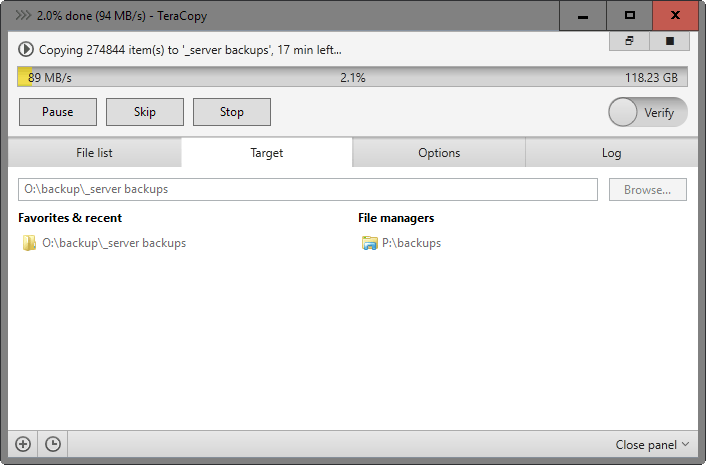
TeraCopy 3.0 is a new version of the popular file transfer software for Microsoft Windows operating systems that is currently in beta.
TeraCopy has been designed primarily to address the slow copying speed of files on Windows regardless of whether transfers take place on the local system or network.
While that's the program's main purpose, it has more to offer than that as it supports the queuing of transfers, pausing operations, and even error recovery functionality.
A basic example: if you ever tried to copy or move files and folders from various locations on a computer to a new location, you may have noticed that you cannot do so efficiently using Windows Explorer / File Explorer.
The main reason for that is that there is no queuing which means that you will either have to run each transfer separately one after the other, or initiate multiple ones at the same time but with a drop in overall transfer speed.
TeraCopy 3.0
TeraCopy 3.0 improves the foundation of the file transfer program further. It is currently available as a -- very stable -- beta version that adds features to the program without taking away any of the existing functionality in the process.
Note: Operating system compatibility appears to have changed. TeraCopy 3.0 requires at least Windows Vista (or any newer version of Windows), while the previous version supported Windows 2000 and XP as well. If you are running an older, no longer supported, version of Windows, you will not be able to upgrade to TeraCopy 3.
You can install TeraCopy 3.0 or use it as a portable application instead if you prefer it that way. The program can be integrated into the shell so that its functionality becomes available when you right-click on files or folders in Explorer.
As far as new features are concerned, there are quite a few that deserve mentioning. The file transfer process has been improved in several ways. You do get insufficient space warnings now for instance which is very helpful, and the program will wait for network or device recovery as well.
There is also a new option to queue transfers for transfers on the same physical drive, and an option to save checksums to a file.
TeraCopy 3 can generate checksums for files during transfers (and verify files after transfers). TeraCopy 3.0 adds new hashing options (Panama, RipeMD and Whirlpool) to the program, support for CR32 in the file name, and offers better HTML and CSV reports.
That's not all though. The program features keyboard navigation and menus now, and error messages are shown below file names to make things clearer.
The interface received several improvements as well. The file transfer progress is now highlighted in the TeraCopy taskbar icon, and support for the Windows 8 / 10 notification system has been added as well.
Last but not least, there is a new "rename all older target files" mode that you can make use of now, a timer in the replace dialog, and new replace mode and has options.
TeraCopy Pro customers benefit from two pro-only features. There is a new visibility option to only show skipped, failed or transferred items, and an option to remove all transferred files.
Closing Words
TeraCopy 3.0 improves previous versions of the file transfer program without taking anything away from it. While the program may not be useful to all users, it is improving file transfers for users who transfer files often, especially when these items are located in different source folders.
You can download the beta version of TeraCopy 3.0 from the official blog.
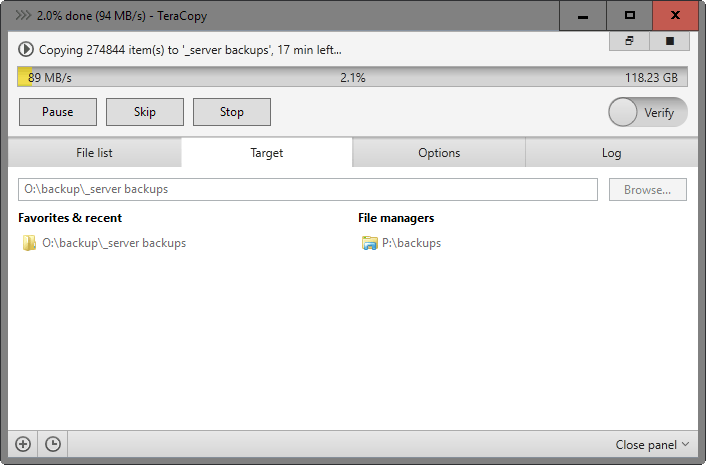





















It’s 2021 now, this post is over 5 years old, and Teracopy 3 v3.8.5 remains a buggy, janky mess.
Still using Teracopy v2.24, still runs perfectly on Windows 10 21H1.
I guess the day when a new version / update of Windows finally breaks Teracopy 2, at this point it can be completely written off as a good file transfer software option. So sad, how the mighty have fallen.
Obviously TeraCopy is a popular software when it comes to software copying. I’ve been a user of this tool myself, but has now been inconvenienced by several crashes/errors/data loss when transferring files. I had to do it all over again and it’s really not worth for a busy individual like me. My friends suggested GS RIchCopy 360, and for several months it has been working perfectly fine for me. You might want to give it a try if you are looking for a reliable software. Hope this helped.
Teracopy 3 retail is FULL of bugs. Ver 2.x was generally quite stable for me so I tried v3 (not beta). To my surprise, I get hanged copies like 20% of the time and now after just a few days I’m giving up. I hope Fastcopy is as good as people say it is. Then I can trash Teracopy forever. It still amazes me when reviewers have only good things to say about a software so buggy. It simply means everything else reviewed probably cannot be trusted as well.
I am using and also recommending below two easy file copy software for simple UI.
http://www.backupsoft.net/everydayautobackup.htm
http://download.cnet.com/Exshail-CopyCare/3000-2248_4-76175459.html
Whenever I need to copy large directories, etc… I boot from a flash drive and fire up Linux and copy EVERYTHING rather than what MS thinks you want… No locks, no hidden, no elevated user necessary, it just copies a LOT faster and more efficiently than Windows. Also, An old carryover from DOS from the command line interface (cmd) -Xcopy also works very well -but it’s not gui…
I also use Free Commander a LOT… It’s a Norton Commander style dual pane file management GUI that just ROCKS!
I’d like to thank you all for the comments and for checking this out.. Looks like I won’t waste my time on it… More junkware from MS…
Hope you can do a write-up on my favorite – FastCopy.
• http://ipmsg.org/tools/fastcopy.html.en
Indeed. FastCopy has been my go-to for large copies for many years and it hasn’t let me down. It manages file and directory dates without modifying them. Multiple instances of the app can either queue behind each other (default) or carry on in parallel per user choice which to me is more natural than queuing them within a single GUI.
I last used Teracopy with Win XP long ago, with Win 10 I really cannot see the point.
It’s good to see progress but I will wait for the final version (or even 3.1 if necessary). I tried v3 alpha in the past and it lacked basic functions (for instance, the queue list was missing).
TeraCopy Pro is my default copy application for years.
Is there a 3.0 Pro beta version ?
Using v2 for years, love it! And waiting for the final v3.
Martin, you should put “beta” in the title. I also thought v3 finally released.
Over the last decades I have tried out probably all programs that where ever released who can copy files.
And i am said to report that the only one who did not crash in the mid of copying,
copying to the wrong location or has gone wrong on any outer possibility, is the ferry sophisticated Beyond compare.
This program has not only as only one and logical & easy to use set of possibility (skills) what not
only surpass all the outer program by (really) far but also it never in all the year i have use it failed me.
When there is a program free of charge who will ever come in the same galaxy possibility wise as Beyond compare
I am really interest to here from anybody, who can inform me about such program.
These tools make file transfers to external media a breeze. Who is faster?
Teracopy or Supercopier?
i use XYplorer, as a portable app, it’s capable of all sorts of neat tricks, including fast file transfers.
This article may be misleading; it initially appears to be an article about TeraCopy 3.0, but instead it is about TeraCopy 3.0 beta. At first I was thinking that TeraCopy 3.0 had finally been released, but it was not the case.
This article also makes a very important omission:
Perhaps the greatest change in the from the last stable version to is the removable of compatibility with Windows NT5 series operating systems (Windows 2000/XP/Server 2003). TeraCopy beta of version greater that the last stable version (2.3) require at minimum Windows Vista.
I downloaded TeraCopy from the blog post which did not reveal the limitation. I add it to the article asap.
The compatibility information is listed on the official download page located at:
http://www.codesector.com/downloads
I have version 2.3 and use it all the time. It’s a well-written application without a lot of unnecessary junk and advertising on the screen. It’s always performed well, and I’ve never had a problem with errors of any sort. I’m looking forward to ver. 3.
I bought the pro version last year as I loved the application. I am enjoying it and loving the new beta
I doubt it’s somehow faster as the integrated OS method. From what I know the copy process was already changed since Windows 8 to improve the speed. I not think it’s worth to pay for it because I not think that this somehow use any ‘special’ magic to improve this.
V2 also had the ability to change the color of the progress bar (the yellow one) seems this was also removed for no reasons.
I not say this is a bad product but I highly suggest before you pay to test it. Imho if you want to pay something better for TotalCommander which offers a lot of more on functions and works also very well if you copy stuff, but as mentioned in later OS versions I doubt that this have a better speed or something.
agreed. I’ve tried the copy programs before, but they’re slower than the windows copy. I think it’s because the program compare hash after copying?
in windows 10 you can queue and pause copy in single window too
Whenever I try TeraCopy, SuperCopier or any of the ‘file copy replacement’ programs, they screw something up within a few days. I don’t see why there’s so much praise for them and so little criticism. On top of this copying 5 million files causes them to crash. In my opinion the best copy tools are CLI, and what I want is a frontend that integrates into Windows Explorer in a similar way to TeraCopy.
Does it elevate when you copy to a UAC protected location? If after 10+ years of Vista, this app doesn’t do that, then I consider it a miserable failure.
I just checked. Yes it does elevate finally but I find the UI extremely confusing. Uninstalled.