Block Opera VPN from leaking your IP address
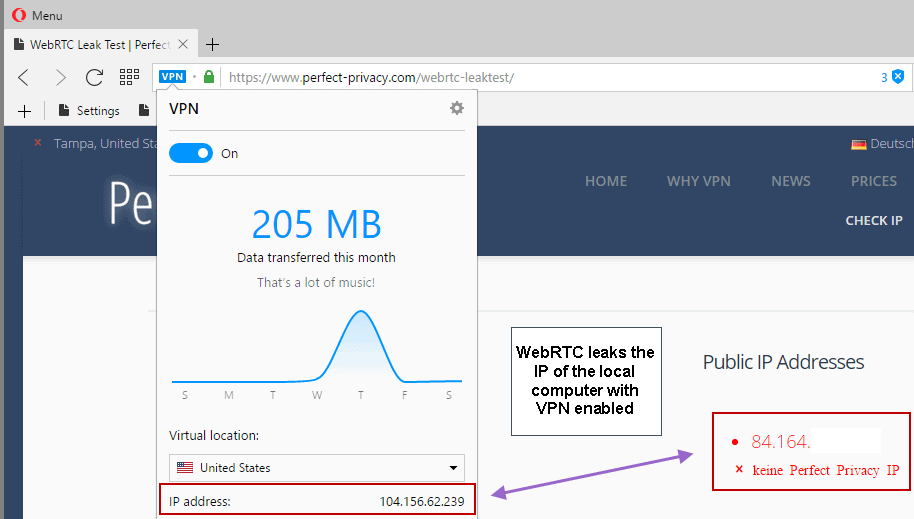
Opera Software added a virtual private network (VPN) to Opera Developer a couple of days ago to improve user privacy and security while using the web browser.
This VPN client is free to use, does not impose restrictions in regards to bandwidth or data to users, and there is little reason not to make use of it unless you are already using a VPN that runs system-wide, or want to watch shows on Netflix.
One reason given by Opera Software for adding the VPN is to improve privacy by ensuring anonymity while using the browser.
As is the case with any other VPN or proxy solution, it is necessary to make sure that the underlying program does not leak information to remote servers.
Opera VPN IP leak
If you enable the VPN in Opera and check whether IP addresses leak while it is enabled, you will notice the following:
- Common IP checks reveal only the IP address of the VPN but not the "real" IP of the computer.
- A WebRTC leak check reveals the local and remote IP address of the computer.
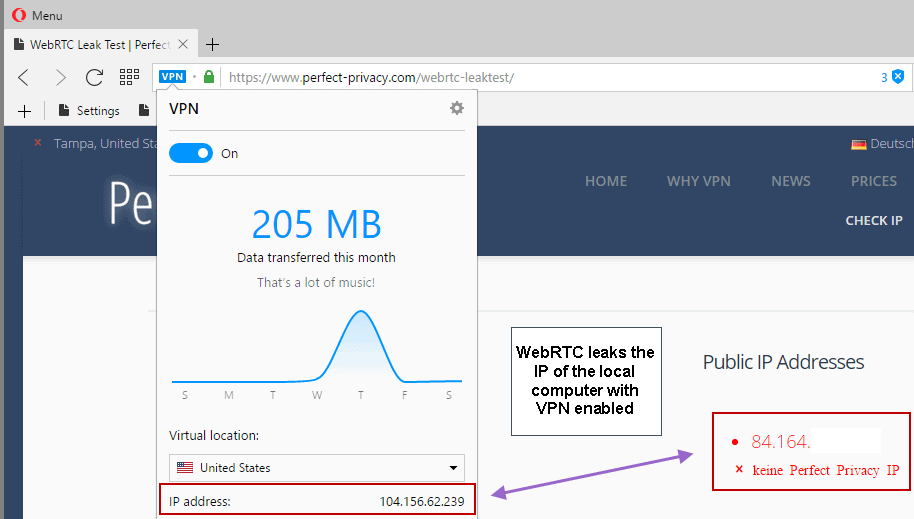
This is not unique to the Opera web browser as most modern browsers support WebRTC and will leak the IP address even if a VPN is used on the device.
Some browsers like Firefox allow you to disable WebRTC completely while others don't offer that option. Considering that WebRTC can be used by sites to identify you even if you are using a VPN or proxy, you may want to disable the technology especially if you don't make use of it at all.
Opera does not ship with built-in options to disable WebRTC, but you may install a browser extension that handles WebRTC leaks in the browser and improves your privacy while using Opera's built-in VPN or system-wide VPN solutions.
Download and install the WebRTC Leak Prevent extension for the Opera web browser. You will notice that it blocks access to the computer's local IP address right away but that the device's public IP address is still leaked by Opera's WebRTC implementation.
To plug that leak as well, open the extension's preferences. List all installed extensions by loading opera://extensions/ in the browser's address bar and click on the options button under the WebRTC Leak Prevent listing on the page that opens.
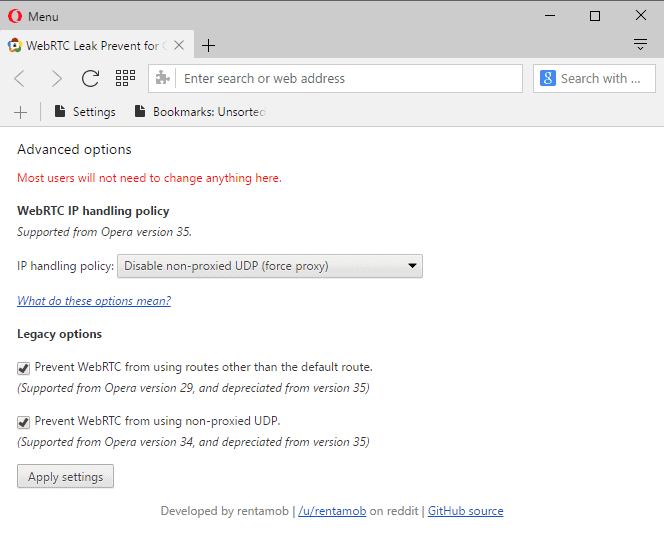
Do the following on the page:
- Check "Prevent WebRTC from using non-proxied UDP".
- Select "Disable non-proxied UDP (force proxy)" as the new IP handling policy.
Rerun the WebRTC leak check afterwards to verify that the leak has been plugged. Opera won't leak your local or public IP address anymore after you install the extension and make the modifications outlined above.
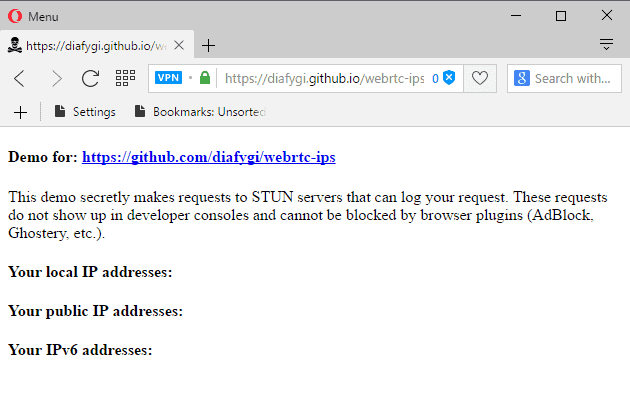
It is highly recommended to install and configure the extension if you plan to use Opera's new VPN feature. Additionally, you may want to plug the leak in other browsers you use as well.
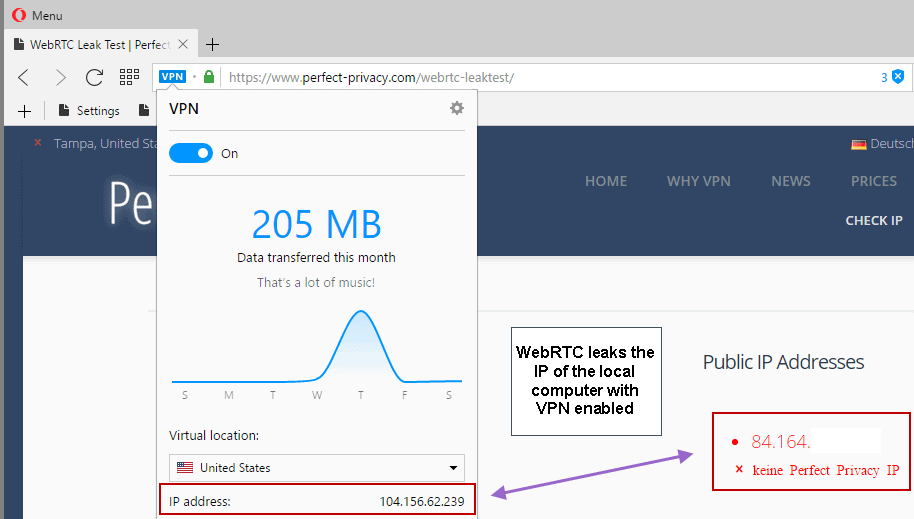


















If you use Opera e-mail, is the e-mail protected? I read other e-mail platforms are not.
I am using Opera Browser VPN w/ WebRTC Leak Prevent.
Software developers should Not integrate WebRTC in their browsers in the first place, it should be an option for the end user to have it or Not, and there should be an option to completely uninstall WebRTC – It is not secure and a privacy leaking tool. No, must of us, don’t use, need or want to see WebRTC on our browsers.
I installed everything as stated above but netflix identifies the proxy nonetheless (i am in Germany and have set the proxy to USA). bummer!
Has anyone heard of Iridium the browser it supposedly masks what you browse by throwing in random searches
If you really want privacy, don’t waste your time with free vpn’s. Spend a few dollars and do your research on which is the best VPN for your needs. If you want to just change your IP, get a free vpn…..if you want privacy, go with blackvpn, ivpn, privateinternetaccess, NordVPN (panama)…and a few others. Many have a no logging policy from which they do not retain any data. You can even sign up with some of them with store gift cards so you don’t need your name or any personal info. Also, use a VPN over Tor if you are really concerned about privacy. Here is a link on privacy and privacy tools. http://www.privacytools.io
Martin, since Opera’s VPN is just a repackaged version of SurfEasy’s VPN proxy extension, it would be great if you did a round-up on all other Chrome VPN proxy extensions such as Zenmate, Tunnelbear, Hotspot Shield and the like:
https://chrome.google.com/webstore/search/vpn?_category=extensions
I did this some time ago: https://www.ghacks.net/2014/07/31/best-vpn-extensions-google-chrome-chromium-based-browsers/
Thanks Martin.
I must have missed it!
The word “Free” is tossed around these days quite frequently.
They collect your browsing history, pattern and use/sell that data to fuel their company. :)
Always remember: “There’s No Such Thing as a Free Appetizer”.
actually its not a vpn just a regular proxy http://news.softpedia.com/news/opera-s-vpn-is-just-a-proxy-developer-says-503330.shtml
talk about false marketing the feature.
yes, i agree, that is true, it is mostly vpp than vpn.. (virtual private proxy)
Free VPN? Thanks, but no thanks. I trust Hidemy ass, Slickvpn or ip vanish for that.
“I trust Hidemy ass”
Hide My Ass and trust in the same sentence. You obviously don’t research the tools you use in order to maintain your privacy online, or you’d know Hide My Ass is the least trustworthy VPN you could use.
True that NS, mjoney buys trust and much more :D
So far Opera’s VPN has only put me in virtual Germany. That’s not a strategically useful place to virtually be.
haha, love d way u wrote it Dave =]
Germany is a lot better than the US & Canada, which are part of the 5 eyes (the major English speaking countries) which do mass surveillance. Privacy is more protected by law in Germany than in the 5 eyes. Having said that, no country is 100% guaranteed free from government snooping.
finland is. not sure how long, but for now. surely other countries snoops finlands traffic but government can not do that for now..
You can switch to US or Canada as well.
I download this broswer,but i still cannot break through the wall of China internet . it cantnot connet the overseas website.i wander know why and how can i successfully use it .please help me,thanks.
Good article, Martin.
For firefox, I think the following disables WebRTC in about:config
media.peerconnection.enabled = false
True. But your setting — complete hereafter — disables completely WebRTC on Firefox whilst uBlockO’s setting “prevents WebRTC from leaking local IP addresses” without disabling WebRTC, as I understand it : WebRTC here totally disabled on Firefox with,
// disable webRTC
user_pref(“media.gmp-gmpopenh264.enabled”, false);
user_pref(“media.gmp-manager.url”, “”);
user_pref(“media.gmp-provider.enabled”, false); // disable Adobe Primetime and OpenH264 plugins
user_pref(“media.gmp.trial-create.enabled”, false);
user_pref(“media.peerconnection.enabled”, false);
user_pref(“media.peerconnection.ice.default_address_only”, true);
user_pref(“media.peerconnection.identity.timeout”, 1);
user_pref(“media.peerconnection.turn.disable”, true);
user_pref(“media.peerconnection.use_document_iceservers”, false);
user_pref(“media.peerconnection.video.enabled”, false);
user_pref(“media.peerconnection.video.h264_enabled”, false); // default = false | Requires anyway the plugin
//
That’s for the paranoids :)
Concerning Opera, its VPN and the ‘WebRTC Leak Prevent’ dedicated extension : great!
That’s a snipped USER.JS
…or you can enable that option in uBlock Origin.
http://i.imgur.com/RTAfWiv.png
Does not fully work on Chromium browsers. Workds fine on Firefox though.
After running CCleaner, It is working now (uBlock Origin).
WebRTC Leak Prevent uninstalled.
Actually, it doesn’t work for me. I can my public IP address (both uBlock Origin and WebRTC Leak Prevent).
I don’t have this problem with Firefox.