The Best VPN extensions for Google Chrome and Chromium-based browsers
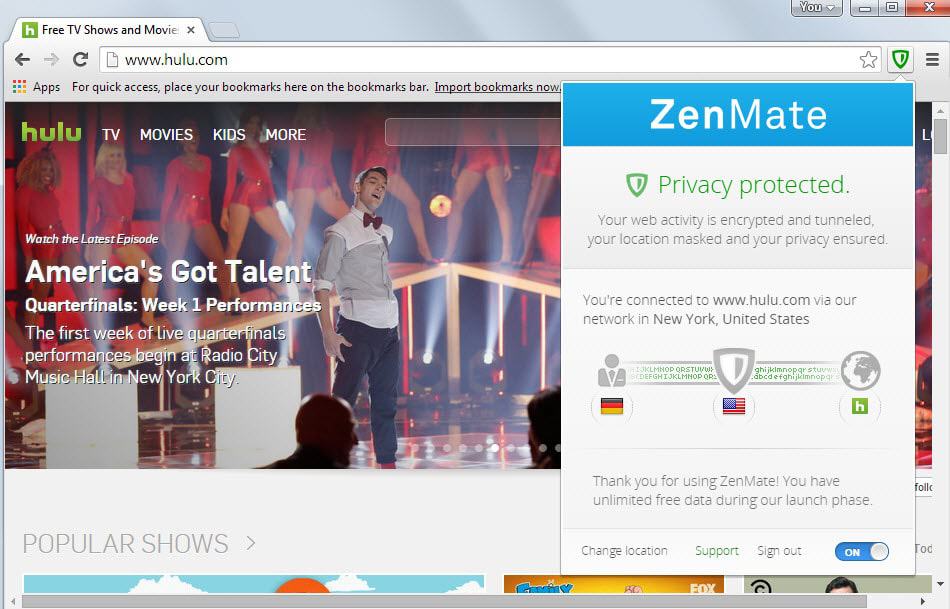
Virtual Private Networks, short VPNs, serve a variety of purposes. From providing unfiltered access to contents on the Internet over privacy and security benefits to bypassing country-locks of select services.
Regardless of for what it is used for, it works always in the same way. A secure connection is created from the local computer system to a remote server that is maintained by the VPN company. From there, connections to the Internet are established.
Internet traffic flows through the remote server so that Internet services communicate with it directly and not with the local system.
While there are ways to identify VPN connections, by maintaining a database of known IP addresses or using plugins to detect the underlying IP address, it is difficult if precautions are taken.
VPN services are offered in three different ways: as server information that users need to connect to using the operating system's networking options, as standalone programs that establish these connections, and as browser extensions or plugins for select programs.
This guide looks at extensions for the Chrome web browser. Since Google Chrome is based on Chromium, most Chromium-based browsers should support these extensions as well.
VPN Extensions
The main appeal of using an extension is that it is easy to set up. All it takes usually is to install the extension in the web browser to start using it. You may need to activate it, but you won't need to add server or authentication information anywhere to do so.
While that is beneficial, browser extensions are limited to the browser itself. This means that the VPN will only work for connections established in the browser and not system-wide.
Requirements
We have only included extensions that meet the following requirements:
- The extension must be available in the Chrome Web Store.
- It needs to be compatible with Chrome Stable.
- A free version needs to be available.
- It may not inject advertisement into web pages or do other shady things.
ZenMate
You need to enter your email address on the welcome page after installation. The extension won't work otherwise. A password is generated automatically for you on the next screen that you can change there.
Once that is out of the way, the extension activates itself automatically and is ready for use.
It displays a small shield icon in Chrome's address bar which you can click on to display the status of the current connection. Here you can also change the VPN server location to the following ones: New York/United States, Frankfurt/Germany, London/UK, Zurich/Switzerland or Kowloon/HongKong.
Zenmate is free at the time of writing apart from the required registration. It offers unlimited traffic as well which will change in the future. The company plans to introduce paid Pro accounts in the future and when that happens, will limit the traffic of free accounts.
Performance: excellent, worked flawless with all services it was tried on including Hulu and Pandora from the US, BBC from the UK, and ARD in Germany.
Company headquarters: Germany
Privacy Policy: https://zenmate.com/privacy-policy/
Terms of Service: https://zenmate.com/tos/
Hola Free VPN Proxy Unblocker
Hola Unblocker is a free extension for Chrome that uses a slightly different system than others. The free version of it uses bandwidth of users connected to it to power its service. This works similar to how torrent downloads work.
This cannot be disabled but users can sign up to become Premium users so that their devices are not used as a peer to power the service.
A premium account is available for $5 per month or $3.75 per month if paid yearly in advanced.
Free users don't need to create an account to use Hola Unblocker. It works automatically right after installation in Google Chrome.
A click on the icon in the address displays custom information. If you are on a specific site, you can select a remote server location that you want used for the connection.
Other options include opening the options, or configuring specific site and country links so that these connections are established automatically by the application when a connection to the site is made.
Performance: While connections to US-based and German-based websites worked fine and without any performance issues -- buffering for instance -- issues were noticed during connections to sites based in the UK. While contents loaded fine, buffering was an issue as the stream paused frequently.
Company headquarters: Israel
Privacy Policy:Â https://hola.org/legal_privacy
Terms of Service: https://hola.org/legal_sla
DotVPN
You need to create an account before you can start using the service. To do so, you are asked to enter your name, email address and password into the form in the Chrome browser.
The functionality becomes available right afterwards. A click on the icon displays various information about the currently selected remote server including its location.
You can use the menu to switch to another server that you want to connect to instead. A total of nine different locations are supported right now including the USA, Germany, UK, France, Japan and Russia.
While the initial service is free, the website only lists paid plans. There was no request to upgrade to a paid plan during tests, and it is not clear if one is displayed to users at one point in time.
Performance: The connection quality has been excellent for all tested servers. Streams from the US, UK and Germany played fluently and without any buffering issues or other issues.
Company headquarters: Hong Kong
Privacy Policy: https://dotvpn.com/en/legal/privacy-policy/
Terms of Service: https://dotvpn.com/en/legal/tos/
TunnelBear VPN
TunnelBear VPN is a new browser extension for Google Chrome that provides you with access to TunnelBear's VPN network.
You can sign in with an existing account or create a new one, the latter is done within ten seconds as you don't need to verify the email address and are signed in automatically in the extension once you complete the sign up process.
You connect to one of the twelve VPN servers located in different parts of the world through the extension icon or a keyboard shortcut.
Free accounts are limited to 250 Megabyte of traffic per month which you can raise once by 500 Megabyte if you verify your email address.
Performance: The performance of the VPN is excellent. A speed test verified that on a 50/10 Mbit line which it nearly maxed out during the test. Not all streaming services worked (Hulu did not) but those that did work ran fine.
Company headquarters: Toronto, Canada
Privacy Policy: https://www.tunnelbear.com/privacy-policy/
Terms of Service: https://www.tunnelbear.com/terms-of-service/
Tunnello VPN
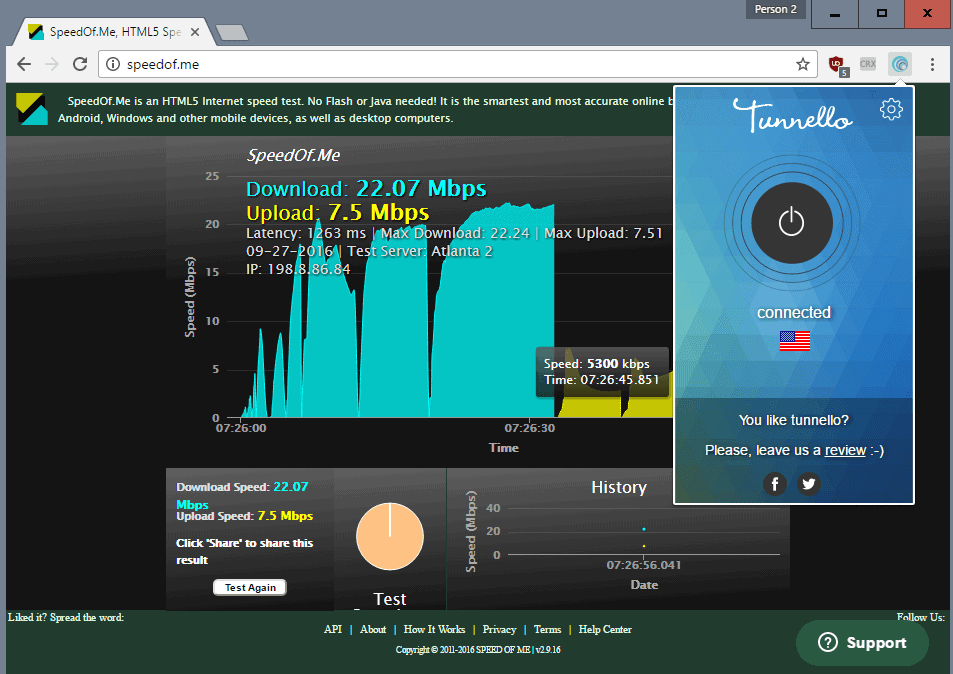
Tunnello is a browser VPN for the Google Chrome web browser that is offered for free currently as it is in beta. Speed and bandwidth are not limited during the beta.
The service offers connections to servers in 12 different regions currently including the United States, United Kingdom, Germany, Japan, France and Spain.
Please note that you need to register an account before you can start using the service.
The interface lets you pick one of the servers and either connect to it or disconnect from it. The only other option is WebRTC leak protection that is enabled by default.
Performance: The performance of the VPN is good but not best in class. I got about 25 Mbps download and 7-8 Mbps upload on all servers on a 50/10 Mbit line. Testing streaming services worked fine for the most part but some commercial services did not.
Company headquarters: France
Privacy Policy:Â https://tunnello.com/privacy-policy/
Terms of Service: https://tunnello.com/terms-conditions/
Other VPN Extensions that you may want to consider
The following servers may also be worth a look. We have added them in 2019; they were not available in 2014 when the top list was published. We recommend that you look at each service's privacy policy and terms before you install the extension.
Conclusion
Four extensions that add free VPN-like functionality to Google Chrome do not seem like much but it should be completely sufficient for most users.
While there are other extensions that promise similar functionality, all that we tried did not work well or acted only as a proxy that did not support multimedia websites at all.
Now You: If you know of another extension that adds VPN functionality to Chrome, feel free to share it with everyone in the comment section below.
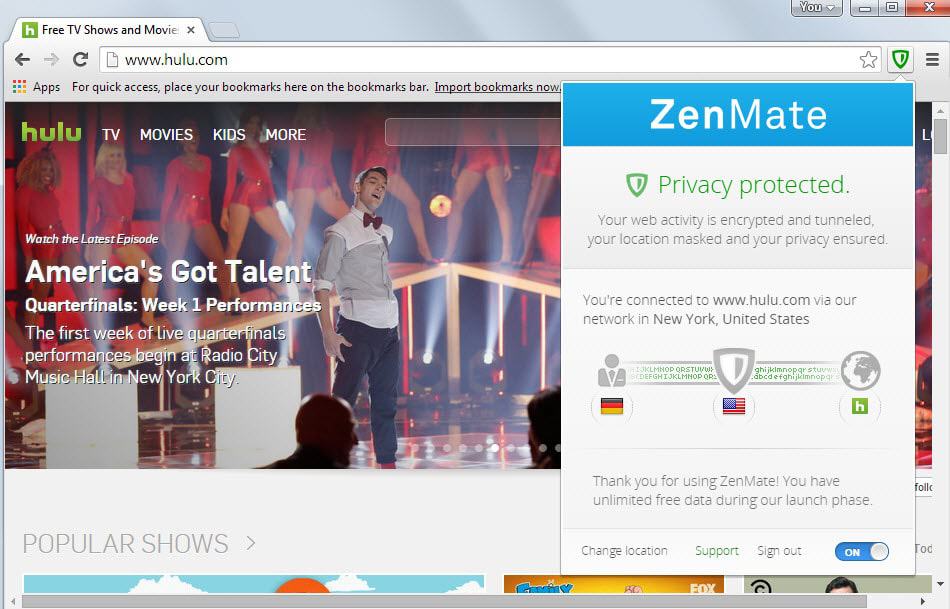



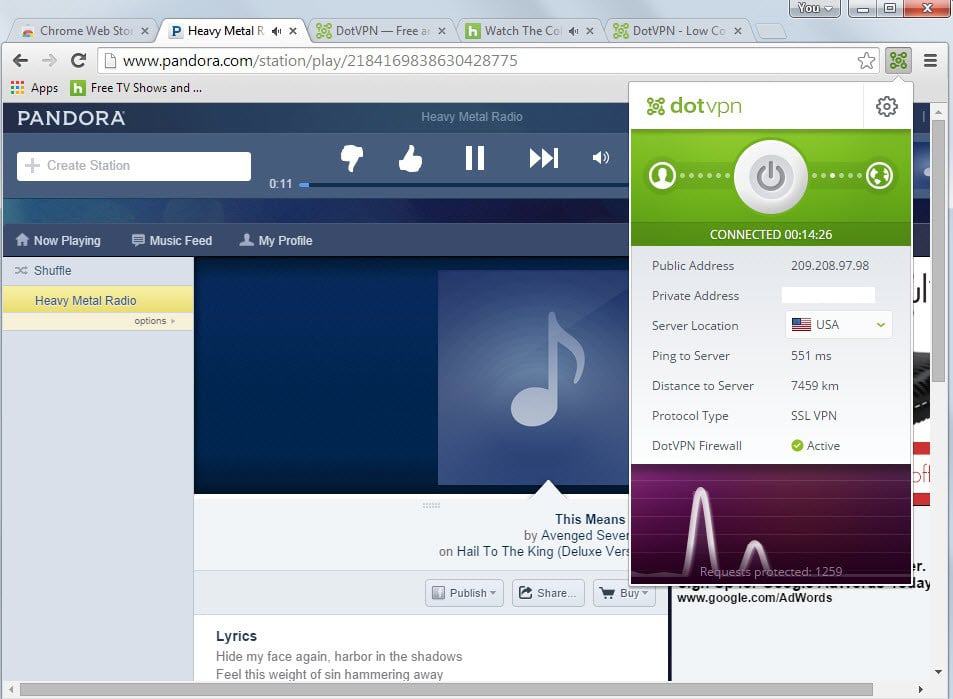
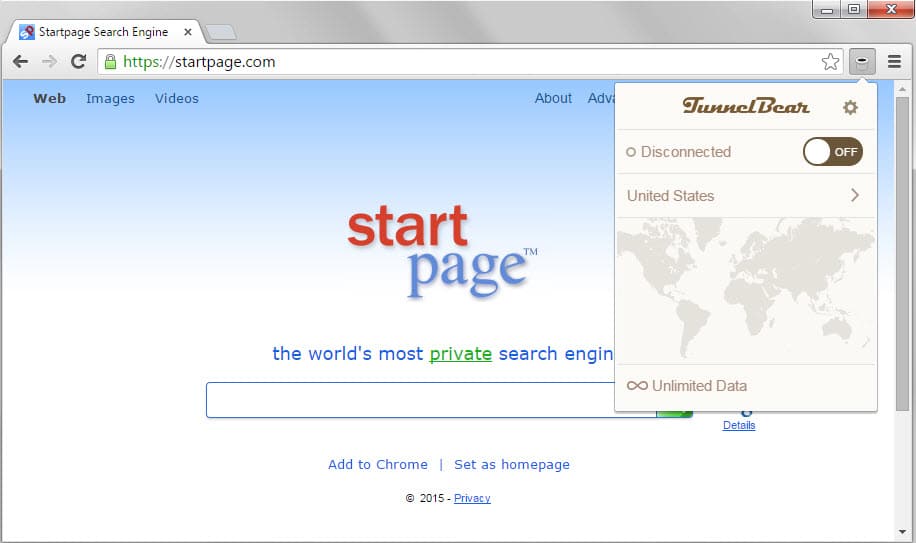
















Opera Browser comes with free built in VPN no sign ups, Tor is another option!
Cancel that, ANONYMOX works free and hides IP info on FF 48 [HOLA gave up my real IP on a site, uninstalled it]
### see here:
http://www.anonymox.net/en
what about Betternet?
I use the browser vpn https://privacybrowser.org/
Browsec has also worked well for me and has received good reviews.
Zenmate free version does not offer access to a UK server (hence, no IPlayer access etc). They don’t tell you this until you have installed it and collected your email address. George P
Hola sells your idle bandwidth.
Thankfully we aren’t using that, hence it being “idle.”
Hey GHacks,
Awesome Info above for Proxy and VPN. I mostly use Hola for chrome and its work fine for me without any issues. but there is one more plugin called Anonymox. This is also good alternative. it is available for both Mozilla and Chrome. but its showing ads in free version and its paid version as premium account. They got Features like Stealth Mode and Fast internet. Check out Now
Thank you
-Avinash
they dont work. I have tried them with Google analytics and it tracks your real IP, instead you need a VPN
Google chrome web store is not opening on my iphone ? If open then there is not the option to download vpn
ohhhh thnxx for article….i was using mozilla anonymox plugin for vpn…..!! i was not knowing that chrome also have vpn…!! :P
Thanks, didn’t know Hola was an Israeli company. now that I know it is made by a superior entity I will most definitely use it and feel good about it – Thank You
enjoy being spied on by the greatest “ally” in the middle east who didn’t hesitate destroy a US ship in order to try and get the USA involved in useless wars
zionist scum
lol
Just so to let you know Hola is Isreal Based Company.
Confirmed : ZenMate blocked (anonymous proxy detected and forbidden) by Hulu (location selected : New York). Hola works fine, but maybe it’s just a question of time…
Chrome beta 64 bit is out.
Hi,
use most of the time Zenmate, and already for a long time ! Never problems, don’t slow down, and by the way, Hulu works perfect for me …
I had problems with ZenMate, pages loaded very slowly, so I changed to Hola – which is not exclusive for Chrome, I am using it also on Firefox (see: https://addons.mozilla.org/pt-BR/firefox/search/?q=hola&appver=31.0&platform=windows) and Internet Explorer (it integrates the system) and Hola works perfectly well on the three browsers. It seems to be lighter than ZenMate.
Iran Gov Blocked this ways for example : Hola Better Internet or ZEnmate and …
Hulu already blocked the NY VPN from ZenMate.
Would be cool to see a similar article for Firefox.
Already in the making ;)
LOL! I was just going to ask! :)
… don’t forget a “how to VPN chain” entry :)