One Step Closer to Stable: Vivaldi Beta 3 released
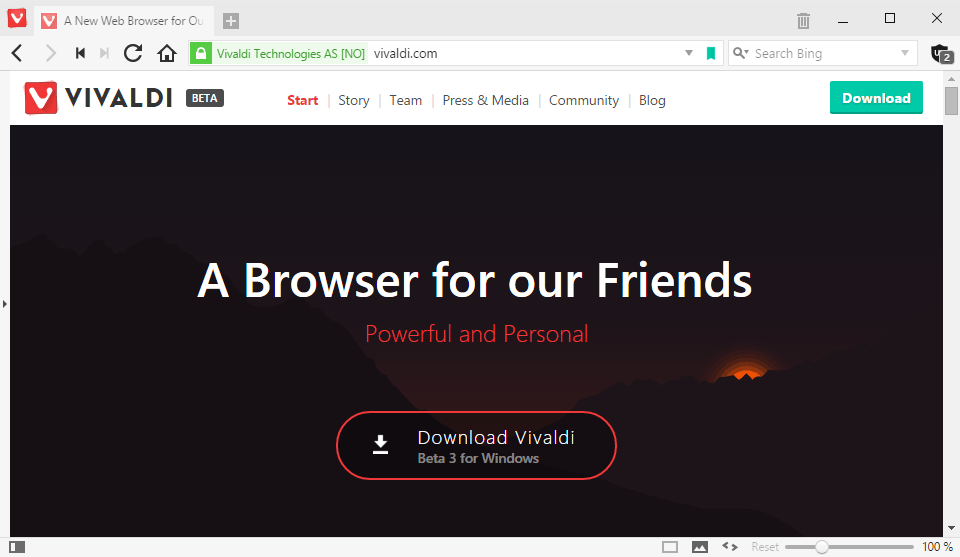
Vivaldi Beta 3 has been released on March 4, 2016. The, hopefully last beta of the up and coming web browser Vivaldi introduces new features such as a session manager or tab specific zooming and hibernation options.
Vivaldi, hinted at in 2014 and revealed to the public in January 2015 for the first time, is in my opinion the most promising new browser in regards to user control, interface modification support, customization options and features.
The team released two beta versions already, beta 1 back in November 2015 and beta 2 in December 2015, and now beta 3 which may be the last beta before a release candidate is pushed out.
Vivaldi Beta 3
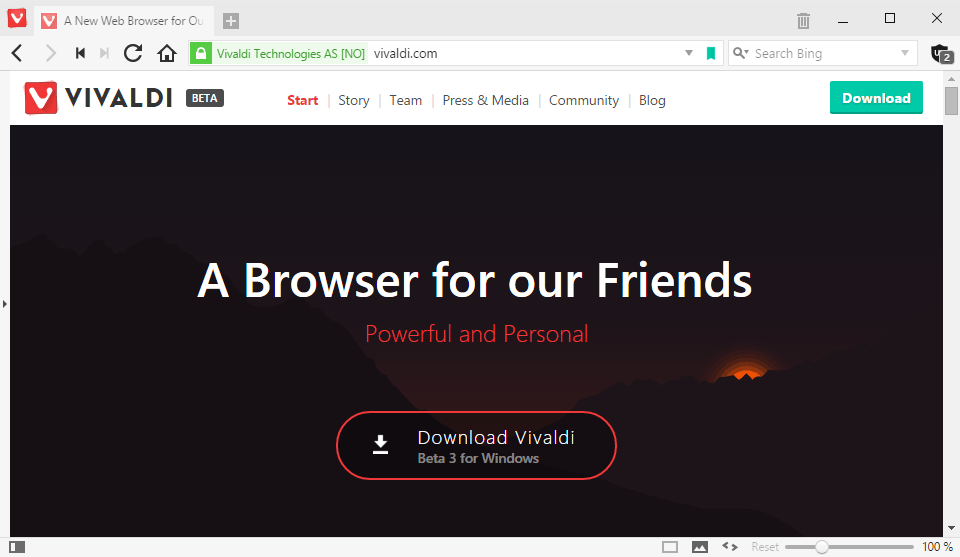
We have talked about the major features that found their way into the third beta of Vivaldi already in February, and don't want to rehash everything we mentioned back then already.
Here is a short overview of the main new features introduced in Vivaldi Beta 3
- Options to save tab sessions. This allows you to save a batch of sites open in the browser to re-open the same set of sites in the future again. The feature acts independently from the browser's session restore feature.
- Tab Hibernation to free up resources by hibernating all sites but the one in the active tab.
- Tab-specific zoom to change the zoom level for sites individually. The feature needs to be enabled in the options first before it can be used.
- New Tab opening and closing options. Vivaldi opens sites that originate from actions performed to sites in open tabs next to those, and the same goes for closing tabs only that the closest relative tab is focused. The old options are still provided as options in the settings so that you can go back to the way Vivaldi handles these things previously.
Download and upgrade
You can download the latest beta version of Vivaldi from the official website. If you use Vivaldi already on your system, select Vivaldi menu > Help > Check for Updates to download and install the new beta version over the existing version.
Vivaldi Stable?
When will a stable version of Vivaldi be released by the company? That's a question that I hear regularly when I talk about Vivaldi.
Vivaldi has not mentioned a release date officially, but it is very likely that Vivaldi Stable will be released in the coming months. If Beta 3 is the latest beta, we will see at least one release candidate before the stable release, maybe more depending on how it is received and how much work needs to be done after it is released.
I'd expect the stable version to hit the public in late Spring / early Summer.
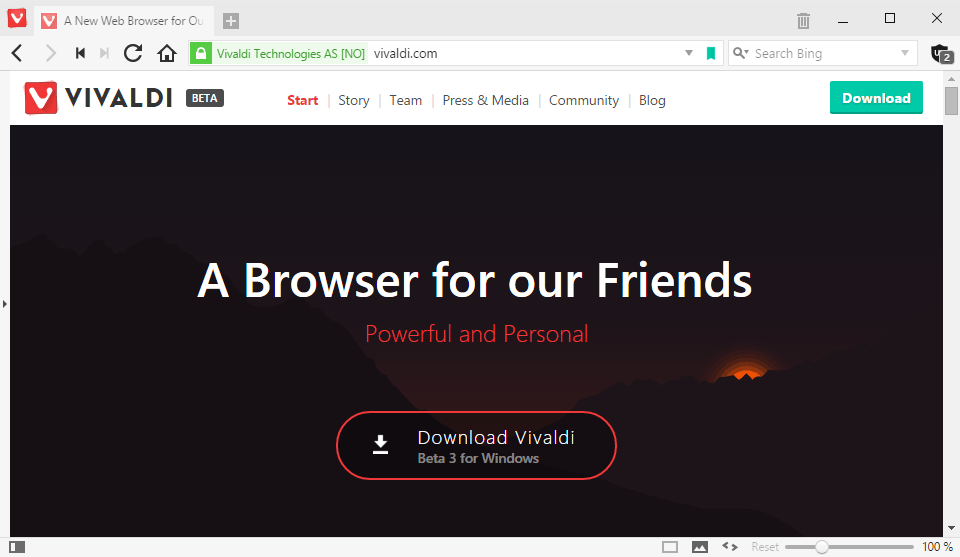




















Please get done m3 ASAP. Where ASAP means: getting it done yesterday is somewhat late.
Greetings from Germany
MH
Good updates but vivaldi still have A LOT AND I MEAN A LOT to do before the release of 1.0:
1 – Add FULL support for PHP 7 (or even 5.6, i didnt see this mentioned as a feature of vivaldi) i mean full support with NO EXCEPTIONS AT ALL, old opera had support for HTML 4 improved but with exceptions what likely made several if not A LOT of websites not working correctly.
2 – Lower RAM consumption (vivaldi spends more than 2x what pale moon spends on a blank page with no speed dials) Old Opera had the intention of being small and able to run even on old computers with low amount of RAM.
3 – Add A LOT of the small features of Opera 12 that are still missed.
4 – The support for extensions of vivaldi is AWFUL, i dont see other browsers based on chromium having these problems with several extensions not working.
5 – HIGH use of CPU/GPU that is reported constantly by the users and the devs dont care to fix.
Still no domain highlight? Really? wow…..
I would like that Vivaldi removes unused white space at the top.
They really need to work on performance, the interface feels really sluggish. Out of the box, the browser is slower even than Firefox to close, switch or open new (empty) tabs.
Whether they have a Win7 problem or an internal updater problem, there’s still a problem there. I went ahead and let it do the internal update–to see if it works any smoother; I guess it’s a matter of perspective. Basically, it updates and then restarts, starting another explorer.exe in wininit, which–frankly–is not, to me, a good thing (having multiple explorers running). I certainly don’t want an application running in its own explorer. So, next time: download and install manually.
I can’t install it, only as standalone… despite the program is in BETA, this is a problem that has been around since vivaldi became live…
Thanks for the article always love reading your reviews and insights.
One small typo i picked up though near the bottom of the article is –
“Vivaldi has not mentioned a release data officially”
Which should probably be date not data. :-)
This upcoming browser is my salvage i guess since mozilla is not going the direction i had hoped for.
It is still not possible to rearrange the order of the extension icons that are next to the address bar.
Still no global zoom
The tabs finally open the way they should, bookmarks in folders now finally have icons, all players on the sites I use work, it’s possible to disable animations… Classy browser. Well done, Vivaldi.
Looking forward to the inbuilt mail client (M3) for Linux.
Vivaldi is my hope for the future of web browsers for power users.
While Firefox/Opera becomes more and more Chrome wanna-be-like clones, this Chrome clone becomes more and more of a Firefox classic/old Opera similar browser.
Nothing more necessary to be said.
Does Vivaldi Turbo exist? To be my secondary browser, it kinda needs that.
Hopefully this will be a chrome browser i actually like. What is the privacy beliefs of the makers?
it is not a chrome browser, it’s based on the chromium project, that is the only thing that vivaldi and many other browsers have in common, they all came up from the chromium project. yet, that does not means they are the same.
vivaldi (and others) devs are not one of those: “oh hey, we have the source code. let’s modify it and publish online!”
these browsers use the chromium project but they are made from scratch.