Finally: Vivaldi Beta is now available
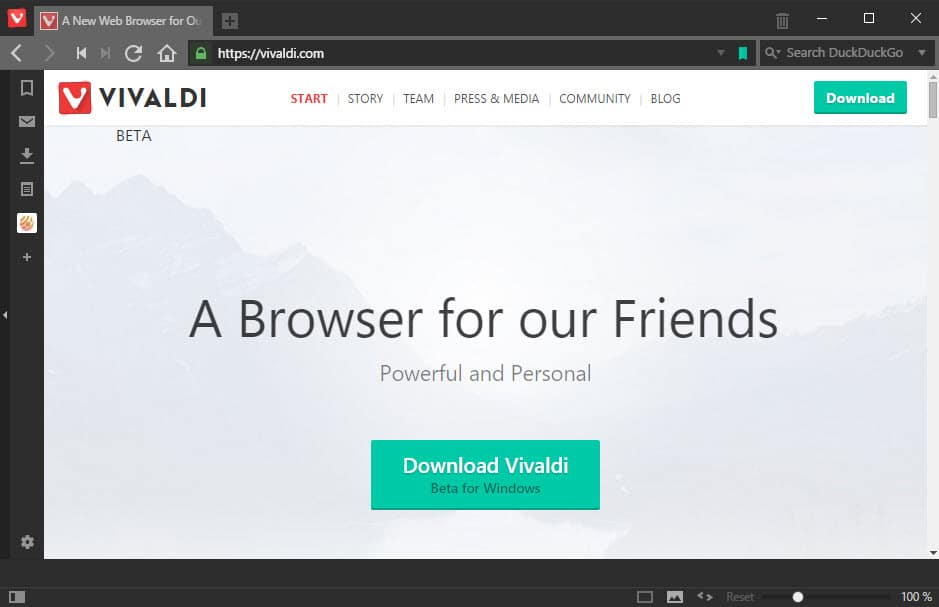
Vivaldi unveiled the official beta version of the company's web browser a couple of minutes ago marking the next step in the company's plan to win over disgruntled Opera users and Internet users who want control over how their browser looks and behaves.
It feels like Vivaldi has been around for a long time when in fact it has been less than a year. First unveiled in January 2015, it is been pushed out in the open with weekly snapshot releases that, for the most part, worked fine and without larger issues.
Based on Chromium/Blink, it is one of the few browsers based on the Google browser that does not just make marginal interface changes to the browser and keeps everything else as is.
In fact, one of the main goals of the project is to implement popular features that classic Opera supported but modern Opera does not.
If you like to customize your browser, then you don't have much choice in today's browser world. There is Firefox which is still the uncrowned king when it comes to that, and there is Vivaldi now. All other browsers limit what you can do in terms of interface customizations.
Want tabs at the bottom of the screen? Good luck with that while using Google Chrome or Microsoft Edge.
One of Vivaldi's strengths is the customization options it makes available. Place tabs on the side or bottom, show or hide the status bar, or show the address bar or bookmark bar at the bottom instead of the top.
There is a light and dark theme available already, lots of options to modify the start page of the browser, and if you want, you can make the UI adapt the color of the pages you are visiting.
There is more to Vivaldi than that though. If you have used classic Opera you will recognize long lost features like tab stacking or the side panel that are already available in Vivaldi.
Once you have started stacking tabs, you may display them all in a single tab side by side using the browser's tiling functionality.
Vivaldi supports keyboard shortcuts, and gives you options to remap these shortcuts right in its interface. The only other browser that lets you do that is Firefox but you need add-ons for that in the browser (Update: modern Opera provides those options as well).
Quick Commands is another interesting feature. Tap on F2 to display a command prompt to launch commands quickly. Type what you want to do, e.g. "private" and select the "new private window" option using the keyboard.
The beta ships with improved support for Google Chrome extensions. According to Vivaldi, you should be able to install and use most Chrome extensions in the browser now.
Benchmark Comparison
| Browser / Benchmark | HTML5Test | Kraken | Octane |
| Google Chrome 46 | 521 | 1677.4 | 19514 |
| Microsoft Edge | 397 | 1849.5 | 21547 |
| Mozilla Firefox 42 | 466 | 1715.7 | 17682 |
| Opera 34 Dev | 520 | 1824.6 | 19001 |
| Vivaldi Beta | 521 | 1777.9 | 18892 |
Check out the official blog post on the Vivaldi website for a detailed look as to what the browser is offering right now. Downloads are provided on the page, but if you are running Vivaldi already you may also update it from within the browser itself.
Tip: If you are interested in how it all started, check out this podcast with Jon Von Tetzchner, Vivaldi CEO and Opera Software co-founder.
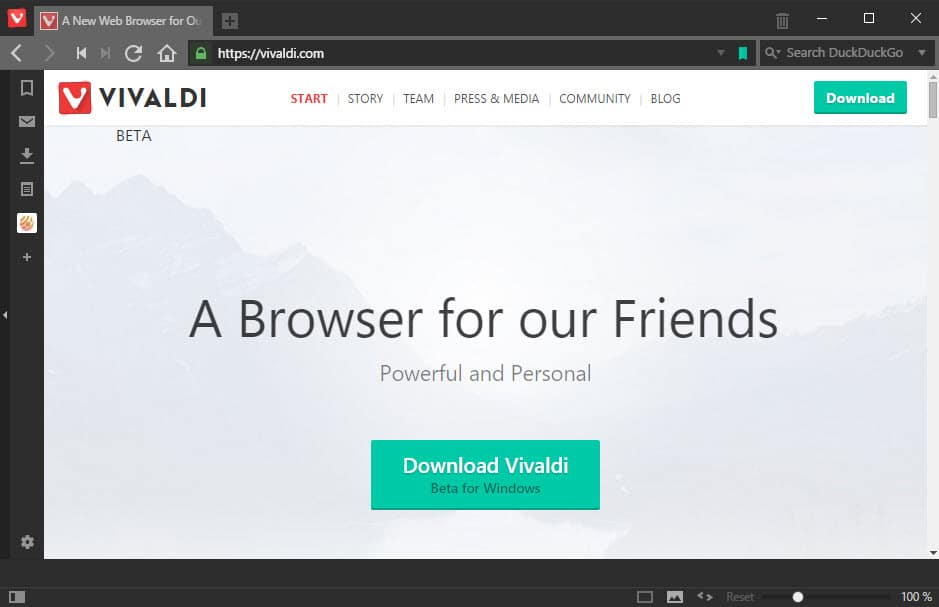




















Update Error!
An error occured in retrieving update information are
you connected to the internet? Please try again later.
Yeah, it did the same to me, too, when I tried to update, but the second time it worked. Or you can just go to their website and download the latest.
Anyone know why Vivaldi seems to almost always connect to Google when it is opened? googletagmanager and/or apis.google, etc., are the ones I remember seeing.
Anyone who’s using xmarks having difficulty of having it not working?
Is there anyway to dock the dev tools window? I’m not liking the separate windows.
UI is still terribly slow, what a shame
I noticed that when I try to pull up Settings. It’s got this odd response lag. Oh well, it is still a beta. They got a ton of work done in a year, I bet in another year Vivaldi will be top notch.
i don’t really like the look, but with addons it’s getting interesting.
I haven’t looked at Vivaldi since probably January, and it has been improved a huge amount. This, for me, is the first really usable version, especially with the new ability to add most/all Chrome extensions. I can confirm Ublock for Chrome is working in Vivaldi.
So far it is using remarkably little RAM, especially compared to Chrome.
It’s really shaping up and giving me hope that it could be the power user’s browser of the future.
Web panels are awesome. It can open webpages with mobile agent which works perfectly for emails.
Also, (Chrome) Opera let’s you customise keyboard shortcuts….
Matthew, you are right. Have added an updated to the article.
Vivaldi supports a customizable short-cuts too.
Firefox 42 has more points in HTML5 Test.
You are right. I had add-ons enabled that blocked certain features from being picked up.
Can we customize the toolbar(s) button layout yet?
They MUST be going for the hideous look on purpose
Tools –> Settings –> Appearance
Choose “light” theme and uncheck the button to “Use page theme color in UI”
The light theme looks pretty great, simple and efficient.
How is the RAM usage compared to Chrome (Canary)?
I hope that it will take less than their previous (development) version, because those used a truckload of memory when compared to Chromium…
Delta updates?
Quote: “The beta ships with improved support for Google Chrome extensions. According to Vivaldi, you should be able to install and use most Chrome extensions in the browser now.”
YES!!!!! That’s exactly what I was missing from the previews. Although you could install Chrome extensions already, there was no way to control them if they required the use of an addrss-bar icon like many extensions do. I’m going to test that feature today.
That ugly UI >.<
Agreed. :(
Don’t you remember the story about the ugly duckling, IgHive ? It grew into a beautiful swan !