With OneDrive limiting storage, what are your alternatives?
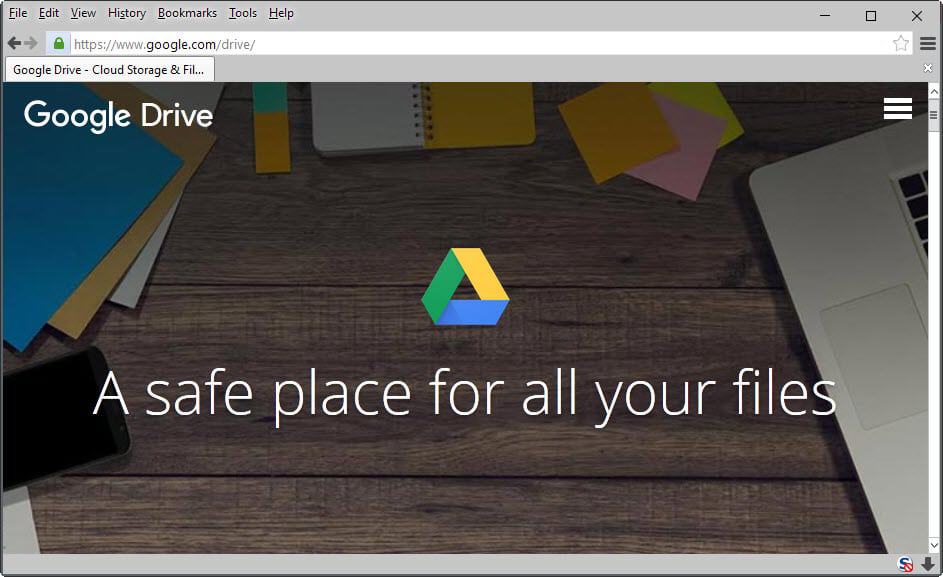
Microsoft announced recently that it would change OneDrive plans for all but Business and Enterprise customers.
The move limits Office 365 Home, Personal and University customers to 1TB of storage space, and reduces the storage available to free users to 5GB from previously 15GB or more.
The reason given, that some customers "abused" the unlimited storage offer by uploading Terabytes of data to OneDrive, does not really explain why storage space for free users is limited as well as a consequence making it likely that there is more to the story.
OneDrive users who are over the new storage quota have at least one year to react to the change before their data may be deleted. While that is the case, they will notice restrictions earlier than that as Microsoft plans to make accounts read-only or even lock them before that.
Nothing changes for OneDrive customers who are below the new storage quotas. If you are a free OneDrive user and have uploaded 2 Gigabyte of data, then you don't have to do anything.
If that is not the case, you may delete files to take the new quota into account and avoid the deletion of data.
Or, and that may be an option as well, migrate to another service instead. Migration is the only option if you require more than 1TB of data as Microsoft's new plans don't ship with options to purchase additional storage anymore.
In fact, the only extra storage option OneDrive users get is to add 50GB to their account for $1.99 per month (only available to free users who need more storage).
OneDrive alternatives
The following alternatives to OneDrive are sorted alphabetically.
Amazon Cloud Drive comes in form of two plans. Unlimited Photos provides unlimited storage for photos and 5GB of extra storage for videos and files for $11.99 per year (free for Amazon Prime customers).
Unlimited Everything offers unlimited storage for all types of data for $59.99 per year.
The client that enables you to upload data to Amazon does not support synchronization however which means that you need to upload files manually to Amazon's cloud.
A free Box account comes with 10GB of free storage space and a file size limit of 250MB per file. This can be upgraded to 100GB of storage for 8€ per month making it more expensive than other offerings.
Box offers a sync client to synchronize files automatically from desktop systems, and mobile applications.
Dropbox's free plan is limited to 2GB of storage space which users can increase by referring others to the service and through other means.
Dropbox Pro is available for $9.99 per month. It provides access to 1TB of storage space which is less attractive than Microsoft's bundled Office 365 Home and OneDrive 1TB storage plan.
Dropbox's sync client works like the OneDrive synchronization client. All contents of a root sync folder are automatically synchronized with the cloud when the client is running on the user system.
Google Drive customers get 15GB of free storage space, the exact same amount that Microsoft OneDrive customers got for free until recently making it an excellent option for free OneDrive customers who need more than 5GB of online storage.
Extra storage starts at $1.99 for 100GB and goes up to 30TB for $299.99 per month.
Google Drive's 1TB option is more expensive than the OneDrive plan however as Microsoft customers can subscribe to Office 365 Home for $7.99 per month or $79.99 per year which includes the 1TB storage option.
The Google Drive program enables you to sync files from local systems to the cloud automatically in similar fashion to what OneDrive offered in this regard.
Photos that you upload to Google may not count against the storage limit provided they meet certain requirements.
HubiC customers get 25GB of storage space for free. The 100GB plan is available for €10 per year, and the 10TB plan for €50 per year.
Data is stored in France instead of the United States, and the service offers pretty much all the features you'd expect from a service like it.
You get a sync client that you can use to synchronize data automatically, there is no maximum file size, and applications for Android, iOS and Windows Phone.
HubiC is a service offered by one of Europe's largest web hosting providers OVH.
A free SpiderOak account offers 2GB of storage. Add-on plans are available for $7 to increase storage to 30GB, $12 to increase it to 1TB, and $25 to increase it to 5TB.
While not the cheapest available, it puts a strong focus on privacy which at least some users may like. The service uses encryption to protect files during transit and in the cloud. Only the customer can decrypt the data, and SpiderOak staff cannot even see the names of files or folders stored on company servers.
Migration
Finding a suitable alternative for OneDrive is just the first step of the process as you need to migrate your data to the other service as well.
How that is done depends pretty much on the tools the new service offers. If they provide you with a sync client for example, all you may need to do is move all files from the OneDrive folder on your system into the folder that the new service has created on it.
Others, like the Amazon client, may require that you upload all files manually to Amazon instead.
There is no way around this unfortunately which means that you will have to upload all data to the new service as there is no option to move it directly from OneDrive to another service.
Now You: Which cloud storage service, if any, are you using?
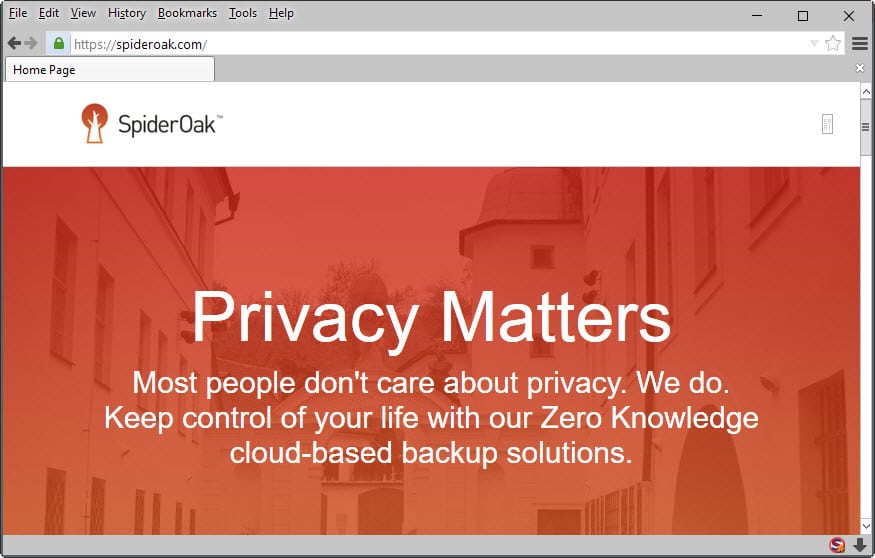

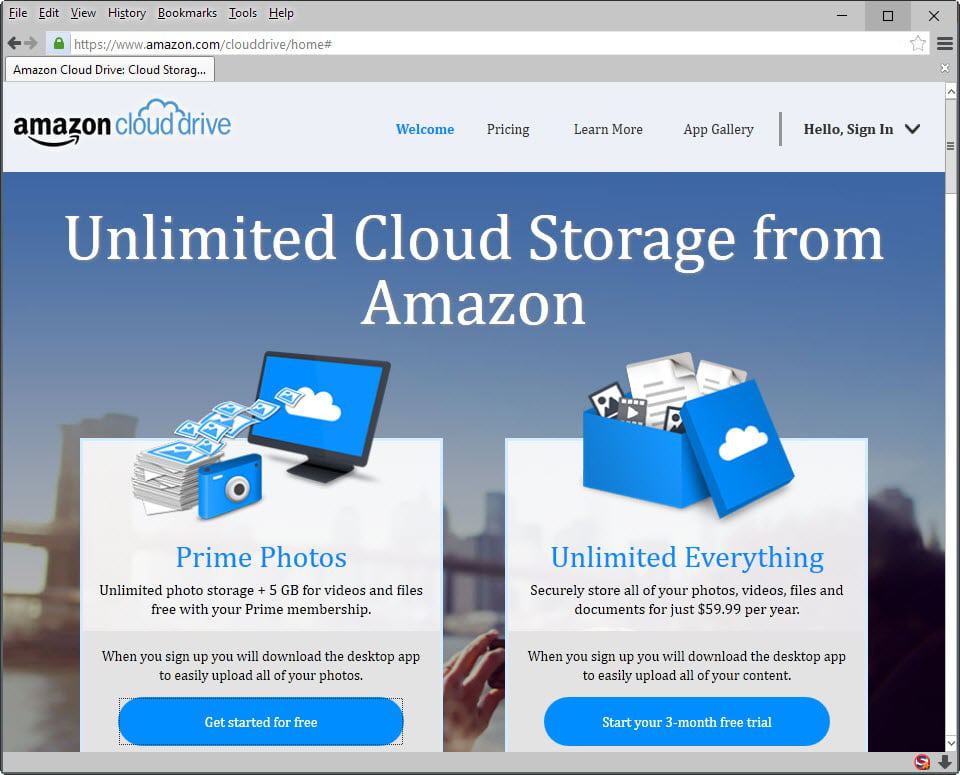
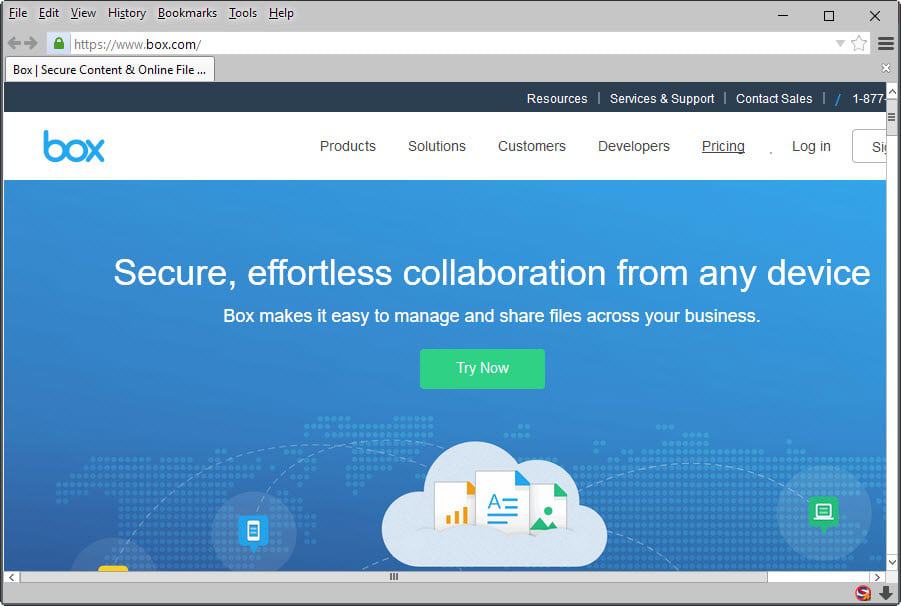
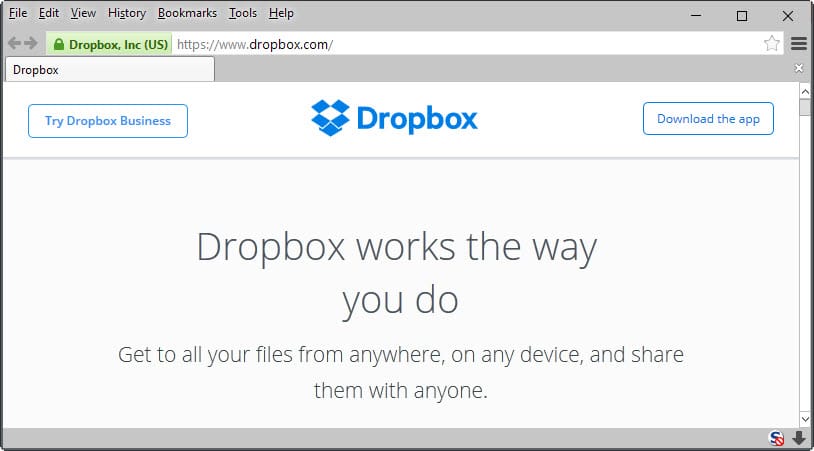
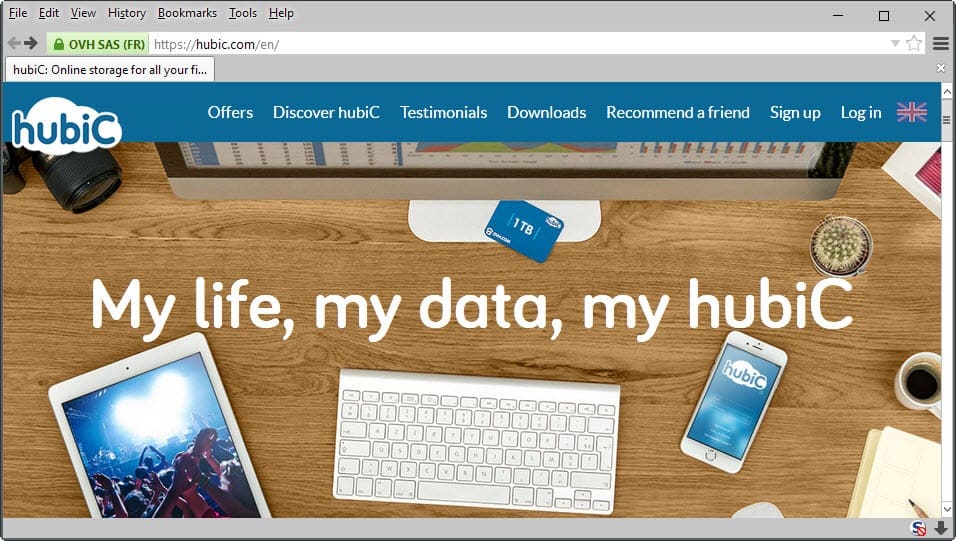


















Another alternative to OneDrive is vBoxxCloud. A very present technical support and plenty of security options for your cloud. You can take a look here: https://vboxxcloud.com/
I signed up for a free account not with dropbox but their other one box which gives 15Gb of space for free users and so far so good
It’s not the cheapest but I still love DropBox. It still has the best interface both on the desktop and via the web interface. Everything else is just a copy. Box.net for example feels like an incomplete copy of DropBox that focused too hard on integration and not on user experience. I avoid Google Drive’s desktop client as I had ongoing problems with high CPU utilization.
Finally, just a note that the freeware CarotDav (http://rei.to/carotdav_en.html) supports 4 of the 6 services Martin mentioned: OneDrive, DropBox, GoogleDrive, Box, and AmazonCloudDrive.
Spideroak is just a 60-day trial with 2 GB, no?
Though this is bad PR for Microsoft, OneDrive still doesn’t come off bad, particularly if you have an Office 365 subscription.
tresorit, sync.com or owncloud. any other that offer non-US and encryption?
Microsoft’s behaviour has been absolutely off-the-wall lately. Did Cortana usurp control of the facility and release neurotoxin?
While I will continue using OneDrive for my main cloud storage (with Office 365) I also use free plans from hubiC, Google Drive and Mega for secondary cloud storage. Of the latter three its hubiC that has impressed me most and I will be upgrading to one of their paid plans in the near future and where I not in need of on the go access to MS Office files I’d probably migrate fully over to hubiC as my cloud storage provider of first choice.
Tresorit > all.
3GB free.
“End-to-end encryption:
No Tresorit admin, hacker or government can access your data. Hacking even just one file takes lifetimes.
Proven security:
We offered $50,000 if someone hacks our system. 1000 hackers from 49 countries tried, but no one succeeded.
Swiss privacy:
Tresorit handles data under Swiss privacy laws that provide stronger protection than similar laws in the US or even the EU.”
Windows, Mac, Linux, iOS, Android, Windows Phone, Blackberry client. + web access.
Back when Tresorit first started, it gave out 50 gb free accounts.
Very good Martin.
Actually and honestly I was thinking and knew Microsoft is jusp playing another game with its users.:)
I think I can go with Amazon Cloud Drive if I could find a way to mount it as a network drive. I can do this with something like NetDrive but I prefer doing this without installing any software.
So anyone know how to mount Amazon Cloud Drive as a network drive?
Thanks.
mediafire and before that adrive until they removed the free accounts :(
…or..grab the 100/200GB plans while they’re still there and shrink down to 50GB. Unless somewhere in all Microsofts confusing spin i missed where you get shafted there too.
Might be unaffected only for Users who already have those plans, and not those who opt in now, not sure.
There need to be a tool for direct copy from one cloud drive to another.
I have been looking at bitcasa lately mostly because your stuff is encrypted. Might have to give it a try….
I wonder if anyone at Microsoft cares that this will be another nail in Windows phone’s coffin. The ability to download and store substantial data on OneDrive for free and access it anywhere was a good offset to the 15 GB Google Drive storage available with Android. Now that MS has cut 2/3 of their free storage back they created another reason to not even consider a Windows phone. So,my recommended replacement for OneDrive is Google Drive.
you can also move your files from one cloud drive to another online using Jolicloud (https://www.jolicloud.com/) or mover.io https://mover.io/ without downloading and uploading.
ownCloud
I used, and paid for, DropBox Pro for a few years. When it came time to renew again I shopped around and found ownCloud is a great, and FREE, alternative that lets you run your own cloud storage. Even better, you’re able to not only run your own server on your own hardware, but you can run your server on hosted web space.
What a great way to make use of that domain name & hosted space you’ve had for years. Add in great community support, great support from the devs, large user base of both personal and corporate users all adding their input to the community and it’s tough to beat.
Given that many of us have slow upload speeds it’s important to also consider which service will still be around in coming years.
I have been using Mega for years now and very happy with it.
The syncing of some of my folders works flawlessly. They offer a whopping 50 gb free and no hassle whatsoever if one has multiple accounts. The speeds are fine and even better when one installs the Mega add-on.
Is there any particular reason why you didn’t mention this service Martin?. I’m already getting worried:)
I have been using Mega for a few years now and I am very happy with.
The syncing works flawlessly. It offers a whopping 50 gb. free. Upload and download speeds are satisfactorily. Even better when one installs the Mega extension.
You did not mention any of the big chinese one that over terabytes of free storage. I would like to see a review on those options. I know people have issues because of safety concerns or viability of the service in time. But they could be used for backing up hdd images and such.
Copy.com
In fact every hoster with free account have a limit but why not just create multiple accounts? Of course it will not help in case you have huge files but anyway you could split them via e.g. winrar/7zip and use multiple accounts. If you just choose provider only because the storage you have really other problems like this. ;)
if you are hitting limited space and the storage service offers an undelete facility, (eg accessed via website) then that “deleted files area” can act as a temporary extra allowance if you are careful. Think recycle bin. It’s handy if your bandwidth is maxed out and you know some big incoming shares would take you over the space available, delete some existing files and recover later.
HubiC here with its 25GB of storage space for free. Servers in France are a plus since I live (t)here. Not to mention the Thunderbird add-on “hubiC for Filelink” which allows me to send large attachments by uploading those attachments to my HubiC account when sending the file via email. Works nicely. Generally speaking I’m not a fan of cloud backups and HubiC is just in case of or for sharing a file no longer available on the Web or personal. If a file’s content is confidential I’ll always follow the principle of encrypting it before sending it.
Lets also add hubic allows not only sync but also true 1-way backups! from any folder of your Mac or PC :-) with some interested features such as versioning, and the capabiity to keep or not deleted source files.
Definately one of the top competitor for such a price!
Also available as a client on Synology
Not perfect since it doesnt include encryption or 2FA, but for specific needs, there are other alternatives.
Too bad thought, it would have been perfect.
Thanks Martin.. but there’s something even more important. Can you tell us more about the privacy policy of the services you’ve mentioned above..?? That would always come in handy especially when we talk about free services.
A USB storage device or a NAS.
Easier to compare the options here. https://en.wikipedia.org/wiki/Comparison_of_file_hosting_services
I notice a few missing that I use:
• Cubby (from LogMeIn) – I have 7GB there.
• Zoolz (from Genie9) – I have 100GB there (I was lucky to score that free!)
Pcloud gives you 10G free + 1G for each invited friend (up to 10)
Here’s my invitation link:
https://my.pcloud.com/#page=register&invite=ChL4Z03EifV
Thx.
tincVPN
I make my own :)
MEGA – 50 GB for free :P
Do you trust Kim Dotcom with your data?
Looks like that’s the case. Dotcom says Mega was subject to “a hostile takeover by a Chinese investor who is wanted in China for fraud”:
http://www.wired.co.uk/news/archive/2015-07/31/kim-dotcom-mega-3
Last I heard he sold mega
I was wondering why Mega wasn’t mentioned. Is there a problem with it?
There are no known problems to users with New Zealand based Mega. Only the first 50-GB is free. They have a reasonable pricing tier above that.
Thank you for mentioning HubiC.I had never heard of it before today, but with them being based in EU + providing 25GB free with a cross-platform sync client, I’ll now seriously consider it. It’s down to HubiC or Google Drive for me.
HubiC is very nice but it still doesn’t support WebDAV. Yandex does – and it rocks!
https://yandex.com/support/disk/webdav.xml