Download Windows 7 and 8.1 ISO Images from Microsoft
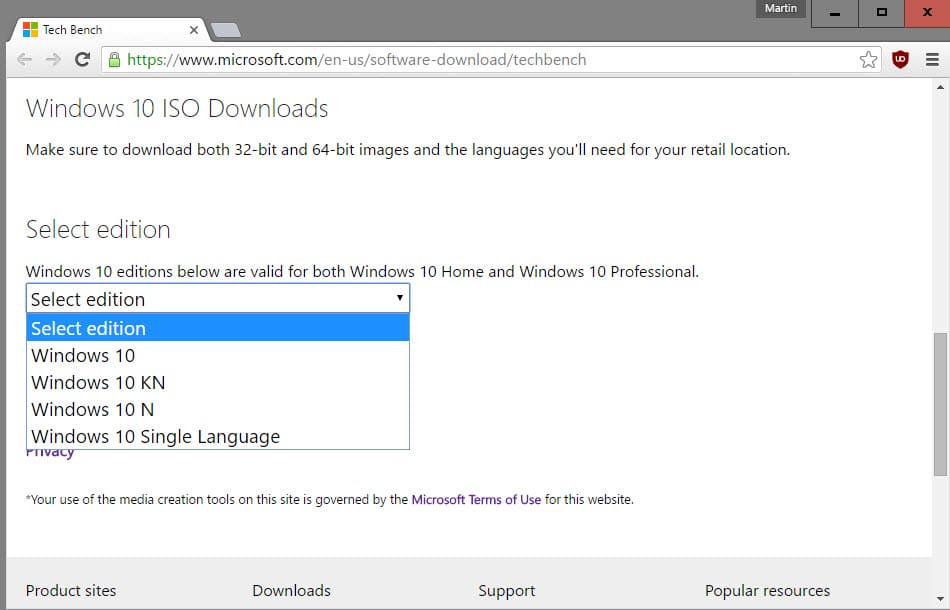
It is rather difficult to download ISO images for previous versions of the Microsoft Windows operating system from official sources.
Microsoft wants users to use the company's Media Creation Tool instead which downloads and creates installation media on a system running a supported operating system version.
While that works at times, it does not take into account situations where users may not be able to run the program. This can be the case if the existing installation of Windows is corrupt and cannot be repaired anymore, if you run Linux or another operating system, or if you bought a computer without an operating system.
Update: The Techbench website is offline currently. It is unclear if this is a temporary issue or if Microsoft made the decision to pull it from the Internet.
You can download a Windows 7 ISO image or a Windows 8.1 ISO image from Microsoft's Software Download site. Or use the excellent Windows ISO Downloader tool instead which works fine as well and supports downloads of all major Windows versions and editions.
Windows ISO images
Microsoft's Tech Bench website for Windows 10 provides direct downloads for Windows 10 ISO images.
Downloads for Windows 10, which are valid for Home and Pro versions of the operating system are offered, and it takes a couple of clicks to start the download of the ISO image on the site.
Note: Windows 10 Enterprise is not offered on the page.
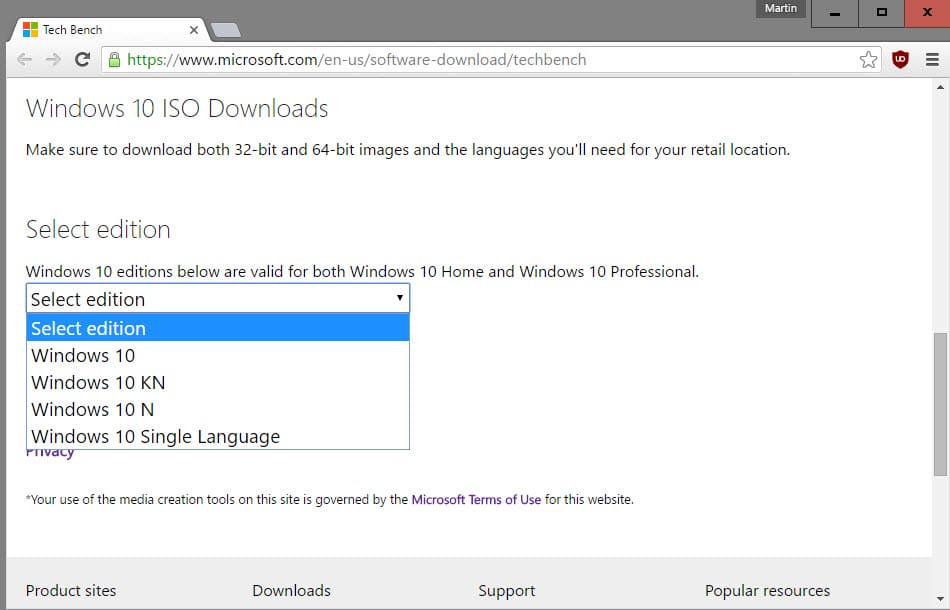
Select the edition that you are interested in, e.g. Windows 10 should be the one for most users, and click on confirm afterwards. The server validates the request, and displays a product language menu afterwards.
Select the language you want supported and hit confirm once again. The request is validated again by the server.
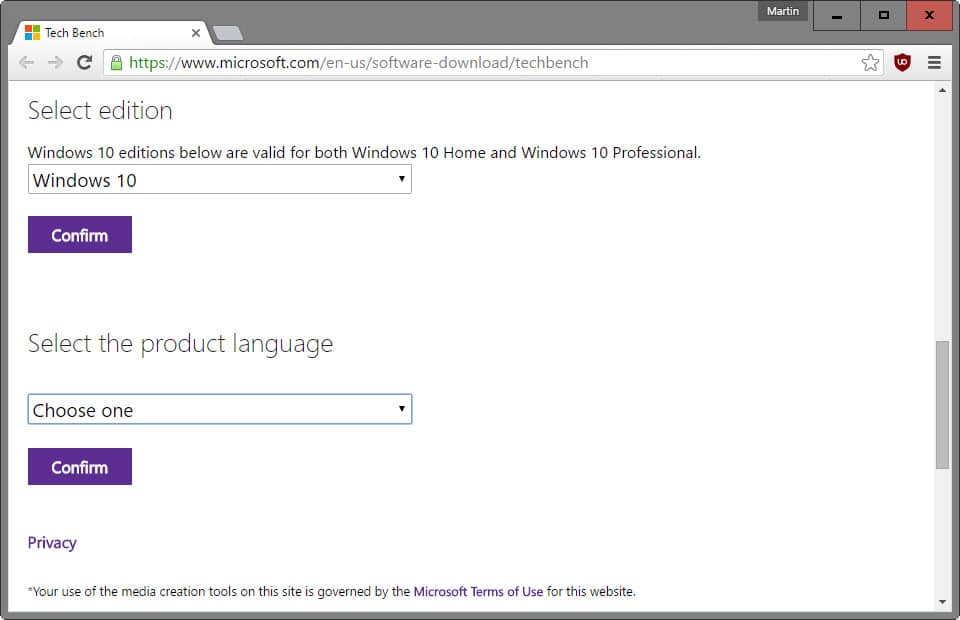
Download links for the ISO images are displayed, and you may select 32-bit or 64-bit versions of the selected version of Windows for download (or both).
Links are valid for a 24-hour period only after which they expire and need to be requested again.
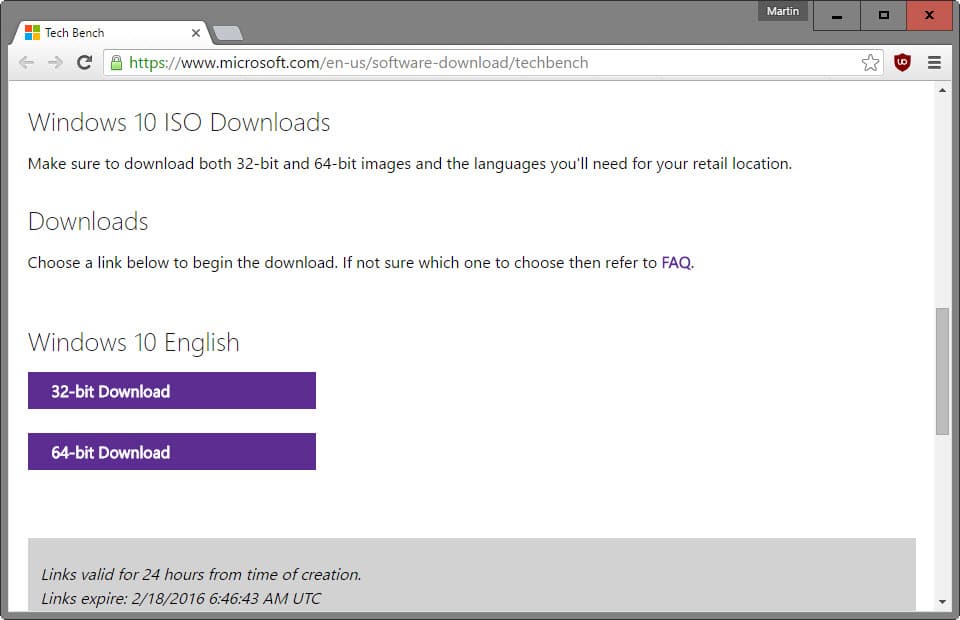
Download Windows 7 or Windows 8.1 ISO images
The page offers no indication that ISO image downloads for previous versions of Windows, Windows 7 or Windows 8.1, can be requested there as well.
If you analyze the page source code however, you will notice that Windows 7 and Windows 8.1 are mentioned there several times.
That got some people thinking, and the result is code that you can run on the site to add download options for Windows 7 and Windows 8.1 ISO images to the page.
The code has been posted on Pastebin. Here is what you need to do:
- Open the Microsoft Tech Bench website in a browser of choice that supports Developer Tools, and here the console (e.g. Firefox or Chrome).
- If you are using Google Chrome, use Ctrl-Shift-J, if you are using Firefox, use Ctrl-Shift-K to open the console.
- Visit the Pastebin website and copy the code posted there.
- Paste all of it to the console and hit enter. To do that, click inside the console area and use Ctrl-V to paste it. Alternatively, right-click with the mouse in the area and select paste from the menu.
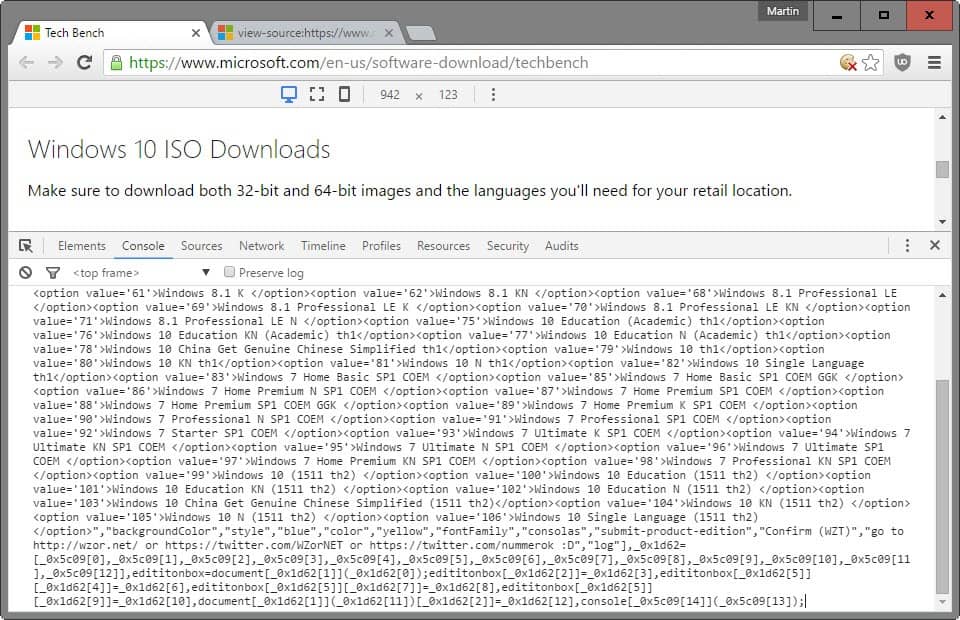
Once you have done that, click on the (now blue) "select edition menu. There you find listed dozens of Windows 7 and Windows 8.1 ISO images that you can download in the same way that you can download Windows 10
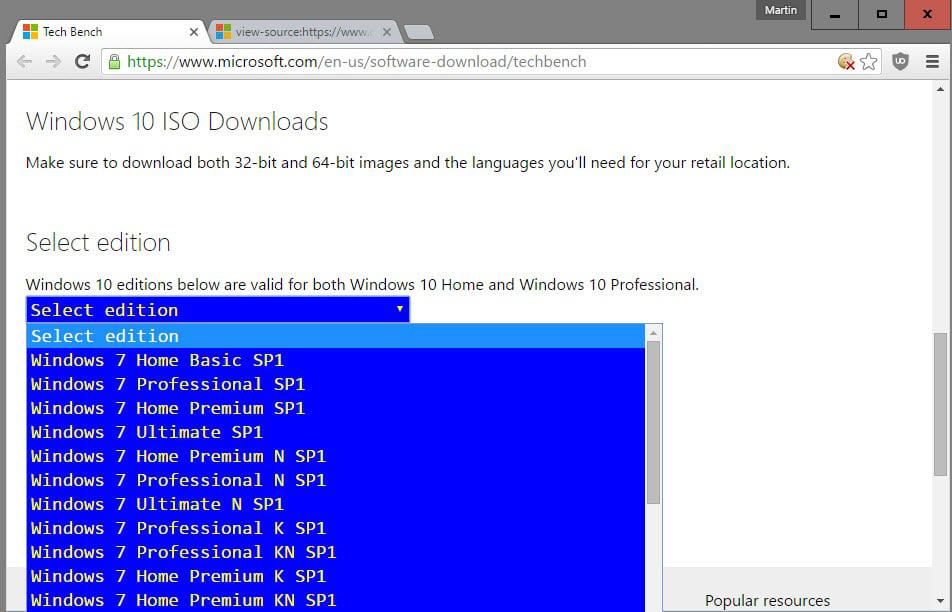
The process is identical: select the desired version and hit confirm. Wait for server validation, select the desired language and hit confirm. The server validates the request again, and you get ISO download links for 32-bit and 64-bit versions of the selected Windows version.
You find all Windows 7 and Windows 8.1 versions on the page with the exception of Enterprise. This includes the following versions:
- Windows 7 Home Basic
- Windows 7 Home Premium
- Windows 7 Professional
- Windows 7 Ultimate
- Windows 8.1
- Windows 8.1 Professional
In addition, you find lots of K, N, KN and Education versions listed on the page after the operation. These versions are designed for specific markets and have components removed:
- Windows N for the European market. Multimedia support is removed from the edition.
- Windows K for the Korean market. It ships with links to third-party media player software and instant messaging applications.
- Windows KN, a combination of K and N editions.
See KB3010081 for additional information.
The improved menu disappears when the page is reloaded, but you can repeat the operation again to display the additional download options again.
Note: Microsoft may plug this at any time but has not done so in the past two months since the code has been first posted.
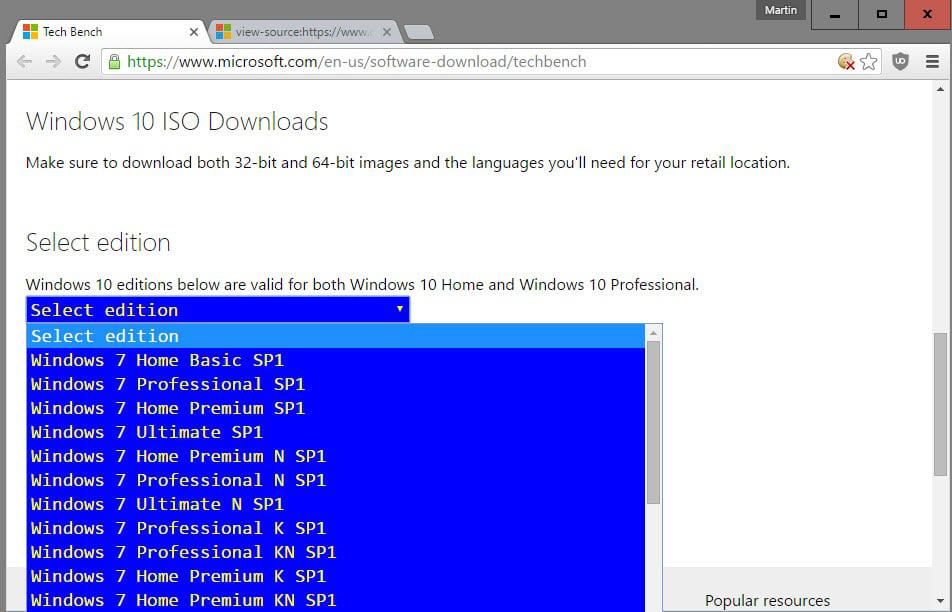

















In the article, it said “Visit the Pastebin website and copy the code posted there” for windows 7. However, I could not find that code on Pastebin. What are the keywords I need to enter in order to get the code? Thank you!
I prefer Windowstan for downloading Windows ISO images and Office IMG files. Pretty sorted and categorized items.
http://windowstan.com/
So how can i get real MSDN MD5 hashes ? i just signed up live.com account.
https://msdn.microsoft.com/en-us/subscriptions/downloads/ here is nothing
https://msdn.rg-adguard.net/
I can confirm this is working 4/2/2017 — TechBench is now just the regular download page here…
https://www.microsoft.com/en-us/software-download/windows10ISO/
Paste and enter in Console, and BAM — looks weird, but full functionality… downloading Win 7 Ultimate 64 bit as I type :-D
When I try to go on windows10iso page it redirects me to the download tool. Can anyone please help me to download it? Even if someone uploads the Windows 7 Ultimate on some torrent I will be more than glad!
The good is that I already made a bootable usb… The bad is that I don’t have the iso after the format…
Read my next post, it is totally working from the Win10 download page !!!
https://www.microsoft.com/en-us/software-download/windows10ISO/
Microsoft Tech Bench website is down :/
We are sorry, the page you requested cannot be found.
The URL may be misspelled or the page you’re looking for is no longer available.
:/
Yes it is. wonder if this is temporary or permanent. You can use the Windows ISO Downloader tool to grab ISO images: https://www.ghacks.net/2016/05/22/windows-iso-downloader/
En éste enlace sigue funcionando → https://www.microsoft.com/en-us/software-download/windows10ISO/
Thank you for the response. It gave me the motivation I needed to keep trying this over and over lol. For me this does not work in Chrome for some reason. (Latest build on Win 7) I tried it at least 15 times, literally. I then tried it in Firefox about 3 or 4 times, to no avail. I verified the code from Pastebin each time I tried it.
After reading your post, I buckled down and tried in about 2 or 3 more times in Firefox and it worked. I have no idea why it didn’t work the first few times, but finally it did. I did the same thing every time, but for whatever reason it worked the final time lol. The steps are pretty simple so I’m not sure what happened, but either way I’m glad it still works.
Thank you for posting this trick.
This worked as of a few months ago but doesn’t seem to any longer.
The error message given is Uncaught TypeError: Cannot set property ‘innerHTML’ of null(…) and the dialog box no longer lists the other versions besides Windows 10. (For those reading who may not know, previously the error message given could be ignored and the other versions would appear)
This is still working. Make sure you copy the whole code.
Following error is shown:
Error
We encountered a problem with your request. Please visit the Microsoft Support Contact Us page for assistance. Refer to Message Code 715-123130 and Transaction ID b060c267-64a8-43dd-ba0c-7d2df5231d3d.
It doesn’t work anymore.
Juoa, in case you used my “declutter” userscript above, it blocks out the dialog button now for some reason. So make sure you’re not using that userscript and you should be ok.
Please be more specific. What is not working anymore? I just checked and it worked on my end.
where is the link?
THIS IS NO LONGER WORKING :: THE JAVASCRIPT YIELDS AN “UNDEFINED” ERROR REGARDING THE SECTION ABOUT THE WEBSITES ENCASED IN THE SCRIPT
Turn off adblock
This this ISO the up-to-date Windows 7 SP1 ISO file?
can you tell me how to get windows 8.1 enterprise..?
Buddy u r freaking awesome. Thank u so much
Hi!!! you are great!!! nice code and was so easy did it!!!!!!!!
Thanks a lot.
I have some questions: Whats is Windows version K or KN or N?
I’m looking for a Windows 7 sp1 updated to march 2016… Is it possible?
How to get the SHA-1 from MSDN
MSDN Link: https://msdn.microsoft.com/en-us/subscriptions/downloads/
Browse Box “Products A-Z” , Select “W”.
Select the OS you want.
After landing on the the new page, either scroll to the ISO you need, or use the check boxes to the left to narrow your search. You may to check “All” instead of “32 or 64 bit”. On the listing of the ISO you downloaded, select “Details”.
Examples below:
This media refresh includes the installation hotfix described in KB Article 2534111. No other changes have been made to the product.
File Name: en_windows_7_professional_with_sp1_x64_dvd_u_676939.iso
Languages: English
SHA1: 0BCFC54019EA175B1EE51F6D2B207A3D14DD2B58
This media refresh includes the installation hotfix described in KB Article 2534111. No other changes have been made to the product.
File Name: en_windows_7_ultimate_with_sp1_x64_dvd_u_677332.iso
Languages: English
SHA1: 36AE90DEFBAD9D9539E649B193AE573B77A71C83
OLD POST=NEW REPLY
if you search file name in google you get archive.org.
here is a link to windows 7 professional iso
extract it using ntlite , delete ei.cfg under sources\ei.cfg or edit with notepad. add edition name (example: professional) and create ISO using ntlite. burn to disc.
Martin, great article as usual. Thank you
Perhaps post a link to Microsoft’s SHA-1 hashes or include them in the article?
This is awesome! Superb.
Great!! I just finished downloading Win 7 Ultimate 32/64.
Good job!
old post I’ve seen that in another thread a while ago
Thanks very much, Martin. This is very handy for computers with OEM Windows 7 or 8.1. You can never be certain that you won’t have to reinstall from scratch one day.
Martin, cheeck the mail subscription code. It seems there’s a problem with a html tag
Fixed, thanks for letting me know.
Thanks to you
May need to reload the page. English and English International are both available on all editions (didn’t check K series tho).
nevermind…
Is Windows 7 Home Basic = Windows 7 Home Starter?
I prefer the windows windows 7 onwards are crap and worse every time Windows 10 want to know more about you. He distrusted Windows 10, I mean by the news that there was in the vicinity of the security / privacy.
If you visit the Microsoft download pages for 8.1 and 10 ISOs with a non-Windows browser user agent, you can just download the ISO files directly from Microsoft rather than have to download and build locally with the Media Creation Tool. I much prefer this method as it allows you to hash check the ISOs as intact/legit. It works with simple user agent browser extensions on Windows. I’m not sure if it would work with Windows 7 ISOs too.
are versions OEM, MSDN, RTM or RETAIL?
Another way to download Windows 7: http://mirror.corenoc.de/digitalrivercontent.net/ .
@ Mister M.: Like LAP, I used the digitalrivercontent page for the checksums. Thanks!
Thanks, helped me to corroborate the MD5 and SHA1 not find a page with some information.
I believe that Tech Bench is the page linked from the Insider home page, and the latest Win10 ISO did Not have any updates since the original was posted last year.
Am I right?
In case of disaster I would like to have a ISO available with *current* updates, service packs, etc. applied.
What does “LE” mean?
the November update did not work for me so i rolled back to windows 10 , how can i download it again ?? it does not come up in windows update .
8.1 Pro only has an “LE” version… What does the “LE” stand for?
For those wondering:
* Installing 10 on 7 directly: https://www.youtube.com/watch?v=sSRqDpu-ZTA
* then uninstalling 10: https://www.youtube.com/watch?v=WLALZDuxlJc
Apparently, playing such a game on VMware Station is a better choice.
Hey, Martin. I’m a daily visitor and it’s great seeing this here. Wanted you all to know I created two userscripts to assist in this process:
1. Microsoft ISO Downloader: http://pastebin.com/raw/fczzF7Xp
2. Minimal Microsoft Clutter (this is a CSS modification to allow for more screen space/quicker navigation): http://pastebin.com/raw/2DmPhydy
For those wondering: https://www.reddit.com/r/sysadmin/comments/4639ly/download_official_isos_of_windows_7_windows_81/
Following up on my own post here, but the “declutter” script no longer works. DO NOT USE as it will interfere with the dialog buttons needed.
Thanks! It works after added it in GreaseMonkey!
But do this download contains cumulative updates too (and if ‘yes’ which is the last date of the updates)? I’ve already had an SP1 ISO of Win7 x64 for a clean installation in this week, but I’ve have a list of ‘not apreciate’ updates too referred to Win10 upgrading to manual keep out.
Thanks Martin, always useful topics.
Thanks, this should be useful ;)
Are these isos newer than the ones found on digitalriver a year or two ago? Those were like from 2011 and took ages to install all the updates.
Replying to myself here, like a true mofo: I downloaded 7 Ultimate SP1 and extracted it. It’s in fact from 2011, so updating these babies will take maaaaany hours. The positive side: Uncheck and hide all of the countless Windows 10 related “updates” and enjoy a nice clean OS.
AFAIK Microsoft haven’t released or created any newer versions since Windows 7 SP1, can’t speak for 8.x or 10 as 7 is going to be my last Microsoft OS.
That’s a very good question. Nothing worse than doing a clean install from an old Windows 7 SP1 iso and having to download and install what seems like hundreds of updates. I’ve always kept a system image of the Windows 7 after all the updates have been installed.
How up-to-date is the Windows 8.1 ISO, can anyone please tell me? Does it have Update 1 or latest cumulative updates integrated?
Using this method (many thanks, Martin!) I downloaded Windows 8.1 English 32-bit, ran sha1sum against it, and got:
c7fa828e01e98b601e0aca8019f1cb223eb23223
Then I looked at the MSDN Win8.1 downloads (you can look, but not download, without an MSDN subscription, but you do need a free Microsoft account, such as Hotmail):
https://msdn.microsoft.com/subscriptions/securedownloads/?#searchTerm=&ProductFamilyId=545&Languages=en&PageSize=50&PageIndex=0&FileId=0
The entry titled “Windows 8.1 with Update (multiple editions) (x86) – DVD (English)” matches the SHA1 above, so it must be the same as my download. This Win8.1 iso was released 2014.12.15, and includes the November 2014 Update Rollup. Hopefully the same applies to the iso’s for other versions of Win8.1 extracted from Tech Bench.
A couple of things with your instructions Martin…
1. On the Pastbin page, scroll down to the box labelled “RAW Paste Data” and copy from there.
2. After pasting the code in the console you must press Enter before you can select an edition.
Nevertheless, thanks mucho for the info.
You also have to type “allow pasting” if you’ve not done it before on your profile (Fx)
I did it via Scratchpad in Firefox:
1.paste text into Scratchpad
2.execute menu-reload and run
It’s not working. After validating, it shows “error”. Tried with different browsers, still got error.
Both x64 and x32 of Windows 7 Ultimate and Professional worked for me.
Strange, worked fine on my end. What have you selected?
Windows 7 Ultimate SP1
I was not able to download W7 Home Premium in Czech…
Are the Windows just 32 bit?
You can choose either 32- or 64-bit versions. This is the last step.
exellent tip, Martin :)
I notice on Microsoft’s Tech Bench website that tabs concerning Windows 7 an 8.1 make these versions downloadable as well, provided you enter the product key. What’s the point?
Not available for users with Windows 7 OEM.
If you have the Windows 7 OEM sticker with the product key on the case, these ISO’s will install and activate for you.
Neat Martin just what I was looking for many thanks my friend
Interesting.
I didn’t even know that I could download Windows 10 with 1511 update incorporated.
Win10 media creation tool doesn’t have it :(
Are you sure? I believe media creation tool downloads version 1511 of Windows 10.
Thank You ^_^
That’s Pretty neat but the links are already on msdn
Not everyone has access to MSDN though. If you do, that’s your preferred choice of course.
it,s not working ,,can anyone help me please
What is not working, please describe what happens.
MSDN has an SHA hashes of said images though.
Wink-wink, nudge-nudge, know what i mean…
No i got my links from here >> http://downloadstation007.blogspot.in/2013/05/genuine-windows-7-ultimate-sp1-included.html
EDIT: Now it’s not working LOL