Windows ISO Downloader review
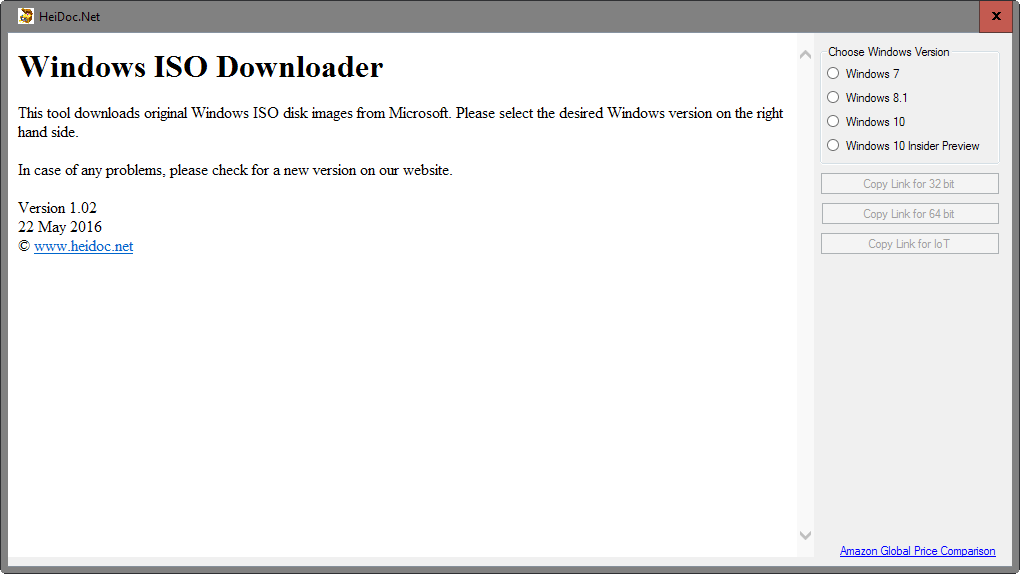
Windows ISO Downloader is a free program for Windows that allows you to download Windows operating system ISO images and Office images from Microsoft servers.
Downloading an ISO image of the operating system that is already installed on devices you are working with is always a good idea in case you need to reinstall the operating system or repair it.
Microsoft for whatever reason makes it difficult to grab official ISO images of versions of Windows that it supports currently.
You have to dig deep to find official and direct download links of Windows ISO images or Office images on Microsoft's website.
One of the better solutions is offered on the company's Techbench website, but it only highlights downloads for Microsoft's newest operating system Windows 10.
We have revealed in the past how you can modify the page using development tools that are part of all modern web browsers to display ISO download links for Windows 7 and Windows 8.1 as well.
Windows ISO Downloader
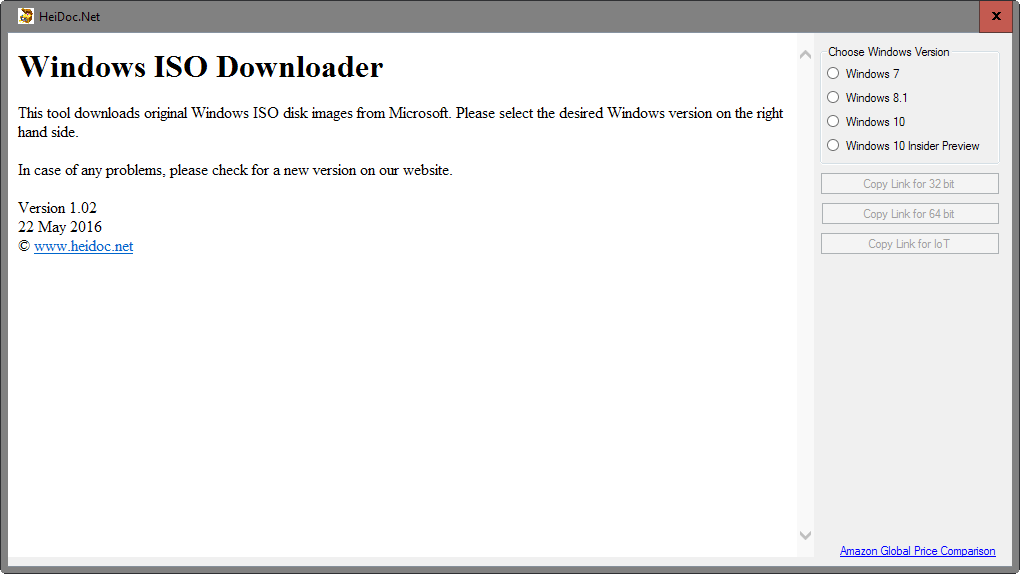
Windows ISO Downloader is a free program for Windows that does more or less the same. It displays the available operating systems that you can download ISO images from -- those are Windows 7, Windows 8.1, Windows 10 and Windows 10 Insider Preview -- and loads a form that looks identical to the one found on the Techbench website.
The latest version of the program supports Office 2007, 2010, 2011 and Office 2013/2016 as well.
Note: Windows ISO Downloader does not need to be installed but it does require the Microsoft .NET Framework 4.6.1.
First, you are asked to select the edition that you want to download. The selection may be overwhelming at first if you don't already know which edition you want to download.
Here is a quick overview of what is offered:
- Windows 7 SP1: Starter, Home Basic, Home Premium, Professional, Ultimate
- Windows 7 SP1 N / K / KN: same as above
- Windows 8.1: Windows 8.1, Single Language, Professional LE
- Windows 8.1 N / K / KN: same as above
- Windows 10 Threshold 1: Windows 10, Single Language, Education, N, Education N, KN, Education KN, China Not Genuine.
- Windows 10 Threshold 2: same as above
- Windows 10 Threshold 2 Updated: same as above
- Windows 10 Insider Preview: Client Insider Preview, Enterprise VL Insider Preview, Education Insider Preview, Core Single Language Insider Preview, China Only Insider Preview
- Windows 10 IOT Insider Preview
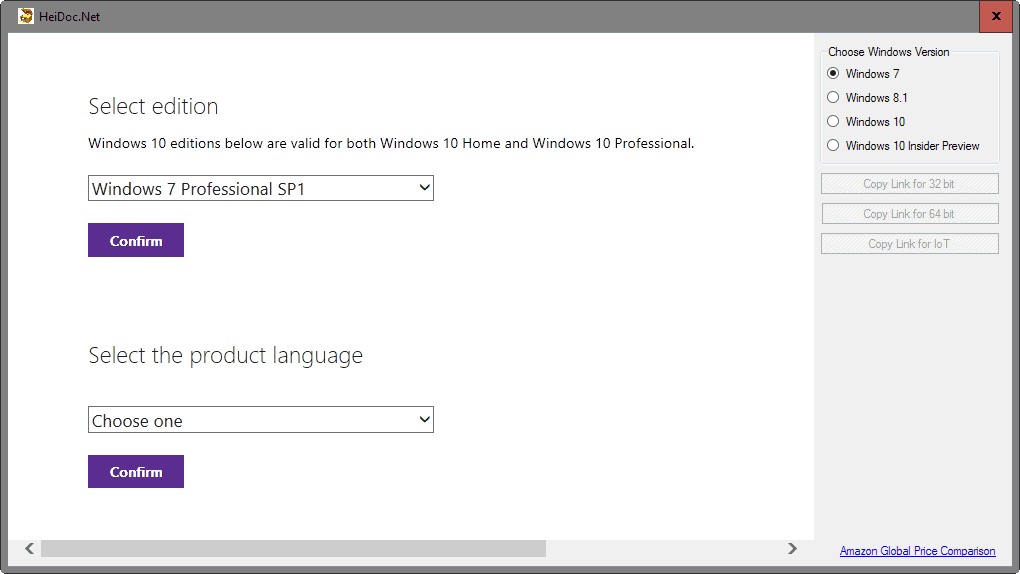
After selecting the Windows edition that you want to download as an ISO image, you get to the language selection prompt.
It lists all the available languages supported by that edition of Windows. The program displays download links for 32-bit and 64-bit versions of Windows afterwards.
You can start the download directly from within the application with a click on a download button, or use the copy link buttons instead to copy it to the clipboard.
The latter may be useful if you want to use a third-party program for the download. Since downloads are large, it is probably a good idea to use a download manager for these.
Office ISO images
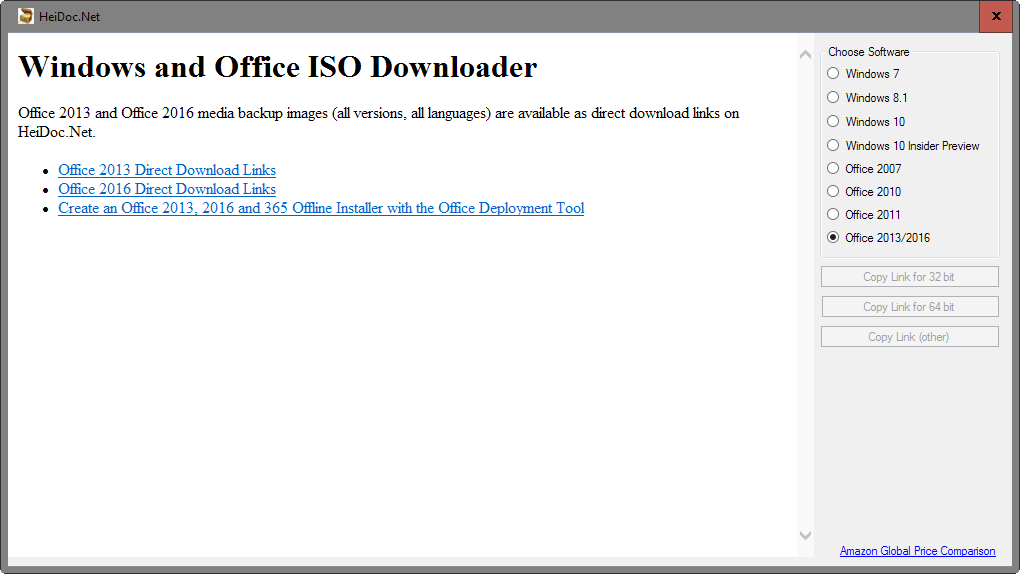
The Office part of the program is relatively new. It enables you to download Office media backup images from Microsoft.
Simply select one of the supported Microsoft Office versions on the left to get started. You may either get a prompt to select the Office edition and language, or direct download links.
This works more or less identical to the Windows ISO image download part of the application.
Closing Words
Windows ISO Downloader does not reinvent the wheel but it makes the manual process of downloading ISO images from Microsoft more comfortable.
If you have troubles getting the download options to display on the Techbench site, you may want to give the program a try as it is a suitable alternative for that. (via Deskmodder)
Update: The program does not work anymore. And it is back up! It is unclear right now whether this is temporary or permanent (it seems permanent). You may download ISO images at the TechBench dump site which links directly to Microsoft servers. (via Borncity)
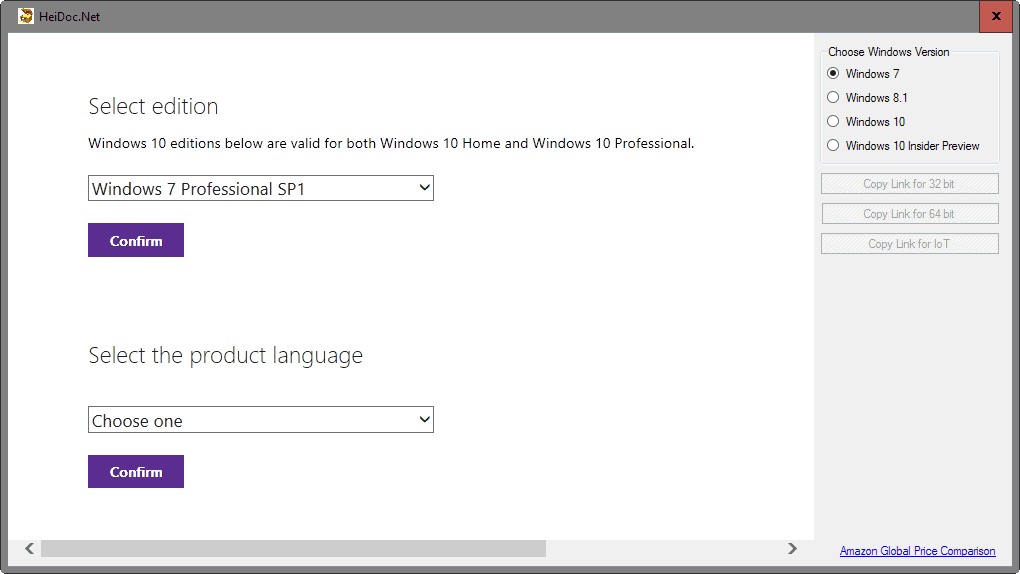





















So LE is “live” and can not installed offline but only online without a MS/Live account?
I used this program to download Windows 7 Pro ISO for making a setup USB for my ICT homework.
Ok, sorry for the false alarm – more details at http://borncity.com/win/2016/09/17/heidoc-net-and-windows-und-office-iso-download-tool-an-update/
Martin, heidoc.net is no longer operated by Jan Krohn (it’s now a Cambodia auction platform). Also the tool dosn’t work anymore. I’ve described the details here:
http://borncity.com/win/2016/09/16/microsoft-ends-techbench-program-axes-windows-iso-download-tool-heidoc-net-is-dead/
There is an alternative I discussed also within my article.
Thanks, I have updated the article to reflect that.
For those who might have been in the same boat as me: I contacted the developer who informed me that the Windows 8.1 download includes both Windows 8.1 AND Windows 8.1 Pro. He has now changed the wording within the program to this effect.
He also has no idea what “LE” is or means.
Okay, so I’m looking to download a Windows 8.1 Professional ISO, but that is not listed under the Editions options. I can choose from; Windows 8.1, Windows 8.1 Single Language, or Windows 8.1 Professional LE. There is no plain Windows 8.1 Professional option.
What is “LE” (I’m assuming it means Limited Edition)? And why is there no Windows 8.1 Professional option?
Windows 8.1 is the Pro
Windows 8.1 Single Language is the Core (Home)
What we really need is ONE FUCKING Edition which optional opt-in everything someone need and not this mess.
In 2016 we still get useless Editions which more confuses as it helps.
Are those the latest versions with the latest available upgrades?
Win 10 Enterprise LTSB, without Cortana, Mbox, Store, Edge, and other crap is the must, and the best!
Why Microsoft is pushing that crap?
It should be ONLY as an extra!
What we really need are:
HP: Home Premium Edition
P: Professional Edition
U: Ultimate Edition
OEM: Original Equipment Manufacturer
GG: Get Genuine Kit
Enterprise Edition
LTSB Enterprise Edition
All English Editions only.
32: 32 bit Edition
64: 64 bit Edition
Don’t know English, use an abacus and slide rule instead!
Windows Editions
S: Starter Edition
HB: Home Basic Edition
HP: Home Premium Edition
P: Professional Edition
U: Ultimate Edition
N: without Media Player
K: optional 3rd party media and messaging software
OEM: Original Equipment Manufacturer
GG: Get Genuine Kit
32: 32 bit Edition
64: 64 bit Edition
https://en.wikipedia.org/wiki/Windows_10_editions
You forgot LTSB/IoT and such. It’s not only about Media Player, they also not suffer from KB update mess because you only get one update which is more or less ‘stable’.
Some security functions are also only avlb. in Enterprise or you need extra tools for it to replace AppGuard and such.
How can I tell which version are the Pro versions and which are the Home?
Starter, Home and Windows 10 are home editions. Pro, Professional, Ultimate and Enterprise are Pro editions. Unless you don’t want media player functionality or messenger functionality, ignore the K, N and NK versions.
But… the userscript published on gHacks a couple of months ago was better than this, wasn’t it? How come there’s no mention of it in the article?
Yes Dave, it was.
Ghacks February 17th 2016: “Download Windows 7 and 8.1 ISO images from Microsoft”.
It didn’t need Microsoft.NET 4.6.1 either. Just remember to paste the RAW !
I downloaded Win 7 Pro and Win 7 Ultimate without needing to input a Key.
N.B. Net 4.6.1 will not install on my laptop. Tried 6 times,using 3 different methods (including offline), and got 4 different error messages !?
MS Win Update trouble shooter found NO problems !?
Certainly a handy application, moreover if downloads do not require the user’s Product Key of his Windows as this is the case on Microsoft Product Recovery pages where I’ve downloaded easily Windows 7 SP1 (because my install disk is plain Windows 7) at https://www.microsoft.com/fr-fr/software-download/home
Are the links generated are hotlinks to the ISO’s?
Not downloads any win10 K/N or Enterprise versions. Useless tool, because all other versions are already downloadable since the beginning via TechBench page or even with MS own Media Creation tool. It’s just an GUI for the script https://gist.github.com/CHEF-KOCH/a71fec590432b79bb987 which WZT stole from me.
This tool also contains an advertisement it’s not annoying but anyway. Bugged tool
VirusTotal reports 1/57 detection labelled as ‘HEUR/QVM03.0.0000.Malware.Gen’. I wonder if this is s false positive and/or if it is related to the advertisement you mention. This malware, if positive, has a particularly bad reputation.