HTMTied: create browser-independent links quickly
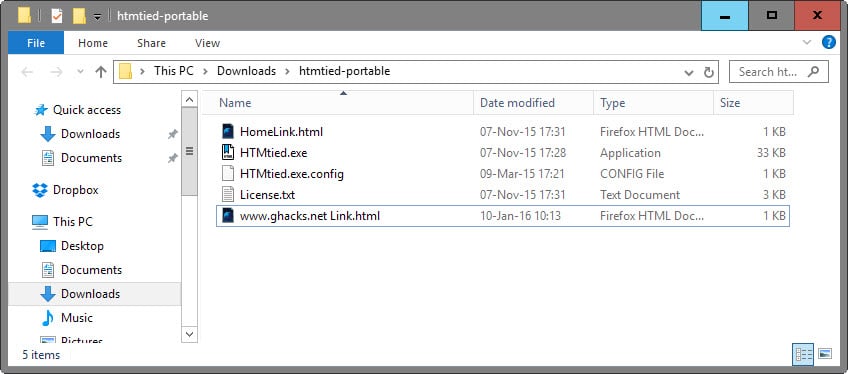
HTMTied is a free portable program for the Windows operating system that allows you to create browser-independent links.
If you want to have links to websites available on the desktop or another location on a device you own or even in the cloud, then you have a couple of options to do that.
You can drag and drop a site url directly to the location to store it there. The process works in most modern browsers, but a caveat is that the link may not be universal in nature.
If you have done the operation using Microsoft's Internet Explorer web browser for instance, you may have noticed that the link will open in Internet Explorer regardless whether it is the default browser on the system.
HTMTied
HTMTied is a specialized application that may come in handy if you want to ensure that the saved link is browser-independent.
The program is a parser at its core that turns Clipboard data -- if it is a URL -- into universal links. It works in the following way:
- Copy any link to the clipboard. You can do so in a browser of choice or any third-party program.
- Run HTMtied once the link has been copied.
- Press Ctrl-V in any location to create the link file (actually an HTML file) in the select location.
This link opens in the default browser automatically regardless of its origin, but you may open it in other programs as well by selecting the appropriate option from the file's context menu or via drag and drop.
HTMTied is a specialized program that most users may not have much use for. The process is somewhat complicated and limited to individual URL conversions only. An option to convert a bunch of resources at the same time would improve the application, as would an option to monitor the clipboard and run the conversion automatically so that you would only have to press Ctrl-V to drop the new HTML file anywhere on the system.
The program is portable and small (26 Kilobyte), and even though it is a bit of a pain to use, may be useful in some cases. Since it does not take up much space it may be worth keeping it around in case you need to create one or multiple browser-independent links.
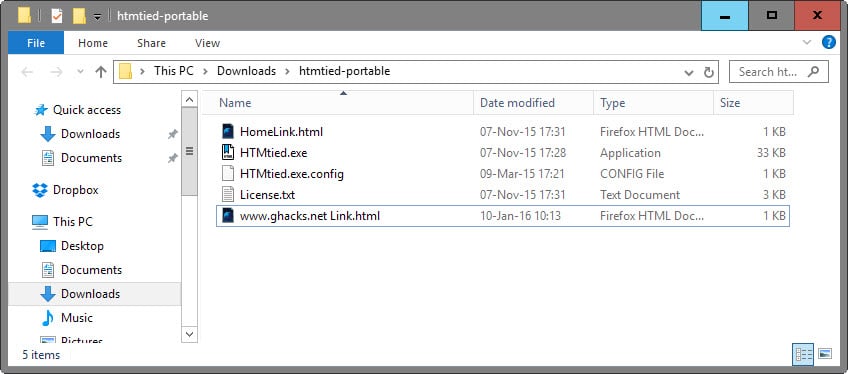

























nice thanx
There is an old FF add-on called deskCut https://addons.mozilla.org/en-US/firefox/addon/deskcut/ that will instantly create a shortcut to any website on your desktop via the context menu. The link can then of course be opened in any other web browser as well.
Hmmm. I’ve always used the Mozilla Archive Format addon in Firefox to save standalone web page snapshots, and they contain a link to the original web site at the top of the page. The MHTML format seems to work on any of my browsers, not sure about MAFF. I think something similar is available for Chrome and Opera but I haven’t looked into it much.
OTOH D-N-D to the desktop links created in Linux are Not portable. No big deal per above solution.
I just right-click at the location, create a new shortcut and paste the URL, click next, name the link. Its browser independent as it will open the default browser.
That IE is stupid, everybody already knows. It may be said that its for those sites that only work with IE… but even that concept is even more stupid.
Latest I hear is that Edge is also (again) not following standards, and has problems with displaying Xenforo forum sites. I don’t know other specific examples.
Smart little thing :)
The application’s homepage (www dot aurelitec dot com/htmtied/details/) states,
“Starting with Version 2.0, HTMtied supports conversion of links en masse: copy any number of Internet addresses on separate lines to the Clipboard or drag and drop any number of URL files over HTMtied, and linking HTML files will be created for each address. There is also the new Direct Mode, a special HTMtied shortcut that, when clicked, it will automatically save all the link HTML files to a directory of your choosing (Documents, Dropbox, etc.). ”
I’m yet to discover that “new Direct Mode”. I’ve tried running HTMtied with an empty clipboard but the result is a sort of “failure” sound when it is a “success” sound with a correct url in the clipboard : the application never appears as a GUI so finding that “Direct Mode” is a treasure hunt here : anchors aweigh my men, anchors aweigh!
Anyway works nicely, smart. My first link was for this very page : no ain’t that sweet? :)
Martin,
Could you give an example of such a browser-dependant link ?
I even didn’t know this issue existed.
Thanks, Martin.
If you drag and drop links from Internet Explorer to the desktop, they always open in the browser regardless of whether it is the default browser or not.
Hold the Shift key when dragging a URL in IE to create a shortcut as opposed to a Pinned Site.
Allright.
I didn’t understand because I didn’t read as a good ghacks reader (as I am) should.
The issue concerns the “drag and drop” and not the “copy and paste” action.
It was my mistake.
Thanks again, Martin.