Munch is a fast efficient RSS Reader for Android
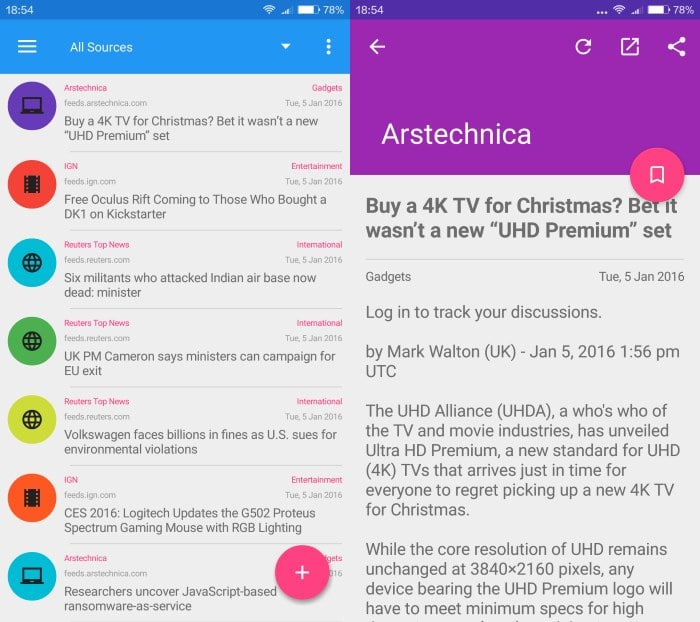
Munch is a free RSS feed reader application for Android devices that requires no extra permissions and is completely annoyance free.
When it comes to feed reading, something that I consider an essential aprt of my daily Internet activity, you have several different flavors to choose from.
You can pick a desktop reader, pick an online service, an application, or something that syncs across devices.
Depending on how you read your feeds, you may prefer one or the other. Much falls into the app category and while that is the case, it is a standalone app that does not use an Internet service for data synchronization purposes.
Munch review
Feeds are added one after the other to Munch which is the program's greatest shortcoming, especially if you have an opml file full of feeds already that you would like to import.
This means that you need to add feed after feed manually in the application which is a problem considering that you need to get hold of feed urls first somehow to do so.
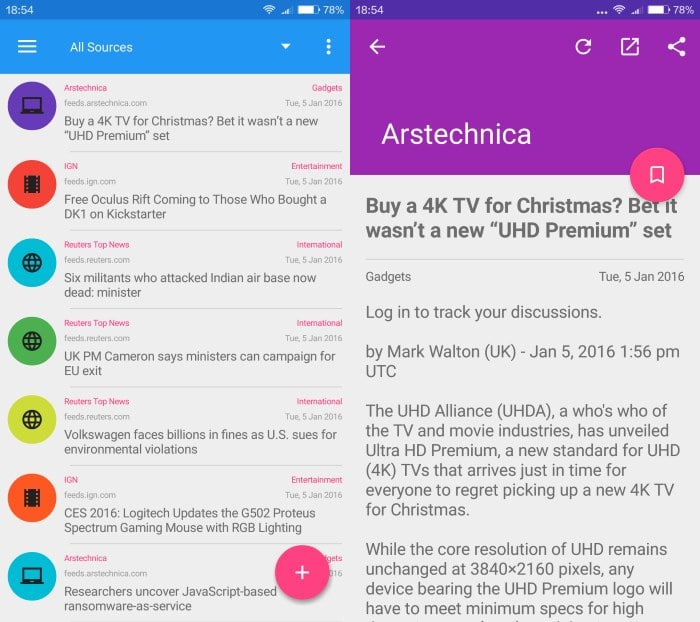
Feeds can be added to categories which are then highlighted by icons in the main feed listing.
Once that is out of the way though Munch shows its strength. You can swipe down to check all added feeds for updates and start reading right away.
All articles from feeds that you have added to the application are listed with their source name, the title, category, and date the article has been published.
You may use a filter at the top to display articles from a single source only which can be useful depending on how many feeds you have added to Munch.
A tap on an article opens it directly in the feed reader. You may see a loading screen for a moment while the article is pulled, but that should not take very long to complete.
The article itself can be saved, you may open it in a mobile browser instead, or share it using Android's share options.
All articles that you save this way are stored in the archive from where they can be accessed at any time regardless of the actual feed the article came from.
You may manage all feeds in the settings, or change a couple of options such as the article font size, feeds font size or animation there as well.
Closing Words
What I like about Munch most is that is is a speedy application that delivers everything you need to read RSS feeds on your Android device. The application would be perfect if the author would add options to import feed lists using opml files to the application.
Obviously, this is not for users who need synchronization between devices, detailed statistics or other features that Munch does not ship with. If you are shopping for a fast feed reader for Android though, then you may want to give it a try.
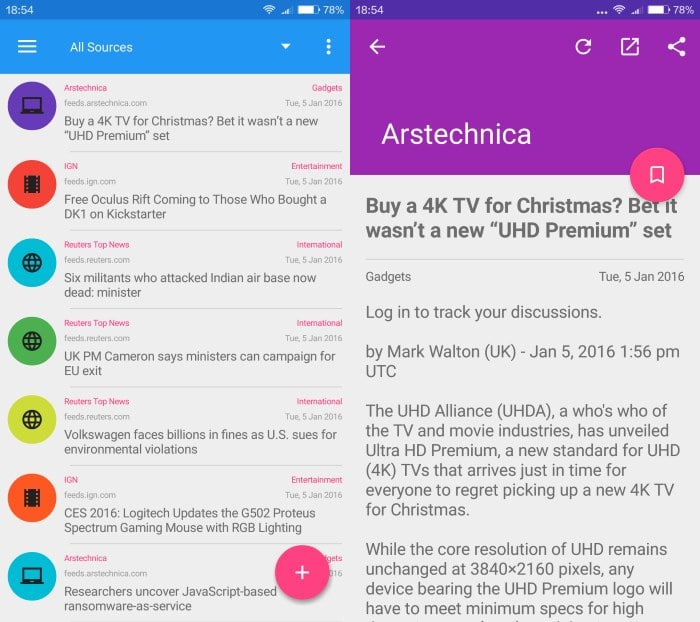

























Thanks this is exactly what I was looking for.
I can’t get into settings. Just crashes. If I delete all but one feed, it deletes that one too when I try and refresh. Doesn’t work for me in Lollipop 5.0.2. I’ll stick with RSS Reader. Does everything I need it to.
Cool, I’ve been using an old version of Pulse (before LinkedIn ruined it) and this looks nicer :)
I spent some time yesterday looking for a replacement for greader, which seems to have been abandoned, and which has accumulated several more bugs since the transition to Android 6.
Unfortunately, none of them seem to fit the bill. greader provides:
– Feedly synchronization
– Full in-app web page view by default without “readability” or mobilizer conversion, without having to click through or open the default browser. With today’s large, high-res screens, it’s possible to read the full web page without needing conversion, which allows for a more natural reading experience.
– Downloading of full web pages for offline reading.
Some of the alternatives do one or two of these things, but none do all three, as far as I can tell. Much doesn’t do feedly sync, so it’s off the table as well.
I still use pre-material copy of GReader. Didn’t like the new ones.
I need a feed reader with a lot of options like syncing, pocket integration and the mobilizer conversion that you’ve mentioned and I found out that Feedme does a pretty good job, al least until version 2.0 when it has been redesigned following the google rules. Since 2.0 a less readable font is used both for the list of feed and for the news titles, also some useless design choices makes the news titles not showing entirely in the minimal layout. Then I’ve switched back to the old apk, before 2.0 version, it works like a charm and currently still use it.
Yeah, as it’s stated in the closing words, I do need sync. That why I will stick to Inoreader for the time being. But this Munch is worth a look, nice Materialization ! ;)