TeamViewer 11 ships with a host of new features and improvements
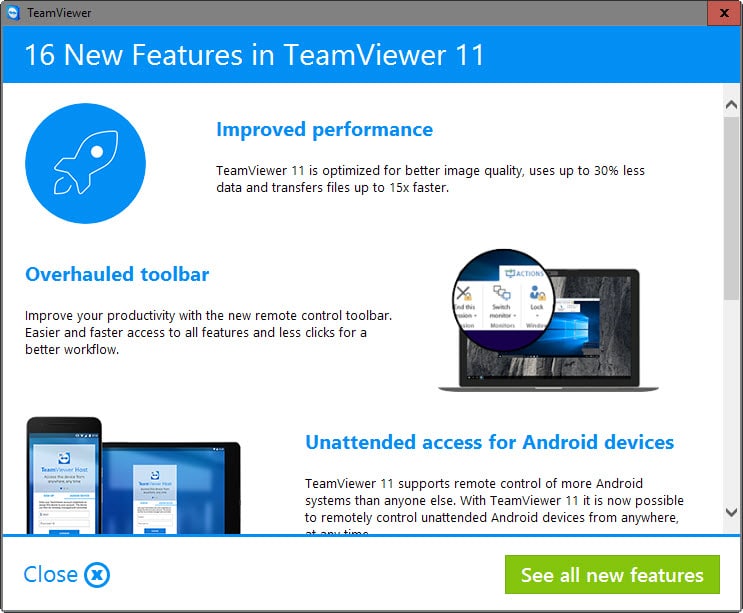
TeamViewer 11 is the latest version of the popular remote desktop application. The new version ships with 16 new features that improve performance, quality and other features of the program.
The team focused on three core areas in the release: user experience, more use cases and support for more devices.
The user experience has been improved in many different ways. Performance is one of the biggest changes in TeamViewer 11. According to the development team, TeamViewer 11 has been optimized to use up-to 30% less data, increase file transfers up-to the factor 15, and provide better image quality during remote sessions.
The bandwidth reduction helps users who use TeamViewer in locations with low-bandwidth and unreliable Internet connections.
You may also notice the new user interface that TeamViewer 11 ships with, improvements made to the toolbar that features access to the tools needed to use TeamViewer effectively, and support for the latest operating systems including Windows 10, iOS 9 and Mac OSX El Capitan.
As far as use case improvements are concerned, there are several feature additions integrated in TeamViewer 11 as well.
The TeamViewer chat is integrated in the management console for instance, and it is also available on mobile devices running iOS or Android operating systems.
A new SOS help button can be added to user systems which acts as a quick support module allowing customers to request assistance with a click on the icon afterwards. You will be notified about the request and can respond to it accordingly.
A new quick feedback button can be integrated with the SOS request that provides customers with an option to rate and comment on the assistance.
TeamViewer 11 furthermore enables you to allocate TeamViewer channels to specific users in a company.
On the devices side, TeamViewer 11 ships with support for Google ChromeBooks, headless Linux servers, and unattended Android devices. The latter is not just limited to mobile devices but also to other devices running Android such as ATMs, household items or wind turbines.
TeamViewer 11 is available for download on the official TeamViewer website. There you find additional information about the new features it ships with, as well as several videos introducing those features.
Now You: Are you using TeamViewer? What's your take on the update?
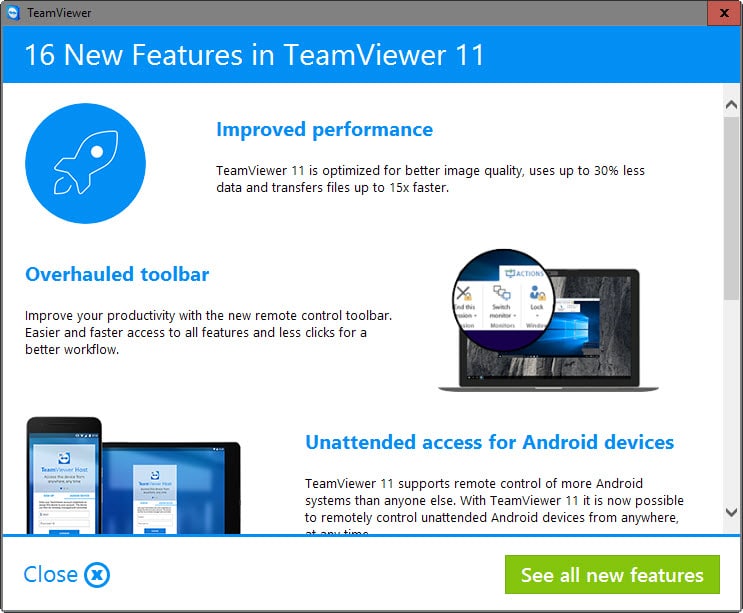




















In regards to Teamviewer – just incase you happen to have £1000 around for a license. This DOES NOT stop them constantly badgering you for things… and to compound issues, they release a “new version” which is functionally identical to the version you’re using but boasts some minor convenience features every December or 1st Quarter of the year.
We purchased a Teamviewer 10 license, deployed it to around 320 workstations, and less than six months later our entire deployment had become nag-central with “upgrade to 11!” popping up for us, for our clients.. some of them thinking “oh sure” and downloading the update to find that we can no longer connect to them on account of Teamviewer 11 being DELIBERATELY designed not to accept Teamviewer 10 connections. We lost time, money and clients over that.
Teamviewer have to be one of the most aggressively greedy companies out there. They will charge you UK VAT despite being a German company and just pocket the extra 20%, every year they will make it almost impossible to NOT pay them to upgrade as they hold your entire infrastructure to ransom.. they will BERATE you with emails “oh hey I noticed that you tried to connect to one computer with more than one user, do you want to give us an extra £1000 and you can do it?”
By all means, use this as a free solution but do NOT make the mistake of purchasing a license because you will have to revisit the entire situation every single year and give them more and more money. They’ll be in touch with you constantly trying to upsell you things you had been led to believe were included in your license.. can you believe that they charge you extra just for the courtesy of being able to install teamviewer as an MSI? Greedy.
The funny thing is, that from a business perspective if they charged HALF of what they try and ransom out of their customers on an annual basis then you’d absolutely clean house and blow the competition out of the water.. the only reason the likes of logmein and anydesk are getting a look in these days is because Teamviewer are irritating so many of their existing clients.
I wanted to but I don’t like the security. It has encryption but anyone who finds out your user ID and password can get into your network from anywhere. Two factor authorization reduces the risk, however. Google Authenticator or another program is used for this along with your cell phone. I would love it if TeamViewer added user controlled certificates to the mix so that only PCs known to each other could establish the connection.
I decided to use my pfSense router and set up an OpenVPN server with a tap, or bridged interface. It’s secured with certificates, a user ID that can be changed easily, and dual passwords. Once the encrypted bridged connection is established, plain old Microsoft remote desktop works perfectly. No remote desktop oriented ports need to be opened on my router and forwarded except for the one needed by the OpenVPN tap interface. The tap interface allows me to join the home network over public wifi, securely, just as if I were downstairs at home in an easy chair.
I use a second OpenVPN server on my pfSense router for a tun, or routed, interface. It allows me to browse the internet securely over public wifi and look like I’m on the home network to all sites I’m visiting. pfSense allows you to set up and use multiple OpenVPN servers, unlike most routers that include only one instance of OpenVPN server..
The first tier above free for AnyDesk or TeamViewer is far beyond my means. And with the first expensive tier AnyDesk still limits you to 1 simultaneous connections. Ridiculous. So much for machine to machine drag and drop.
If, OTOH, connecting is as fast as pulling up a minimized session in TeamViewer it might be usable with cut and paste. Gotta find out rather than digressing here.
Well, I installed AnyDesk free on all four machines on my LAN and there’s no problem having several of them connected simultaneously and viewable in their own windows. It’s got a few idiosyncrasies but for the most part I like it. I wish it had a feature, however, to remove its frame from around the remote window and restore it with some hotkey or something but that’s picking nits. It doesn’t do drag and drop between remote and local or remote to remote like TeamViewer can but it has copy/paste. No Android app for controlling a phone either like TeamViewer has.
A nice feature is that you can create a desktop/folder shortcut that connects to any specific machine without having to go through any front end page.
It is quick as a bunny for sure and I’m going to make it my default remote desktop manager for a while to wring it out (and avoid session timeouts.)
Thanks to you who recommended alternatives. I’ll be trying them out and hopefully get away from Teamviewer’s uber aggressive policing of “free” use.
They’ve added a nifty new feature to 11.
It times you out after an hour or so and closes the session. That really, really pisses me off. I opened a service ticket about it and they won’t even respond past asking me to email a log. Looks like a nag for free users to me but if they think that is going to motivate a single sale they are nuts.
Looking into AnyDesk as a result. ‘Til now I was perfectly happy with TeamViewer. Maybe shedding free users is what they want.
This has gotten on my nerves as well. I ended up just downgrading to 10. Still happy with AnyDesk?
Yes, I’m still using it and still like it. I’ve run into some copy/paste issues but that is likely cockpit error in some way.
JR, I use T/V mostly on my own LAN, and hadn’t run into the timeout issue with version 11 yet. After reading your post, I did a Google search and found similar complaints with version 10.
Don, if you see this, why not go back to a version that doesn’t have the same issue for you, if you are still interested in T/V, that is.
John,
I am a retired volunteer for the Disaster Amatuer Radio Network (DARN) in SW Florida. I have a computer in my garage that is hooked to an amateur radio and my LAN. I usually monitor the radio/computer audio during the day from my office in the house. TV’s VOIP feature works great for that. I merely open up a window on one of my office computers showing the garage computer screen and set the volume appropriately. This window usually runs continuously and worked great until Ver 11. I have reverted back to 10 and all is well again. Having to refresh the window every hour or so would have been a real hassle.
John, because the Android TeamViewer server requires 11 on the client. I want to be able to interact with my phone without taking it in and out of a VR viewer if I’m using one.
Under Extras>>Options>>Advanced you can adjust “Timing out inactive session” as you wish.
JR, I had it occur to me as I was using the connection so it is a hard timeout and not just about inactivity.
Unfortunately the OPTION of which you speak DOES NOT WORK in the unlicensed version. Mine was timing out after 2 hours even though the option was set to OFF.
AnyDesk is still a faster solution that TeamViewer. Built by ex-employees of TeamViewer.
I am a bit torn between TeamViewer and AnyDesk, sometimes I receive a workable connection on one and sometimes on the other on a gigabit ethernet connected network switch no less, still getting lag.
I am more inclined to favour TeamViewer for it’s additional features especial file transfer which is very fast.
I just gave AnyDesk a look see and will probably give it a spin later but I noticed that the free version allows 1 simultaneous connection. Isn’t that a contradiction in terms? :-)
If true, however, that’s a show stopper for me.
Find AnyDesk 2.0 I think; they have been updating their program to add commercial aspects to it; the slightly older ones do not have these limitations and there is no requirement to upgrade.
The performance has not changed in the last updates either.
TeamViewer is similar to WebEx in that it has a free version has some excellent features but for anything beyond a few people, it can get very expensive very fast (https://www.teamviewer.com/en/licensing/index.aspx). There are some other screen sharing / collaboration tools often more than you need and much cheaper (Skype, Brosix, Mikogo, etc.), but the main thing is just not getting a project started with one program and then no one wants to switch mid-project.
Then again maybe the productivity boost of the more premium programs is worth it. My big test is always ease of sending a file or files to multiple people, which I’ve only seen one or two programs do well.
I hope one of the improvements is for the stupid thing to quit accusing me of “commercial use”. I’ve never received a penny for helping anyone with Teamviewer, yet frequently get the pop-up nag.
What I would like to know are the factors that they use to deterime whether the cliente is being used for commercial purposes, how do they arrive at that conclusion.
I’m affraid that will be there.
I get the popup also, and we HAVE a license :(.
The one downside of TV, but happy as the rest is good for me.