Microsoft releases Microsoft Edge virtual machine images
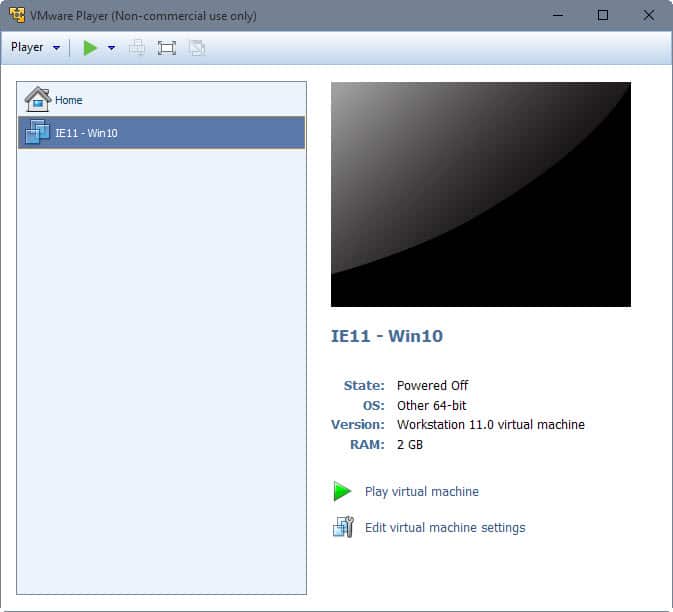
Windows 10's usage share is on the rise and with it comes a new default system browser called Microsoft Edge.
While Edge does not have the market share of Firefox, Chrome or even Internet Explorer yet, it will be a force to reckon with in the future.
Web Developers who want to make sure that content and services work fine under Microsoft Edge need to test them regularly to make sure that this is the case.
This meant up until now to install a copy of Windows 10 on a machine or in a virtual environment to do so.
Things have gotten a bit easier now as Microsoft released a virtual machine image of Microsoft Edge that developers can use for testing purposes. While intended for developers, and here especially web developers, the images are free to download and use which means that users interested in Microsoft Edge can test it on any system provided that one of the supported virtualization products is supported on it.
Note: Microsoft Edge on windows 10 is offered for the three platforms VMWare, VirtualBox and HyperV on Windows, Parallels, VirtualBox and VMware on Macs, and VirtualBox on Linux. All images have a size of about 5 Gigabytes packed, and downloads are provided as single files and as multi-part downloads.
Virtual machines expire after 90 days. Microsoft recommends to create a snapshot after installation to roll back to it later.
Extract the archive on your system once you have downloaded the file/files. The format of the machine depends on the selected platform, if you have selected a VMware image it is offered as an .ova file.
Microsoft Edge is listed as Internet Explorer 11 when you load the machine in the application. You may configure it prior to launching Edge, for instance by changing the RAM available for the environment before you hit the start button.
Closing Words
The Microsoft Edge virtual machine images provide developers with the means to test web applications and sites in Microsoft's newest web browser without having to get a copy of Windows 10. This is especially useful for developers on Mac and Linux systems, and for developers who don't want to update their Windows machines to Windows 10.
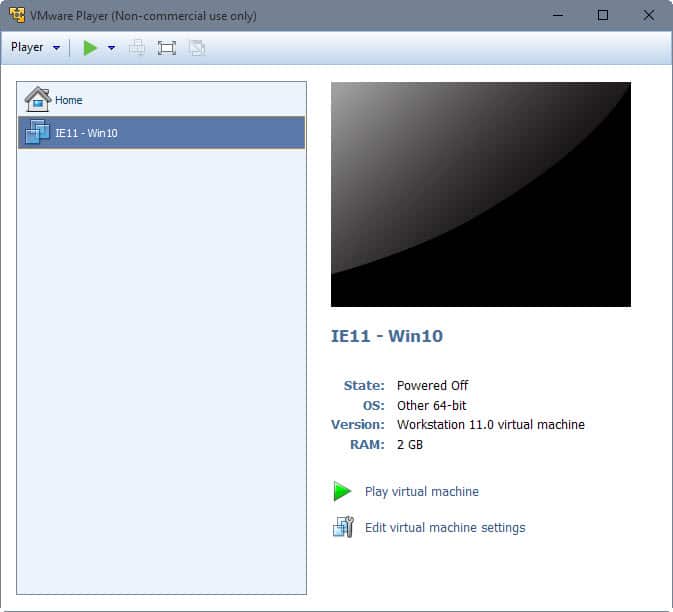















The size is no joke – modern.ie provides full virtualized OS-es free of charge for 90 days. You can run most flavors of Windows and test anything you like. This is much more than just the browser.
Size is a joke right?
I agree by some extent to that.
But the developers should consider the fact not everyone has a high speed internet connection.
These days even mobile games are around 3GB i really don’t get that!
I don’t get it. Does it come within a Windows 10 virtual machine?
Yes and it’s actually a very good way to test anything else not just browsers on a fully working, ready to run Win10 environment. No need the hassle to buy/use/upgrade/install just download and launch it under your favorite VM system.
Moreover all older Windows releases are available the same way at the same download page back as far as to XP, since they’re needed for testing various older IE versions.
Very nice find Martin I just used the W10 VM image to test some software claimed having problems under Win10.
Grammar check: Second sentence, “a force to recon with” should be “a force to reckon with”.
Thanks Jim, corrected.
I think this is a very good idea by Microsoft. Shame it expires, but I guess it expires after using it so you can just re-use an archived copy.
Anyone complaing that this is big should go see how big Word is now. The whole size thing is a joke these days.
Hear me laughing? For me it’s not a joke, my speed is limited, and now imagine people in developing countries. 5 GB would take a couple of hours, THAT is a joke for a shitty browser. Highspeed and unlimited traffic are NOT a worldwide standard.
Nice Approach.
But 5GB for a browser environment is too much when the original windows 10 is around 3GB
This! Sorry, Microsoft, that’s nuts.