How to change the default Microsoft Edge download location
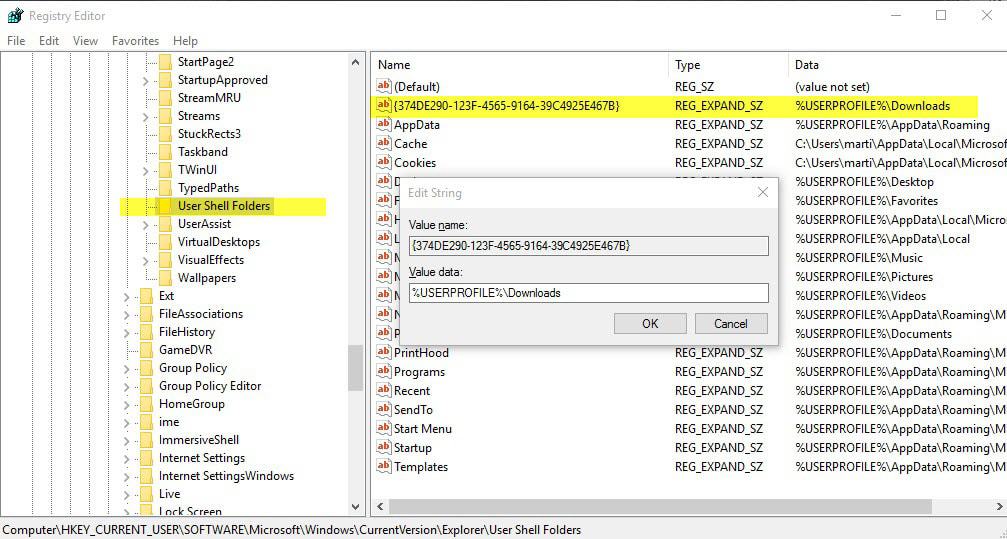
One of the core shortcomings of Microsoft Edge, the new default browser that ships with Windows 10, is that it lacks customization options.
While it ships with some, most are either difficult to change or missing. If you want to change the default download folder for instance, you will notice that this is not possible from within the browser itself.
There is simply no option included in the settings to do so. Windows 10 itself offers two options to change the default download folder of Microsoft Edge on the system.
Changing the default Edge download folder: using the Windows Registry
- Tap on the Windows-key, type regedit and hit enter.
- Confirm the UAC prompt if it comes up.
- Navigate to the key HKEY_CURRENT_USER\Software\Microsoft\Windows\CurrentVersion\Explorer\User Shell Folders
- Locate the data value %USERPROFILE%\Downloads on the right.
- Double-click on it and change the value to another location on your computer, e.g. d:\downloads
- Restart the PC, kill explorer.exe or log off and on again to enforce the change.
This method works well but it is not the recommended method to set a new default download folder on Windows 10 machines.
Setting a new Microsoft Edge download folder: the easy way
The download folder can be changed in File Explorer, the former Windows Explorer, directly.
- Open File Explorer by clicking on the folder icon in the Windows Taskbar, or with the shortcut Windows-e.
- Locate the Download folder on the left side, right-click on it and select properties from the context menu.
- Switch to the location tab in the Downloads properties.
- There you find the current location listed. If you want to set a new folder without moving existing files, simply enter the new path, e.g. d:\downloads and hit apply afterwards.
- If you want all existing files to be moved, click on move instead, pick a new folder location, and select yes when the move folder prompt appears.
- Microsoft Edge will use the new folder for all downloads from that moment on.
You may undo the change at any time by clicking on the "restore default" button in the download properties window. This resets the download folder to the default value.
Tip: You may use the same process to change the location of other system folders, Documents, Pictures and so on, as well. Just right-click on them and follow the instructions above to set a new folder for them.
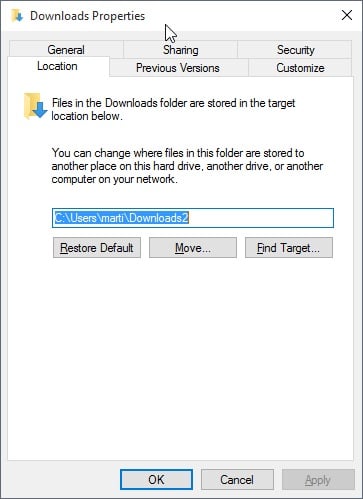


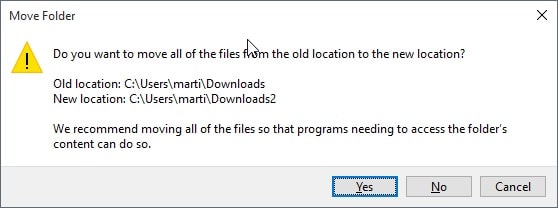














I am trying to use this method to move downloads to my external hard drive but the computer can’t “find the target”… any idea on how to get around this?
My Edge on win 10 somehow changed and started putting downloads on the desktop. None of the fixes above work as they already say they are directed to downloads. This Edge is difficult to deal with, has a mind of its own. Anyone help here?
The methods reported here (and elsewhere) are a good help, but users STILL occasionally need a per-download location to be specified. It would be great if there was a “meta location” that could be specified that prompted “Always Ask.” Sigh…
There is a warning when select “Yes” on “Move Folder” window, “If you proceed with redirection you will not be able to separate them or restore default location. Do you still want to proceed with redirection?”. Sound like a bad thing, is this ok?
These are two different things.
Changing the USER’s default download location is NOT the same as changing a single application’s save/download directory. The first can impact multiple programs and services, the second only one.
I have 7 portable browsers and IE – all 8 point to the same default DL directory, which is a custom one, on a secondary drive. I still have a %userprofile%/downloads folder – I just never use it.
Changing the default download location applies to 1% of windows users so it’s okay it’s a registry hack.
Relax people, Microsoft is working non-stop to improve Windows 10. I´ve upgraded to Windows 10 just five days ago, and I´ve seen multiple updates to the OS, several new drivers (touchpad etc.) and three small updates that significantly improved the responsiveness of the Edge-browser. And these are all updates Microsoft isn’t talking about, they are touting a ‘real’ update in the September/October time-frame. If you can’t live with these small limitations, just wait until November to get your free upgrade, no harm in it. Everybody else should be enjoying Windows 10 right now, it’s really the best version so far!
It seems the case with all browsers nowadays – stripping options, customization and power from user and shifting it to “clockwork orange” eye clamp situation. Strange as it sounds all of it is not the choice of developers who of course are also (used to be) users of said browsers, but because of companies being hooked-in and being reeled-in into that location by that force of whom we shall not speak directly.
This is great news. Now my webpages will open 2 nano seconds faster! WOW!
Really? C’mon…you can’t wait until the final version arrives Sept/Oct? Or did you just need to get an article written before the deadline?
They call that a browser? Having to poke the Registry to change the default download folder? Whatever the speed of this thing, what browser wouldn’t run faster naked as Edge then equipped with settings, add-ons, plugins? Internet Explorer has been a pain ever since it existed for tweaking this or that, its Options window itself was a labyrinth compared to the straightforward simplicity of other browsers. Either Edge is not finished either it remains faithful to the Microsoft way of life : unfriendly and under equipped. If I ever install Windows 10 I’ll avoid this circus internet connector like hell, in fact I’d keep the essential core of the OS and remove everything – everything – which invades my privacy; doing so would leave me with what compared to Windows 7, besides DirectX 12? Windows 10 is in fact a Microsoft tailored for Microsoft OS with gadgets that invade privacy. More I read about users’ experiences of this joke more I’m likely to postpone its install, if I ever install it.
You really need to read the full article…..”This method works well but it is not the recommended method to set a new default download folder on Windows 10 machines.”
The second method is obviously the better and easier setup.