Here is what you need to know about the new Adblock Browser for Android
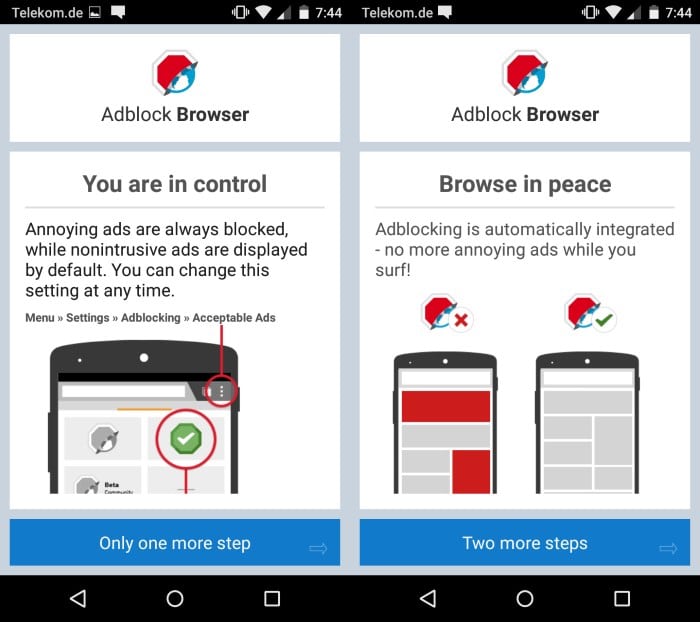
Adblock Plus is a popular ad-blocking extension that is available for various web browsers. According to Eyeo GMBH, the company behind it, it has been downloaded more than 300 million times.
A beta version of the Adblock Browser for Android was released by the company earlier today. Beta means that you cannot just head over to Google Play to install the browser but need to join the Adblock Browser community page on Google Plus first before that option becomes available.
It may take an hour or two before the download link becomes available after you join the beta.
The web browser itself is based on Firefox for Android. If you have used Firefox before on the mobile operating system you may know that it supports extensions just like the desktop version, and this includes Adblock Plus which you can install in the browser.
The decision to create a custom version of Firefox was made to gain more control over how that integration looks like.
According to Eyeo GMBH, being limited in regards to the integration of Adblock Plus in the browser's user interface was one of the core reasons for creating a standalone browser.
At its core though it is Firefox for Android with Adblock Plus installed, and if you are already using that combination, you have no reason currently to migrate to the Adblock browser instead.
You may also wonder how this differs from Adblock Plus for Android. The core differences are that the application is no longer available on Google Play, and that it only blocks ads over HTTP. The browser does away with both limitations.
It remains to be seen how the project evolves in the future. The past has shown that browser forks sometimes cannot keep up with the development pace of the original browser which led to situations where updates were delivered weeks or even months after they were released by the company or organization responsible for the original browser.
That's problematic on several levels, for instance when security patches were released as not updating the browser leaves the fork vulnerable to those.
The mobile browser itself looks and feels like Firefox for Android. There are only a few indicators that this is a fork and not the real deal.
You find a "block ads no this site" toggle option in the menu which allows you to enable ads on sites quickly if you want to support it (or see the ads).
You find an "adblocking" option in the settings which you use to configure the "acceptable ads" behavior and to manage filter subscriptions.
If you compare the implementation to Firefox for Android with the Adblock Plus add-on installed, you won't find many differences. The core difference right now is the advertisement toggle in the menu, and that you control subscriptions and acceptable ads in the add-on options and not in the browser's preferences.

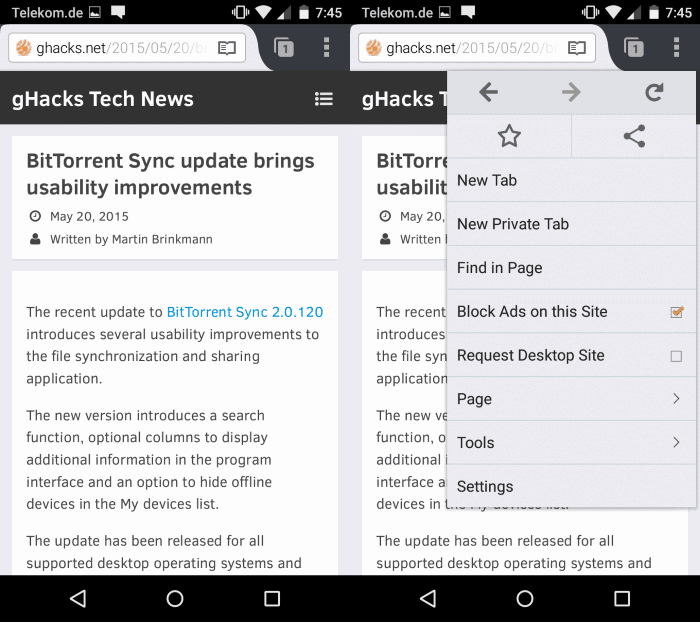
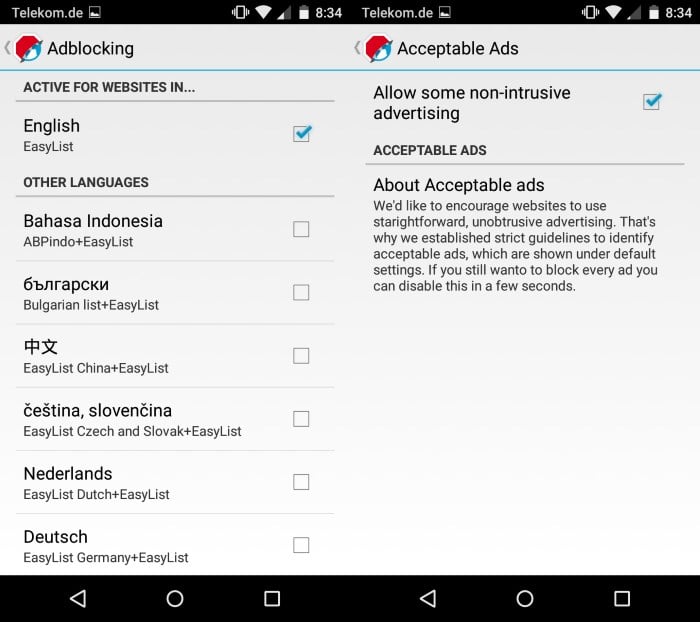



















In my opinion AdAway is the best adblocker for Android. Although it required root device but still the features and options are premium and its really amazing to have clean browsing with this app. https://adaway.info/
It’s Firefox with integrated AdBlock, why someone need this? We have already FF + uMatrix or uBlock or AdbLock as addon.
Do I remember correctly, that adblock for android [not the browser – the app] was limited to work only on WiFi-ed surfing rather than 3G surfing?
Or am I confusing it with something else….
And this browser now- has no such limits, right?
I’ve tried it briefly- but I still get an ad loading before a specific website I often go on… so I guess it can’t get over everything :|
“You find a ‘block ads no this site'” – I think you mean “on”
Martin,
You can now d/l the beta browser without joining the community or even being signed into a google account at all, at least I was able to get it without any connection to them.
I installed it on my Nexus 9 without any issues. My problem has been that using android FF with the ABP add-on installed would crash the browser whenever I clicked on any video embedded in any site page. If I disabled ABP it still crashed on any click-to-play. If I fully uninstalled ABP then any click-to-play would work. And to add to the oddity of this, my Nexus 6 phone FF w/ ABP enabled works perfectly fine with any click-to-play video. Very strange.
I’ve gotten off-topic, but so far the Adblock browser is working okay. Bookmarks are a problem because their importing option puts them all in one long list with nothing properly in orignial folders since there is no syncing option. That might turn out to be a killer for me – we’ll see.
Thanks for the pointer.
I still get the “not found” error on Google Play.
Direct Download APK – https://downloads.adblockplus.org/devbuilds/adblockbrowser/00latest-arm.apk
Thank you!
@Jeff Dolphin for android has had an adblock option for about two years! On the home screen is a “Dolphin” folder, unless you deleted it, that has a “Lab” bookmark. That is where you will find the Adblock addon and also the Flash Player addon if you want that. The Lab feature can also be accessed at http://dolphin.com/lab/en
The apps that block ads system wide (like AdAway) is what has been kicked out of the Play Store. Browsers like Firefox and Dolphin with adblocking addons have been working fine, Ghostery Browser has the function built in but it needs to be turned on in the settings.
That is an Add-on. It’s not a build in function. That’s the point i was trying to make. Firefox also allows add-ons.
“interference with another service or product in an unauthorized manner.†is what Google used to call it, when they pulled ad blocker from the store.
Oh, as i’m typing i see that Richard Allen posted almost the same answer already :)
I can almost guarantee that Dolphin’s adblocker is inferior to uBlock or Adblock Plus, both of which can we used on Firefox for Android.
@Ray LOL They all use “easylist” which is what Dolphin uses. Easylist is what is blocking the visual elements of advertising trackers, all the other lists are just gravy. ;) I’ve been using Dolphin for almost two years now and have never seen an ad. The uBlock and ABP addons do have the ability to block more (malware, privacy trackers, social media crap) than the addon in Dolphin, no question. But, I also can’t help but think that blocking advertising trackers (which Dolphin does) already significantly reduces the threat of malware. uBlock does have many many more options on what lists can be used than either the ABP or Dolphin addon.
You can only pick one list (easylist) with the ABP addon and then if your lucky you will see the “chrome://adblockplus/content/ui/firstRun.html” page so that you can enable the “Malware Blocking, Remove Social Media Buttons and the DisableTracking” toggles for those options. I never saw that page in the Adblock Browser and had to copy/paste the address for that page into the address bar to see it. It looks like it worked though.
@Martin It also looks to me like Adblock Browser is not allowing the install of addons at this time.
Just wanted to add that I’ve been using my Nexus 7 (2013) which is running 4.4.4 and has a slightly overclocked cpu and gpu to keep an eye on various browsers and to see how they are working for me. I have Chrome, Chrome Beta, Firefox Beta, Dolphin, Ghostery Browser and Adblock Browser installed. I generally use Chrome Beta (using a few chrome://flags and a command line switch) and Dolphin most of the time.
Aren’t Applications that block ads forbidden in the Play Store?
My assumption, as soon as Google finds the App it will be gone.
I don’t really use my browser on the phone for surfing anyway.
I will stick with Dolphin Browser, as it supports Lastpass and i was never really satisfied with FF for Android.
>Aren’t Applications that block ads forbidden in the Play Store?
I don’t think so. I use Dolphin on iOS, and it has a built in adblocker (disabled by default). Look in your Dolphin settings and see if it has an adblocker option. On iOS, it works 100%.
iOS != Android
Not sure why you bothered to mention it as he was asking for Google, not Apple
@Jeff I don’t see any ad block option build in on my Android device. I’m still pretty sure, that it’s against Google Play ToS’s.
And i just remembered that i’m using AdAway, that’s probably why i never seen any ads the few times i used the Browser on my phone.
Simple curiosity : I’m wondering if Adblock Plus running on this Adblock Browser for Android includes the famous whitelist as known with the extension running on PC browsers. If so, enabled or disabled by default? Google is a great Adblock Plus partner when it comes to being included on that whitelist. See what I mean?!
I still prefer Firefox for Android with Ublock Origin
+1. Or regular uBlock, which has another developer working solely on Firefox.