TunnelBear launches VPN extension for Chrome
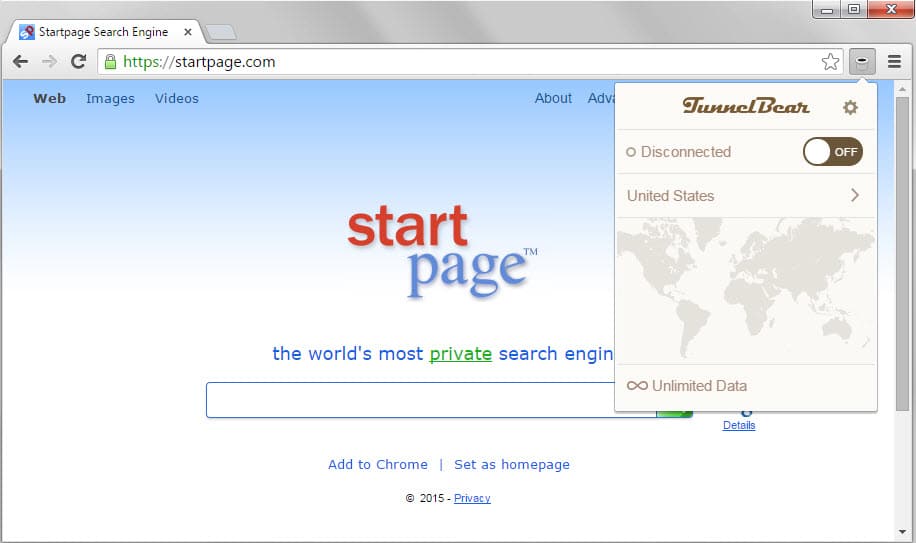
TunnelBear Beta is a new extension for the Google Chrome web browser that enables TunnelBear's VPN service in the browser.
The main difference between browser-based VPN extensions and VPN services that you set up or install on a computer is the environment limitation.
Since you install the extension only in one browser, it is only working in that browser and not in other programs running on the system.
While that is a limitation, one benefit of this approach is simpler setup and installation.
The permission to "Communicate with cooperating websites" is requested by the extension during installation. This is only used to allow TunnelBear.com to communicate with the extension, for instance to sign you in automatically after you sign up on the website. The extension does not communicate with third-party websites or services. The privacy policy of the service provides additional information.
TunnnelBear Beta adds an icon to Chrome's main toolbar that displays a configuration menu on activation.
You use it to enable and disable the VPN connection, switch server locations and manage your account.
The installation works without issues but when you try to connect to the VPN you will notice that this does not work. The reason for this is that you need to create an account first on the TunnelBear website before you can start to use the extension. The signup page should open automatically right after you click on the extension's icon in the Chrome toolbar. Existing TunnelBear users can sign in using their account instead.
The free version limits bandwidth to 250 Megabyte per month which is not a lot even if you avoid loading large sites or media pages. If you confirm your email address, you get 500 Megabyte of additional data.
Accounts can be upgraded for $4.99 per month or $49.99 per year to get unlimited data transfers on up to five computers or mobile devices.
The extension works well and the switching between servers is fluent and without issues. A test on Speedtest.net revealed excellent connection speeds that were a bit lower than the maximum of my Internet connection:
- Ping: 104ms
- Download Speed: 44.75 Mbps (on a 50Mbit line)
- Upload Speed: 8.93 Mbps (on a 10Mbit upload line)
The developers have mapped the keyboard shortcut Ctrl-Shift-u to toggle the connection state of the VPN.
The main applications for a browser-based VPN
If you have never used a VPN before you are probably wondering why you should consider it. There are a couple of benefits that VPN connections provide:
- Since your connection is encrypted, you eliminate certain forms of snooping, for instance in wireless or public networks.
- Privacy is improved, as your own IP address is not visible to most sites and services.
- Since you can select servers in different countries, you may be able to bypass geo-restrictions or access blocked websites because of this.
Verdict
TunnelBear Beta is an easy to use extension for Chrome. While it requires you to create an account first before you can use it, it is simple enough to do so as it is not required currently to verify the email address or other data.
The VPN is fast and works well, but the bandwidth limit of 250 Megabyte (or 750 if you verify the email) is only sufficient for light web browsing.
Now Read: An overview of the best free VPN Services
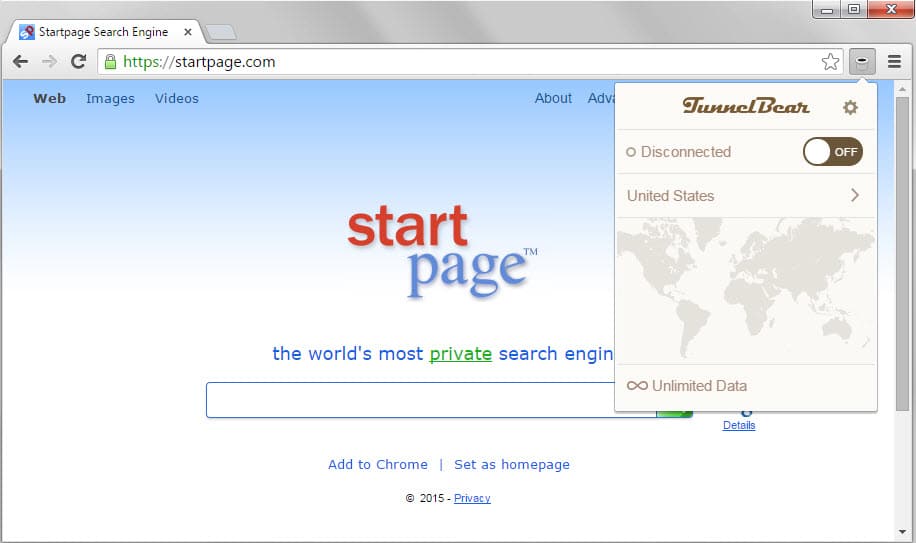






















I use ZenMate on my FF browser with great satisfaction. As far as I know there are no bandwidth limits and they rarely have outages.
The paid TunnelBear has a good rep but 250mb bandwidth is a joke and clearly unworkable. In other words useless!.
I totally agree with you!! 250mb??? paid TunnelBear works great, but the free version is realy a JOKE…
I am wondering if this in-browser VPN (or ZenMate, for that matter) will prevent ol’ “Don’t Be Evil” google clowns away from you if you’re using a chromebook. A friend of mine has a chromebook, we were talking about VPNs (it was news to him, is in fact pretty new to me, also) and I just don’t trust google, like, at all.
I guess I wrote all that to write this: does google somehow back-door into their browswer, and I’d definitely like to know if they backdoor into the chromebook.
Any insights greatly appreciated.
I am not an expert at all. But the best way to not get the Big G any chance is getting rid of them, which I did years ago. Change browser to Firefox, Opera and what you have. Do not use Google but DuckDuckGo, Startpage, Privatelee or a more European flavoured (excellent) Qwant.
Then I realize that you are using a chromebook. So I suppose it is mandatory to use Chrome & Google?.
Using ZenMate extension for Chrome right now. So far so good.
I’m with Han ….. Zenmate is awesome!
Does it permit p2p connections? and is there or will there be a Firefox extension?
edit: i found their direct website:
https://www.tunnelbear.com/
they do have a regular windows client for the service as well. $5/mo seems pretty reasonable if it’s high-speed and unlimited.
no luck signing up. they are not sending me the verification emails. I’ve added them to contacts, checked the spam folder, and tried again by creating another account with a different email, still … nothing.
@martin, yes. I tried signing up via their web page, and in the client itself. Nothing worked. I finally emailed them and they fixed it.
Bad news is, I found out Tunnelbear doesn’t permit p2p connections. Still, it’s a decent and easy tool to use for free standard vpn browsing.
Did you sign up to use the program on your system?