Top List of Free VPN Services

Finding a reliable free VPN provider can be a a daunting task. We have tested numerous providers that offer free VPN services and added only the best to this page.
Virtual Private Networks (VPNs), regardless of whether they are free or paid, offer a selection of features that make them attractive for several use-cases.
They can be used to access sites that are blocked otherwise, for instance in a school network, at work or country-wide. This includes situations where you cannot access a site due to bad routing on part of your ISP.
They can furthermore be used to protect the connection against snooping attacks, which is especially helpful if you connect to a network that you have little control over (think hotel, free WiFi at the airport or Starbucks).
Last but not least, they improve your privacy online by blocking direct access to your IP address.
Requirements
All VPN Providers listed below meet the following requirements:
- Free accounts need to be offered, and they cannot be time-limited (meaning expire after a period of time).
- They need to have a privacy policy or terms of use, or both.
List of Providers
CyberGhost
CyberGhost is available as a free and paid service. A client needs to be downloaded to supported desktop systems to connect to the virtual private network.
An ad is displayed regularly to free users which is one of the limitations of the service. While you get unlimited volume and bandwidth, you are automatically disconnected from the service after 3 hours of usage.
Paid Accounts: Starting at $6.99 per month.
Privacy Policy: http://www.cyberghostvpn.com/en_us/privacypolicy
Terms of Service:Â http://www.cyberghostvpn.com/en_us/terms
Hotspot Shield
Hotspot Shield is one of the most popular free services available, likely because of its generous 750 Megabyte per day traffic limit. It is also one of the few applications that does not force you to create an account prior to using it.
The free version of the program will display advertisement on the other hand when it is being used. It furthermore makes only available a location in the US for connections, and will block access to select sites via its paywall as well.
Paid Accounts: $29.95 per year, no speed limits
Privacy Policy: http://www.hotspotshield.com/privacy
Terms of Service:Â http://www.hotspotshield.com/terms
OpenVPN
The OpenVPN client for Windows requires Java. The installer will download Java if it is not installed on the system to complete the installation. The problem is that it will install an old Java version instead of the latest one which makes the system vulnerable to attacks.
You need to create an account before you can sign in to the service and connect to one of the server locations. It is possible to sign-up from within the client.
Paid Accounts: Start at $12 for 50 Gigabyte (no monthly fees)
Privacy Policy: https://www.privatetunnel.com/index.php/privacy.html
Terms of Service: https://www.privatetunnel.com/index.php/tos.html
PacketiX
This free service is part of an academic experiment run by a Japanese university. It uses its own proprietary protocol called PacketiX which impacts compatibility as it can only be run on devices the client is offered for.
To get started, you need to create a virtual HUB first on the service website to download the client software afterwards to the system.
The client itself is not the easiest to use as well, especially if you compare it to other VPN clients that can be switched on or off with a single mouse click.
You need to create a new VPN connection first before you can connect to the service. It is however interested to note that it makes available quite a few extra configuration options such as enabling remote management access.
Paid Accounts: No
Privacy Policy: http://www.packetix.net/en/terms/vpn.aspx
Terms of Service: http://www.packetix.net/en/terms/privacy.aspx
ProXPN
You need to create a free account before you can sign in to the local client. Note that you are asked to enter your phone number and email address during account creation and need to verify the email address immediately.
The free client is restricted to connecting to a single server location in the US using the OpenVPN protocol. The volume is unlimited but the speed of the connection is limited to 300 Kbps/s automatically by the application.
The client itself is slim and does not display many options that you can configure. All that you can do is disable its autostart and auto-connection features. The connection info tab displays detailed information about the connection though which can be useful for advanced users.
Spotflux
Spotflux is offered as an ad-supported free service and paid premium services. What's interesting here is that you can download and use the desktop client without account registration so that you can test the service before you create an account.
The free version is limited to web connections though and it may also limit speed after the free three-day premium trial period.
Paid accounts:$5.99/y for mobile devices and $29.95 per year for up to five devices.
Privacy Policy: http://www.spotflux.com/policy.php
Terms of Service: http://www.spotflux.com/terms.php
Tunnelbear
TunnelBear is offered as a program that you need to install/run on your computer. It requires that you set up an account and confirm your email address before you can finalize the installation of the client by allowing it to install a new network adapter on the system.
The client itself uses a compact design that provides you with direct access to everything that is important. Here you can turn the VPN on or off, change the location you want to connect to, see your remaining bandwidth allocation for the month, and can open the options to configure it further.
You can turn on two interesting features in the options. Vigilant protects your connection until a connection to the Tunnelbear server has been established by blocking all http connections during that time.
TCP Override aims to improve the performance if the Internet connection is rather unreliable.
Paid accounts: unlimited traffic for $4.99 a month or $49.99 per year.
Privacy Policy: https://www.tunnelbear.com/privacy-policy/
Terms of Service: https://www.tunnelbear.com/terms-of-service/
USAIP
The service supports a wide variety of protocols, some of which allow you to create a new connection using the operating system's network manager so that you are not required to run a client on your system for that.
The free version of the service offers unlimited volume and traffic, but restricts the bandwidth to 200 Kbit/s automatically. Login and server information are provided on the company website.
Some users have reported that the service will disconnect free users automatically every 7 minutes.
Paid accounts: Start at $7.99 per month
Privacy Policy: http://www.usaip.eu/en/index.php
Terms of Service: http://www.usaip.eu/en/index.php
VPNBook
The free service is special. It has no volume limitations and provides you with login information on its website that you can use to set up a connection to one of the servers listed there without account creation.
The service is financed by advertising that is displayed on the company website and by selling paid dedicated VPN servers (virtual) to customers.
Setup requires either the download of the free OpenVPN client or to setup connections using PPTP on the operating system instead. Step by Step guides are available for popular operating systems that walk users through the process.
Passwords are changed regularly by the service which is why users need to visit the website frequently to get the new password and modify the connection settings.
Paid Accounts: Dedicated VPN Server for $7.95 per month
Privacy Policy: http://www.vpnbook.com/contact
Terms of Service: None
Your Freedom
Your Freedom is a VPN Provider that is supporting OpenVPN and PPTP connections. It limits free accounts to 2 hours of usage and 64 kbit/s automatically, but has no other restrictions in regards to bandwidth or allowed traffic.
To get started, you need to register an account on the official website and either download a client from it as well or configure the server manually using network tools that the operating system provides you with.
The limitation to 64 kbps/s makes it less than ideal for anything but basic web surfing.
Paid Accounts: Start at €4 per month.
Privacy Policy:
Terms of Service: http://www.your-freedom.net/index.php?id=aup
Short List of additional VPN Providers
Here is a list of additional providers which we have not had time to review in depth.
- Security Kiss supports OpenVPN, PPTP and L2TP. Free accounts are limited to 300 MB/day and servers in the US, UK, Germany and France.
- VPN Reactor offers a free basic account that is speed and time limited (30 minutes, then wait 30 minutes before you can connect again). It offers access to a single server only for free users and blocks outbound email completely. The service does not keep logs.
Related Services
Some services provide access to features that are similar to what VPN offers. This is a short list of these alternatives:
- JanusVM is powered by VMWare and uses technologies such as Tor, openVPN, Squid and Privoxy to improve a user's security and privacy while connected to the Internet. Has been updated in January 2010 the last time.
- JonDoNym is a proxy client that is protecting your IP and encrypting your Internet traffic. It is available as a client for Windows, Mac and Linux, and as a Live CD. The free service is limited to 30-50 kBit/s and files of up to 2 Megabyte in size.
- Tor Project is a free and open source client that protects your privacy while you are on the Internet. Clients are available for Windows, Mac and Linux as well as Android.
| Provider | Based | Restrictions | Locations | Mobile | Logging | Protocols |
| CyberGhost | Germany | no limit, disconnect after 3h | Austria, Czech Republic, Germany, Spain, Finland, France, Uk, Ireland, Italy, Luxenbourg, Netherlands, Norway, Poland, Romania, Ukraine, US | Android, iOS | no | OpenVPN |
| Hotspot Shield | USA | 750 MB/day | US | Android, iOS | unknown | unknown |
| OpenVPN | USA | 100 MB / month | US, UK, Canada, Switzerland, Netherlands | Android, iOS | yes | OpenVPN |
| PacketiX | Japan | no limit | Japan | no | yes | PacketiX |
| ProXPN | Netherlands | no limit, 300 Kbit/s | US | no | yes | OpenVPN |
| Spotflux | USA | USA | Android, iOS | limited | unknown | |
| Tunnelbear | Canada | 500 MB / month | US, UK, Canada, Germany, Japan, Australia, France, Netherlands | Android, iOS | no | OpenVPN |
| USAIP | Seychelles | no limit, 200 Kbit/s | Germany, Netherlands, US, Hungary, China, Luxenbourg and HongKong | yes | yes, 48 hours | PPTP, L2TP, OpenVPN, SSTP |
| VPNBook | unknown | no limit | US, UK, Romania | all devices supporting protocols | IP and time | OpenVPN, PPTP |
| Your Freedom | Germany | no limit, 64 kbit/s, 2 hours connection time | UK, Germany, Netherlands, Switzerland, Canada, US, HongKong, Sweden, Panama | Android | unknown | OpenVPN, PPTP, Proxy |
Conclusion
Quite a few services offer free VPN connections. While some finance their service through advertisement, others may limit free users in terms of connection period, bandwidth allocation or monthly traffic.
The majority of services are not usable for anything but light Internet surfing and maybe gaming. While there are some that are not as restricted, users who download a lot or watch media streams may want to consider signing up for a paid account to improve the overall experience.
Now You: Are you using a different free VPN provider? If so, feel free to share it with everyone in the comments below.



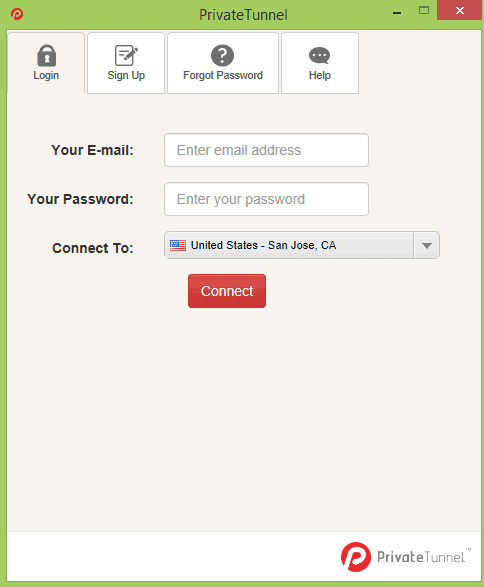
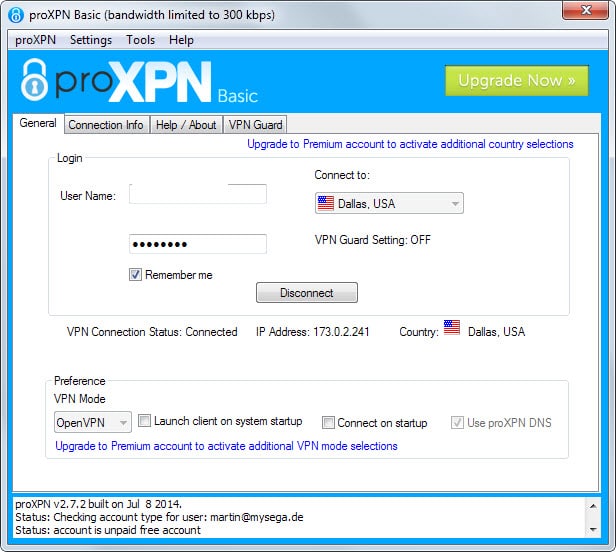
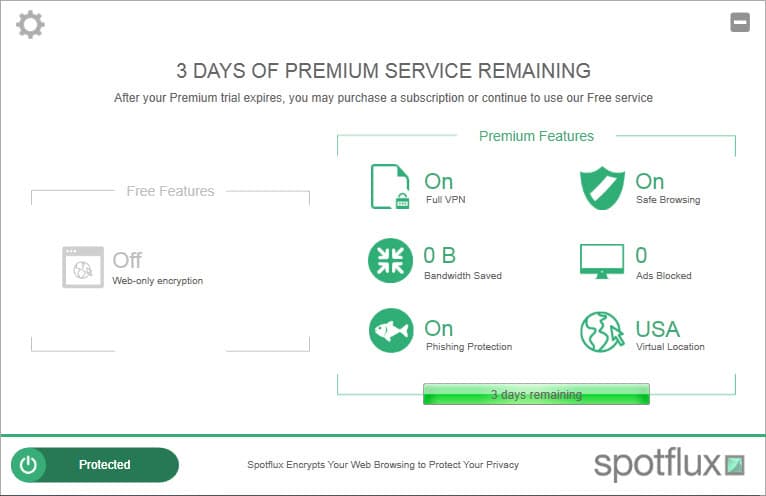
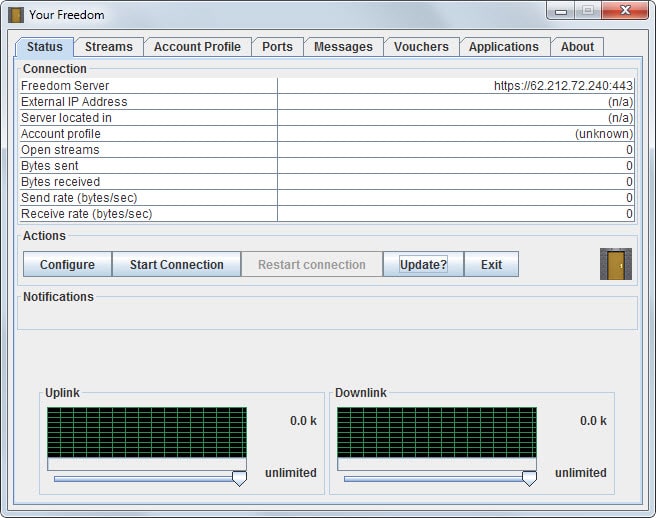



















In 2018, I think these are the top 3, free VPN services, from best to worst:
1) ProtonVPN
2) VPN Gate
3) Opera browser’s free VPN service.
They all have their limits, but in some cases they are still better than nothing. My point being, people who simply say all free VPNs are good for nothing, just don’t know any better. For example, to get past geo-blocking, I’ve used VPN Gate to access BBC and CBC video services for free from the USA. I got fast access for a few months, which involved some luck, as for the most part the video seldom plays smooth. The trick is finding a fast server to access the service you want to use, that is located in that same country.
Note that Opera’s so-called VPN service likely collects and sells personal data to anyone, but it’s the fastest free service I know of. Browsing and streaming media works good, but not great for downloading files. I’ve used it to access geo-blocked video services in Asia with success, but of late that no longer works. Still worth a try for various things.
As for ProtonVPN, the free service is limited, but offers the most overall, with all the features most users expect from a legit VPN service, including an auto kill switch if the connection is dropped.
Note, for more privacy options, the Tor Browser can be used under VPN Gate, and ProtonVPN has a built-in option to also access the Tor network. Also, I guess Opera’s browser VPN can be run under VPN Gate or ProtonVPN, but I see little reason in doing that. Furthermore, when you stack services like this, your traffic can slow down a lot.
That all said, for those who are more tech savvy, you can run your own VPN, such as through a good VPS service, which is not free. The location of the VPS will determine what country you are accessing the web from, so you are limited to one country for that service. This is good to get past geo-blocking of commercial services in specific areas. As it is, companies like Netflix ban known VPN services, but if you run your own VPN you can often slip by such bans.
I will never recommend about using Free VPN. Because free VPN only give you access to the restricted website but not sure about it actually protects your online activities and keep you anonymous online. That’s the reason behind I only recommend for the paid VPN account. There are many paid VPN providers but I will suggest ExpressVPN.As it is the best VPN and also give you money back guaranty if it will not work perfectly. If you want to know why it is the best here you will get the best reviews about ExpressVPN which briefly explained everything about it: reviewsdir(dot)com/expressvpn-review/
please i seriously in need of free vpn and then textfree to uk and usa please anybody who has been should please lemme know..Thanks
You smell super fishy, joseph.
I prefer Express VPN and B.VPN are my favorite, they are not free but woth every penny. you can try download Express VPN from their official website and B.VPN from here https://itunes.apple.com/us/app/bvpn/id955436453?ls=1&mt=8 or here https://play.google.com/store/apps/details?id=com.steelkiwi.bvpn&hl=en
I have been using PureVPN for more than 3 years. It is paid VPN with unlimited bandwidth and speed (http://www.purevpn.com/)
Nice post. As you added Tor to the end of the list as a similar service, I’d like to suggest a look at MagusNet as well (http://www.magusnet.com/proxy.html). It’s not fancy but it is free. Perhaps a “best anonymizing proxies” post to go with this post in the future?
Does ti work with Google Chrome Browser?
I should point out that OpenVPN isn’t just a service by PrivacyTunnel. It’s a complete cross-platform installable VPN application that can enable you to set up your own VPN system – if you’re technically capable. PrivacyTunnel is “powered by OpenVPN” – it’s not the application itself.
Steganos also offers a free VPN Service: Steganos Online Shield VPN Free (https://www.steganos.com/us/products/vpn/online-shield-vpn/features/?utm_source=steganos_homepage&utm_medium=slider_grafik_sosNEU_EN_US&utm_campaign=slider_grafik ). In tiny print, on another page (https://www.steganos.com/us/products/overview/), under the “download for free” button for the product, they say that they offer “Up to 500 MB / month free.”
Hi Martin,
there is an error in your definitions.
Eg. At the proxpn you say : “Bandwidth is unlimited but the speed of the connection is limited to 300 Kbps/s automatically by the application.” but Bandwidth (computing), the rate of data transfer, bit rate or throughput, measured in bits per second (bit/s)
But you’re consequent and use it everywhere like that .
When you say bandwith you actually mean “volume” or usage limit.
For the rest Thank you very much for this article, I was searching once and a while for these VPN’s but came out mostly crap.
Thanks, corrected.
great post Martin! Its pretty easy to kill Hotspot Shield’s ads with the host file.
Linked: http://anoniverse.com/hide-your-online-identity
Ireland-based SecurityKISS is ad-free, supports iOS, Android, and Linux, but the free version does not support standalone email clients, online games, VoIP/messaging clients, and Spotify and other similar services. Servers for the free plan are located in UK, US, France, and Germany
USA/UK/CA New Free VPN (newfreevpn.com) does not condone “illegal activities allowed with the service.” It has a logging policy.
The VPN Gate servers’ logging policy and speed vary.
Any request for free trial use of AirVPN must be emailed to the administrators via the included contact form. So AirVPN is not entirely a free service.
ZenMate is already mentioned in another gHacks article.
Privateinternetaccess is a PAID service.
VPNBook is based in Switzerland.
Some great info here, F90. However, it appears you’ve left out the information that would be most important to us people who are trying to decide which one(s) are the fastest and most reliable? They could be free and almost limitless, but if they move at a snail’s pace, they’re not very useful. And on the other hand, if one were to have ads and keep a few logs, but allowed you to go flyin’ across the net without noticing any speed loss, I’d be perfectly okay with that.
If you’re familiar with these aspects of the services you’ve listed, would you mind sharing? It would be greatly appreciated. If not, no biggie.
Thanks in advance,
Psy
Great article.
I also sometime use the services provided by the newfreevpn.com site. They claim “The best part of our service is FREE! No trial period, No usage limit, No monthly subscription. It’s FREE, and always FREE. By following our configuration instructions to setup the PPTP VPN acount in your desktop or smartphone, you are connected to VPN immediately in minutes. No registration, No form submit, even No email address needed.”
Any idea?
SecurityKISS free is fast, reliable, and the client even has a kill switch. There is a good variety of locations for the unlimited plan without overwhelming the user to choose from dozens and dozens of servers.
Try VPNGate. Public Free VPN Servers by University of Tsukuba.
Dozens of servers worldwide and no limits.
http://www.vpngate.net/en/download.aspx
AIRvpn.
I’ve been using privateinternetaccess.com for years now and I’m very happy with it. ($33 /year)
I don’t think those services should be free. Makes no sense. They have to maintain their infrastructure, so why should they give it away for free?
Jimmy,
Could you take your feeble-minded opinion(s) elsewhere, please? We’re discussing free VPN’s here. Not only are you advertising something completely unrelated; you’re also suggesting that they shouldn’t even be free? Thanks, but no thanks.
Why would you question their business model(s), anyway? They’re either using limitations to entice users to buy the paid product, or they’re generating revenue through ads. So, technically, they aren’t “free” anyhow. And obviously they’re maintaining their infrastructure just fine, so feel free to mind your own business.
If you’re happy with your service, why would you hop on here acting like you’re jealous of software that is giving away a service that you’re paying for?
I’m using «Security Kiss» after a try with Hotspot Shield and VPN Book.
I like the possibility to easily switch from one server to another one, in
U.S.A or in European countries. Works fine.
Use Zenmate
I’ve been using Spotflux for more than a year. It’s free without any limits(on speed or bandwidth) but injects adverts. Take a look at that. They offer a premium service which is faster and adfree.
If the free version does not limit speed, how could the premium version be faster? Just curious as to how that would work.
how is the premium service faster, if the free option is already unlimited in regards to speed and bandwidth?
I have a hard time finding information about the service. For instance, is bandwidth or traffic limited for free users?
Martin, you may want to read past the word Spotflux. :)