Chrome Beta on Android adds site screenshot when you share links
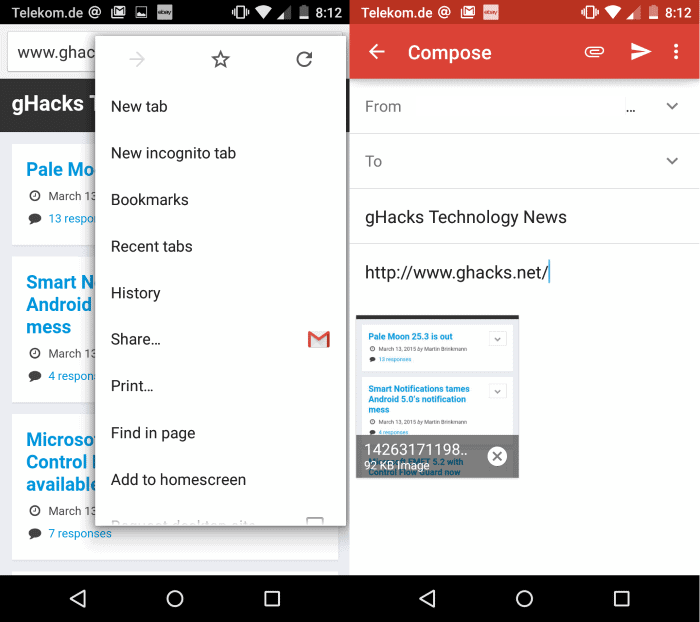
Google has rolled out a new feature in Chrome Beta on Android, currently on version 42, that changes the link sharing functionality in the browser significantly.
You may know that you can share links in Chrome relatively easily. If you open the browser and tap on the three dots next to the url, you get the main menu of the browser which includes a share entry.
When you tap on it, Chrome asks you to pick a service that you want to share the url with. Available are installed applications, for instance Gmail, Twitter, Facebook or Pushbullet.
The selected service is opened afterwards with the link included in a new message on it right away.
If you try the same in Chrome Beta currently, you get a different result. If you select Gmail for the sharing for instance, you will notice that not only the url of the page you were on but also a screenshot of it are added to the email automatically.
The screenshot shows only part of it though as you can see on the screenshot of the feature below.
And that can be a problem. Probably the most pressing issue right now is that this renders several services useless as only the screenshot but not the link may be made available when you select them. This is for instance the case with Pushbullet but there are most likely other services that don't work correctly because of this.
The second issue is that this may be a privacy issue depending on what is displayed on the screenshot. Maybe you want to share the link to your online bank but don't want the recipient to see your account status or account name on a site you are a member of.
What makes this worse is that there is no option to disable the feature. While you are still in control, it means that you need to remove the screenshot manually from the application it was added to automatically before you send the message.
It needs to be noted that this is only available in Chrome Beta right now and that changes may happen to the feature. Maybe Google will add a switch after all to turn this off and make the feature optional after all.
For now, you are stuck with it and depending on the apps you use, may experience some broken share functionality when using applications on your Android device. (via Android Police)
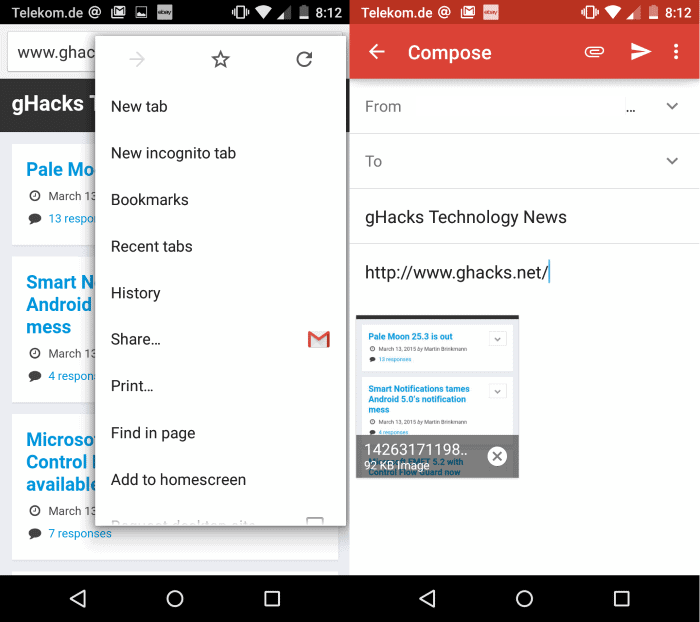




















This is obviously just my opinion but I don’t see Google ever pushing this to the stable release without an on/off switch. What would be the point? Google has recently enabled some very surprising configuration options and they have been pushed to the stable release. Hyper-link auditing, third-party cookies and webRTC can all be disabled now. Referer header info can be reduced. It’s more likely that they would make the use of data compression mandatory and force feed advertisements. A hosts file doesn’t work with data compression enabled except on https websites and when using incognito because data compression will not be used in those two cases. Google’s primary objective is to deliver (sell) ‘targeted’ advertisements. I could be wrong but I just don’t see these forced sceenshots being a done deal, not that Google cares what I think. ;)
First, what you listed are deep technical tweaks, and are rough enough to brake sites. Barely users will tweak it (and if they will, they’ll regret because of broken sites functionality, and won’t touch it after browser reset).
> It’s more likely that they would make the use of data compression mandatory
well, I don’t think so. Not enough powah!
I mean, Chrome will become apparently slower than other browsers, and will stop working in many cases. No, Google don’t want Chrome to loose market share.
> and force feed advertisements.
how do feeds relate to Chrome?
> but I just don’t see these forced sceenshots being a done deal
Image recognition works!
But in fact, I also don’t think it relates with ad selling somehow. They just used to make UI-decisions in a forced way. And that is UI decision. Most people don’t care anyway, and some can find it useful (and I do).
This case, they’re working for “common man” usability, and paranoids shouldn’t use chrome anyway!
Considiring it google, I don’t think they will allow people to togge it on or off. Instead they will force this feature. (my guess).
I belive you are thinking of the all mighty facebook.
I love having the defults being set to public.
Also the the fact that the all mighty has brought house around this for privacy while tracking and selling my info to advertisers.
All hail facebook. //s
@Jim *nooo*, man, just *NO*.
Facebook is mean to be “public”. Why would you even expect anything different?
Don’t even temporarly put there anything not meant to be public! Privacy settings are just a crutch there.
Are you an infant?
Smart people don’t expose anything non-public to non-trusted sites (be it any “social net” or photo service or whatever).
On imageboards you won’t ever expect your pictures pictures to be “for friends only”, right? It’s exclicitly said there’s no privacy, so they’re honest, despite they can have no privacy settings at all.
Why would you expect anything different from Facebook?
And what I mean by “sponsor”, it is Google! Apparenly, they are *solo* Chrome sponsor!
as a paranoid, why do you care? Or you’re being paranoid and using chrome altogether? Not very smart.
But to the guess it will be forced, I agree. Chrome becomes dumber each year, and the “sponsor” doesn’t care what smart users ask.
But I like the feature!
Before, to make such a screenshot with link in a email (or, say, Instagram), it required user to make screenshot, share page, then add screenshot as at attachment! Barely done by anyone. But contents of page could have changed when link is opened, so recipient may now know if user meant what he linked!
Also, on long pages, it required explanation what to look for or where to scroll.
I will definitely use “share” more when it comes to my release channel.
About issues:
1. Apps which drop parts of shared file are broken and must be fixed. It’s not Chrome issue.
What if I share a note with drawings via such a service? Will it drop the note also? And that chrome update may coerce authors of broken services on this.
2. “private bank link share”. Why would you share a link to some page which recipient must not see? If a page only accessible with password, why share link at all? And if it’s public page, what kind of private information is displayed there?
After all, in rare cases of “private link sharing”, you can just copy and paste URL.
Any realistic examples of issue 2, btw?
Every page that displays personal information when shared: Reddit, Facebook, Twitter… Basically, any page that you may share that displays personal information.
well, you mean username, email or settings may be accidentally revealed… Okay.
I just don’t drive virtuals and don’t share anything from secret accounts and via normal browser (versus tor), so I thought of this as a non-issue.
But in this scenario it’s better to be extra-careful anyway, and carefully inspect, or better copy-and-paste old way instead of fast-sharing. Just in case.
To date, biggest issue for me in Chrome is new tab page. It’s terrible.
Yes that is right. It could also reveal messages or what you have looked at recently.
I do agree Martin that this is a bad privacy concern, but it is only a beta. Hopefully Google does allow people to toggle this off.