Smart Notifications tames Android 5.0's notification mess
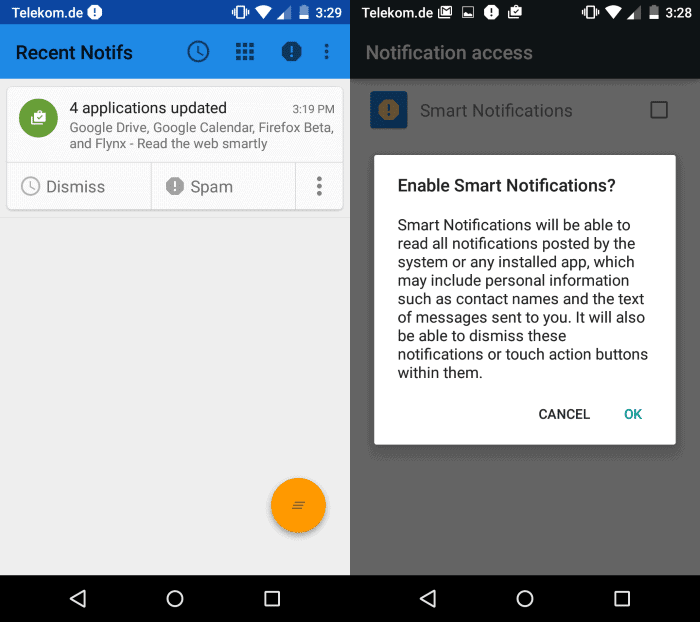
My Moto G was updated to Android 5.0.2 finally after waiting months for the update to become available and one of the first things I ran into was the new notification system.
The new priority notifications system silences app that try to alert you using the system's notifications channel. The main issue here is that certain applications don't use that channel for notifications at all which means that they still go through.
Imagine being woken up by a new alert only to find out that it is a message on Facebook or What's App that is all but time critical.
While it is possible to silence all channels in priority mode, this would mean that you won't receive any notifications while in that mode.
Smart Notifications is a free application for Android that has been designed to tame Android's notification mess.
The app requires no extra permissions but you need to enable notifications access for it on first start so that it can access notifications. The author notes that this means that it can read all notifications on the system, something that you may not be comfortable with considering that you may receive two-factor authentication codes or online baking confirmation codes on the phone.
One of the main features of the app is to mark notifications as spam. When you do that, they will be blocked automatically from notifications so that you won't be disturbed by them anymore.
That's useful for notifications that you never want to receive, for instance that a screenshot was taken successfully on your device or from installed games trying to persuade you to continue playing.
The do not disturb scheduler is another interesting feature. Use it to define time periods where ring, music and alarm notifications are blocked automatically. It is still possible to allow one notification type, ring for instance, while blocking the other two. This way, you'd receive call notifications as usual but not other types of notifications.
It is theoretically possible to block a specific notification type on all days so that you are never disturbed by it again.
Exceptions can be set to whitelist certain applications. If you add an app to the list of exceptions, it won't be affected by the settings you make in the application.
This can be useful if you want to receive all notifications sent by a particular application.
Verdict
Smart Notifications is a useful program for Android Lollipop devices. While it may not be needed by all users, it can be quite useful to others.
If you just want to block notifications from some apps, you can do so as well in the app notifications settings. There you can set them to be blocked so that notifications are never shown for that app.
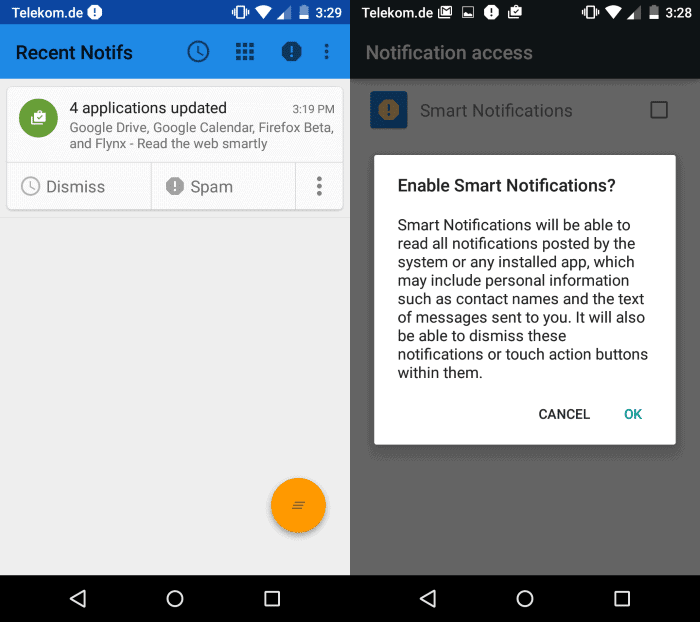


























I don’t have a problem with notifications as each of my app gives me the ability to notify me or not. As for being woken up by some untimely app in the middle of the night that is solved by the Battery Doctor app which allows me to schedule when to silence all alarms with the exception of emergency calls.
I’m still using 4.1.2 as my Galaxy SIIX can’t get any higher version. Not that I want to because 4.1.2 (Ice Cream Sandwich) was the last version we could root. Version 4.2 or higher rooting is still possible but it involves hacking the core which I will not do. Also versions 4.2 or higher do not allow APPs to set auto airplane mode for those of us who rely on schedules.
I can’t get past the huge security hole of it being able to read all the notifications… otherwise I use this app in a heartbeat.
dammm. Google needs to give us full control of ALL possible notifications in Android.
Thanks for the app. I don’t have android 5 yet. But have placed this in the Playstore wishlist as a reminder.
Isn’t it about time to stop using Android version code names? Might except those that are not yet released.
How would you suggest I display compatibility information then?
I always assume that with apps like these there will be a service running in the background and the effect on battery life will have to be weighed against the benefits provided. I think it’s funny that you said “updated to Android 5.0.2 finally after waiting months” because I’ve been the exact opposite. After trying the 5.0 developer preview a couple different times on my N7 I’ve decided to leave both my N7 & N5 on KitKat, for now. What a mess! If you feel up to rooting Xposed and GravityBox would be a good alternative for modifying the notifications plus it has a lot other options.
Richard yes I plan on doing that but need to find the time to do so.