Interesting information about Audio CD .cda files
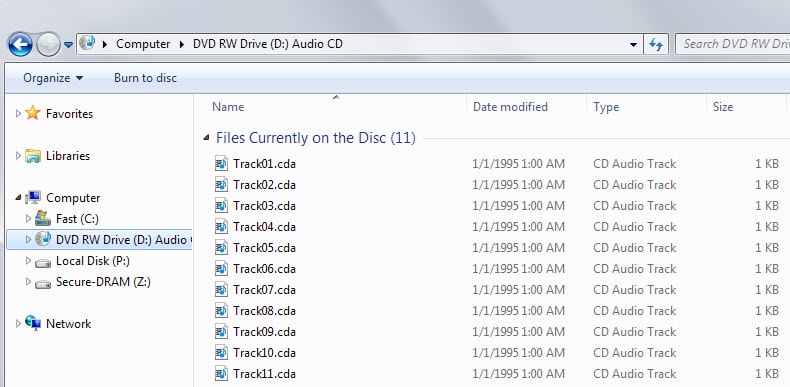
Have you ever opened a music CD on your computer to play it using the computer's optical disc drive?
This may be an automatic process depending on how you have configured your PC.
If you have used a file manager to explore the contents of the CD you may have come across files with the cda file extension that correspond to the number of tracks on the disc.
These files start with track01.cda and end at the last track of the CD.
You may also have noticed that they have a size of 1 Kilobyte each and that clicking on them plays the selected track in a music player on the system (the default is to open them in Windows Media Player).
It is possible to copy these files to the local system. When you click on a track that you have copied, music may begin to play. This is however only the case if the audio CD is still in the drive. If it is not, the media player is still opened but music won't play.
Depending on the media player that you are using, you may get an error message on top of that.
As you may have realized from this description already, cda files don't contain sound data. Their only purpose is to point to the locations on the disc where tracks start and stop which makes them shortcuts.
That's the reason why they will still play the music if you copy them to another location and have the audio CD still in the drive.
If you dig deeper, you may find out that these files don't really exist on the disc to begin with but are created by the Windows operating system using the disc's Table of Contents.
Some programs on the system may appear to read cda files directly as you can load them but that is not entirely the case either as they access the data on the disc directly instead.
Most programs on the other hand require that you rip the disc contents using a program such as CDex before you can play or edit them directly without audio CD requirement.
So, if you want to copy the contents of a music CD to your local hard drive, use a program like CDex to do so.
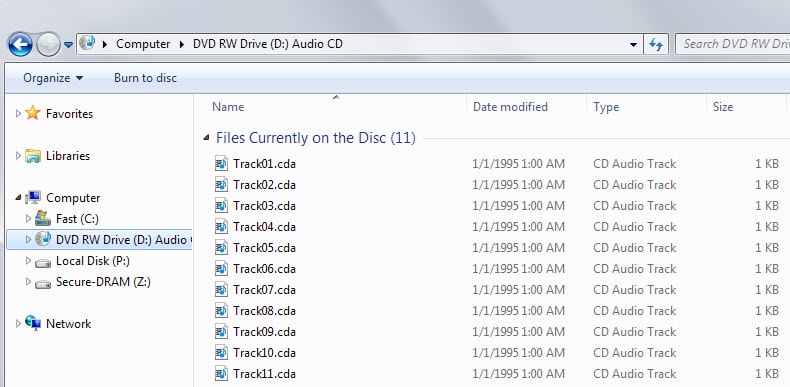

















This is screenshot of what the content of the Audio CD Track files looks like:
https://ctrlv.cz/11sn
You can clearly see Jan 1/1995 1am as the time of creation. I guess that’s the epoch time.
I am using a laptop which doesn’t have built in optic disk drive. Also, Blu-Ray drive is quite expensive toy and I don’t have money to buy at least external Blu-Ray drive. Drive Z is therefore virtual drive, and the Audio CD image is a single WAV file and CUE Sheet file with CD-Text informations included (I like to add info to the CDs actually). These CDs I am creating and burning are for my personal use to be played in my player.
Have you ever anyone noticed that even Audio CD that was clearly created and released like today, still display “Created at” section as created in January 1st 1995? I have created an Audio CD myself just few days ago (well, it’s still just virtual CUE Sheet image) and still it displays the cda files as they were created in January 1st 1995. Is that supposed to come from historical reasons as Win32 platform has been created in January 1st 1995? I believe this is an epoch of Windows time (starting from Windows 95), unlike Unix where the epoch happens to be January 1st 1970.
Am I right that it displays the epoch date?
See here, http://i.imgur.com/FYloyLt.png, for a screenshot of the four malware drive-by downloads that you’ll install with CDex if you’re not careful about not allowing them!
For each one tick the Custom Install radio button, and untick any boxes ticked under it and you should be ok.
Remember to hold shift you never know when the next SONY fiasco will happen.
As for rippers like Martin said CDex Portable you just can’t go wrong.
Shawn
Hello Everyone!
I hate to be the bearer of BAD News BUT Virus Total indicates that TWELVE (12) of its anti-virus scanners has tagged the CDEx Program as having some form of Malware (most notably Open Candy which can definitely be a nuisance – PUP)! Also, VT has tagged CDEx as having a Trojan or two in its mix.
i
Download CDex portable instead: http://cdexos.sourceforge.net/?q=download
Mr. Brinkmann:
Again my thanks for looking out for your readers/subscribers!
i
You are welcome. It is usually better to download the portable version of a program if available as it won’t come with nasty stuff in the installer.
I prefer Exact Audio Copy, which takes some extra care in error correction, but CDEx is also a very nice program.
Yeah but the author doesn’t really seem to be focused on updating EAC on any kind of regular basis. It had been about 3 years since his last update. Then he came out with an update that was just to eliminate an informational msg from EAC itself – stating that the program hadn’t been updated in some time, did I have the latest release? Whew.
If you aren’t going to update a popular program, why not release the source code and let someone else take it on?
In general terms I agree with Sam. Software doesn’t always have to be updated, especially when there are no internal bugs to be fixed. Features are great, but consistently adding features to make everyone happy would cause bloat and increase the chances for bugs.
That being said though, If a developer actually decides to abandon the software, especially freeware software, I believe it would be better to release the source to the public under an open license.
On a side note, EAC was last updated in December 2014 with bug fixes.
@Sam – Your post represents illustrates the problem of hubris, where you think that YOUR personal view of anything is the end-all and all that matters. You couldn’t be more wrong.
EAC is not feature complete nor bug free. Just go read the EAC forums ( http://www.digital-inn.de/forums/exact-audio-copy-english.14/ ). You’ll find plenty of feature requests and bug reports.
Contrary to popular belief these days, programmes don’t need to be continuously updated to work…
EAC is pretty damn near feature-complete, so unless there is some bug, does it really need any updates?