Anvisoft PC Plus is a Microsoft Fix-It alternative to fix PC issues
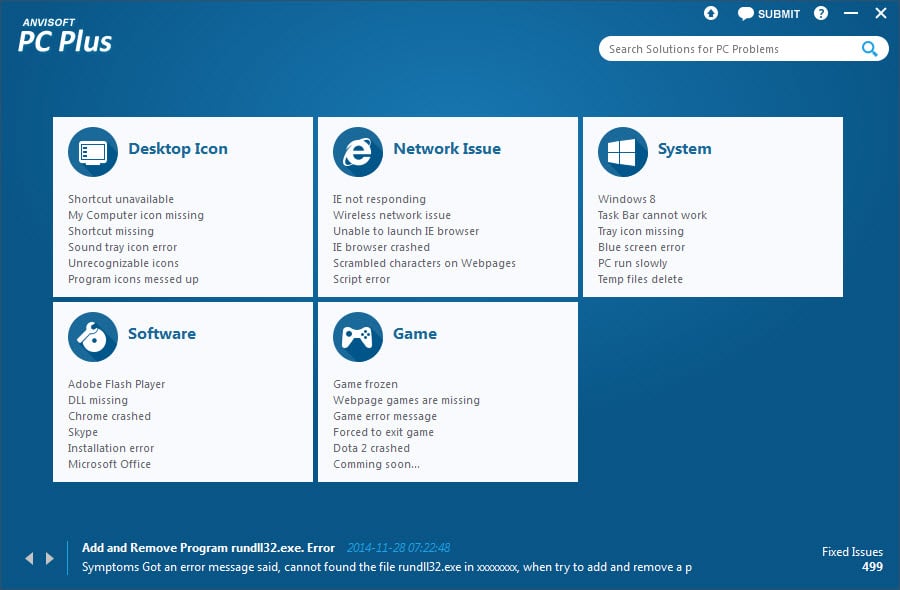
One-click solutions such as Microsoft Fix-It tools offer simple fixes for issues that you may experience while using a PC. The core benefit of these tools is that you don't need any computing experience to use them.
Anvisoft released PC Plus recently, a collection of one-click tools to fix common PC issues.
You should not have any issues installing the program. It does not include adware or any other potentially unwanted offers.
The program displays the five groups desktop icon, network issue, system, software and game on start. Several issues that it can repair are listed underneath each group.
The network issue group lists IE not responding, script error or IE browser crashed for example. The limit appears to be four words which means that the listed issue may not always reveal all the information you may need to decide whether it is the one you are experiencing.
While you can click on a group listed on the main page to display all fixes it offers, you can use the search at the top as well to find specific solutions. It is usually the better option unless you know exactly where to find a fix.
Each group divides topics into sub-groups that you can navigate at the top. All main groups are listed in a sidebar as well so that you can switch between those groups without having to go back to the home page.
Each issue is listed with a thumbnail screenshot, a name, short description, the number of views it has received, and a fix now button.
While it may be tempting to click on fix right away, you need to know that fixes are applied without creation of a system restore point or backup.
This means that you cannot undo the changes after the program applied the fix. I suggest you create a system restore point before you run any of the fixes the program offers.
The fixes are automated for the most part. The ones I tried display a prompt on the screen before they are applied so that you have an option to prevent it from being applied after all.
It seems to work well for what it offers. Don't expect a huge number of fixes though, there are about 30 right now which is not that much if you consider that it is a 20 Megabyte download.
It is likely however that new fixes will be added to the program over time. Here is the full list supported right now:
Desktop Icon
- A black box on shortcut.
- Shortcut unavailable.
- Remove Windows icon check boxes.
- Delete the small arrow on Shortcut.
- Shortcut Text.
- Computer icon missing.
- Recycle bin missing.
- Remove Windows white flag icon.
- Network tray icon is missing.
- Sound try icon is missing.
Network issues
- IE crashed.
- Ads or text added to Internet Explorer window title.
- Webpage displays blue text with white background.
- IE cannot display the web page.
- Subpages of a website are not accessible.
- IE menu bar is missing.
- Webpage does not load images.
System
- Clear IE privacy.
- Task Manager cannot be accessed.
- File extensions are not displayed.
- Legal notice on Windows logon.
- Registry Editor is disabled.
- Task Bar is resized or moved.
- Clean temporary files.
Software
- MSVCRTD.dll missing.
- d3dx*.dll missing.
- *eay32.dll missing.
- VC13 Missing
- Unable to open Office documents.
Game
- Unable to play full screen games.
Closing Words
While it may be useful to some users, those who experience one of the issues that it fixes, it may not provide enough solutions and fixes to make an installation worthwhile.
One essential feature that it is missing currently is backup which Anvisoft should add as soon as possible to the program.
It is also important to note that some operations are also available as Fix-Its from Microsoft.
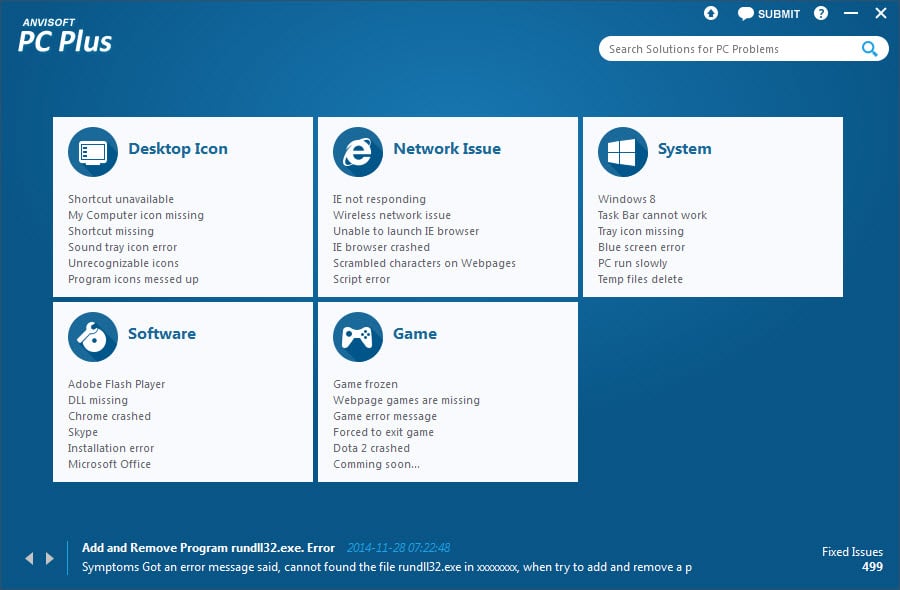






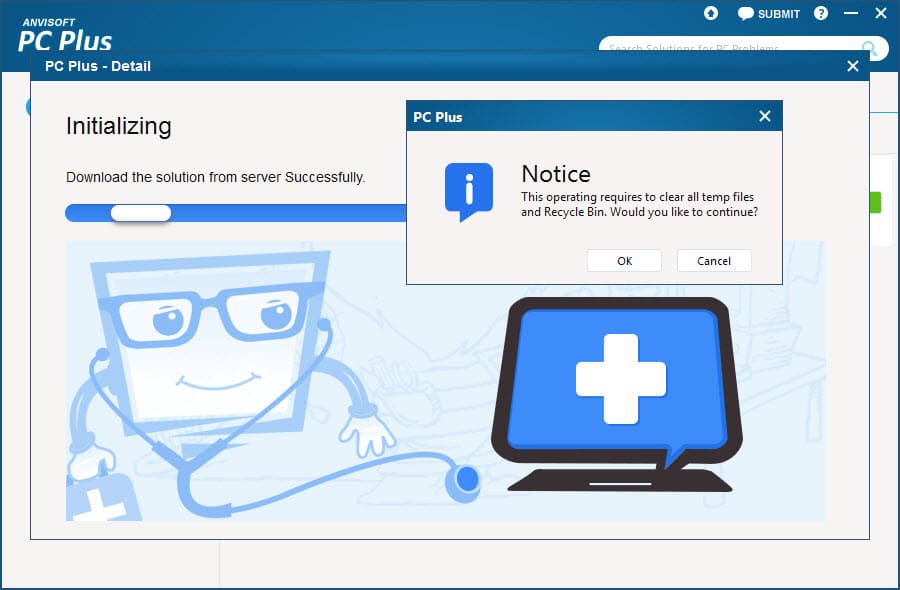



















I wonder if this can resolve my problem of seeing folders in win 7 file manager and being unable to rename move or delete because “Cannot find the file specified”
Folders came from safe source via filezilla and were part of an unsuccesful download… although visible in directory tree, trying to del in safe mode fails, tuneup and even filexile couldn’t touch them, though it saw them in its browser to select
Did you run chksdk /f /r ?
sadly chksdk /f/r didn’t resolve it, but thanks for the suggestion.
The dialog word ‘Cancel’ is spelt ‘Cancle’. Obviousy not a quality product.
Microsoft should have released a long time ago Windows 7 SP2 with all of the 1000s hot fixes.
http://www.microsoft.com/OEM/en/installation/downloads/Pages/updates.aspx
I’d pass on this if this is the same Anvisoft that’s mentioned here: http://krebsonsecurity.com/2012/11/infamous-hacker-heading-chinese-antivirus-firm/
@Vernon, Thanks for your input I checked your link out. My Web of Trust sent up a red flag when I went to the Aisoft download for this. I read your link and could not understand why this program was recommended to download. It sounded like a nice idea but thanks to you I will not be using this. Thanks again.